Buy our over-priced crap to help keep things running.




















| File - Download MarkdownPad v2.5.0.27920 | ||||||||
| Description | ||||||||
|
A plea... Deanna and I have been running this site since 2008 and lately we're seeing a big increase in users (and cost) but a decline in percentage of users who donate. Our ad-free and junkware-free download site only works if everyone chips in to offset the revenue that ads on other sites bring in. Please donate at the bottom of the page. Every little bit helps. Thank you so much. Sincerely, your Older Geeks: Randy and Deanna Always scroll to the bottom of the page for the main download link. We don't believe in fake/misleading download buttons and tricks. The link is always in the same place. MarkdownPad v2.5.0.27920 Markdown is a text-to-HTML conversion tool for web writers. Markdown allows you to write using an easy-to-read, easy-to-write plain text format, then convert it to structurally valid XHTML (or HTML). The goal for Markdown’s formatting syntax is to be as readable as possible. A Markdown-formatted document should be publishable as-is, as plain text, without looking like it’s been marked up with tags or formatting instructions. In short, you can create beautiful HTML documents without knowing any HTML. Features: Instant HTML Preview Easy formatting with keyboard shortcuts Fully Customizable Use your own CSS HTML Export Distraction-free Mode MarkdownPad 2.5 Released Full Changelog: New Markdown Processor: CommonMark! CommonMark is a new Markdown processor aimed at unifying and standardizing the Markdown specification. Added: Task Lists support in the GitHub Flavored Markdown (Offline) processor. Added: Emoji support in the GitHub Flavored Markdown (Offline) processor. :smile::sparkles: Added: Option to customize how many spaces are inserted when the “Use spaces instead of tabs” feature is enabled under Tools → Options → Editor tab. Added: Customization of GitHub Flavored Markdown rendering mode (Enhanced: used in Pull Requests, Issues, and Comments; Standard: Used in READMEs). This option is available under Tools → Options → Markdown tab → Select “GitHub Flavored Markdown”, then locate “Markdown Rendering Mode”. New Language: Norweigan (Norway), thanks to Řystein Bjřrke! Improved: Command line arguments now persist across updates if manually triggering the update from the status bar. Improved: Timestamps in MarkdownPad should respect your locale/culture settings by default. These can still be customized under Tools → Options → Editor tab. Fixed: Code syntax highlighting was recently broken due to changes at GitHub. Fixed: When MarkdownPad was opened via command line, relative file paths were being displayed in the Recent Documents menu. Fixed: GitHub Flavored Markdown was adding the prefix user-content- to all HTML name tags due to a change at GitHub, causing issues with anchor links. This prefix is now removed. Fixed: After creating a new document and saving it, “New Document” was still displayed as the Window’s title. Many minor fixes and improvements. 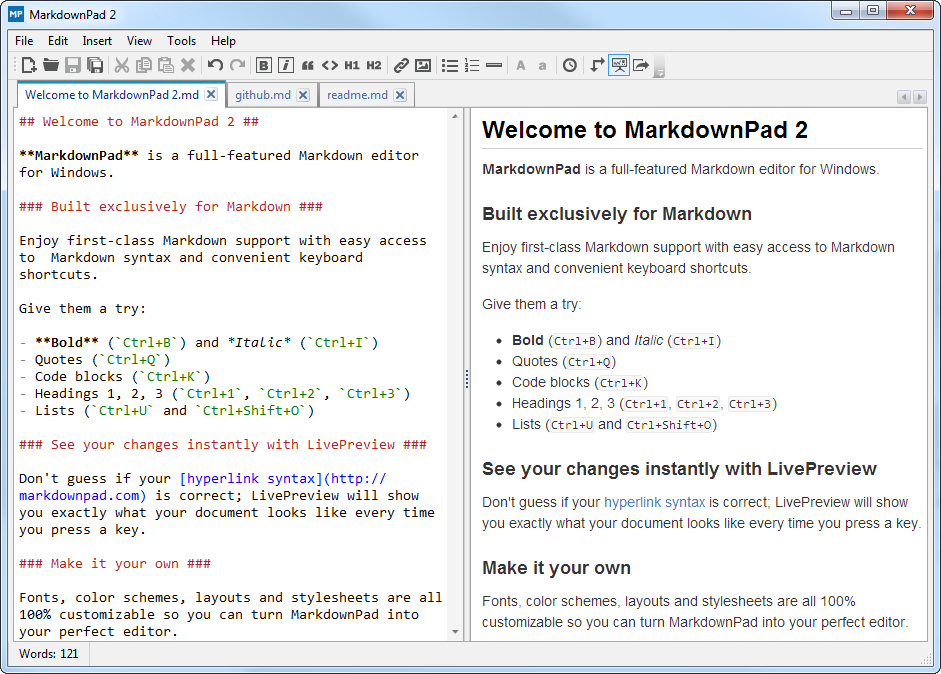
Continue below for the main download link. |
||||||||
| Downloads | Views | Developer | Last Update | Version | Size | Type | Rank | |
| 8,491 | 12,938 | Evan Wondrasek <img src="https://www.oldergeeks.com/downloads/gallery/thumbs/markdownpad_th.png"border="0"> | Oct 16, 2019 - 11:56 | 2.5.0.27920 | 29.18MB | ZIP |  , out of 43 Votes. , out of 43 Votes. |
|
| File Tags | ||||||||
| MarkdownPad v2.5.0.27920 | ||||||||
Click to Rate File Share it on Twitter → Tweet
|