|
|

Your download link is at the very bottom of the page... always. |
Processed through Paypal No account required. |
Buy our over-priced crap to help keep things running.










|
|

Your download link is at the very bottom of the page... always. |
Processed through Paypal No account required. |










| File - Download Flash Movie Player v2.1 | ||||||||
| Description | ||||||||
|
A plea... Deanna and I have been running this site since 2008 and lately we're seeing a big increase in users (and cost) but a decline in percentage of users who donate. Our ad-free and junkware-free download site only works if everyone chips in to offset the revenue that ads on other sites bring in. Please donate at the bottom of the page. Every little bit helps. Thank you so much. Sincerely, your Older Geeks: Randy and Deanna Always scroll to the bottom of the page for the main download link. We don't believe in fake/misleading download buttons and tricks. The link is always in the same place. Flash Movie Player v2.1 A free stand-alone player for ShockWave Flash (SWF) animations based on the Adobe Flash Player plug-in. In addition to all Adobe Flash Player abilities, it has some extended features, such as animation rewinding, advanced full-screen mode, playlists, browser cache integration, and exe projectors support. 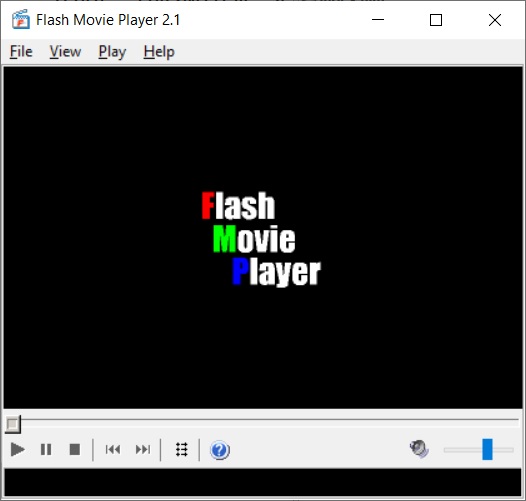 Features Flash Movie Player is absolutely free - no nag screens, no ads, no spyware, no time limit. Allows to rewind SWF animations and Flash games to any position in playing or paused mode. Opens EXE projector files from version 4 to version 7 and works with them the same way as with ordinary SWF files (allows rewinding, etc.) Flash Movie Player can extract flash movies from EXE projector files and save them in SWF format. Playlists. It has a playlist editor with sorting functions. Full-screen mode with an auto-hiding navigation bar. All other standard features of Adobe Flash Player (zoom, quality select, repeat, scale mode select). Snapshots: the program allows you to create a snapshot of any animation frame and save the image in JPEG or BMP format. Hotkeys for all frequent operations. Drag-n-drop support. The executable has a small size and low system requirements. Multilingual interface (40 languages supported at the moment). Allows to explore cached SWF files. (Add SWF files from IE, Firefox, and Opera cache to playlist). Can act as a Screensaver. You can set up Flash Movie Player as your screensaver to play Flash animations while the computer is idle. System Requirements Windows operating system: Windows 10, Windows 8, Windows 7, Windows Vista, or even older (including Windows XP, Windows 95/98/ME, Windows NT, Windows 2000). Flash content is displayed using the Adobe Flash Player plug-in library, which is loaded directly and doesn't require installation. Since it is discontinued and no longer available from Adobe, use the Flash Movie Player installer or follow the manual to download the correct plug-in version. Localization Flash Movie Player has been translated into 40 languages (in the order of appearance): English Italian Russian Chinese simplified Chinese traditional Spanish Ukrainian Korean Hungarian Catalan Japanese German French Dutch Czech Portuguese Finnish Galician Arabic Turkish Greek Polish Swedish Vietnamese Bulgarian Hebrew Slovenian Slovak Norwegian Valencian Croatian Urdu Lithuanian Persian Thai Latvian Serbian Malay Danish Romanian Ligurian 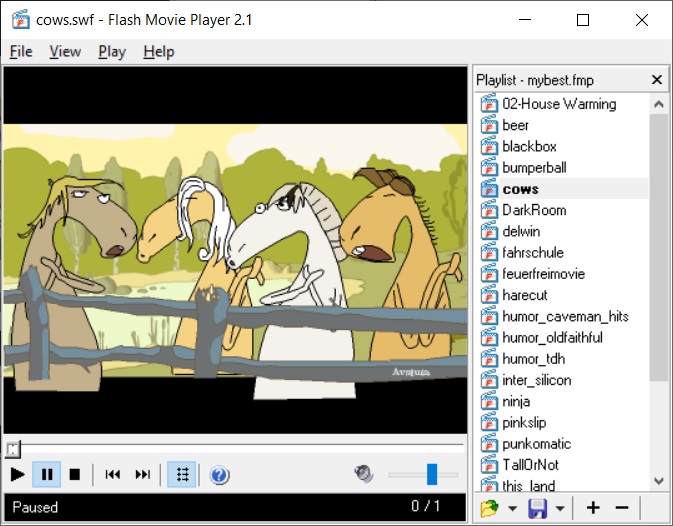 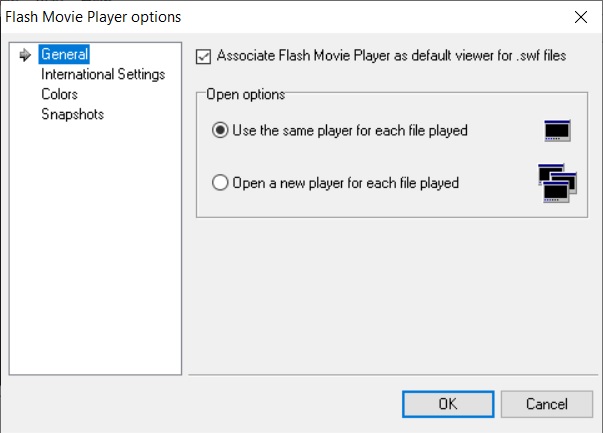 Click here to visit the author's website. Continue below for the main download link. |
||||||||
| Downloads | Views | Developer | Last Update | Version | Size | Type | Rank | |
| 166 | 1,809 | Eolsoft <img src="https://www.oldergeeks.com/downloads/gallery/thumbs/flashmovplay1_th.png"border="0"> | Nov 06, 2024 - 13:40 | 2.1 | 664.9KB | EXE |  , out of 9 Votes. , out of 9 Votes. |
|
| File Tags | ||||||||
| Flash Movie Player v2.1 | ||||||||
|
Click to Rate File Share it on Twitter → Tweet
|