Buy our over-priced crap to help keep things running.




















| File - Download Snipaste v2.10.4 | ||||||||
| Description | ||||||||
|
A plea... Deanna and I have been running this site since 2008 and lately we're seeing a big increase in users (and cost) but a decline in percentage of users who donate. Our ad-free and junkware-free download site only works if everyone chips in to offset the revenue that ads on other sites bring in. Please donate at the bottom of the page. Every little bit helps. Thank you so much. Sincerely, your Older Geeks: Randy and Deanna Always scroll to the bottom of the page for the main download link. We don't believe in fake/misleading download buttons and tricks. The link is always in the same place. Snipaste v2.10.4 A simple but powerful snipping tool, and also allows you to pin the screenshot back onto the screen. Boost your productivity with Snipaste Download and start the application, press F1 to start snipping, then press F3 to paste it as a floating window. That's it! 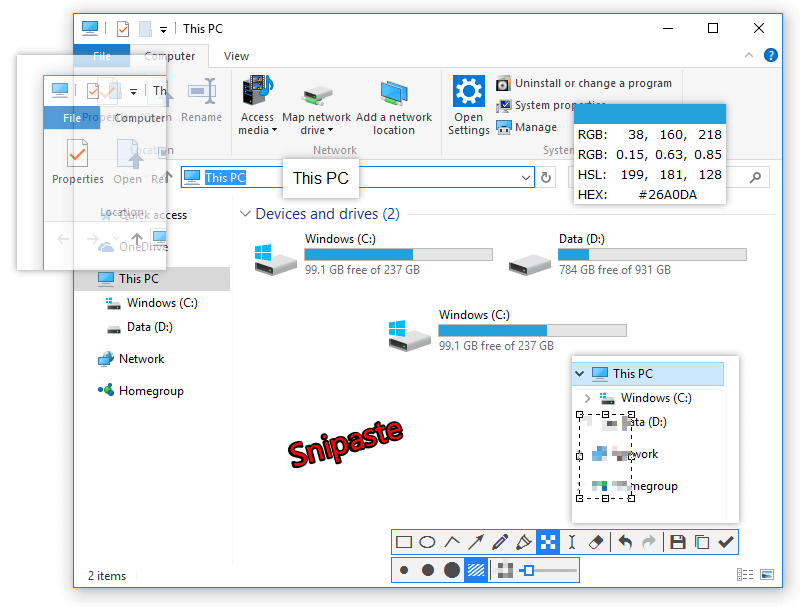 You can also convert text or color info in the clipboard into a floating image window. Such windows can be zoomed, rotated, flipped, made translucent, and even made click-through! If you are a programmer, a designer or whoever works much time before the computer, you will be surprised how it can help you get your work done more efficiently! Snipaste is easy and intuitive to use, but there are also many hidden features that can make your life even more efficient. Read the manual if you are interested. Intuitive snipping Auto detect UI elements Pixel-level control Color picker (try F1, C, F3) History play back (,/.) Multi-screen support HiDPI (retina display) support 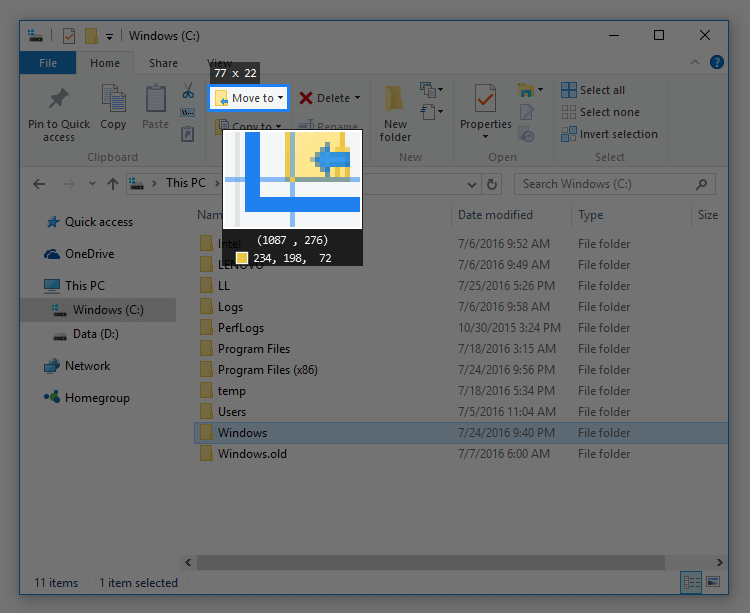 Paste images as topmost floating windows The source (in the clipboard) could be Image Plain text HTML text Color info text Image files: PNG, JPG, BMP, TGA, ICO, TIFF and GIF Supported operations Zoom (mouse scroll or +/-) or set speed for GIF Rotate (1/2) or jump to previous/next frame for GIF Flip (3/4) Set transparency (Ctrl + mouse scroll or Ctrl + +/-) Mouse click-through Image editing (Space) Thumbnail mode (Shift + Double click) Hide (Double click) Color picker (Alt) Drag and drop Grouping Auto backup and restore 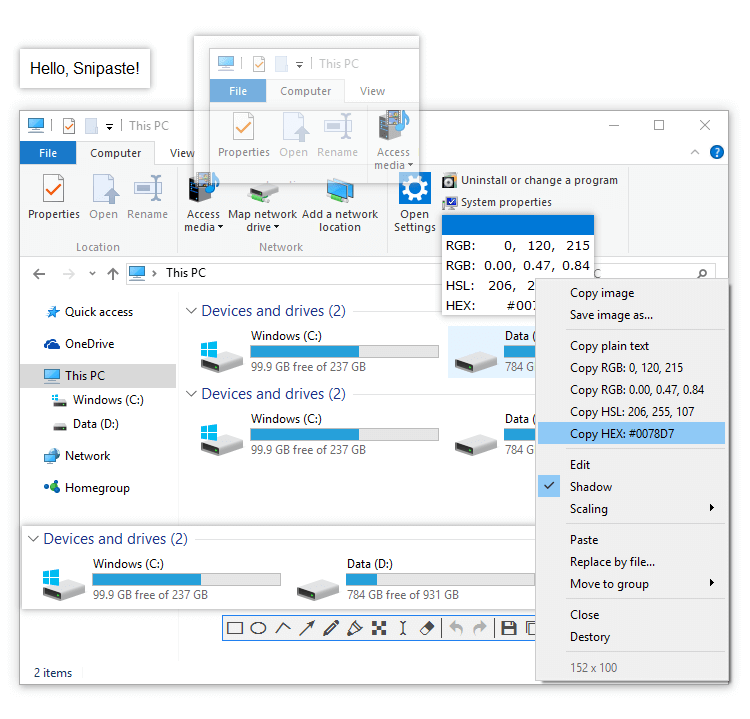 Easy image annotation Rich shapes Rectangle Ellipse Linestrip Arrow Pencil Marker pen Text Advanced annotation tools Mosaic Gaussian blur Eraser Undo and redo 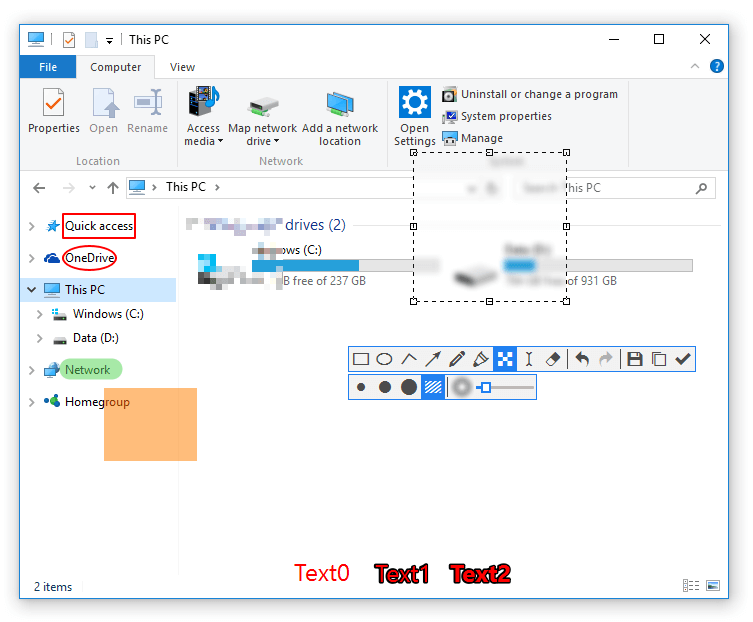 Customization Theme color, interface font, tray icon, and more Hot keys Detailed functionality options 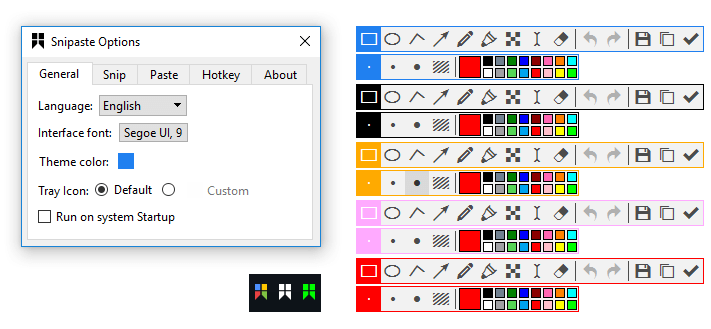 Changes v2.10.4 (2025.01.17) New option: never show auxiliary lines Cleaner interface in whiteboard mode Write relevant metadata to screenshots for iCloud categorization When screen settings changes cause some pinned images to become invisible: No longer automatically move off-screen pins back into view, to preserve layout when screen settings are restored Added Restore Off-screen Pins option to tray icon menu for manual recovery Fixed screen flicker issue when taking screenshots on some Linux environments #3158 Fixed magnifier not refreshing in certain situations #3145 Fixed toolbar not showing in certain situations Improved compatibility with dictionary apps Upgrade OpenSSL to 3.4.0 #3190 Other improvements and bug fixes #3153 #3155 Note: This program has one false positive from one of the "find-a-virus-in-everything" antivirus engines on VirusTotal. The program is safe. This download is for the Windows 64bit version (very bottom of page). All other download assets are below: Windows: Snipaste-2.10.4-x86.zip (32bit) Snipaste-1.16.2-x64.zip (Windows XP 64bit) Snipaste-1.16.2-x86.zip (Windows XP 32bit) MacOS: Snipaste-2.10.4.dmg Linux: Snipaste-2.10.4-x86_64.AppImage Click here to visit the author's website. Continue below for the main download link. |
||||||||
| Downloads | Views | Developer | Last Update | Version | Size | Type | Rank | |
| 1,466 | 4,173 | Le Liu <img src="https://www.oldergeeks.com/downloads/gallery/thumbs/Snipaste1_th.png"border="0"> | Jan 17, 2025 - 12:10 | 2.10.4 | 18.44MB | ZIP |  , out of 37 Votes. , out of 37 Votes. |
|
| File Tags | ||||||||
| v2.10.4 Snipaste | ||||||||
Click to Rate File Share it on Twitter → Tweet
|