Buy our over-priced crap to help keep things running.




















| File - Download ZHider v2.00 | ||||||||
| Description | ||||||||
|
A plea... Deanna and I have been running this site since 2008 and lately we're seeing a big increase in users (and cost) but a decline in percentage of users who donate. Our ad-free and junkware-free download site only works if everyone chips in to offset the revenue that ads on other sites bring in. Please donate at the bottom of the page. Every little bit helps. Thank you so much. Sincerely, your Older Geeks: Randy and Deanna Always scroll to the bottom of the page for the main download link. We don't believe in fake/misleading download buttons and tricks. The link is always in the same place. ZHider v2.00 A free, portable program to instantly hide windows (programs) with a quick keystroke. Windows are hidden completely from view and from the task bar without a trace. Hidden windows can easily be brought back into view with another quick keystroke that toggles their visibility from hidden to visible. Handy for a wide range of practical uses including removing annoying, clutter windows (too many instant messages?), holding secret messages for yourself that you don't want to save or close, protecting privacy if someone wanders by, and yes -- even hiding windows from employers. 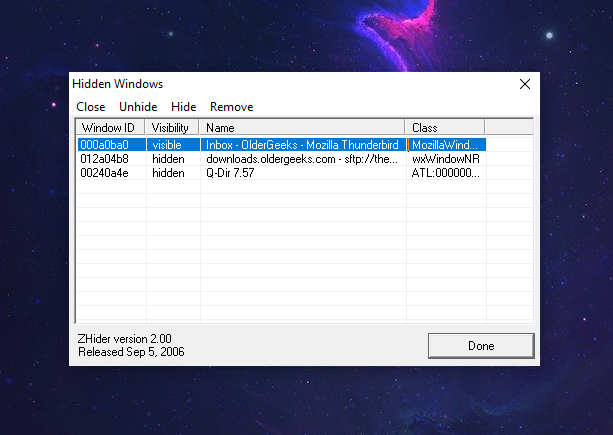 Features: Global hotkeys arranged for discreet use and with keystroke combinations that allow you use from virtually any keyboard (101-keys, remote connections, etc.). Instant hide-and-add feature allows you to hide a window instantly and keep it in a list of windows to toggle hide/unhide (with another hotkey). Launches and operates silently and with great stealth: no windows, sounds, or even system tray icon is visible. List mode displays a fully-detailed list of all windows added to the list and a feature-rich interface for hiding, unhiding, and removing windows. You can even view the class name and window ID of each window! No bulky install / uninstall software package. You can grab-and-go, launch from a disk, etc. without ever modifying the Windows system registry, installing files to system directories, or risking detection by modifying the existing file system. The program file can be renamed for complete discretion. Tiny size makes the program fast to load and easy to hide. Includes optional Task Manager stealth, masking not only itself but any hidden applications from detection Allows command-line instructions for launching processes silently with full support for UNC-coded network paths and environment variable expansion Included Files: Filename: ZHIDER.EXE Primary program file. Launch from anywhere. You can rename this file to just about anything to hide it. It will make an attempt to hide itself from the standard Windows Task Manager (Ctrl+Alt+Del), but will be detectable via more sophisticated task-listing applications. Filename: KBHOOK.DLL Keyboard hook DLL required to perpetuate keystroke detection. You can not rename this file. This file must be located either with the program or in the DOS path environment (for example: C:\WINDOWS\System32). Filename: TASKHOOK.DLL Injection DLL required to hide processes from Task Manager. You can not rename this file. This file must be located either with the program or in the DOS path environment (for example: C:\WINDOWS\System32). If you are using /noinjection, you do not need to include this file. Command-Line Parameters /noinjection Turns off DLL injection so ZHider and hidden windows are not also hidden from Task Manager /exec:<filename>| Launches a process that you wish to have ZHider run silently. Must end with a pipe character. See version notes for known issues. /param:<parameters>| Supplies command-line information to a process you wish to have ZHider launch hidden. Requires /exec: /dir:<directory>| Supplies a custom working directory to a process you wish to have ZHider launch hidden. Requires /exec: Command-line parameters support UNC-coded network paths and environment variable expansion. Example: zhider.exe "/noinjection /exec:notepad.exe| /param:%SystemRooT%\win.ini|" Keystrokes: CTRL+ALT+Z or WIN+Z Adds currently-active window to the list of windows to hide/unhide and immediately hides it. CTRL+ALT+X or WIN+X Toggles hide/unhide to all added windows. CTRL+ALT+C or WIN+C Immediately unhides all hidden windows and clears the list of windows to hide/unhide. CTRL+ALT+L Displays a list of all added windows. The list can be manipulated by menu or by double-clicking directly within the list. While the list is open, all hotkeys are disabled until it is closed. This also displays version information in the lower-left hand corner of the window. CTRL+ALT+M Same as CTRL+ALT+C, but also exits ZHider. (Note: WIN+M is a special Windows keystroke that minimizes all windows and thus will not exit ZHider. Likewise, WIN+L will lock Windows and will *not* display the hidden window list.) Click here to visit the author's website. Continue below for the main download link. |
||||||||
| Downloads | Views | Developer | Last Update | Version | Size | Type | Rank | |
| 1,351 | 2,829 | Peter Souza IV <img src="https://www.oldergeeks.com/downloads/gallery/thumbs/ZHider1_th.png"border="0"> | May 22, 2023 - 12:52 | 2.00 | 81.9KB | ZIP |  , out of 18 Votes. , out of 18 Votes. |
|
| File Tags | ||||||||
| ZHider v2.00 | ||||||||
Click to Rate File Share it on Twitter → Tweet
|