A plea...
Deanna and I have been running this site since 2008 and lately we're seeing a big increase in
users (and cost) but a decline in percentage of users who donate. Our ad-free and junkware-free
download site only works if everyone chips in to offset the revenue that ads on other sites bring
in. Please donate at the bottom of the page. Every little bit helps. Thank you so much.
Sincerely,
your Older Geeks: Randy and Deanna
Always scroll to the bottom of the page for the main download link.
We don't believe in fake/misleading download buttons and tricks. The link is always in the same place.
Harmony v1.00.3340
Digital display chiming clock with 100+ chimes and 50 alarms + reminders.
Multiple chime styles of Melody, Ships Bells, British Royal Ships Bells, Grande Sonnerie and Petite Sonnerie. On-screen date / time / part of day. Custom coloring, time/date format and many options. Right click clock face for menu and select "Options" to customize.
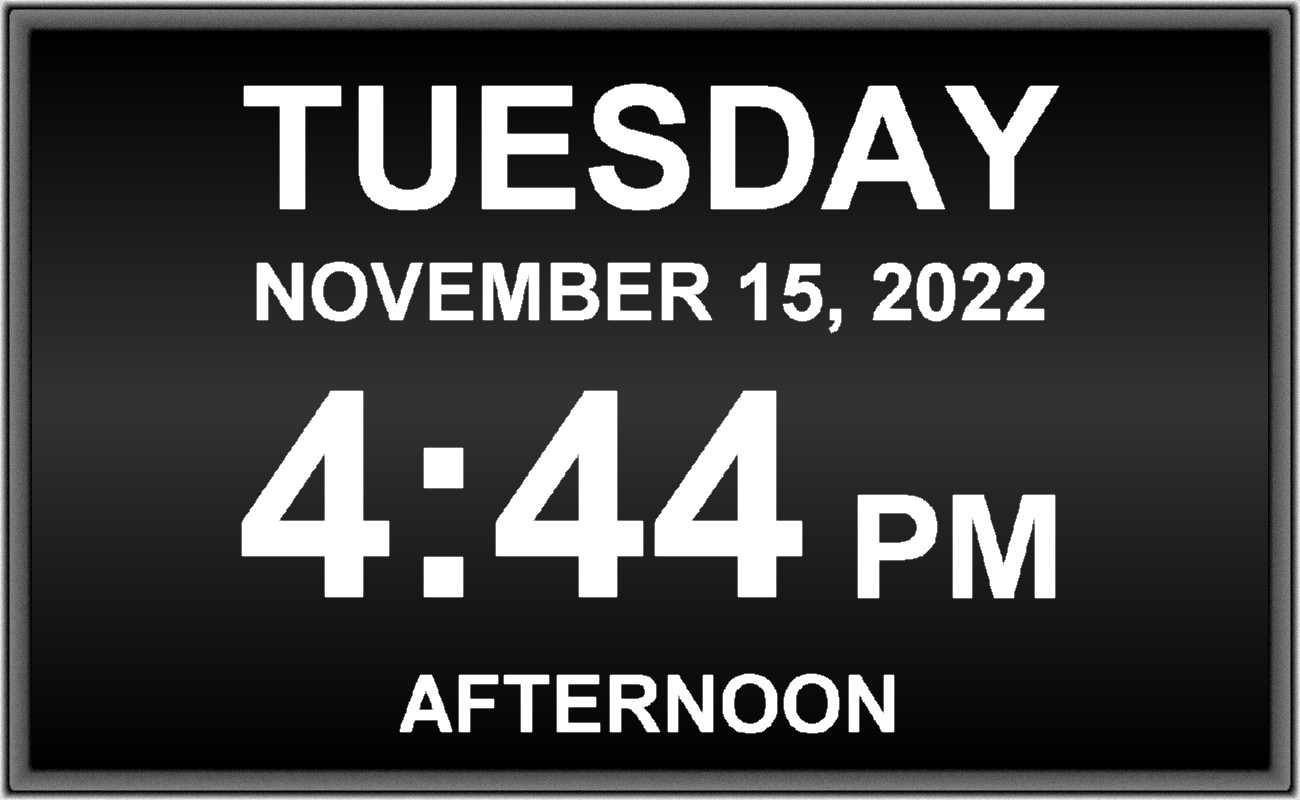
Features
135+ built-in face colors + 10 custom - set clock text / background color
Brightness 10-100%
Frame Brightness 10-100%
Reduce Brightness during evening hours (7 PM - 7 AM default)
Background Shade Styles: Flat, Shade, Shade 2, Round and Glow
Background Shade Power: 10-100%
Feathering: None, Low, Medium, High and Ultra
Color Options: Tint Background and Swap Colors
56 Melody chimes
30 Ships Bells (Standard + British Royal) chimes
16 Sonnerie (Grande + Petite) chimes
Quarterly chiming: 15m, 30m and 45m
Chime volume 0-200%
Chime speed 25-400%
Reduce Volume during evening hours (7 PM - 7 AM default)
Definable Playback Device
Chime Options: Always On Midi + Preview Sample Chime
50 reminders - on-screen scrolling message
50 alarms - flashing on-screen scrolling message + audio alert
60+ Audio Alerts
Alarm Duration: 10 seconds to 2 hours in 10 second intervals
Set alarms and reminders by: daily, day of week, month or date
Copy, Paste, Save and Open alarms and reminders to/from file and Clipboard
General Options: Frame Maximised, Start Maximised and On Top
Time Format: 24hr, 12hr AM/PM or 12hr am/pm
Date Options: Show, Uppercase, At Top and Full
4 Date Formats
Day of Week Options: Show, Uppercase, At Top and Full
Part of Day Options: Show and Uppercase
Reminder Options: Uppercase and At Top
Definable Evening range of 1-11 PM (7 PM default)
Definable Morning range of 1-11 AM (7 AM default)
Customisable Part of Day labels: Afternoon, Evening, Predawn and Morning
Simple and easy to use
Lightweight and customisable graphical user interface (180+ color schemes, framed, font, zoom, cursor and many more options)
Portable - No installation/alteration to your operating system
Built-in Help - View detailed information directly in program
No Internet Required - Run completely offline
Free To Use - 100% freeware, no cost, no membership, no nags, no strings attached
Supported Operating Systems
Windows 95 through Windows 11
Tip for multiple monitors:
Right-click menu > Options > Settings and unselect "Safe Area" this should allow you to position the window on a second monitor.
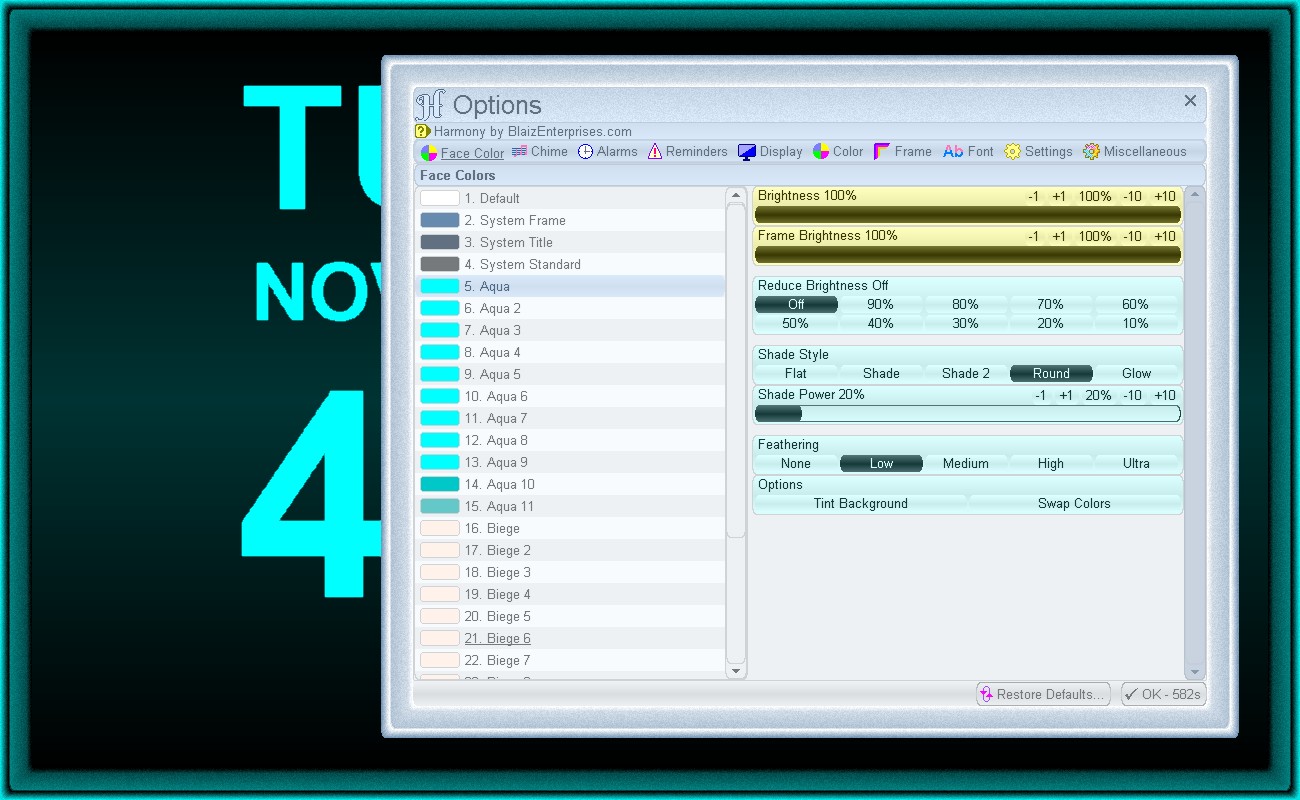
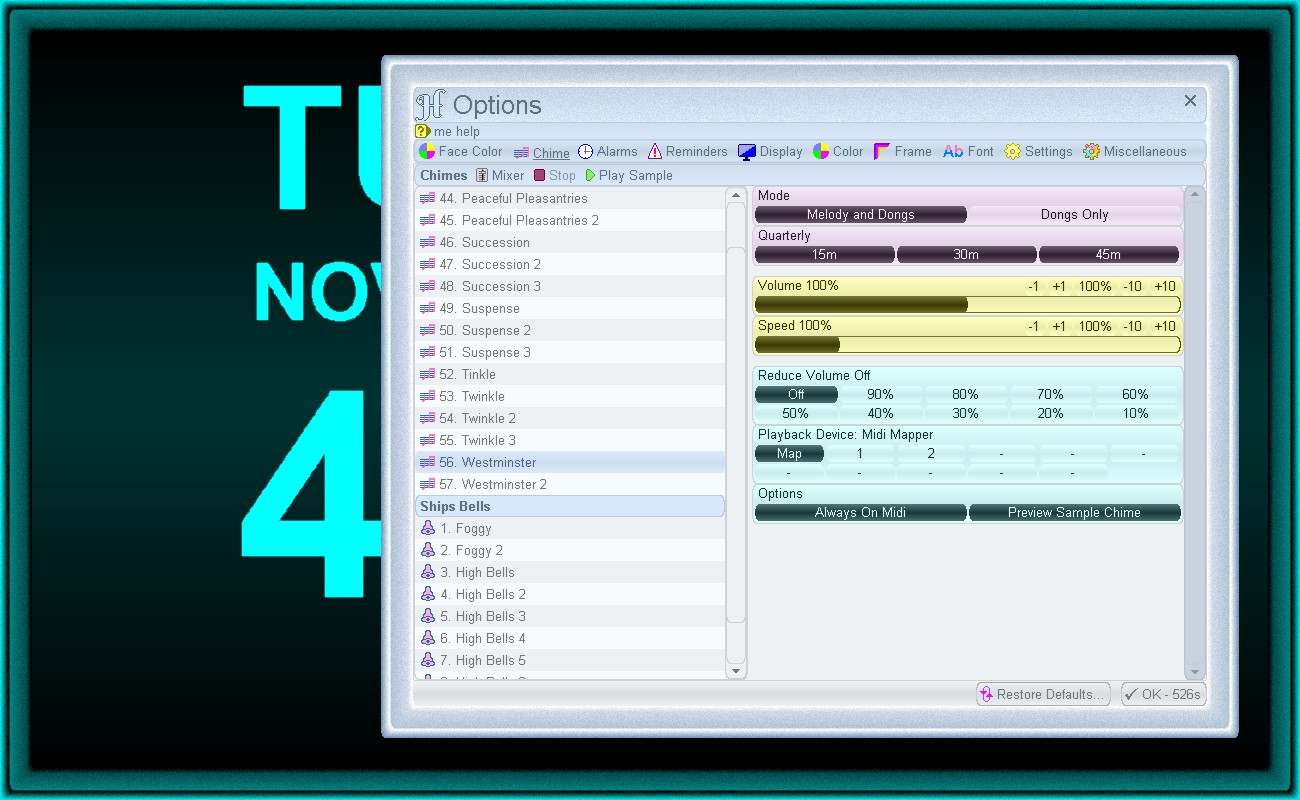
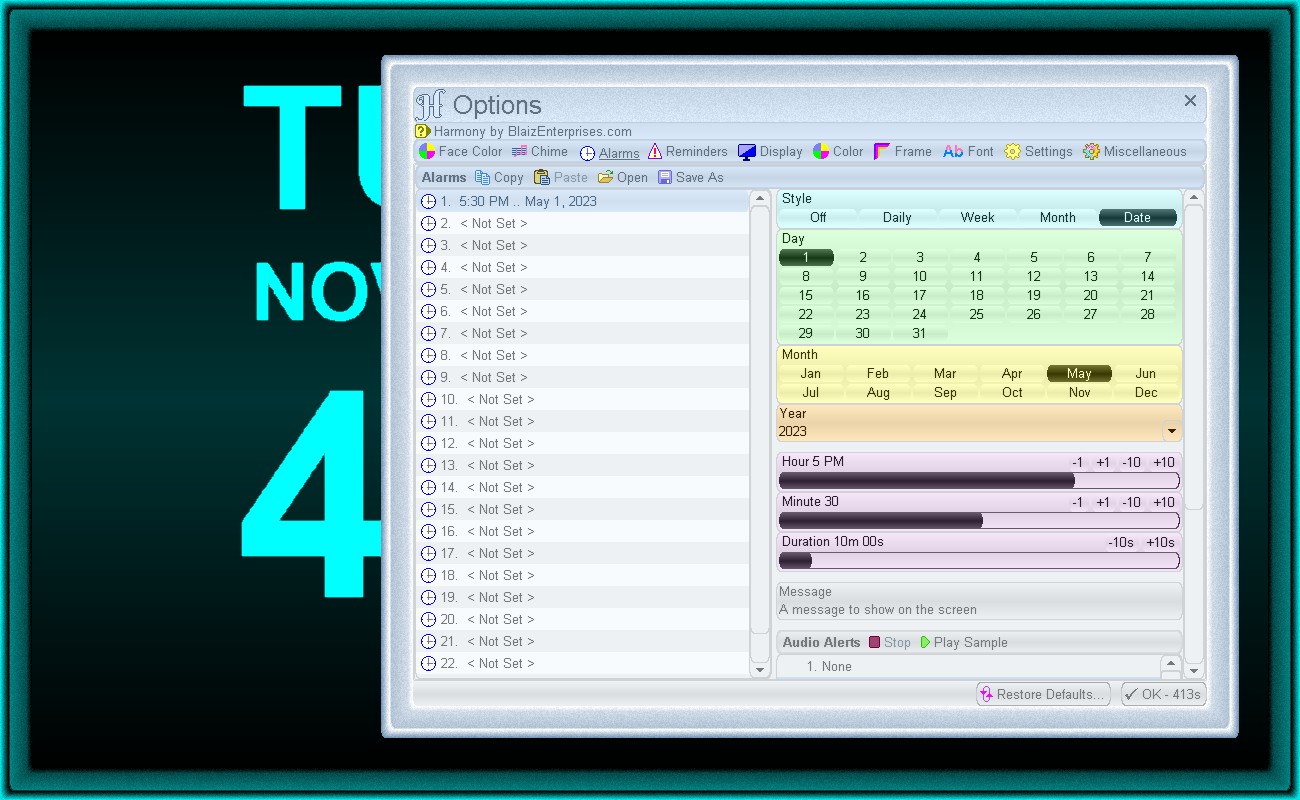
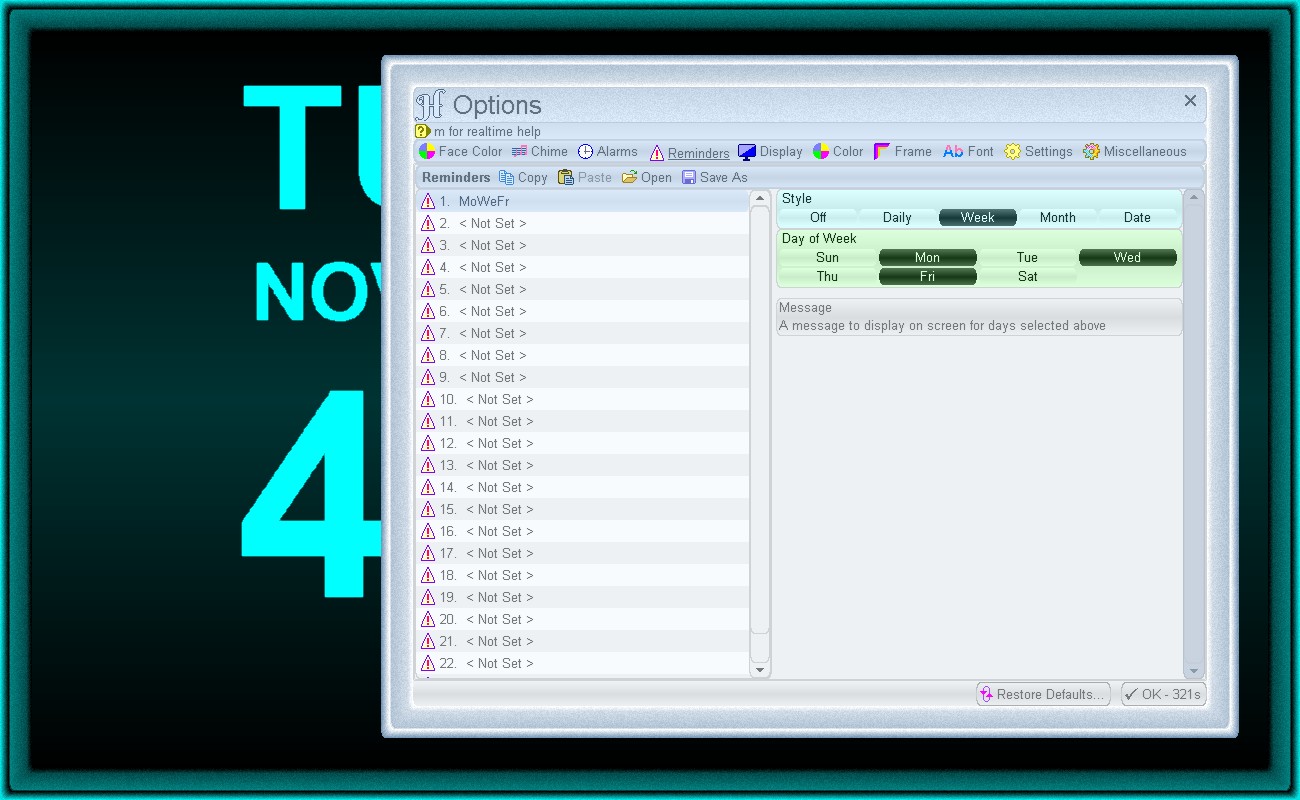
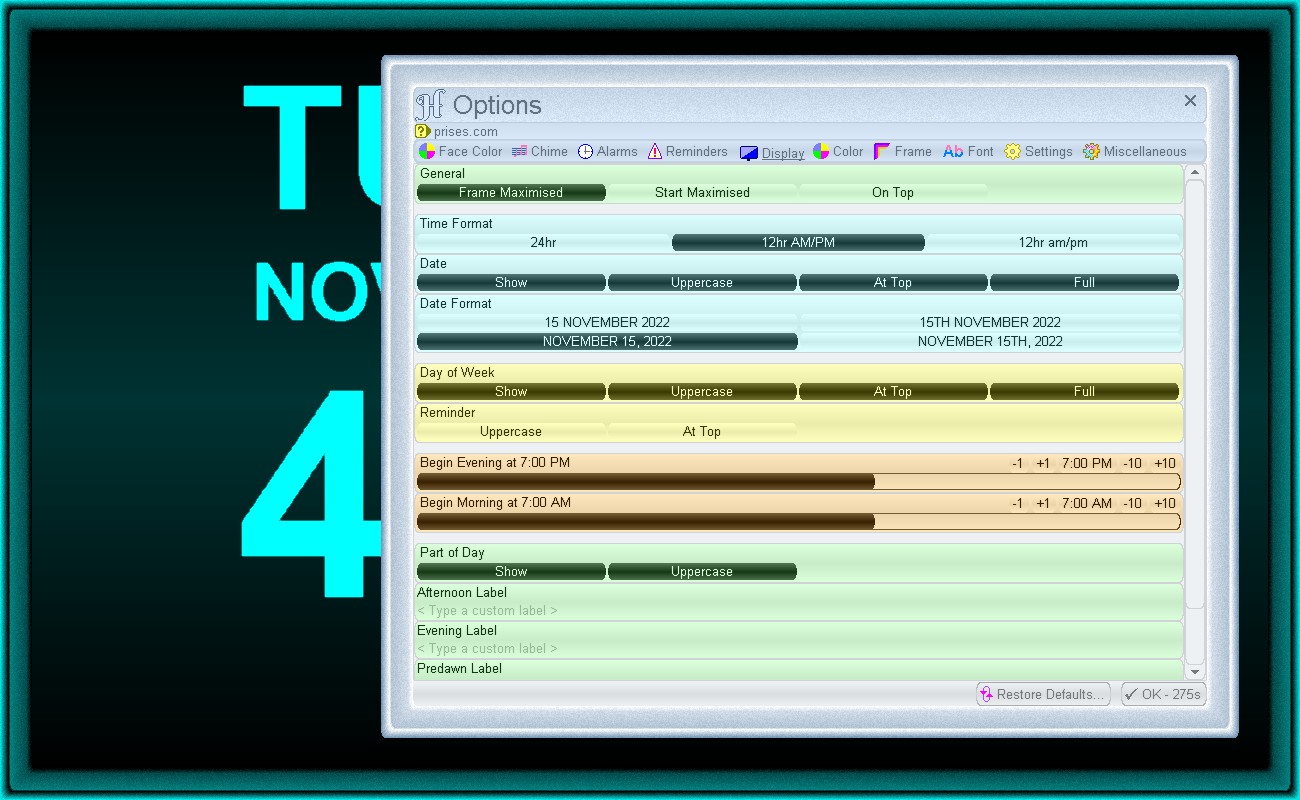
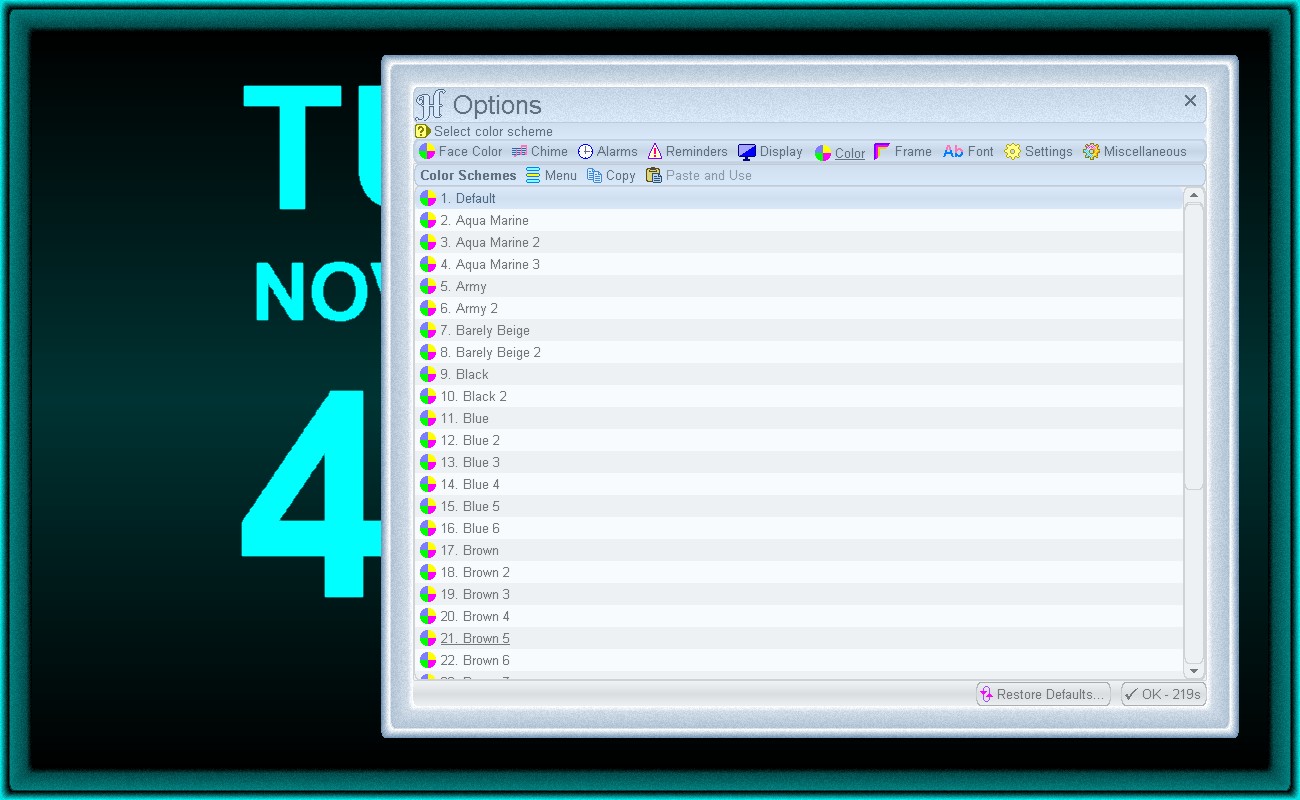
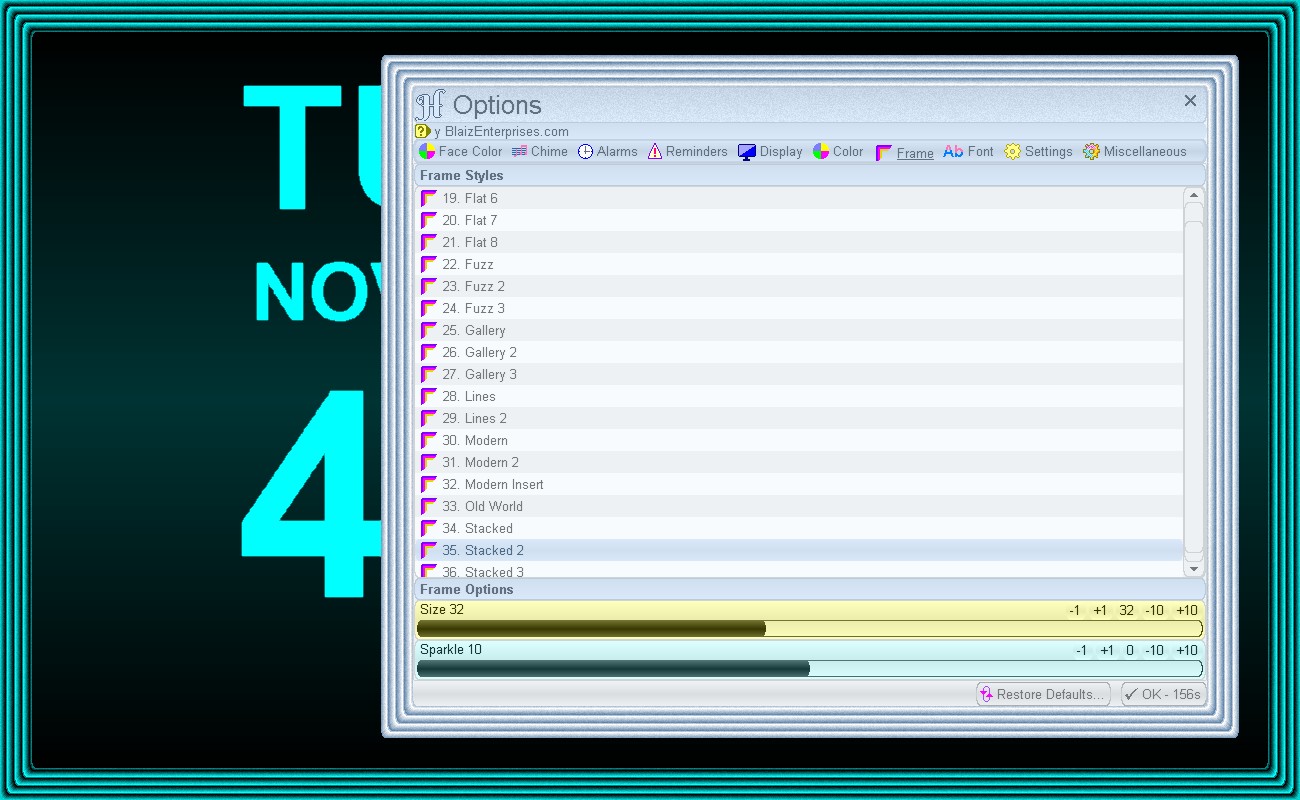


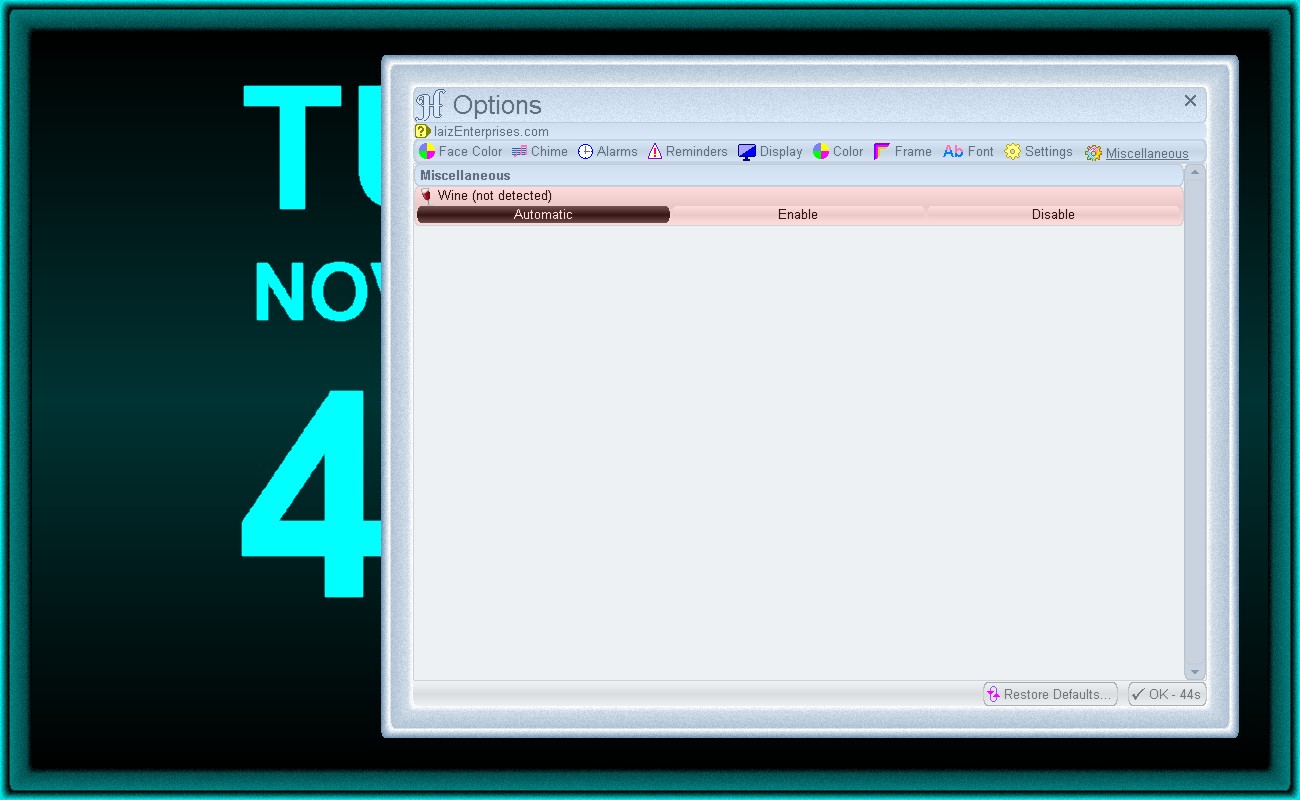
Note:
There are a few hits on VirusTotal. These are false positives. The files is safe.
Click here to visit the author's website.
Continue below for the main download link.
|












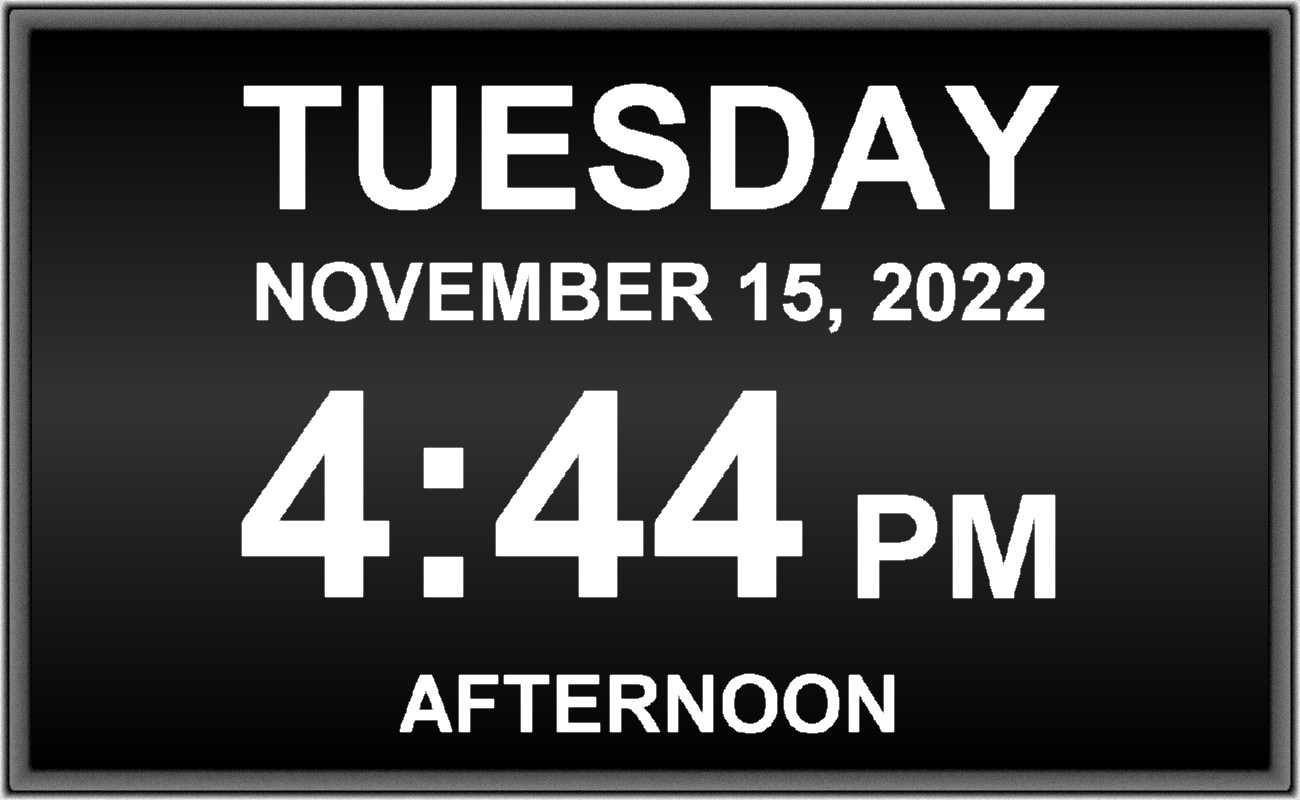
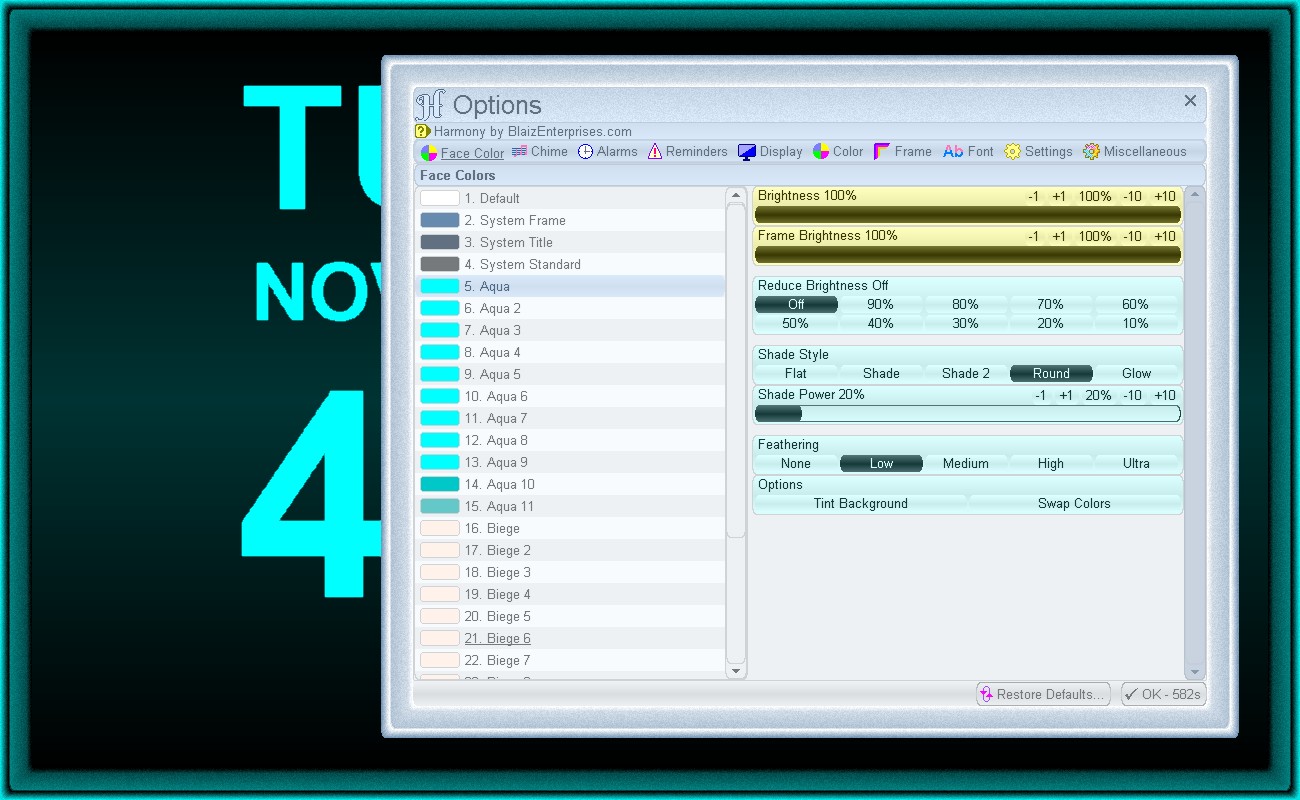
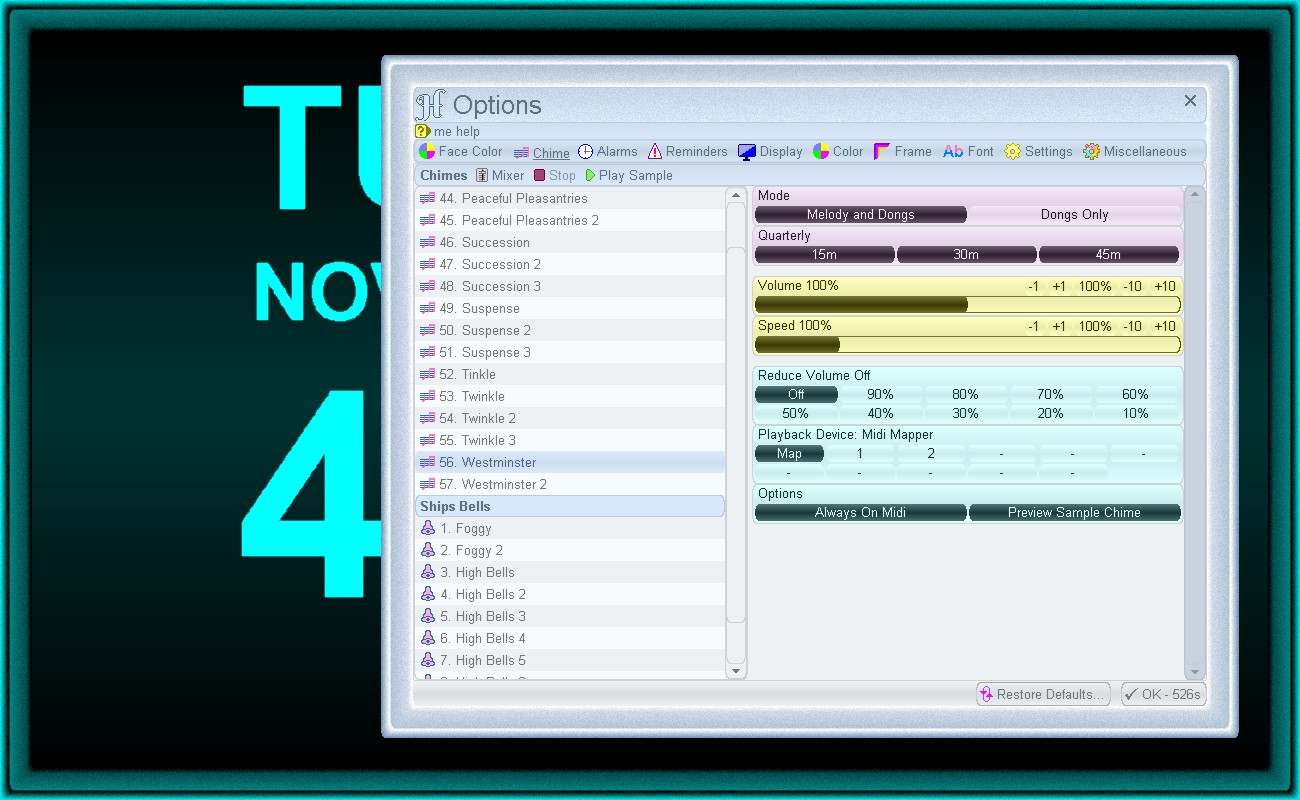
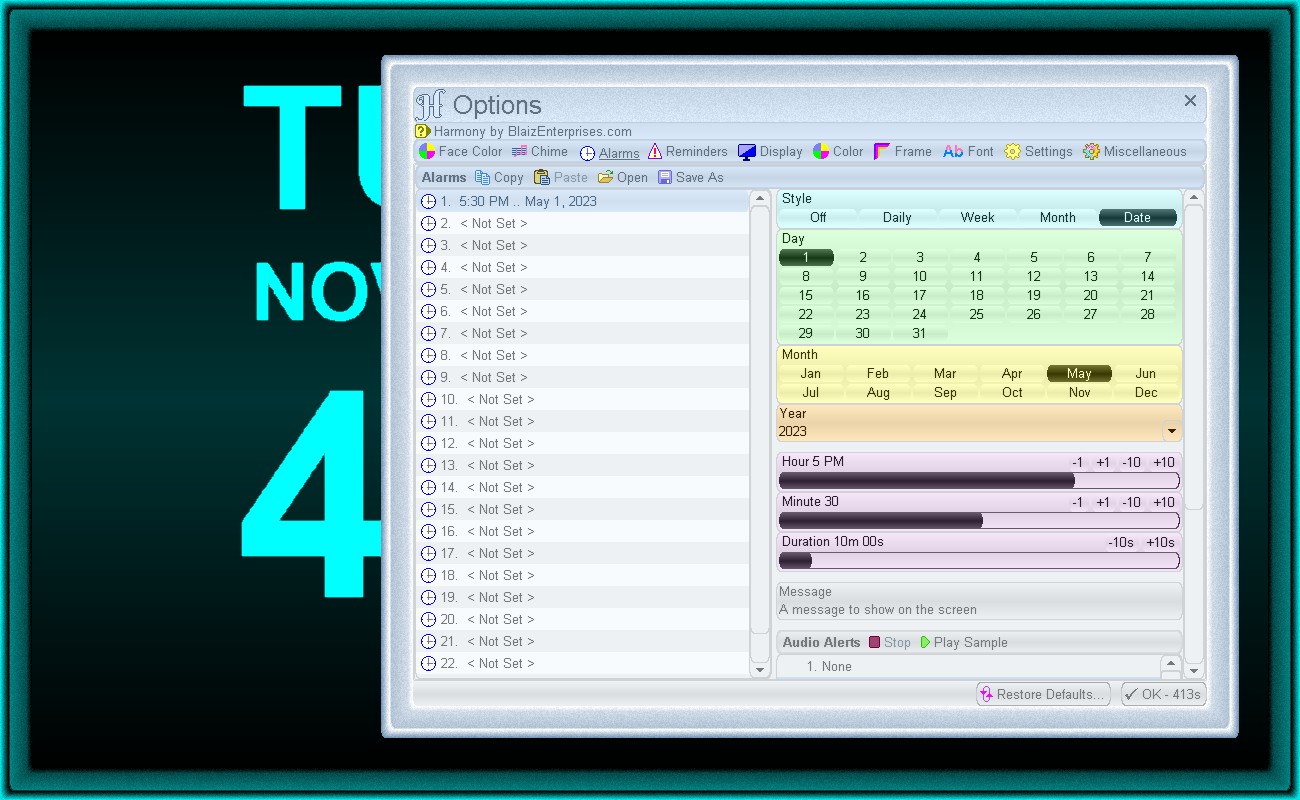
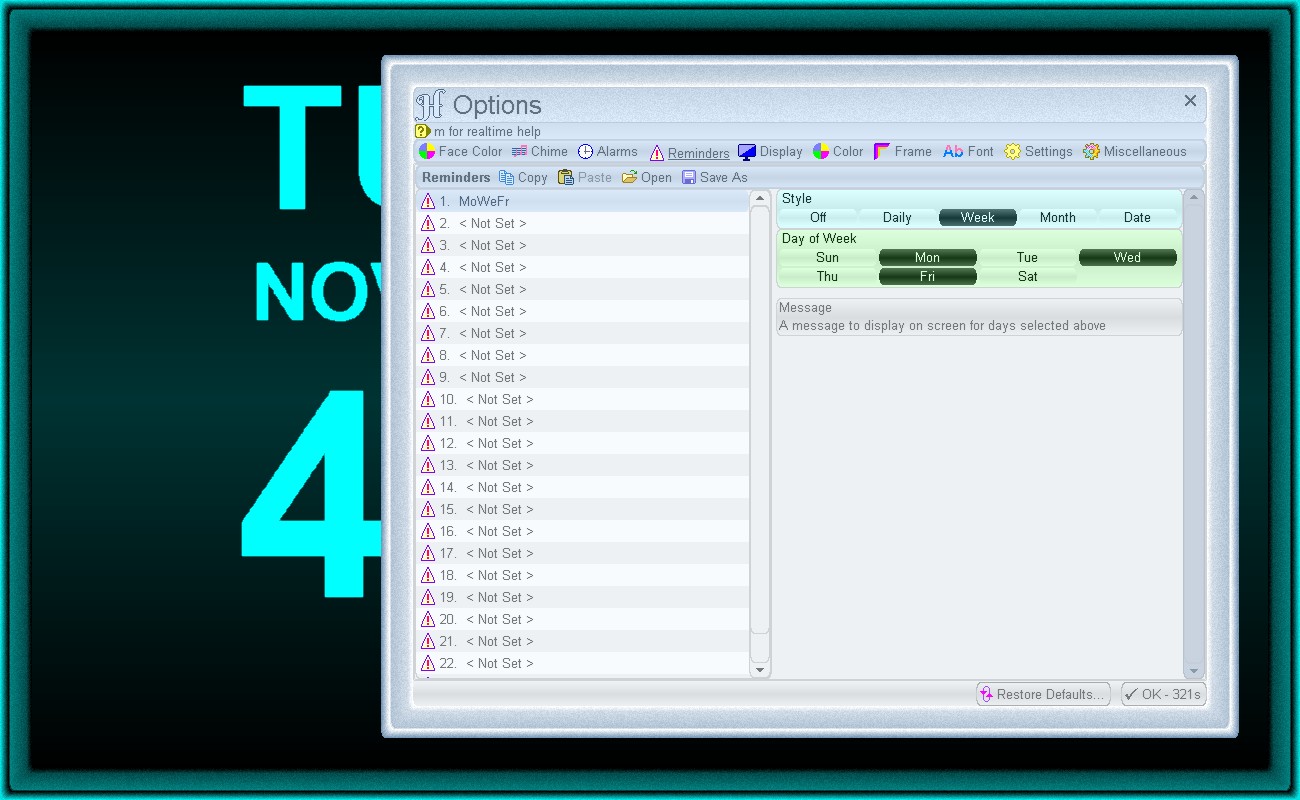
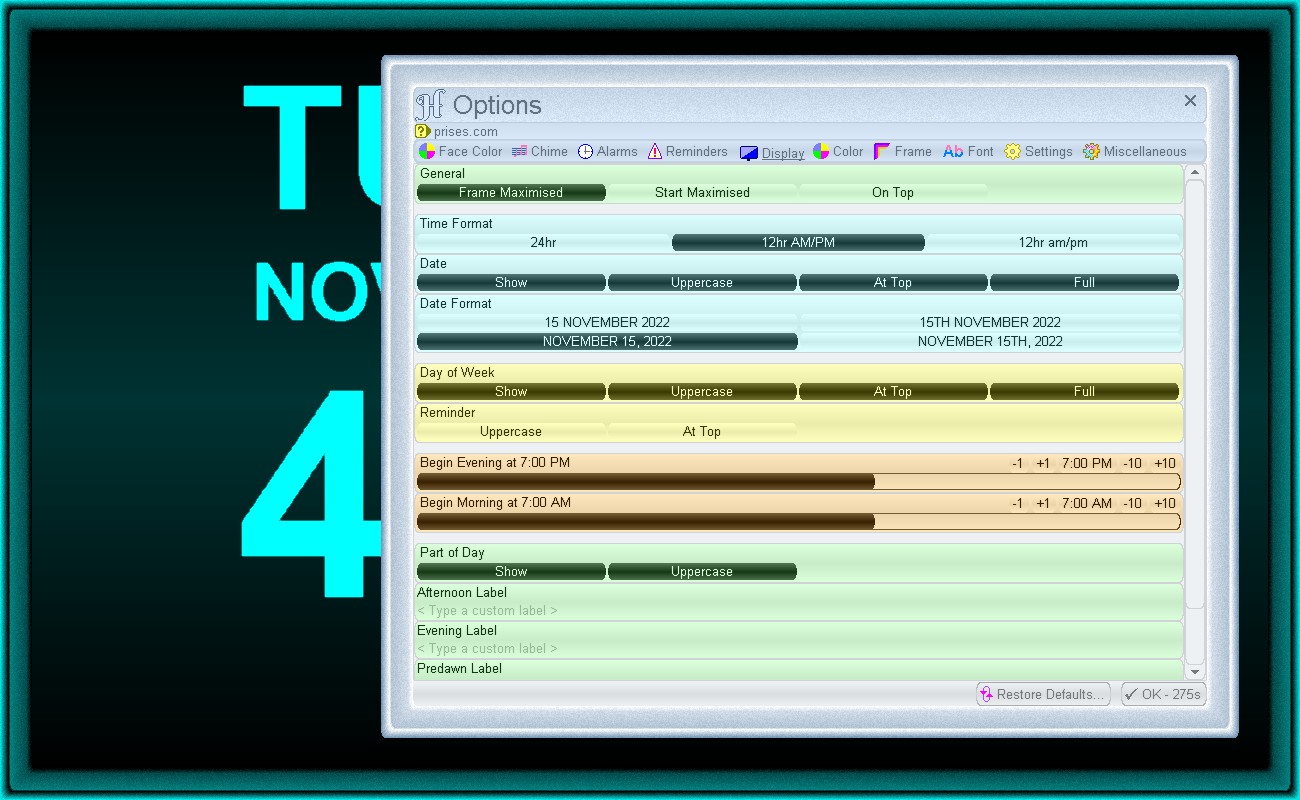
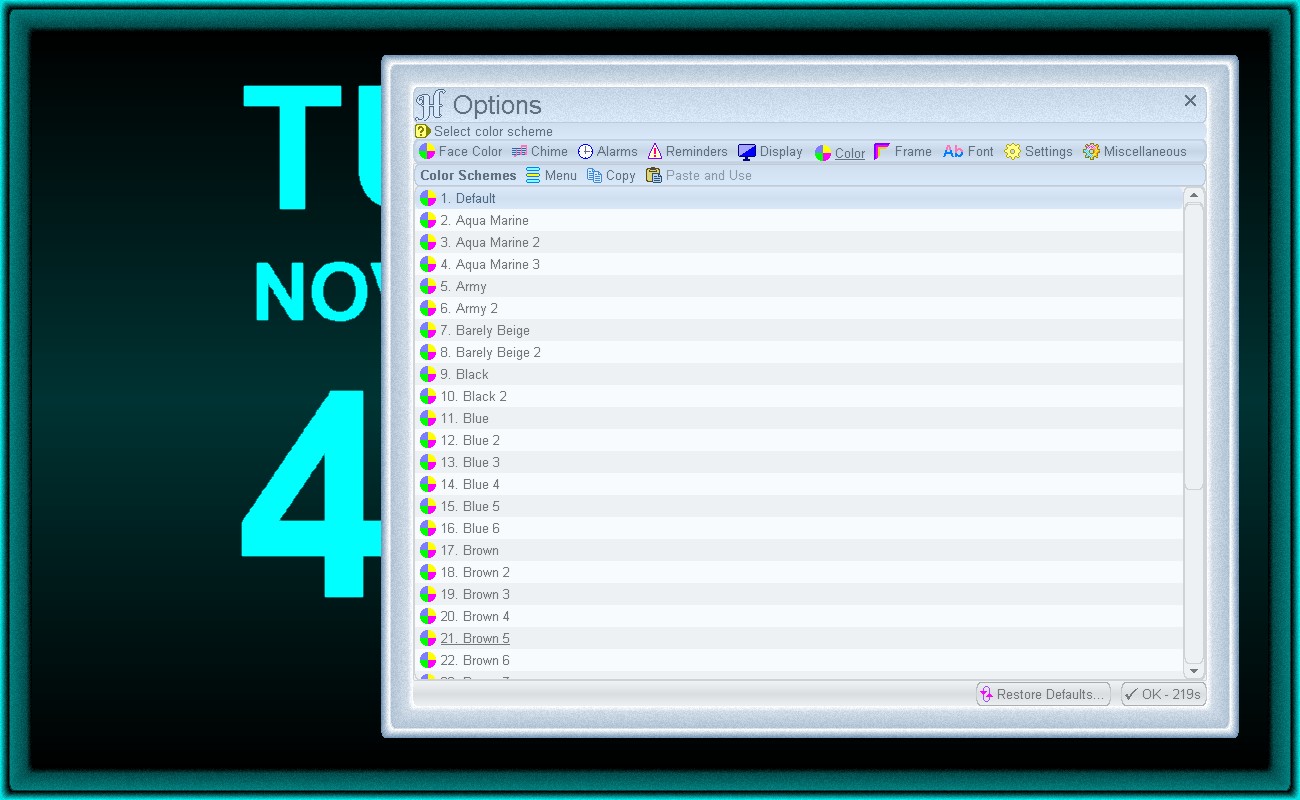
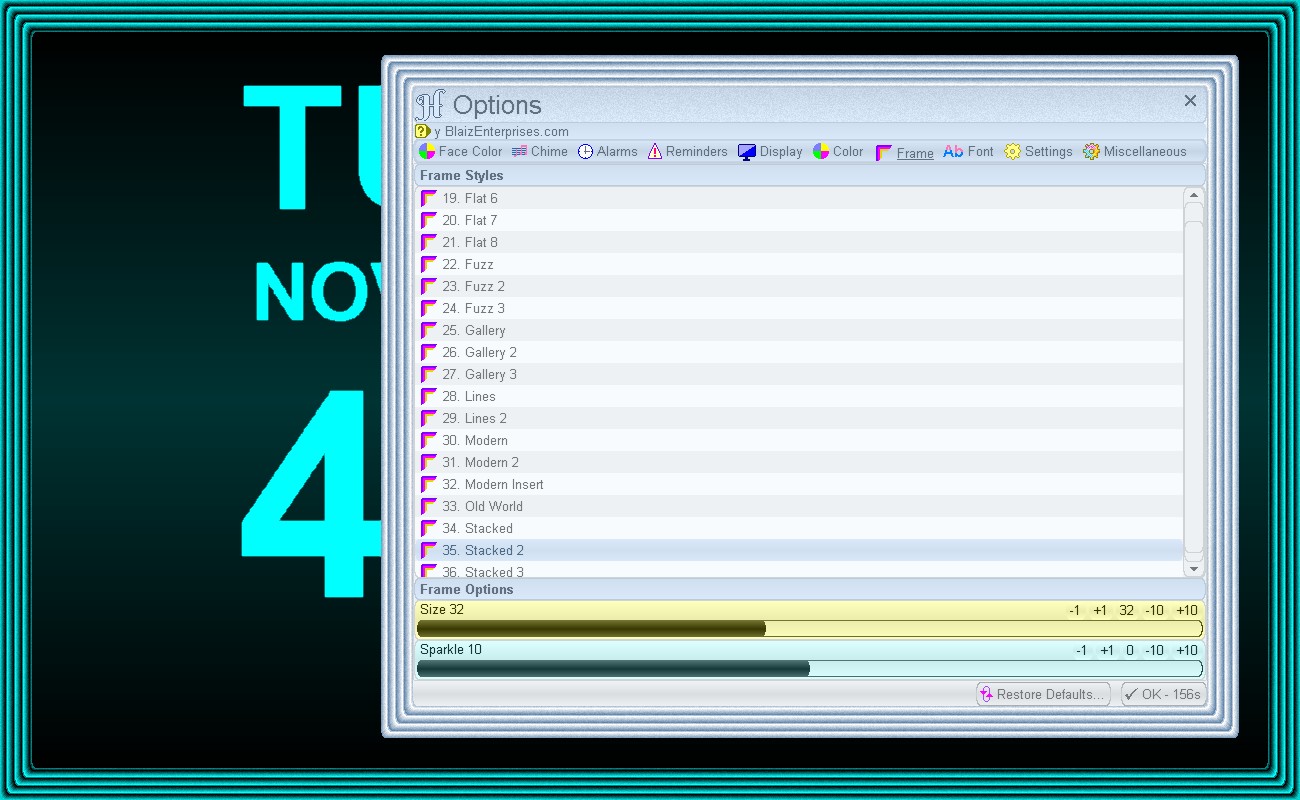


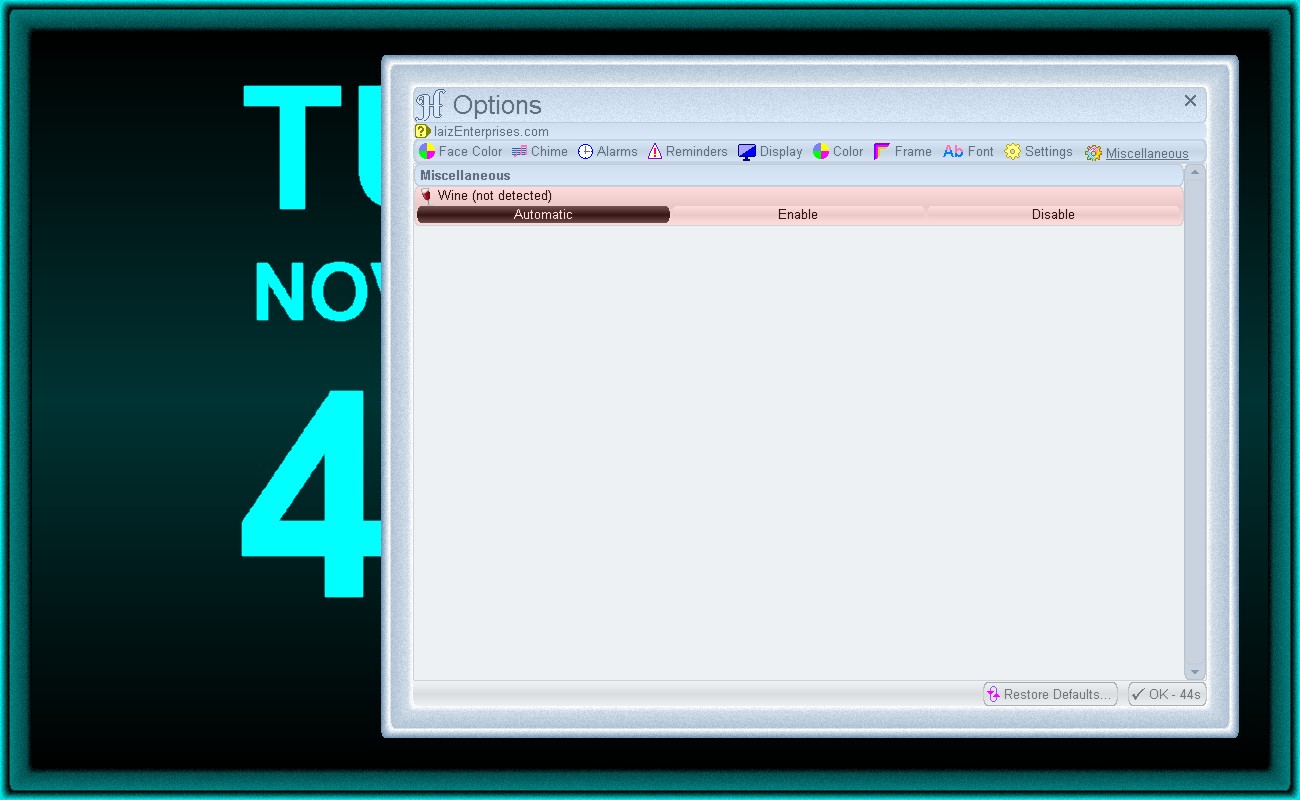
 , out of 21 Votes.
, out of 21 Votes.
