Buy our over-priced crap to help keep things running.




















| File - Download xBRZ v1.9 | ||||||||
| Description | ||||||||
|
A plea... Deanna and I have been running this site since 2008 and lately we're seeing a big increase in users (and cost) but a decline in percentage of users who donate. Our ad-free and junkware-free download site only works if everyone chips in to offset the revenue that ads on other sites bring in. Please donate at the bottom of the page. Every little bit helps. Thank you so much. Sincerely, your Older Geeks: Randy and Deanna Always scroll to the bottom of the page for the main download link. We don't believe in fake/misleading download buttons and tricks. The link is always in the same place. xBRZ v1.9 xBRZ: "Scale by rules" - a high quality image upscaling filter for various emulators. xBRZ is a high-quality image upscaling filter for creating beautiful HD representations from low-resolution images. Reference implementations for common emulators can be found in the download section: ● DOSBox ● ePSXe ● HqMAME ● ScummVM ● Snes9x ● Kega Fusion  Features
   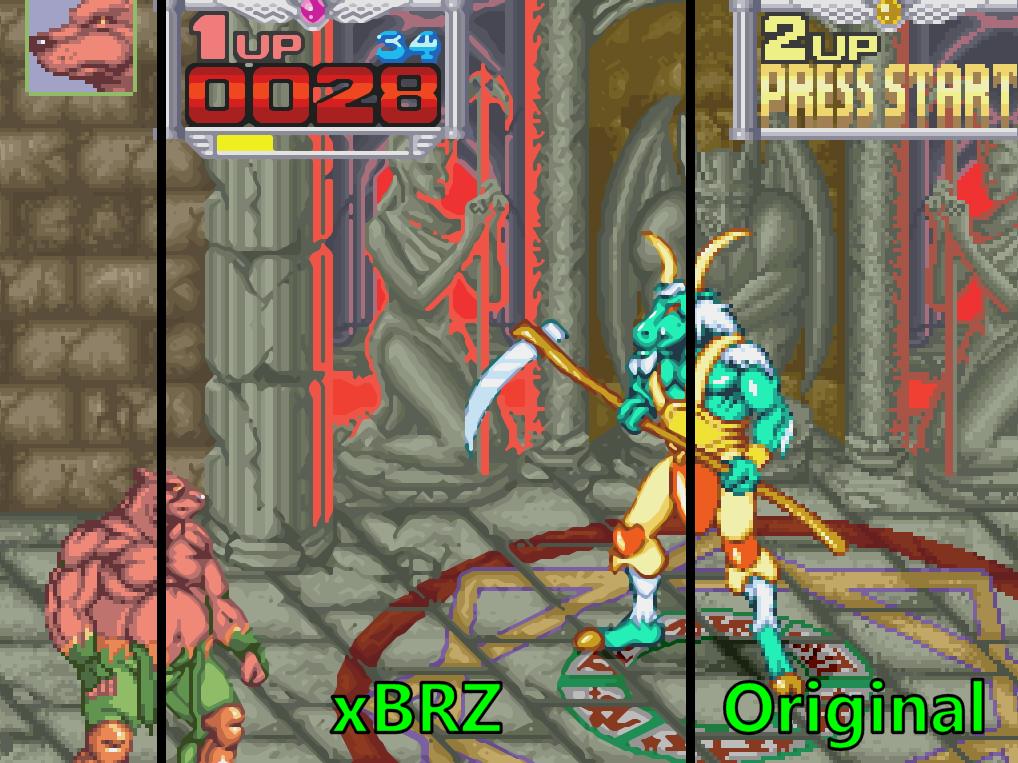  This download is for the DOSBox version. All other download assets are below: Simply copy Dosbox+xBRZ.exe into your DOSbox directory and start it! ScummVM: ScummVM_2.0.0+xBRZ_Win32.zip Start ScummVM, go to Options and select Graphics Mode "OpenGL + xBRZ scaler". xBRZ: xBRZ_1.8.zip Kega Fusion: Kega-Fusion364+xBRZ.zip Start Kega Fusion, go to Video -> Render Plugin and select the xBRZ scaler. Also turn on the bilinear filter: Video -> Filtered ePSXe: P.E.Op.S._Soft_GPU_1.18b+xBRZ_1.4_Win32.zip Install P.E.Op.S. Soft GPU 1.18 with support for xBRZ ----------------------------------------------------- 1. copy the plugin folder and included files into the ePSXe installation directory 2. Start ePSXe, configure "P.E.Op.S. Soft Driver" and select xBRZ for "stretching" HqMAME: HqMAME_2.31_mame0170_Win32.zip Just start HqMame.exe. 5xBRZ scaling filter and video mode "ddraw" are active by default which give the best visual respresentation. For a more conservative setting start with: HqMAME.exe -video gdi -scaler 4xbrz New command line option: hqmame -scaler <name> name: 2xbrz = Scale by Rules, Zenju mod, factor 2 3xbrz = Scale by Rules, Zenju mod, factor 3 4xbrz = Scale by Rules, Zenju mod, factor 4 5xbrz = Scale by Rules, Zenju mod, factor 5 (default) 6xbrz = Scale by Rules, Zenju mod, factor 6 hq2x = High quality scaler, factor 2 hq3x = High quality scaler, factor 3 hq4x = High quality scaler, factor 4 none = no scaling Note: if the stretched resolution is higher than your display resolution you may see graphics artifacts for video mode "gdi". To avoid this use video mode "ddraw", e.g. HqMAME.exe -video ddraw -scaler 5xbrz Snes9x: Snes9x_2016-01-11+xBRZ_1.4_Win32.zip Start Snes9x, go to menu -> Video -> Display Configuration and select xBRZ for "Output Image Processing" Other: ScalerTest_1.1.zip Test the xBRZ scaler with your own images and compare against other scalers with the "Scaler Test" tool. Click here to visit the author's website. Continue below for the main download link. |
||||||||
| Downloads | Views | Developer | Last Update | Version | Size | Type | Rank | |
| 1,836 | 4,737 | Zenju <img src="https://www.oldergeeks.com/downloads/gallery/thumbs/xBRZ2_th.png"border="0"> | Oct 03, 2022 - 11:43 | 1.9 | 2.83MB | ZIP |  , out of 40 Votes. , out of 40 Votes. |
|
| File Tags | ||||||||
| xBRZ v1.9 | ||||||||
Click to Rate File Share it on Twitter → Tweet
|