|
|

Your download link is at the very bottom of the page... always. |
Processed through Paypal No account required. |
Buy our over-priced crap to help keep things running.










|
|

Your download link is at the very bottom of the page... always. |
Processed through Paypal No account required. |










| File - Download Teapodo v0.4.0 | ||||||||
| Description | ||||||||
|
A plea... Deanna and I have been running this site since 2008 and lately we're seeing a big increase in users (and cost) but a decline in percentage of users who donate. Our ad-free and junkware-free download site only works if everyone chips in to offset the revenue that ads on other sites bring in. Please donate at the bottom of the page. Every little bit helps. Thank you so much. Sincerely, your Older Geeks: Randy and Deanna Always scroll to the bottom of the page for the main download link. We don't believe in fake/misleading download buttons and tricks. The link is always in the same place. Teapodo v0.4.0 A Lightweight Audio Editor for Windows and MacOS  Non-destructive Multi-track Editing Importing or recording into multiple Tracks, and re-arranging the audio as Clips, while keeping the source audio untouched. autoplay muted Fade-in and Fade-out Each clip's fade-in and fade-out can be adjusted easily. The adjustments reflect in real-time on both the waveform and the output audio. 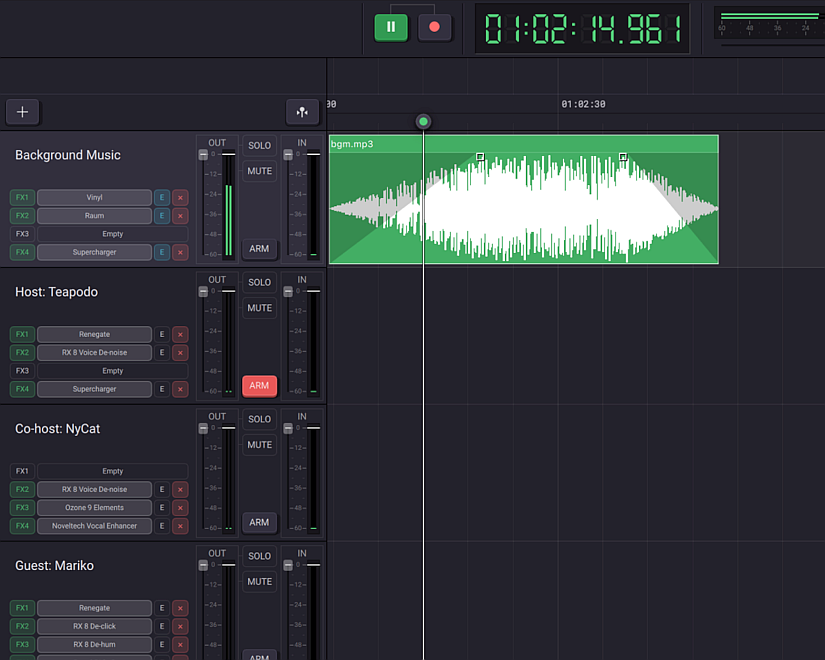 Audio Plugins Teapodo supports the following audio plugin formats: VST3 (on Windows and macOS) AudioUnit (on macOS) With the power of the audio plugin ecosystem, audio tracks in Teapodo can be fine-tuned easily. De-noising, dynamic range compression, EQ, and many more audio adjustments are just a few clicks away.  Easy Recording Recording is as simple as clicking the Record button. Punching-in can also be done by recording onto an existing track. Recorded audio is saved incrementally into a file in order to prevent data loss in unexpected situations. 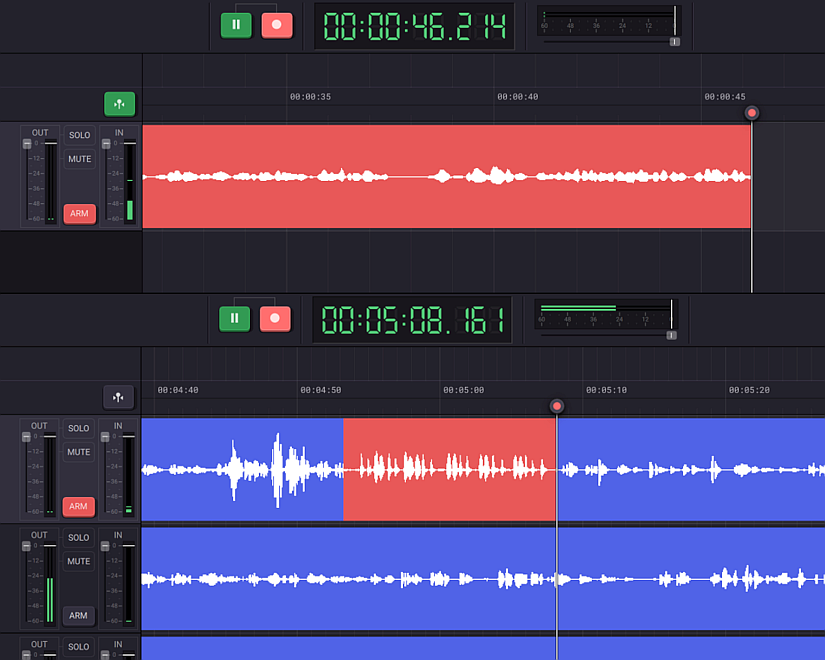 ID3 Chapters Finalizing your project by marking the project into Chapters. When exported, Chapters are written as ID3 Chapter Frames in the audio file, which can then be picked up by supported audio players (such as Podcast players).  Native Apple Silicon Support Teapodo runs natively on both Apple Silicon Macs and Intel Macs, making the editing experience smooth and power efficient. Windows Support Teapodo fully supports Windows 10 and later. Have a gaming monitor with a 144Hz refresh rate? Teapodo will run buttery smooth on it :) Built with Rust Teapodo's audio engine and internal data flow is written in Rust, a programming language that is fast and memory-safe. The multi-threaded nature of real-time audio processing makes it a challenging problem to solve. With the help of Rust (and a handful of well-crafted third party crates), we are able to implement a rock solid foundation for Teapodo. Changes v0.4.0 Update contact infos in About page and Help menus. This download is for the Windows version. If you need the MacOS version, download here. Click here to visit the author's website. Continue below for the main download link. |
||||||||
| Downloads | Views | Developer | Last Update | Version | Size | Type | Rank | |
| 2,017 | 3,843 | Lamb Ribs Studio <img src="https://www.oldergeeks.com/downloads/gallery/thumbs/Teapodo1_th.png"border="0"> | Sep 19, 2023 - 11:20 | 0.4.0 | 47.67MB | EXE |  , out of 27 Votes. , out of 27 Votes. |
|
| File Tags | ||||||||
| Teapodo v0.4.0 | ||||||||
|
Click to Rate File Share it on Twitter → Tweet
|