Buy our over-priced crap to help keep things running.




















| File - Download Bforartists 4 v4.2.0 | ||||||||
| Description | ||||||||
|
A plea... Deanna and I have been running this site since 2008 and lately we're seeing a big increase in users (and cost) but a decline in percentage of users who donate. Our ad-free and junkware-free download site only works if everyone chips in to offset the revenue that ads on other sites bring in. Please donate at the bottom of the page. Every little bit helps. Thank you so much. Sincerely, your Older Geeks: Randy and Deanna Always scroll to the bottom of the page for the main download link. We don't believe in fake/misleading download buttons and tricks. The link is always in the same place. Bforartists 4 v4.2.0 All in one, Free and Open Source 3D creation 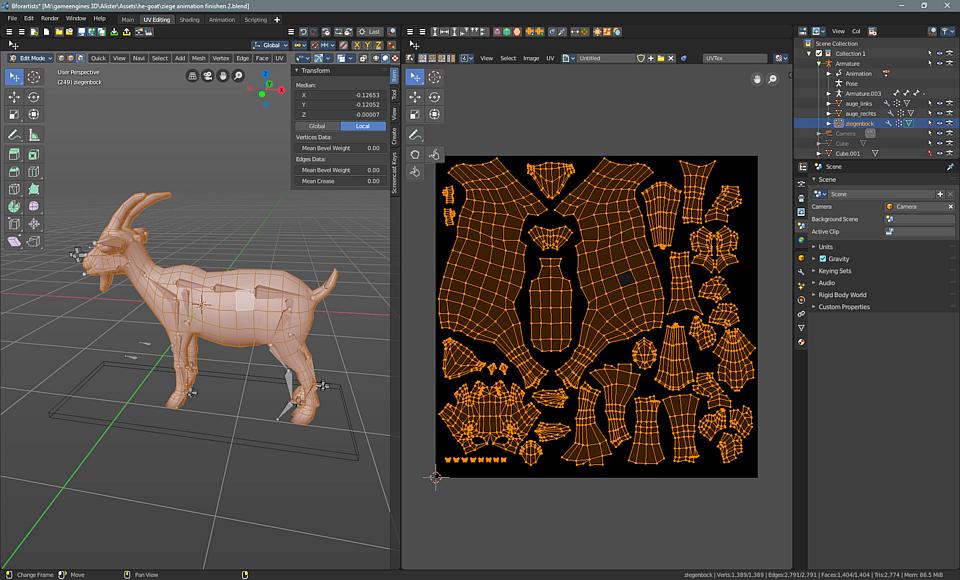 What is Bforartists? Bforartists is a complete, free and open source 3D suite to create CG content. It offers you the full 3D art pipeline to create game graphics, pre-rendered movies and stills. From modeling, sculpting, texturing, rigging, animation, rendering, up to post processing. Bforartists stands for “Be For Artists”. A reminder to develop for the user, not the programmer. Bforartists is a fork of the popular open source 3D software Blender. Developed by some 3D enthusiasts to make Blender even better. The primary goal of the Bforartists fork is to deliver a refined graphical UI and a better usability. This means a complete switch in the usage philosophy away from the hotkey centered usage towards a user friendly and intuitive graphical UI. Bforartists is fully compatible with the Blender files and addons. Every feature that works in Blender should also work in Bforartists. Also, every release is always up to date with the newest Blender version. The toolset is the same. Where we differ the most is the GUI and the handling. You can switch from Blender to Bforartists to Blender without problems. You won’t loose anything. Why choose Bforartists, and not Blender? Because the UI is streamlined, cleaner, better organized, has colored icons, left aligned text, and much more of all those things that makes a good UI and the life easier. Bforartists is fully compatible with Blender. You can use both asides to make yourself a picture. The files are transferable. So try it, you loose nothing. For a deeper description of the differences have a look at the comparison page: The differences to Blender The main differences between Bforartists and Blender: • An own keymap, which is reduced to just the necessary hotkeys and a navigation that can be purely done by mouse. • Cleaned up User Interface. Lots of unnecessary double, triple or even more identical menu entries removed. • Extended User Interface. Many tools that were formerly hotkey only have a menu entry now. • Rearranged User Interface. Some things are better accessible now, some are not so much in the way anymore. • Improved defaults. • Colored and as double as much icons than Blender. • A configurable toolbar with icon buttons. • A tool shelf with the old tools too, in tabs. • Tabs in the toolshelf. • Improved layouts. • Left aligned checkboxes and text where possible. • Better tooltips. • Better readable standard theme. • Some neat add-ons to improve usability, like the reset 3D View add-on or the Set Dimensions add-on with which you can scale in world coordinates in edit mode. • And lots more small details like not so much confirm dialogs. More: • The target audience for Bforartists are hobbyists and indie developers. Blender tries to target professionals. That’s a completely different audience and development target. • It has a better manual. The Blender manual is unsearchable in big parts, has an odd structure, and still relies heavily on the Blender keymap to name just a few flaws. This makes it nearly unusable for users. And that’s why the developers have rewritten it. With the tools in mind, not the hotkeys. Without odd opinions like Angle based is better than LSCM to unwrap. Without general CG Tutorials for a tool, and forgetting to describe how the tool really works and what it does. And a structure that follows the editors and the menus. Rendering Rendering is the process of generating an image from a 2D or 3D model, that’s how you create your images. The offline render engine Cycles offers GPU and CPU rendering, a real time viewport preview, HDR lighting support, and many more features. The realtime render engine Eevee offers speed and allows you to judge game asset content in realtime.  Modeling No 3D software without modeling. You have to create your meshes somehow. Bforartists offers a wide range of tools for polygon modeling. Many tools support Ngons. You can work with curves, metaballs, etc . And there is also Python scripting, with which you can perform and automate more than one modeling task. 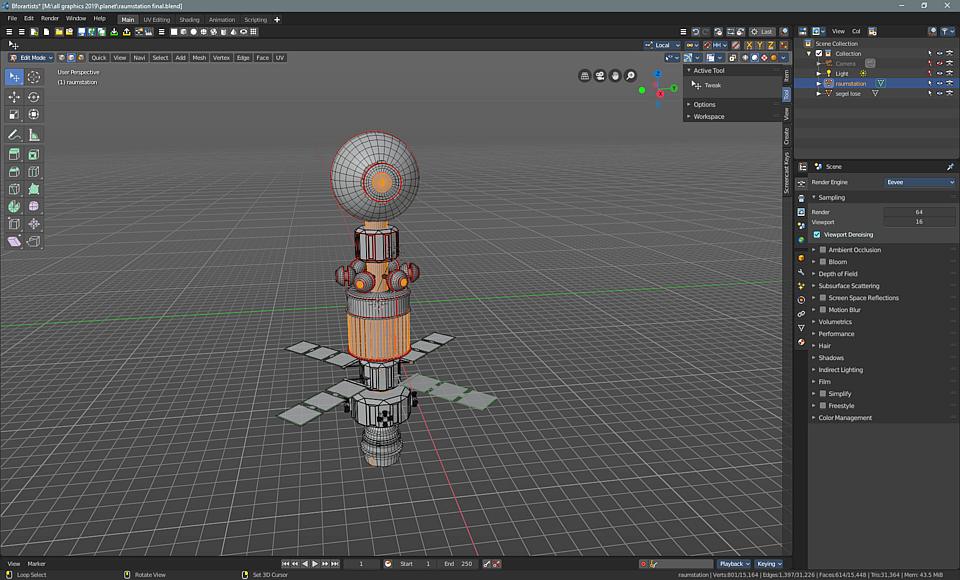 Materials Bforartists comes with a node based material system, which is a visual programming way to create your materials. They also provide a material library with lots of predefined materials available. 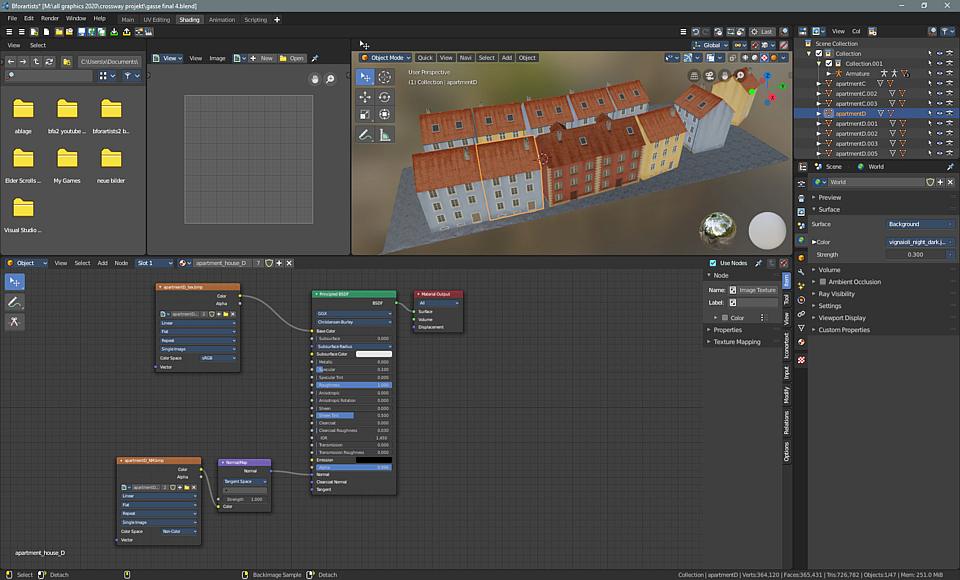 Rigging Where there is a bones system there is rigging. It’s the process to connect your mesh with the bones system. Bforartists offers envelope, skeleton and automatic skinning, weight painting, mirror functionality, bone layers and colored groups for organization and B-spline interpolated bones. 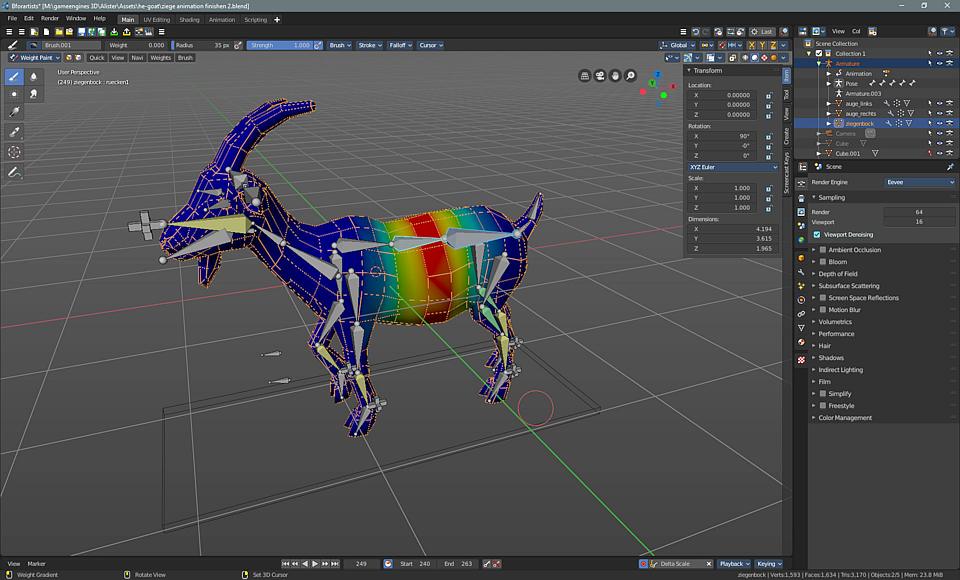 Animation When you want to make a movie or animated game characters, then you need animation. Bforartists animation feature set offers automated walk-cycles along paths, a character animation pose editor, Non Linear Animation (NLA) for independent movements, K forward/inverse kinematics for fast poses and sound synchronization. 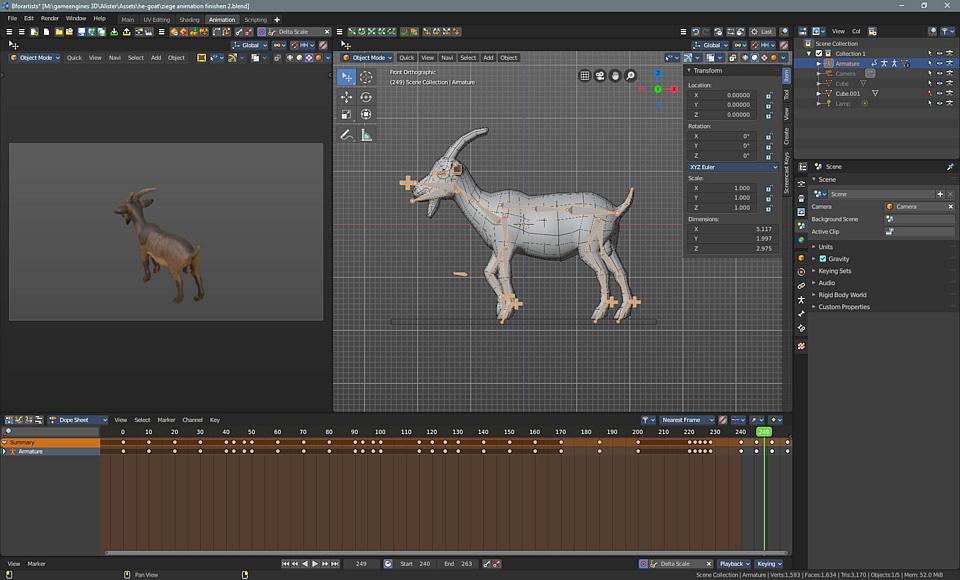 Sculpting The modern art pipeline is nothing without sculpting. There is no other useful way to bring the fine structure to the mesh. Sculpting in Bforartists includes various different brush types, multi-res sculpting support, dynamic topology sculpting, and mirrored sculpting.  UV Mapping When you want to use textures at your mesh then you need to do UV mapping. Bforartist offers various UV mapping methods. Fast Cube, Cylinder, Sphere and Camera projections are the traditional UV mapping methods. Conformal and Angle Based unwrapping (with edge seams and vertex pinning) is what is best known as unwrapping. This projects your mesh automatically onto your UV space. Bofrartists also offers multiple UV layers and UV layout image exporting. And once you have done the mapping you can paint directly onto the mesh. 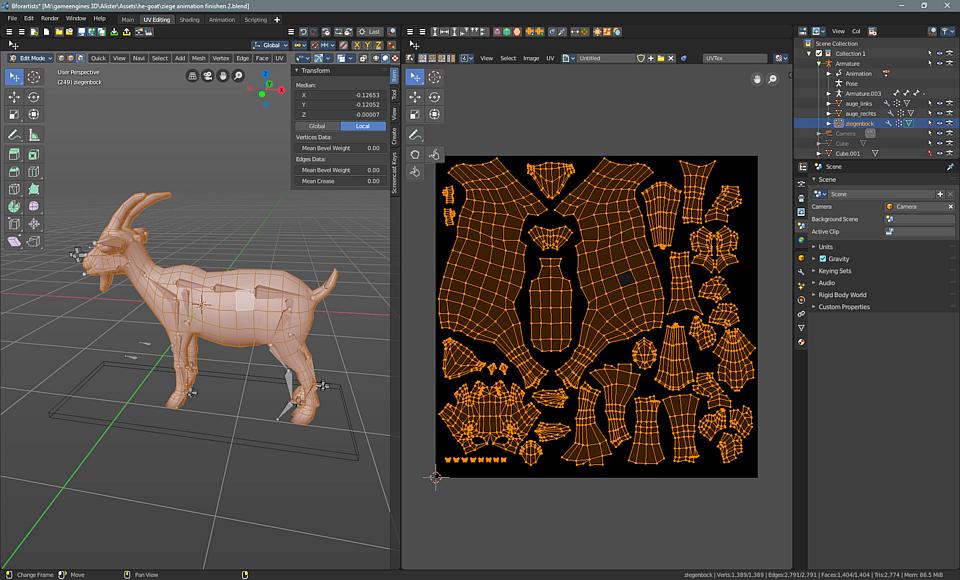 Compositor Bforartists comes with a built-in compositor. The compositor comes with a library of nodes for creating camera fx, color grading, vignettes and much more, supports Render-layers and Full compositing with images and video files. It is multithreaded and gives the ability to render to mulitlayer Open Exr files.  Simulations Bforartists offers a range of simulation tools too. The range goes from Fluid, Smoke, Hair, Cloth, Particles up to full Rigid Body physics. 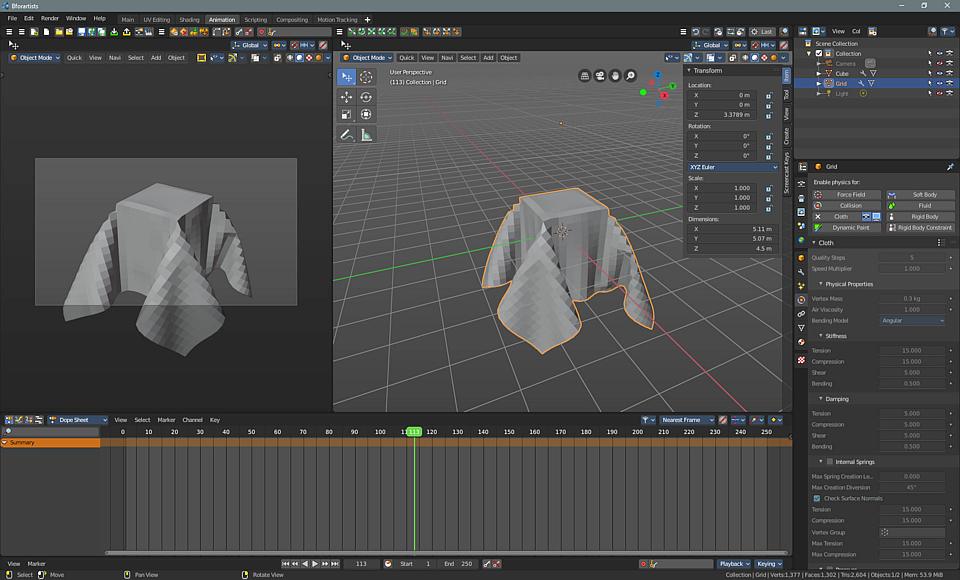 Camera and Object tracking Tracking allows to mix real movie content with CG created content. Bforartists includes production ready camera and object tracking. The Camera and Object Tracker includes: automatic and manual tracking, camera reconstruction, real-time preview of your tracked footage and 3d scene, and supports Planar tracking and Tripod solvers 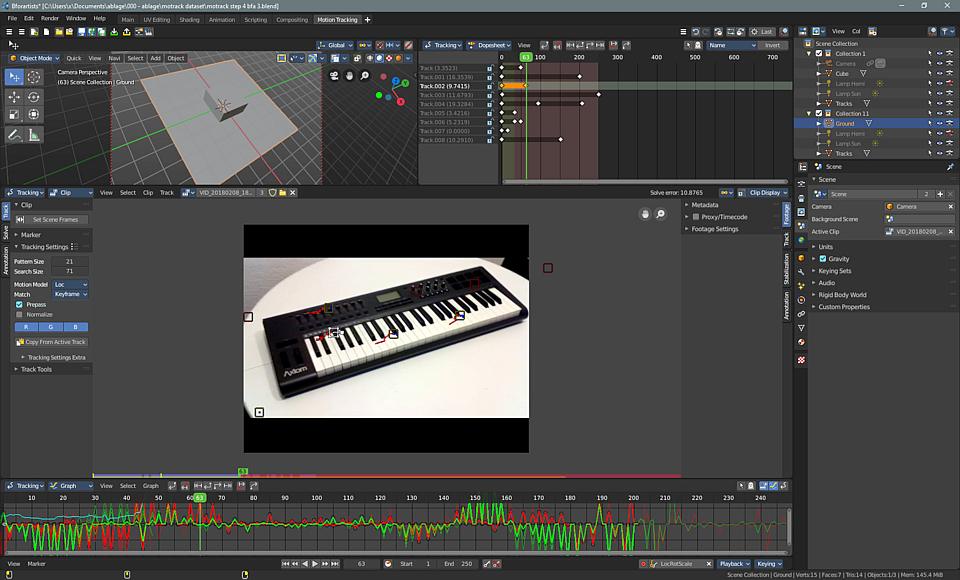 Add-ons Since Bforartists is a Blender fork, you can use the full range of Blender add-ons inside Bforartists too. There are already quite a few on board. Some of them already enabled, some still disabled. The range of plugins goes from various generators, like for trees or terrains, across fracture scripts, 3D printing toolboxes up to various im- and export scripts. 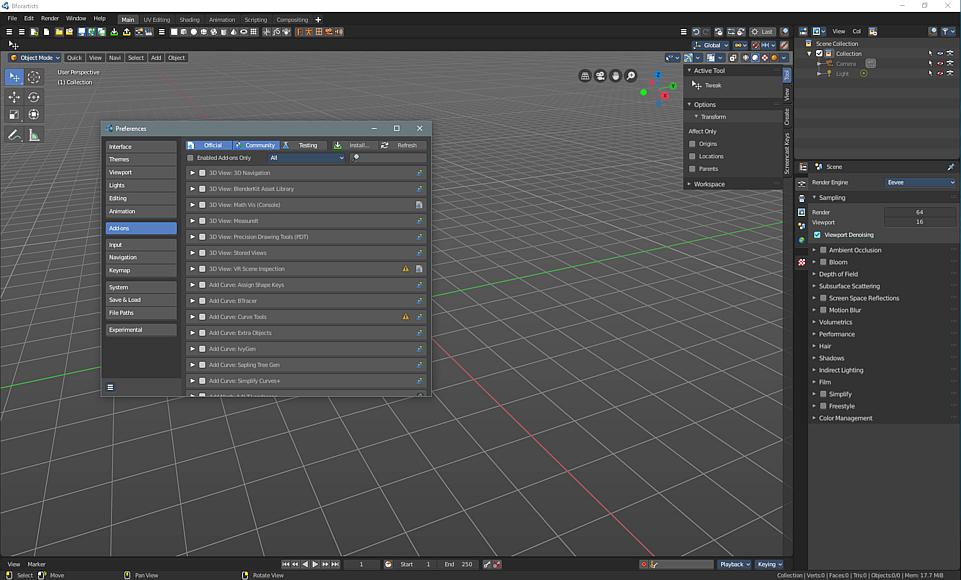 File Formats Bforartists comes with various import and export formats to support a pipeline to many different programs. The range goes across the common 2D file formats like Jpg, PNG, OpenEXR, or Tiff, and various 3D file formats like Obj, X, FBX or Collada. 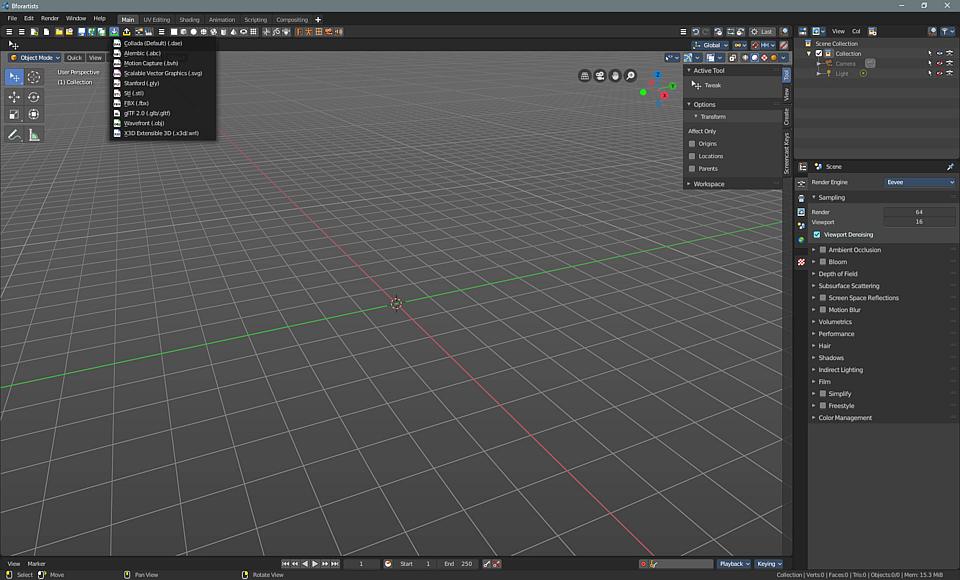 Scripting Bforartists comes with Python support. Python is a programming language that is widely used in the CG area. With Python you can change the UI since most of the parts are also made with Python. And you can write Bforartists add-ons. 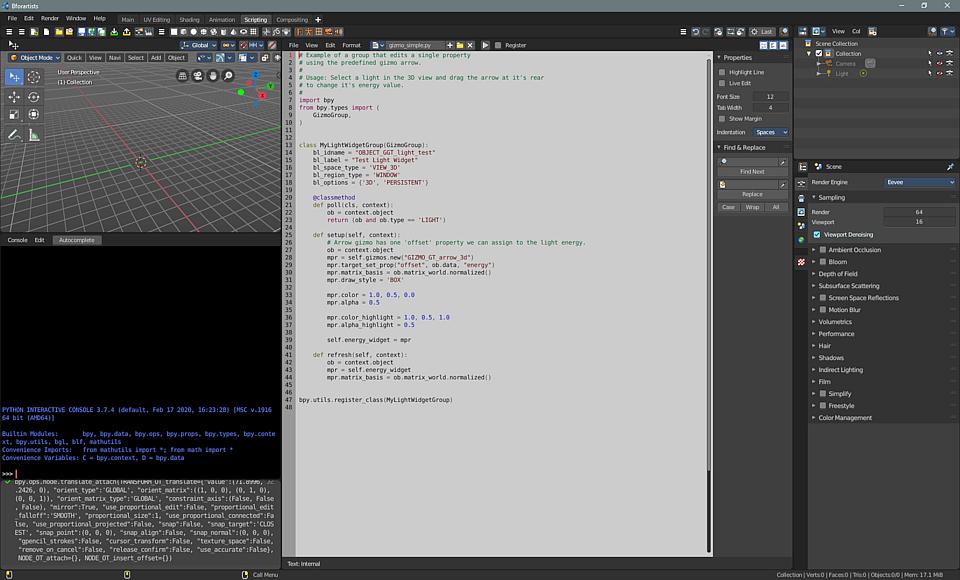 Interface The Bforartists UI is highly configurable and customizable, and offers an easy to access and to use graphical UI. The usage in Bforartists is UI centered. Geometry Nodes The geometry nodes editor allows you to modify your geometry in a programmatical and procedural way by adding nodes to influence various aspects of the geometry. It allows visual scripting in a similar way to the shader or compositor editor. System Requirements: Minimum: 64-bit quad core CPU with SSE2 support 8 GB RAM Full HD display Mouse, trackpad or pen+tablet Graphics card with 2 GB RAM, OpenGL 4.3 Less than 10 year old Recommended: 64-bit eight core CPU 32 GB RAM 2560×1440 display Three button mouse or pen+tablet Graphics card with 8 GB RAM Higher is of course even better. And please keep your drivers up to date. Supported graphics cards: GeForce 400 and newer, Quadro Tesla GPU architecture and newer, including RTX-based cards, with NVIDIA drivers GCN 1st gen and newer. Since Blender 2.91, Terascale 2 architecture is fully deprecated, try using 2.90 Intel: Haswell architecture and newer. Apple Silicon: macOS version 11.0 or newer Intel: macOS version 10.15 or newer Windows: With the release of Bforartist 2.7.0 the minimum requirements raised from Windows 8 to Windows 8.1 This download is for the portable Windows version. All other download assets are below: Windows: Install_Bforartists4_420.exe MacOS: Bforartists-v4.2.0-Mac.dmg Bforartists 4.2.0 Mac Silicon.app.zip Linux: bforartists_420.deb Bforartists-4.2.0-Linux.tar.xz Bforartists-420-x86_64.AppImage Click here to visit the author's website. Continue below for the main download link. |
||||||||
| Downloads | Views | Developer | Last Update | Version | Size | Type | Rank | |
| 2,237 | 5,626 | Bforartists Developers <img src="https://www.oldergeeks.com/downloads/gallery/thumbs/Bforartisits7_th.png"border="0"> | Aug 11, 2024 - 15:51 | 4.2.0 | 366.9MB | ZIP |  , out of 46 Votes. , out of 46 Votes. |
|
| File Tags | ||||||||
| 4 Bforartists v4.2.0 | ||||||||
Click to Rate File Share it on Twitter → Tweet
|