Buy our over-priced crap to help keep things running.




















| File - Download ReadSpeed v1.0.7664.1 | ||||||||
| Description | ||||||||
|
A plea... Deanna and I have been running this site since 2008 and lately we're seeing a big increase in users (and cost) but a decline in percentage of users who donate. Our ad-free and junkware-free download site only works if everyone chips in to offset the revenue that ads on other sites bring in. Please donate at the bottom of the page. Every little bit helps. Thank you so much. Sincerely, your Older Geeks: Randy and Deanna Always scroll to the bottom of the page for the main download link. We don't believe in fake/misleading download buttons and tricks. The link is always in the same place. ReadSpeed v1.0.7664.1 GRC's Hyper-accurate mass storage read-performance benchmark What you discover is going to surprise you. ReadSpeed is the most accurate benchmark of PC mass storage ever created. It has measurement stability and repeatability of greater than 4 significant digits – better than 1 part in 10,000, or 0.01%. After you use ReadSpeed on your own system, you may have questions such as: Why is the end of my spinning hard drive half the speed of the front? Why does the end of my SMR-formatted drive show impossibly high performance? Why is the front of my SSD so much slower than the rest and why are there places where it virtually stalls? Are these problems? Should I worry? Is it possible to fix these things? GRC provides public web forums to provide answers to all of the questions you are going to have. And it's a place to ask questions that haven't yet been answered. It is a community which includes many of the people who helped develop and test ReadSpeed. So, they are knowledgeable and experienced users. The forums will help you create a bootable ReadSpeed USB thumb drive, boot it on most PCs, run ReadSpeed, and put its results into context. And you will be able to compare your results with everyone else's. 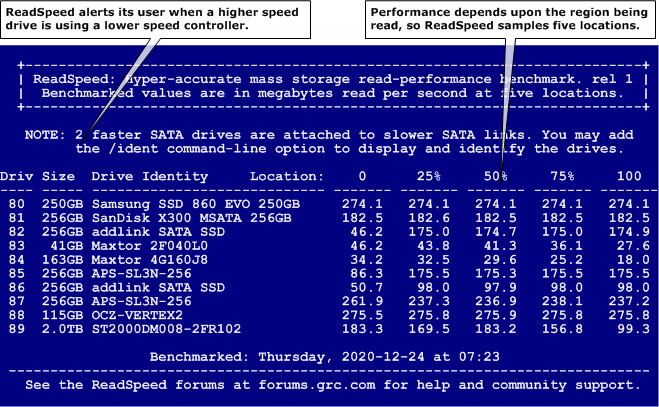 As you can see in ReadSpeed's output above:
This download is for the Windows version. This is the file most users will want. It's an easy-to-run Windows program that will prepare any USB stick (of at least 4 megabytes) for booting BIOS-based machines to DOS and running the DOS ReadSpeed benchmark. All other download assets are below: DOS: readspeed-dos.zip Anyone who already has a bootable DOS environment can simply add the ReadSpeed DOS executable – RS.EXE – and run the program like any DOS utility. Linux/MacOS: readspeed-img.zip Linux and macOS users, who do not have access to Windows, may download the ReadSpeed IMG file. After unzipping, the Linux 'dd' command, or other image writing utility, can be used to write the filesystem image to any USB stick to create a bootable 8MB DOS filesystem Click here to visit the author's website. Continue below for the main download link. |
||||||||
| Downloads | Views | Developer | Last Update | Version | Size | Type | Rank | |
| 2,357 | 4,592 | Gibson Research Corporation <img src="https://www.oldergeeks.com/downloads/gallery/thumbs/ReadSpeed1_th.png"border="0"> | Apr 15, 2022 - 11:38 | ReadSpeed v1.0.7664.1 | 382.5KB | EXE |  , out of 26 Votes. , out of 26 Votes. |
|
| File Tags | ||||||||
| ReadSpeed v1.0.7664.1 | ||||||||
Click to Rate File Share it on Twitter → Tweet
|