Buy our over-priced crap to help keep things running.




















| File - Download RCFV v2.2.2351.4784 | ||||||||
| Description | ||||||||
|
A plea... Deanna and I have been running this site since 2008 and lately we're seeing a big increase in users (and cost) but a decline in percentage of users who donate. Our ad-free and junkware-free download site only works if everyone chips in to offset the revenue that ads on other sites bring in. Please donate at the bottom of the page. Every little bit helps. Thank you so much. Sincerely, your Older Geeks: Randy and Deanna Always scroll to the bottom of the page for the main download link. We don't believe in fake/misleading download buttons and tricks. The link is always in the same place. RCFV v2.2.2351.4784 RCFV, the Really Cool Filter Viewer, is a program designed primarily for computer professionals and power users. It is built around the use of regular expressions. Although it can be used, to a certain extent, without a knowledge of regular expressions, that lack of knowledge would greatly limit its usability and probably frustrate the user. Consequently, if you dont understand at least the basics of regular expressions and are unwilling to learn them then this software is not for you. 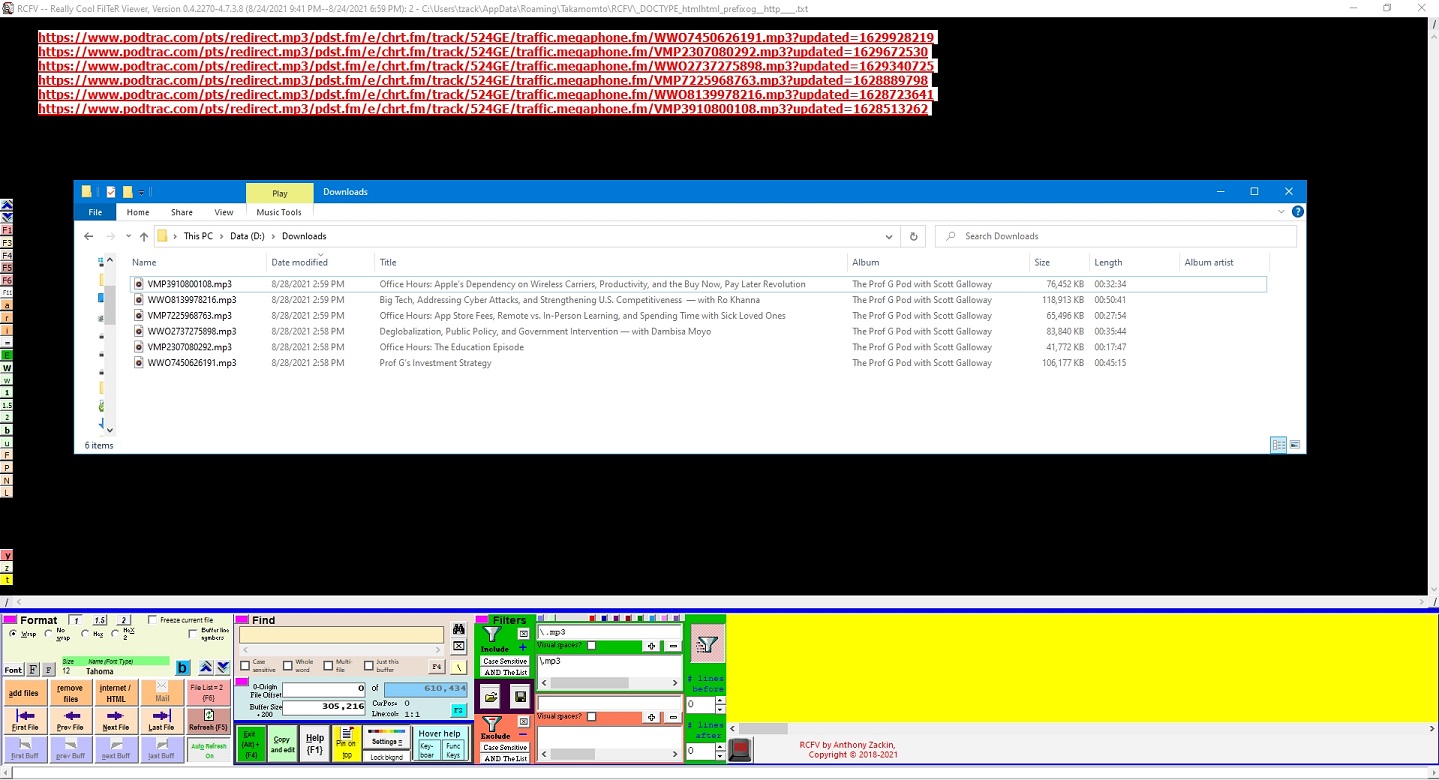 RCFV combines file and url access with regular expression filtering providing a combination of tools not easily found elsewhere. It has a myriad of uses from surfing the web to viewing selected segments of source code. To fully utilize it will take some learning just like any other complicated piece of software. To facilitate this there is an extensive help file accessible from within the program as well as a number of useful and somewhat detailed tutorials available on this website. You can access all of the tutorials below. We recommend that you review the tutorials to fully understand the capabilities and to learn how to use the program optimally. RCFV runs only on Microsoft Windows operating systems. It has been tested on Windows 7-11 and may work partially on Windows Vista and XP but is not supported on the latter two platforms. RCFV Capabilities This is a non-exhaustive list of some of the more salient features of the program Windows files: Read muliple files in a batch using a regular expression or wildcards using a regular expression allows a MUCH greater degree of control over which files are selected for viewing than using Windows wildcards multiple small files, < 1MB, may be combined into a single file Very large files may be viewed without a large usage of resources large files can be segmented into smaller buffers which not only uses less memory but also can speed up some operations on less speedy hardware Web sites: Multiple urls can be selected in one operation to be read into either RCFV or in a browser (optionally using Outline). Some or all of the pages from a multipage web site can be read in one operation into separate RCFV files or, more commonly, combined into a single file One or more web pages, particularly multimedia, including html, text, images, video, etc. may be downloaded in a single batch The history of all url queries is maintained and controllable by the user this is used as a combination of browser history plus bookmarks the url history may be viewed in reverse chronological order or by domain the url history may be filtered by a regular expression items in the url history may be manually deleted or automatically deleted by date expiration Filtering: RCFV uses enhanced regular expressions to filter file buffers filtering is typically used to select only the lines of text you want to see, hiding other lines (unless viewed in context) multiple regular expressions may be specified to select the viewable data. This can simplify the expressions that are used. special range filtering is provided allowing the display of text starting from one line and ending at a subsequent one. there are two types of basic filtering: inclusive, exclusive, or more commonly, a combination of both. In other words, you can use one or more regular expressions to specify which lines of text you want to see AND which ones you do not. The latter case is useful when there are no inclusive filters or when one or more ranges of text lines are selected; exclusion has precedence over inclusion. matching text can be displayed with a unique user-selected color for up to 8 different matches filtering can also be used to extract any matched text in the viewer which can then be exported or saved to a file in-context filtering is also supported which will display a user-specified number of lines around those that have been selected Url patterns based on regular expression meta-characters may be used to automatically filter sets of urls with saved settings the saved information applied to the matching urls includes filters, colors, and other formatting this means that when you access a previously used url or one with a similar structure (as per your definitions) a matching saved filter will automatically be applied to that urls data Viewing options: Text may be viewed in two modes, full screen or with the control panel. The latter provides visual feedback of the file attributes including filtering and gives the user access to certain commands which are only available in the panel. The user has full control of text attributes: font, size, and color, for optimum readability this is particularly useful for the visually impaired since huge fonts and high-contrast colors may be displayed making reading easier since everything is text, and unwanted text may be filtered out, RCFV is also a good choice for screen reading software The user also has some control over the display of web site data table column size/blockquote width is a user specifiable parameter tables may be compressed into a user-specified number of columns where all subsequent columns, if any, are stacked into the rightmost column lists may be single-spaced, double-spaced, or compressed into a few lines image and other multimedia urls may be automatically omitted without additional filtering hyperlinks may be displayed as standard links (as in a browser) or explictly, e.g., :: http://www.google.com, or may be omitted (just the link text is displayed) RCFV text may be converted to a simplified HTML for export to HTML-aware applications, such as email, retaining emphasis, hyperlinks and images this gives you the ability to combine multiple web site pages into one RCFV file and then convert that back to a scaled-down HTML document HTML conversion allows image resizing and placement for external applications multiple images either from PC files or from an RCFV document may be selected, partially resized, and displayed together in a single browser tab which can then be copied to an external program Lookup: Manual or RCFV viewer text can be used as a lookup parameter for user-defined url queries, e.g., Google search, Wikipedia, language translation, etc. single or multiple items may query one or more sites in one operation in other words, as an example, you can look up the definition of multiple words in multiple dictionaries with a little typing and a few clicks Miscellaneous: Quick keys are provided for many common and/or useful operations such as to quickly create an email containing the current url(s) to send to a friend RCFV also provides a built-in scratchpad with multiple functions which can be used to extract data from the RCFV viewer and then write or append it to an external file or export the text to an external editor, and, in addition, provides some potentially useful line manipulation features. Changes: https://takamomto.com/downloads-2-0/change-logs/ The tutorials An-Introduction-to-RCFV.pdf Using-RCFV-With-The-Web.pdf Using-RCFV-With-The-Web-Part-2.pdf Using-RCFV-With-The-Web-Part-3.pdf Using-RCFV-With-Image-Files.pdf Using-the-Lookup-Feature.pdf RCFV-Batch-Downloading.pdf Reinstalling-RCFV.pdf 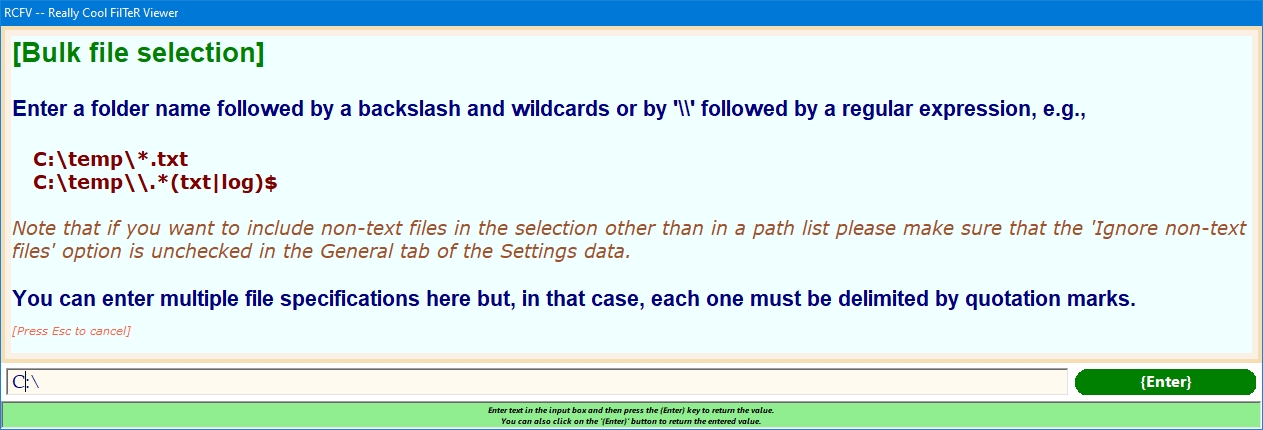 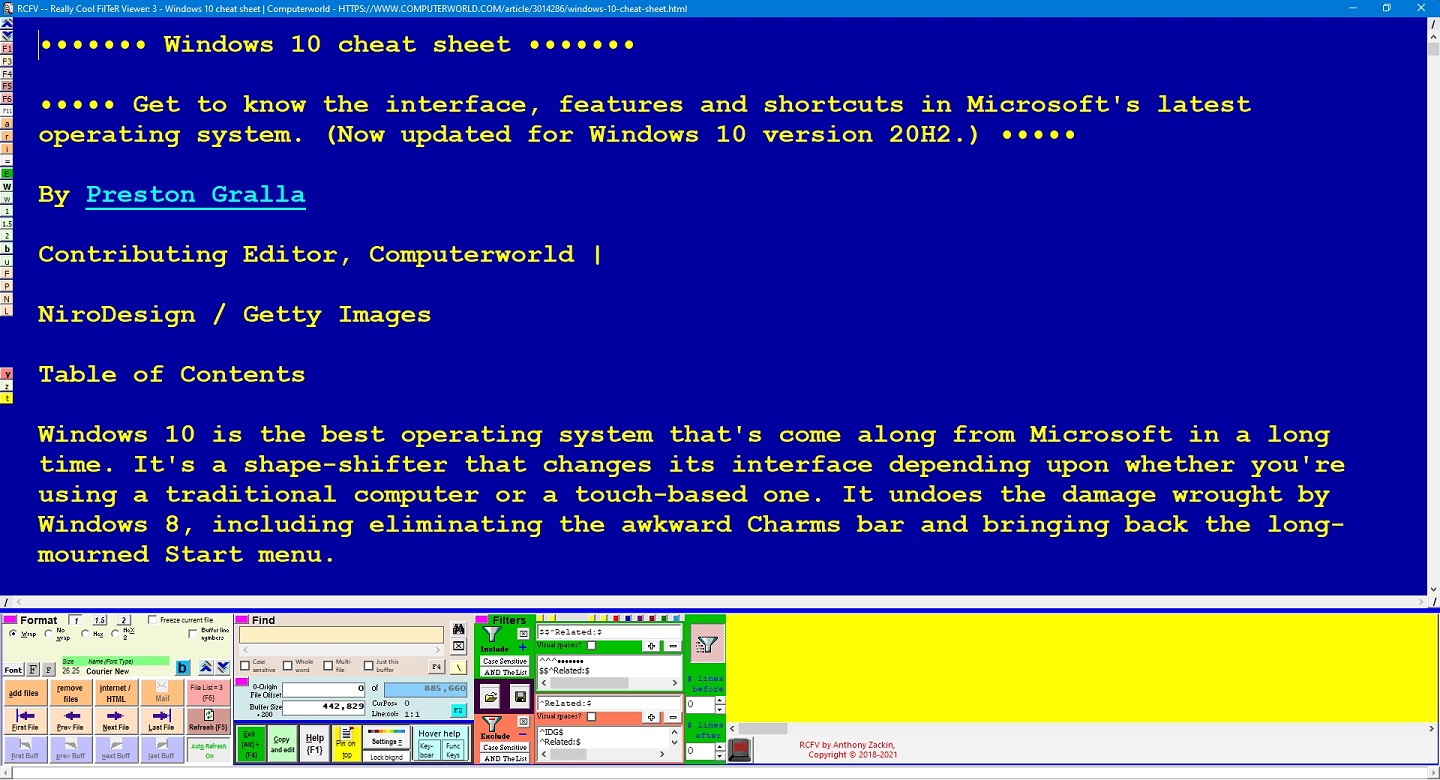 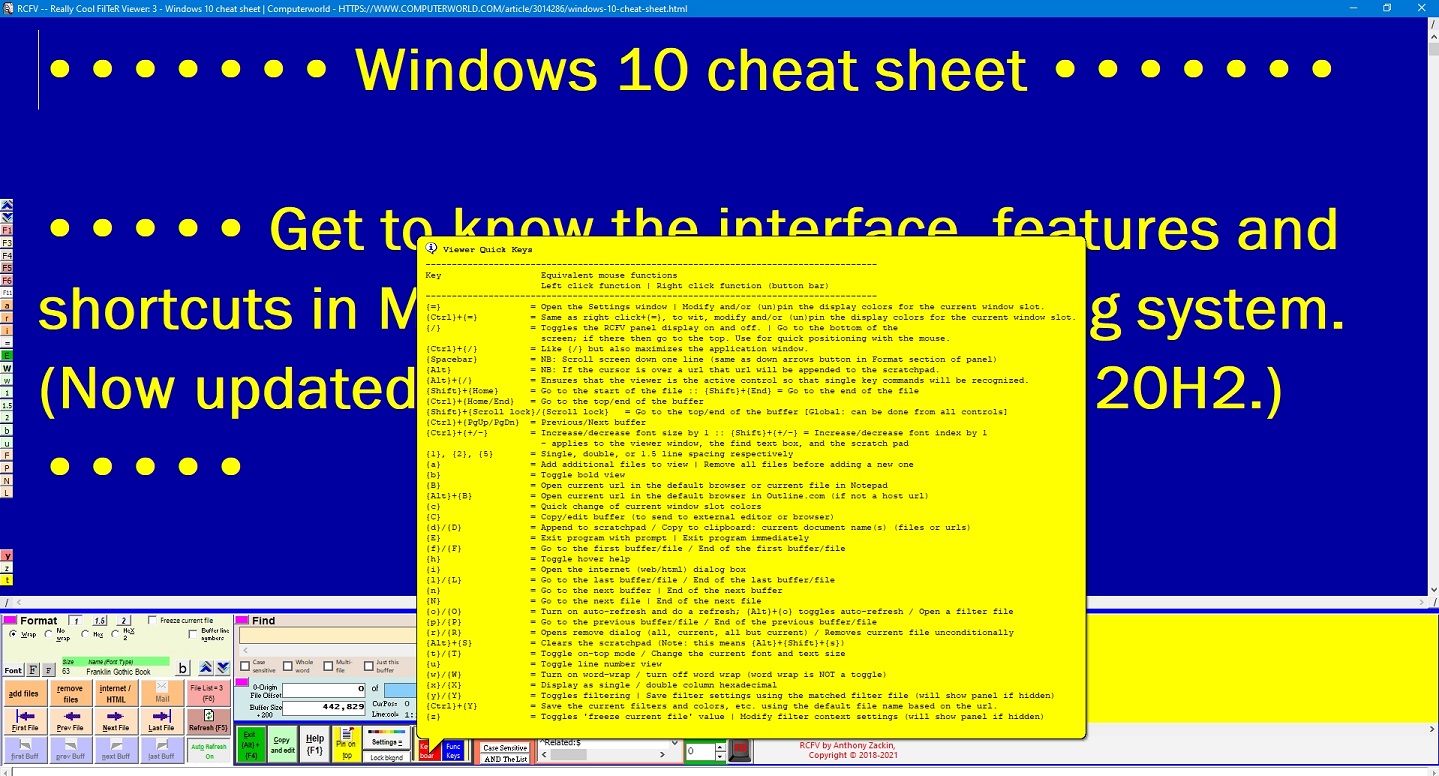 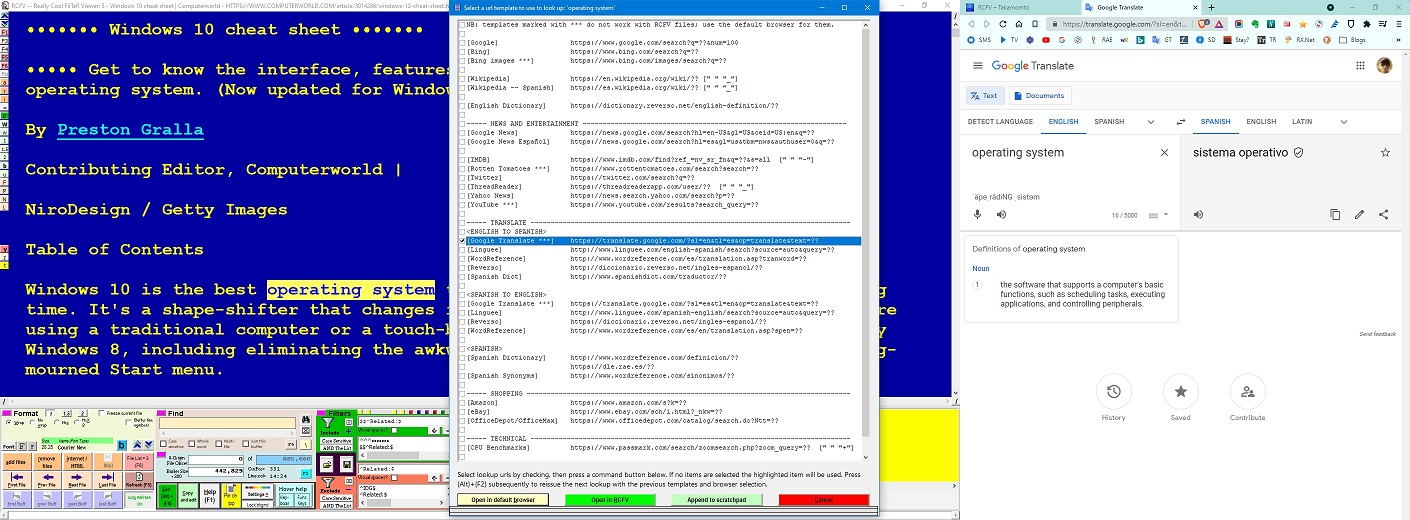 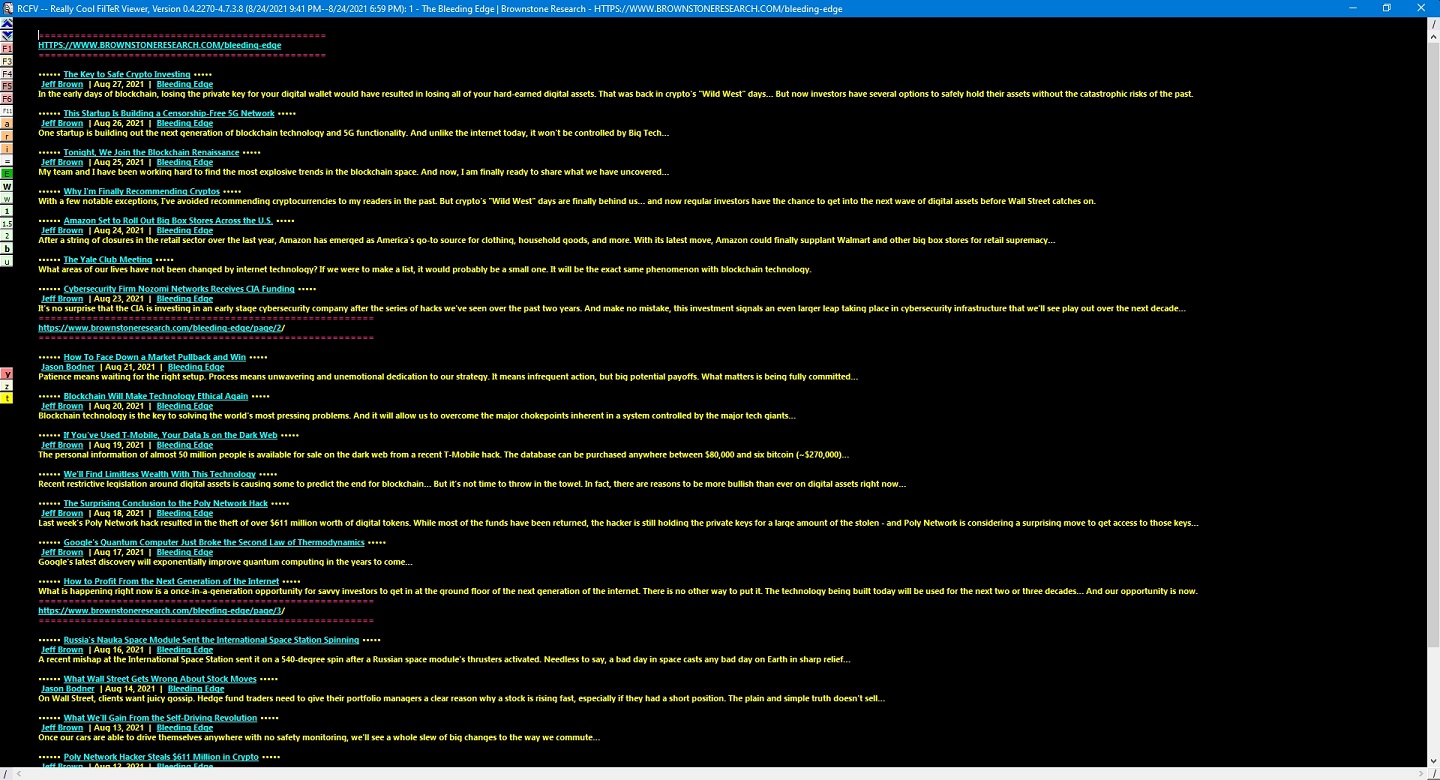 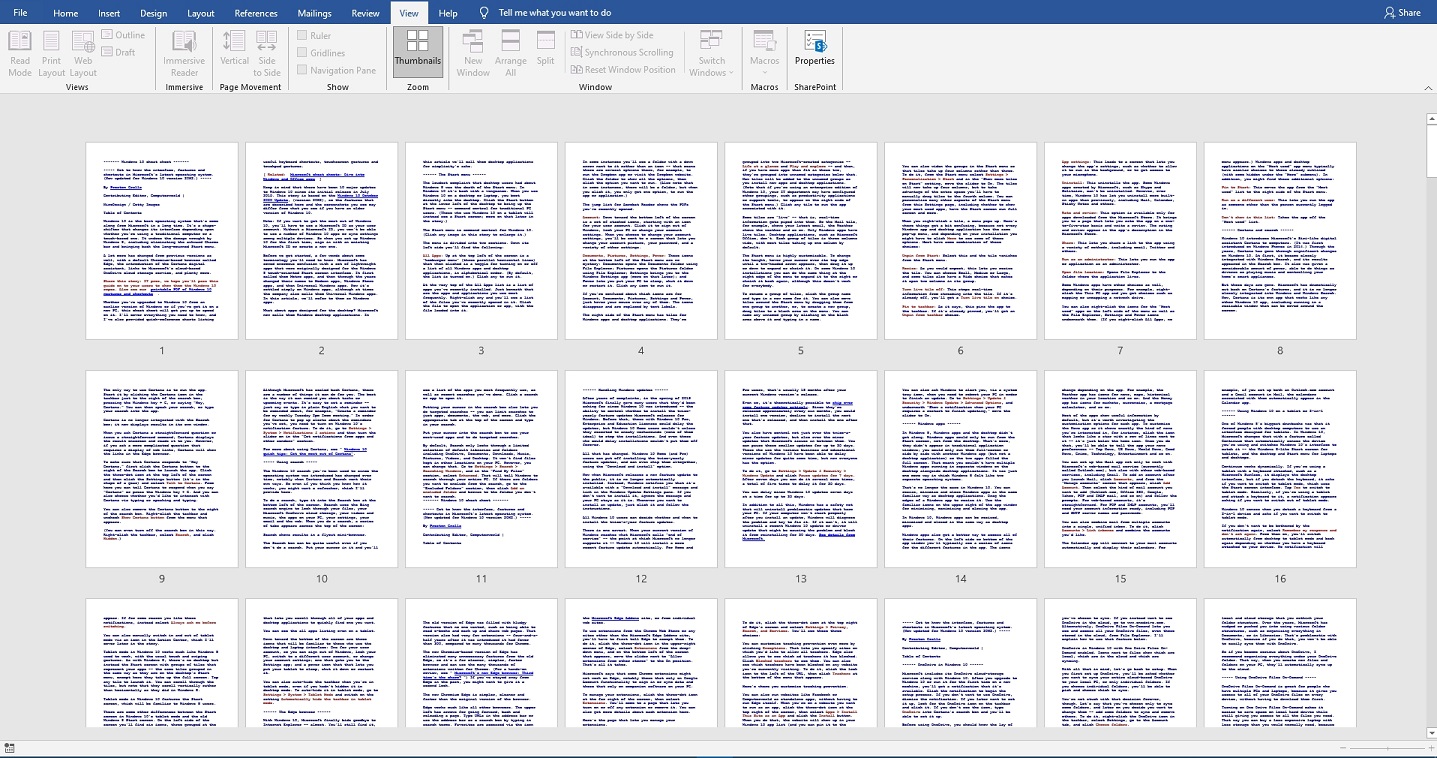 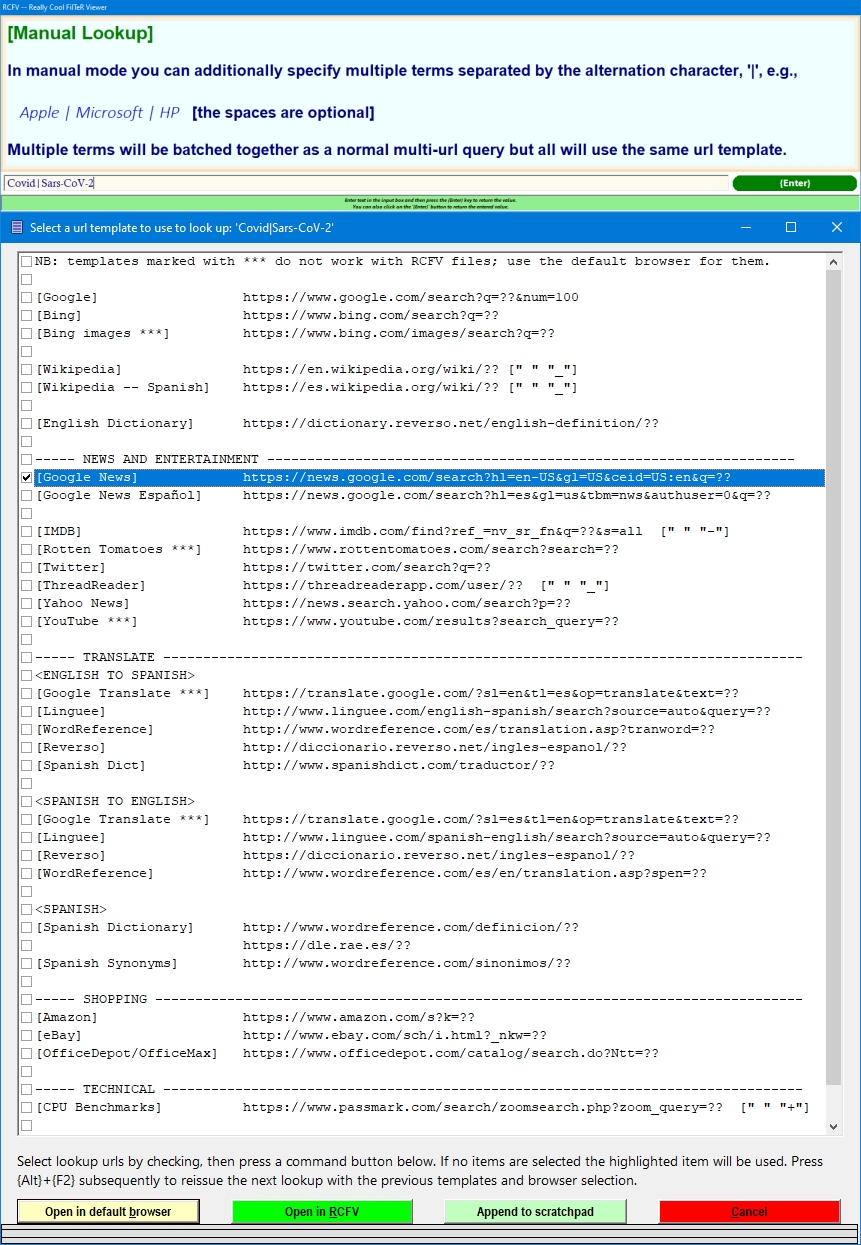 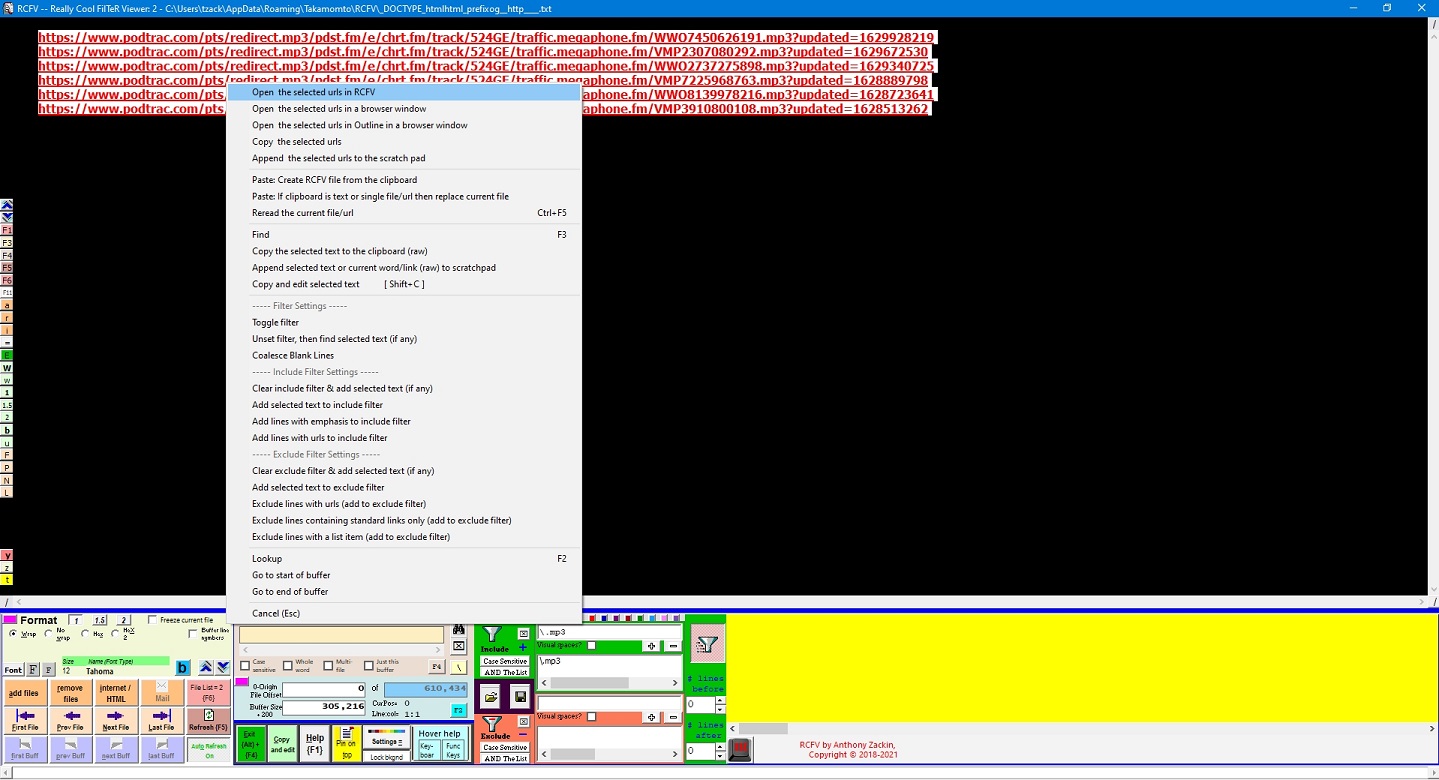 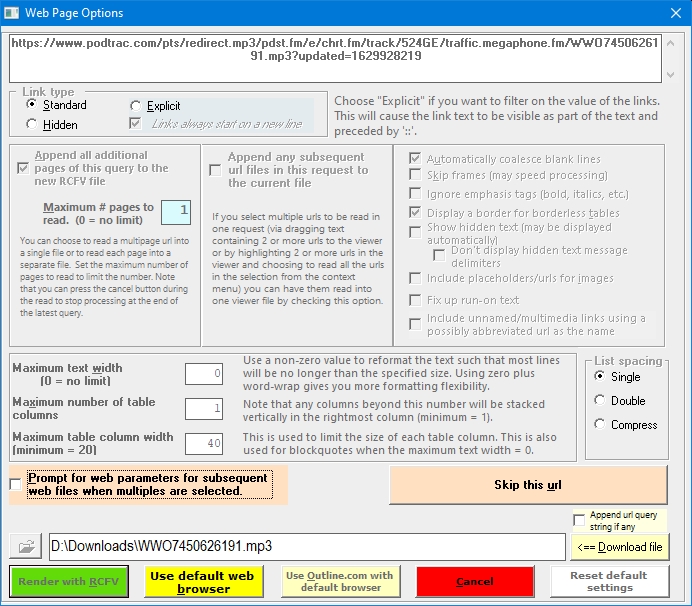 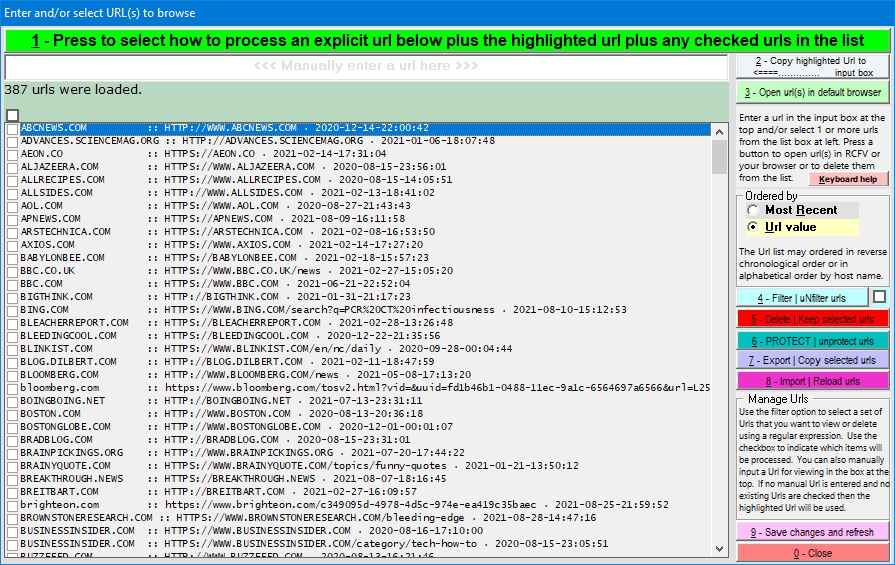 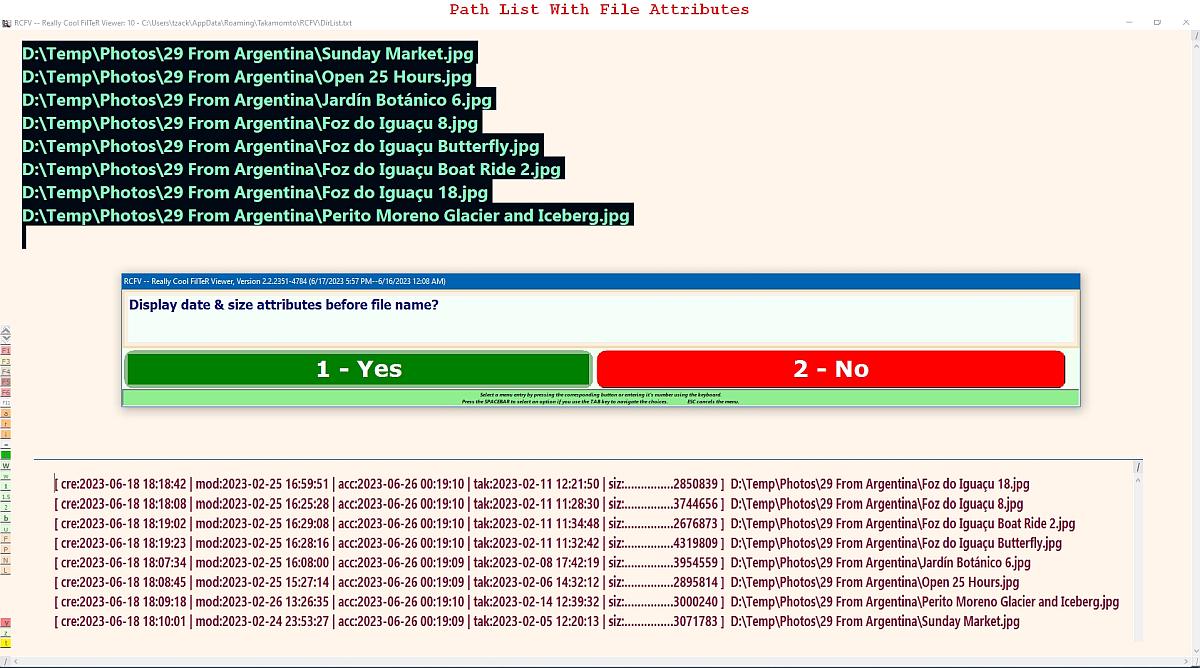 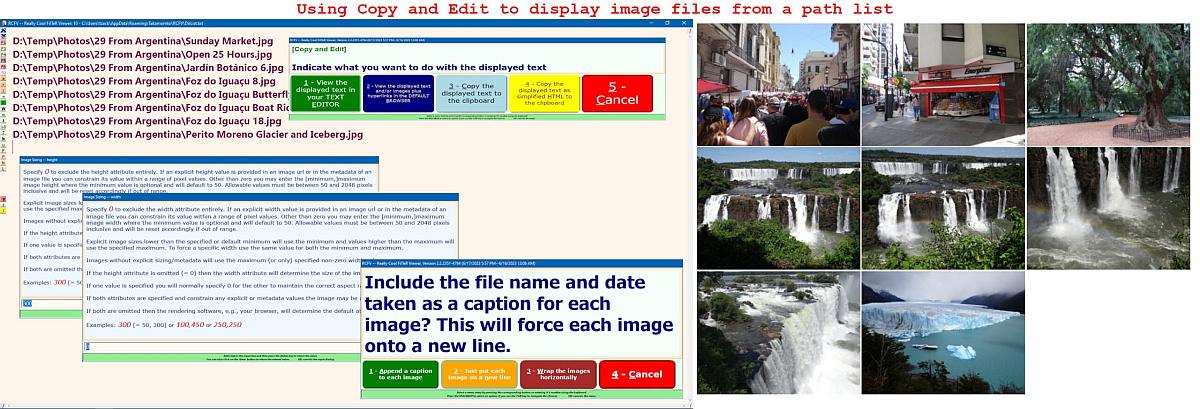 Click here to visit the author's website. Continue below for the main download link. |
||||||||
| Downloads | Views | Developer | Last Update | Version | Size | Type | Rank | |
| 2,969 | 5,378 | Takamomto, LLC <img src="https://www.oldergeeks.com/downloads/gallery/thumbs/RCFV1_th.png"border="0"> | Jul 19, 2023 - 11:09 | 2.2.2351.4784 | 6.06MB | EXE |  , out of 53 Votes. , out of 53 Votes. |
|
| File Tags | ||||||||
| RCFV v2.2.2351.4784 | ||||||||
Click to Rate File Share it on Twitter → Tweet
|