Buy our over-priced crap to help keep things running.




















| File - Download Cyotek Color Palette Editor v1.7.0.411 | ||||||||
| Description | ||||||||
|
A plea... Deanna and I have been running this site since 2008 and lately we're seeing a big increase in users (and cost) but a decline in percentage of users who donate. Our ad-free and junkware-free download site only works if everyone chips in to offset the revenue that ads on other sites bring in. Please donate at the bottom of the page. Every little bit helps. Thank you so much. Sincerely, your Older Geeks: Randy and Deanna Always scroll to the bottom of the page for the main download link. We don't believe in fake/misleading download buttons and tricks. The link is always in the same place. Cyotek Color Palette Editor v1.7.0.411 Color palette editing made easy Cyotek Palette Editor allows you to create and work with colour palettes, in a variety of formats such as JASC, GIMP and Adobe Photoshop. Palettes can be created from scratch, imported from other palettes or created from images. Easy editing is provided using RGB or HSL color spaces, although palettes using CMYK can also be opened. Palettes can be converted between formats (including batch conversion), or swatch images exported. 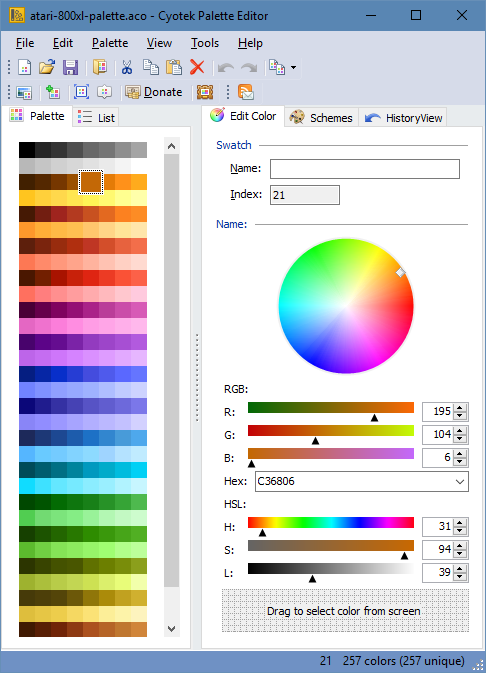 Minimum Requirements Windows 10, 8.1, 8, 7, Vista SP2 Microsoft .NET Framework 4.6 20MB of available hard disk space Cyotek Palette Editor has a small but growing set of powerful features. 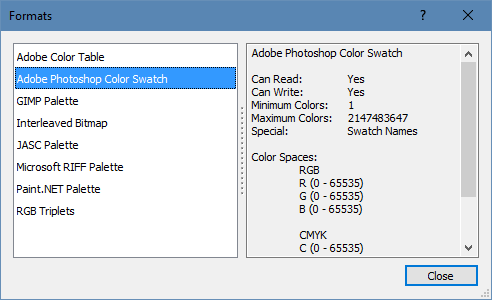 Multiple palette formats Out of the box Palette Editor supports multiple file formats including Adobe Photoshop, Microsoft RIFF, Gimp and JASC. 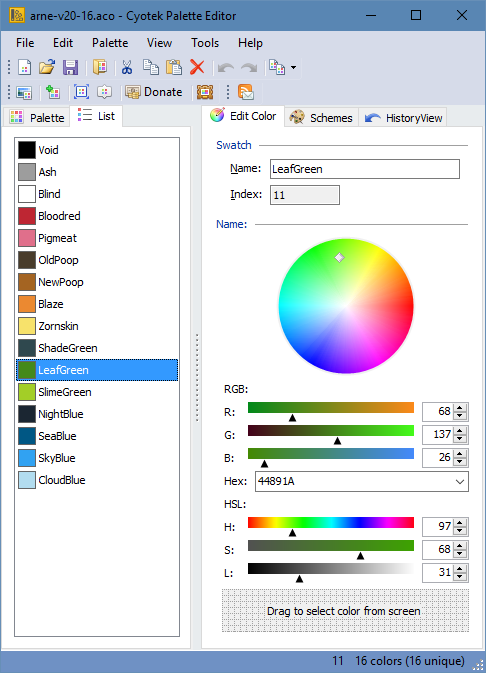 Easy to use The editor features a simple interface to allow you to edit a palette without distraction. Enter colours using hex, RGB or HSL notations. Duplicate colours to make variations, or import from external files. 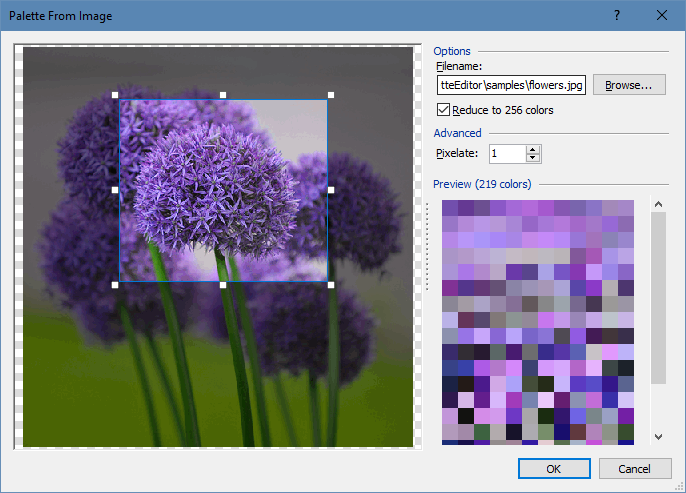 Create a palette from an image As well as creating palettes from scratch, you can get a helping hand by generating a palette from all or part of an existing image. 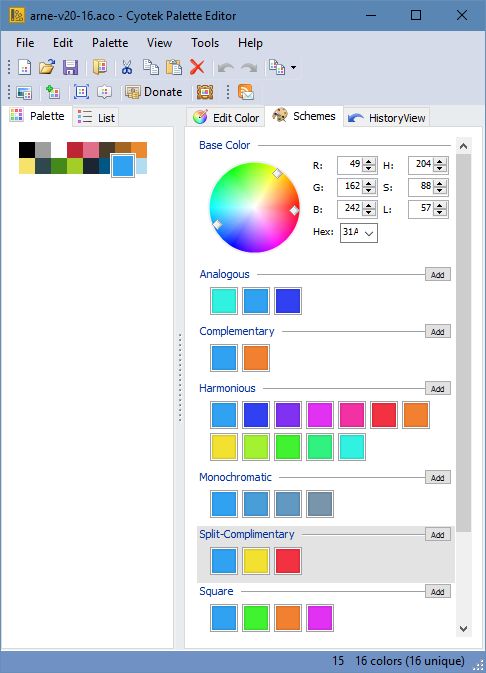 Dynamic palette schemes Automatically generate colour from a base color using a variety of harmonious schemes. 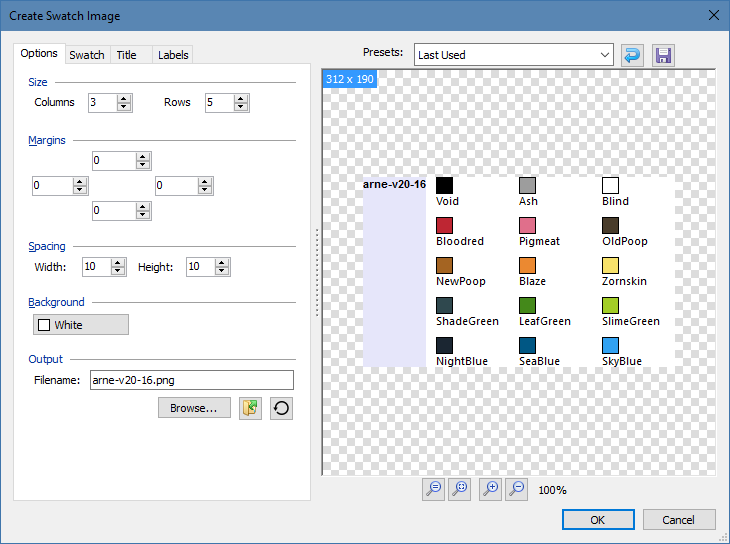 Generate swatch image Create a swatch image containing the contents of a palette - perfect for online previews. Images can be customised in a number of ways, and reusable presets saved.  Localised Beta localisation support means you can enjoy using the product in your native language. Is your language not listed? 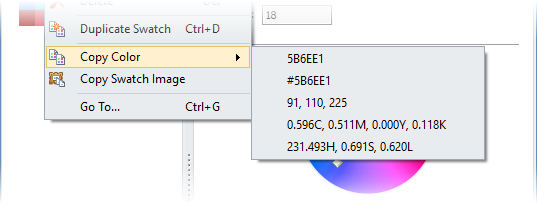 Cut, Copy, Paste Cyotek's Palette Editor allows you to copy colours to the clipboard in a variety of formats, and paste colours back into the palette as well. 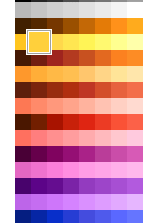 Reordering of colour swatches In addition to several methods for automatically reordering colour swatches, you can also do this manually - both by drag and drop, or with the keyboard. 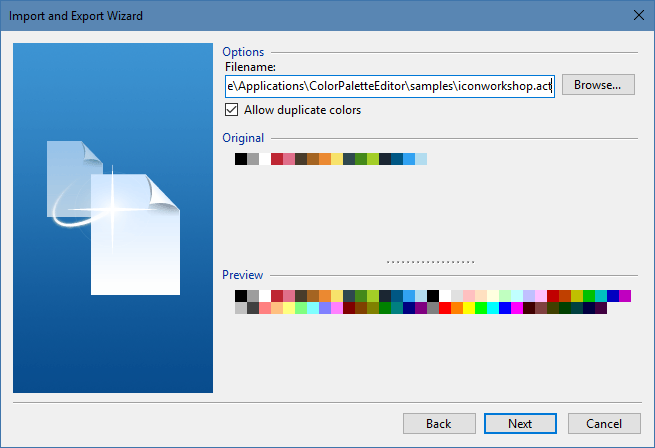 Import and Export Existing palettes can also be imported into the current palette as required. You can also export palettes to a variety of formats. 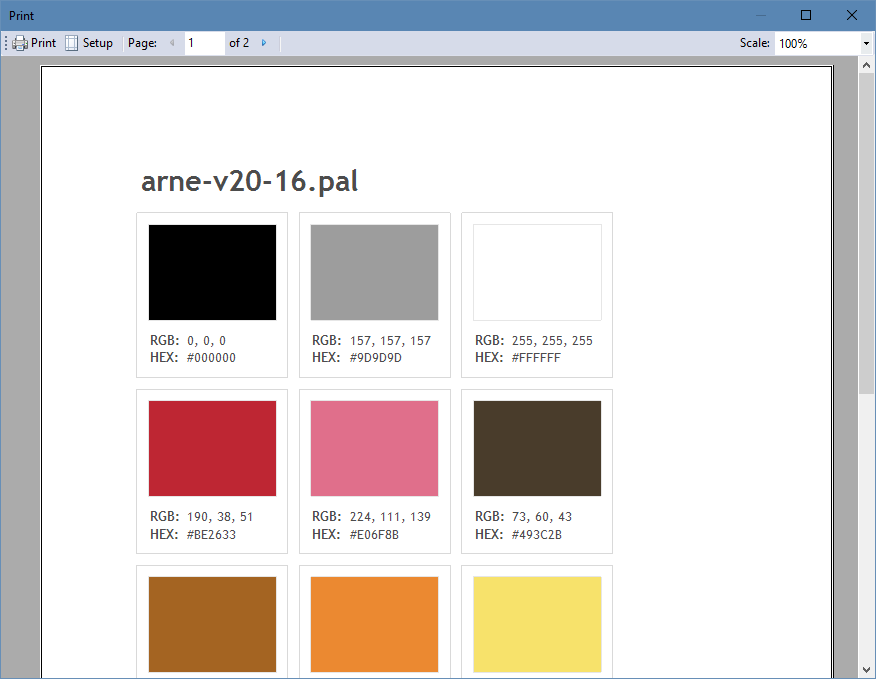 Printing As well as being able to generate HTML swatch sheets, you can also directly print swatch sheets from within the palette editor. 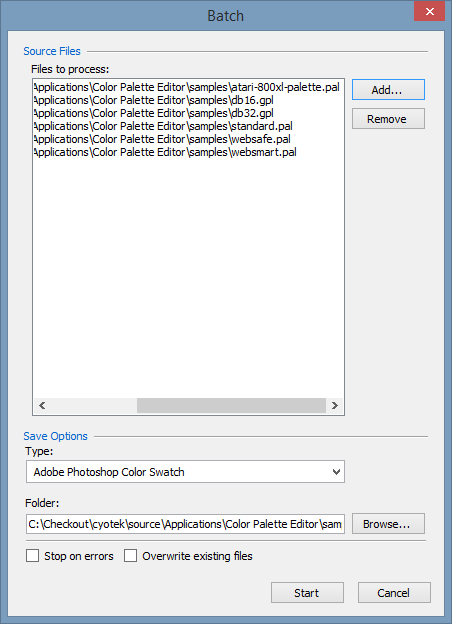 Batch Conversion Have colour palettes in different formats? Use the Batch tool to convert a series of source palettes into alternative formats. Changes: Version 1.7.0.411 08 June 2021 Added Added initial support for Adobe Swatch Exchange palettes in RGB format [#27] Added initial support for CorelDRAW PAL/XML palettes in RGB, HSL, CMY and CMYK format [#42] Added support for Hex palettes [#301] Added support for Gravit Designer palettes Added new Reverse Palette command Added new Variations view, allowing easy selection of a colour based on an existing hue Added automatic translations for Arabic and Czech Added a new function for submitting colour palettes that the editor can't open for analysis Templates can now be duplicated via the Template Manager Added a new guid tag for use in templates to generate new globally unique identifiers Added a new modal dialogue for editing a colour The Batch Conversion dialogue now has new options for padding converted palettes to a minimum size Added Save Copy As command Added new Compare command for comparing one palette with another Added new nocrashreport switch to command line clients Command line clients can now display solution information when reporting crashes [#201] Pressing the Insert key in the colour grid now adds a new swatch Changed Attempting to open an image file will now initiate the Palette From Image action When adding a new swatch, it is now added after the currently selected colour, rather than always at the end of the palette Formats dialogue now includes file extension information Tabbed or tree based option/property dialogues now include a search field Batch conversion log output is now displayed in the batch dialog, rather than a pop-up dialogue Minor improvements to External Tools dialogue Minor start-up improvements No longer forced to run as 32bit in 64bit environments Setup now uses InnoSetup 6.1 Fixed Empty analytics sessions are no longer transmitted Template output no longer includes UTF8 BOM's [#266] The Feedback extension crashed if the application language was set to a value other than English [#283] Fixed an issue where it was possible that text tokens weren't replaced Setup would display an error stating Unknown custom message name "lcid" if an appropriate version of .NET Framework was not installed and was required to be downloaded by Setup Uninstall should no longer prompt for feedback when running Setup to upgrade an existing installation A crash would occur when executing a template and no default extension was set [#299] Setup now includes all available languages when using the default Typical installation Preset manager no longer correctly handled some data types causing the Create Swatch Image dialogue to crash when trying to use a preset [regression] Corrected some settings that weren't being cached Exception reports no longer include the user name of the current user Exception reports no longer include the raw host name Backup files had the wrong file extension (regression) Partial output is no longer printed by CLI tools when using the quiet switch Statistics are now printed when using the statistics switch even if quiet is also specified All output is now correctly written to log files when the log switch is used, irrespective of the quiet switch setting Setup programs were only signed with SHA256, meaning Windows Vista couldn't read the signatures Setup tried to install .NET 4.6.2, causing an installation failure on Windows Vista which only supports 4.6.0 Fixed a crash that could occur when closing the options dialogue after switching views Windows that save their position and size should no longer keep increasing in size each time the window is opened and a custom font is being used with a point size above 8 Options dialogues are now slightly more usable when using custom fonts with a point size above 8 Photoshop Swatch palettes could be subtly corrupted if the number of colours in the palette was 256 Click here to visit the author's website. Continue below for the main download link. |
||||||||
| Downloads | Views | Developer | Last Update | Version | Size | Type | Rank | |
| 2,727 | 4,948 | Cyotek Ltd. <img src="https://www.oldergeeks.com/downloads/gallery/thumbs/CyotekColorPaletteEditor1_th.png"border="0"> | Jun 14, 2021 - 11:59 | 1.7.0.411 | 5.85MB | EXE |  , out of 40 Votes. , out of 40 Votes. |
|
| File Tags | ||||||||
| Cyotek Color Palette Editor v1.7.0.411 | ||||||||
Click to Rate File Share it on Twitter → Tweet
|