Buy our over-priced crap to help keep things running.




















| File - Download Instant Eyedropper v2.0.0 | ||||||||
| Description | ||||||||
|
A plea... Deanna and I have been running this site since 2008 and lately we're seeing a big increase in users (and cost) but a decline in percentage of users who donate. Our ad-free and junkware-free download site only works if everyone chips in to offset the revenue that ads on other sites bring in. Please donate at the bottom of the page. Every little bit helps. Thank you so much. Sincerely, your Older Geeks: Randy and Deanna Always scroll to the bottom of the page for the main download link. We don't believe in fake/misleading download buttons and tricks. The link is always in the same place. Instant Eyedropper v2.0.0 Instant Eyedropper is a free color detection tool for webmasters that will identify and automatically paste to the clipboard the HTML color code of any pixel on the screen with just a single mouse click. Save your time Identification the color code of an object on the screen is usually an involved, multistep process: You press the Print Screen key to copy a screenshot to the clipboard, load a graphics-editing program, create a new file, paste the screenshot from the clipboard, zoom in on the object, use the "Pick Color" tool, and finally copy the HTML code of the color to the clipboard. Webmasters may repeat this operation many times a day. Just imagine how much time can be saved by using Instant Eyedropper to do the same thing With a Single Click! How it works 1) Move the mouse pointer to the Instant Eyedropper icon in the system tray. 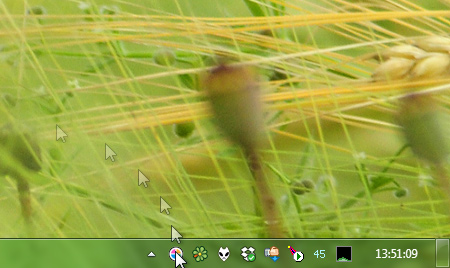 2) Press and hold the left mouse button and move the mouse pointer to the pixel whose color you want to identify.  3) Release the mouse button. That's it. The clipboard now contains the color code - in HTML format (or any other format that you have previously specified). It can be pasted and used in any text or HTML editor or the Color Picker tool of Photoshop. Options Window Screenshot 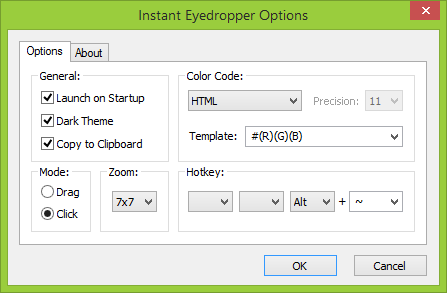 Supported color formats: HTML HEX Delphi Hex Visual Basic Hex RGB RGB Float HSV (HSB) HSL Long OS: WinXP thru Win10 Notice: The file instanteyedropper.exe has 4 false hits from the usual inaccurate detection engines on VirusTotal. The file is safe. Version 2.0.0 (Nov 2, 2020) Project becomes open source! ) multi-monitor fixes Continue below for the main download link. |
||||||||
| Downloads | Views | Developer | Last Update | Version | Size | Type | Rank | |
| 3,389 | 5,749 | Konstantin Yagola <img src="https://www.oldergeeks.com/downloads/gallery/thumbs/Instant Eyedropper1_th.png"border="0"> | Nov 23, 2020 - 13:10 | 2.0.0 | 299.4KB | ZIP |  , out of 45 Votes. , out of 45 Votes. |
|
| File Tags | ||||||||
| Instant Eyedropper v2.0.0 | ||||||||
Click to Rate File Share it on Twitter → Tweet
|