|
|

Your download link is at the very bottom of the page... always. |
Processed through Paypal No account required. |
Buy our over-priced crap to help keep things running.










|
|

Your download link is at the very bottom of the page... always. |
Processed through Paypal No account required. |










| File - Download SharpKeys v3.9.3 | ||||||||
| Description | ||||||||
|
A plea... Deanna and I have been running this site since 2008 and lately we're seeing a big increase in users (and cost) but a decline in percentage of users who donate. Our ad-free and junkware-free download site only works if everyone chips in to offset the revenue that ads on other sites bring in. Please donate at the bottom of the page. Every little bit helps. Thank you so much. Sincerely, your Older Geeks: Randy and Deanna Always scroll to the bottom of the page for the main download link. We don't believe in fake/misleading download buttons and tricks. The link is always in the same place. SharpKeys v3.9.3 A free utility that manages a Registry key that allows Windows to remap one key to any other key. Included in the application is a list of common keyboard keys and a Type Key feature to automatically recognize most keyboard keys. It was originally developed in C# using .NET v2 but has been updated to support .NET 4.0 Client Profile From the author: "This is something that I've thrown together to help people out with their keyboard mappings. What's a keyboard mapping? How many times a day do you accidentally hit cAPS lOCK BY MISTAKE AND END UP HAVING TO GO BAck and retype stuff? For me it was at least once an hour - in fact, I used to pop off the Caps Lock key so I wouldn't hit it anymore, but I found something better in Windows XP, as well as 2000, Server 2003, Vista, Windows 7, Windows 8, and Windows 10. There's a little used registry hack that allows you to remap keys across a keyboard. For me, this meant that I told my computer to treat Caps Lock as if it was a shift key, which it now does. The more I started working with other keyboard, the more I wanted to have this ability to map other keys across my keyboard, but working with the Hex numbers and having too look up scan codes could be painful... hence SharpKeys. SharpKeys is not responsible for any of the keyboard remapping functionality - it simply exposes a Registry key that controls how Windows remaps keys and has been available to us since Windows 2000. The list of keys that are included in the application are from most of the US-based keyboards that I've used over the years and is not guaranteed to be 100% complete for world keyboards." How do I use it? Getting Started Launch SharpKeys, by selecting it's icon from the Start menu. If there are any errors reported, please check the Troubleshooting section below Add a new key mapping or edit an existing one Click "Write to registry" and wait for a confirmation that the registry was successfully updated Close SharpKeys and either log out (and back in) or reboot to enforce the new mappings Things that SharpKeys will do: Map an entire key to any other key - e.g. you could remap Caps Lock to a Shift key Remap more than one key to one single key - e.g. you could remap every key on a keyboard to the letter Q Force you to look for the Left or Right ALT key in the list of available keys because Type Key cannot scan for ALT Allow you to swap two keys with each other - e.g. you can swap Left Windows with Left Control and vice versa Things that SharpKeys will not do: Map multiple key presses to one key - e.g. it will not support an attempt to remap Ctrl+C to the F5 key Map mouse clicks to any key Support certain hardware keys that never make it to Windows - e.g. Logitech’s volume buttons or most Fn keys Support multiple mappings for different users - the Windows key being tweaked is for an entire machine Protect you from yourself - if you disable your DEL key and can’t login because Ctrl+Alt+Del doesn’t work now, you’ll have to reformat Changes: SharpKeys 3.9.3 Stable release that removes support for any triple-byte keys as they are not support by Windows. MSI file is an installable package for x64 and x86; the MSI does not work on ARM or ARM64. ZIP file is an installer-less package is handy for thumb drive based install or for people on an ARM-based Windows PC. WinGet: winget install sharpkeys 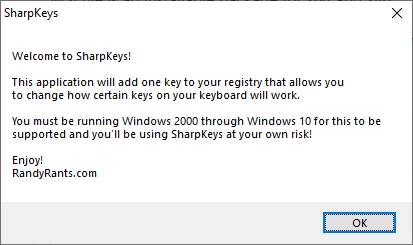 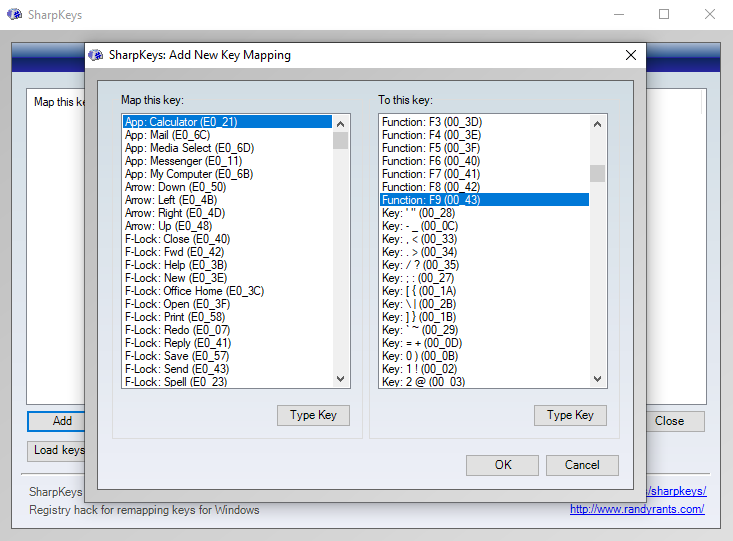 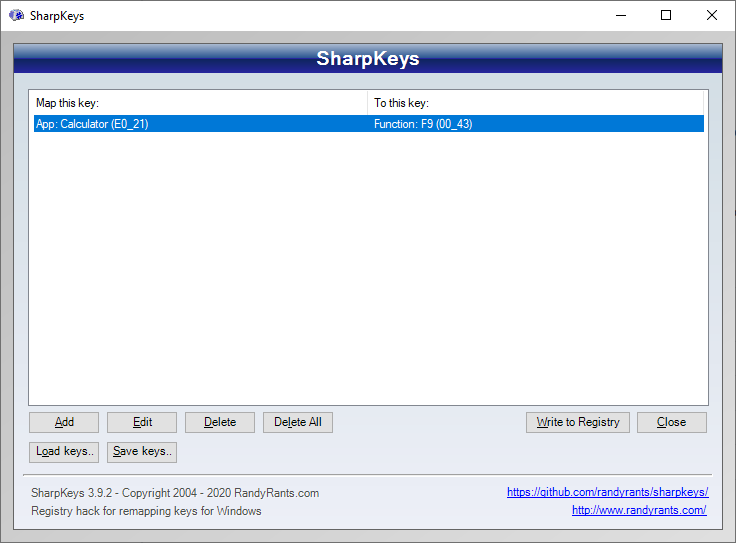 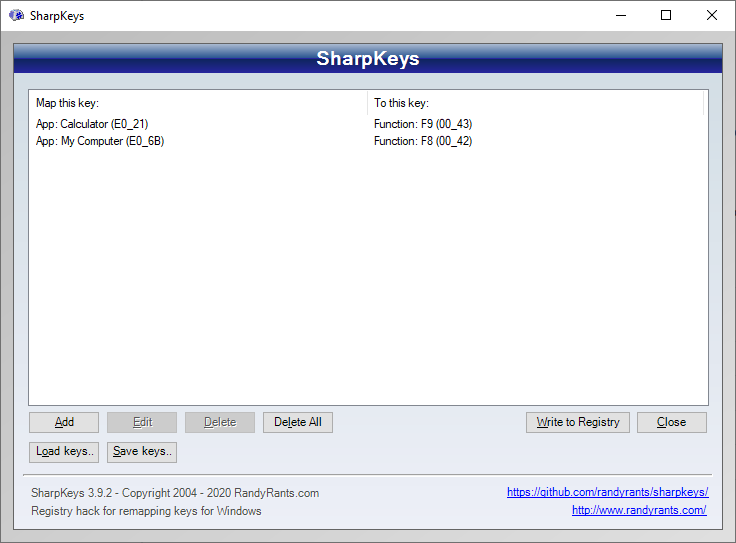 This download is for the Windows 32/64bit installable version. If you need the portable version for flash drives or if you have a ARM processor, download here. Click here to visit the author's website. Continue below for the main download link. |
||||||||
| Downloads | Views | Developer | Last Update | Version | Size | Type | Rank | |
| 3,478 | 6,499 | Randy Santossio <img src="https://www.oldergeeks.com/downloads/gallery/thumbs/SharpKeys2_th.png"border="0"> | Dec 15, 2021 - 11:45 | 3.9.3 | 539.5KB | MSI |  , out of 67 Votes. , out of 67 Votes. |
|
| File Tags | ||||||||
| v3.9.3 SharpKeys | ||||||||
|
Click to Rate File Share it on Twitter → Tweet
|