Buy our over-priced crap to help keep things running.




















| File - Download NVDA Screen Reader v2019.2.1 | ||||||||
| Description | ||||||||
|
A plea... Deanna and I have been running this site since 2008 and lately we're seeing a big increase in users (and cost) but a decline in percentage of users who donate. Our ad-free and junkware-free download site only works if everyone chips in to offset the revenue that ads on other sites bring in. Please donate at the bottom of the page. Every little bit helps. Thank you so much. Sincerely, your Older Geeks: Randy and Deanna Always scroll to the bottom of the page for the main download link. We don't believe in fake/misleading download buttons and tricks. The link is always in the same place. NVDA Screen Reader v2019.2.1 We believe that every Blind + Vision Impaired person Deserves the right to freely & easily access a computer! NVDA allows blind and vision impaired people to access and interact with the Windows operating system and many third party applications. Major highlights include: Support for popular applications including web browsers such as Mozilla Firefox and Google Chrome, email clients, internet chat software, music players, and office programs such as Microsoft Word and Excel Built-in speech synthesizer supporting over 50 languages, plus support for many other 3rd party voices Reporting of textual formatting where available such as font name and size, style and spelling errors Automatic announcement of text under the mouse and optional audible indication of the mouse position Support for many refreshable braille displays, including input of Braille via braille displays that have a braille keyboard Ability to run entirely from a USB flash drive or other portable media without the need for installation Easy to use talking installer Translated into more than 50 languages Support for modern Windows Operating Systems including both 32 and 64 bit variants Ability to run on Windows logon and other secure screens Announcing controls and text while interacting with gestures on touch screens Affordable 100% free to use globally, so you never have to worry about how youíre going to afford screen reading software again! Simple Quick, simple, no-fuss installation, so you can start using the screen reader faster! Fast Fast, light-weight and small footprint ensures superior stability, reliability and less crashes, so youíre more productive! Intuitive An easy, intuitive and comfortable experience to use, so youíll have a stress-free, enjoyable time using your computer. Functional Just as powerful and functional as the paid screen reader alternatives, so youíll never have to sacrifice on quality. Portable Portable on a USB stick, making your life so much easier! Great for easily using computers other than your own, on the go! International Available in multiple languages. Great if you speak a minority language where the options are limited or expensive. Open Source Our open source community develops add-ons and also contributes directly to NVDA itself. This makes NVDA a truly user-driven project. Peace of Mind Gives you peace of mind that you can always stay up-to-date with technology and never have to worry about affording costly updates. Ethical Feel good that youíre standing behind the most ethical screen reader available, developed by the blind for the blind. System Requirements Operating Systems: all 32-bit and 64-bit editions of Windows 7, Windows 8, Windows 8.1, Windows 10, and all Server Operating Systems starting from Windows Server 2008 R2. For Windows 7, NVDA requires Service Pack 1 or higher. For Windows Server 2008 R2, NVDA requires Service Pack 1 or higher. Memory: 256 mb or more of RAM Processor speed: 1.0 ghz or above About 90 MB of storage space. 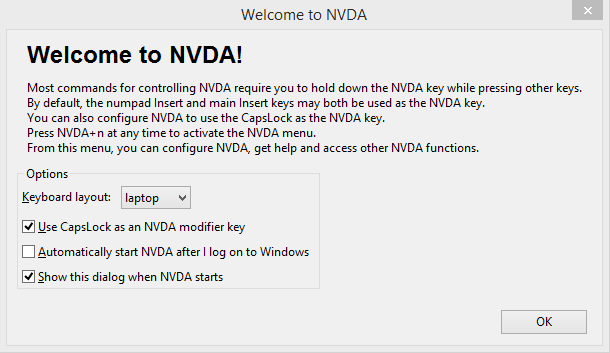 Click here to visit the author's website. Continue below for the main download link. |
||||||||
| Downloads | Views | Developer | Last Update | Version | Size | Type | Rank | |
| 3,815 | 6,004 | NV Access Limited <img src="https://www.oldergeeks.com/downloads/gallery/thumbs/NVDAScreenReader1_th.png"border="0"> | Jan 31, 2020 - 11:55 | 2019.2.1 | 23.27MB | EXE |  , out of 33 Votes. , out of 33 Votes. |
|
| File Tags | ||||||||
| NVDA Screen Reader v2019.2.1 | ||||||||
Click to Rate File Share it on Twitter → Tweet
|