A plea...
Deanna and I have been running this site since 2008 and lately we're seeing a big increase in
users (and cost) but a decline in percentage of users who donate. Our ad-free and junkware-free
download site only works if everyone chips in to offset the revenue that ads on other sites bring
in. Please donate at the bottom of the page. Every little bit helps. Thank you so much.
Sincerely,
your Older Geeks: Randy and Deanna
Always scroll to the bottom of the page for the main download link.
We don't believe in fake/misleading download buttons and tricks. The link is always in the same place.
Stickies v10.2a
What is Stickies?
From the author:
Stickies is a PC utility I wrote to try to cut down on the number of yellow notes I was leaving stuck to my monitor. It is a computerized version of those notes. The design goal behind Stickies is that the program is small and simple. Stickies will not mess with your system files, or write to the registry. Stickies stores information in a single SQLITE database file. Stickies will never support animated dancing figures, or play "Greensleeves". They are instead yellow rectangular windows into which you can put some notes. Once created, they will stay on screen until you take them away. Just like a real sticky piece of paper.
Main features
Once on screen, notes will remain where placed until closed, even through reboots
Stickies appearance can be customised; fonts, colours and buttons may be changed, and styles saved. Notes can be resized.
Stickies can store text or images
Stickies can be hidden for a certain period, until a specified date and time, or to wake every day, week or month, to act as reminders.
Stickies can have alarms set to ensure you notice them at a point you choose
International language, Unicode and RTL text support
Stickies can snap to each other and to the sides of the screen to keep them neatly lined up
Stickies can be attached to an application, web site, document or folder so they only show when it's on screen
Stickies can be transferred from one machine to another either over a TCP/IP network connection, or by using an SMTP mail server or MAPI client:
Hierarchical friends list, which may be automatically transferred from other friends
Stickies works with Windows 7, Windows 8, Windows 10 and Windows 11
Stickies is small and simple, it writes to a database file, and does not alter the registry
AD network administrators can use Group Policy to control settings
API to allow integration with other applications
...and Stickies is completely free!
Some sample notes, showing different colored notes, and font colors and styles, an image note, and a bullet list
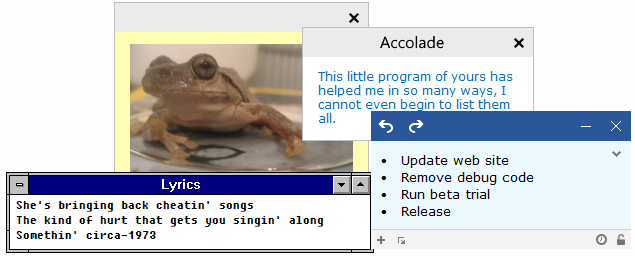
The Manage dialog, from where all notes can be viewed and searched
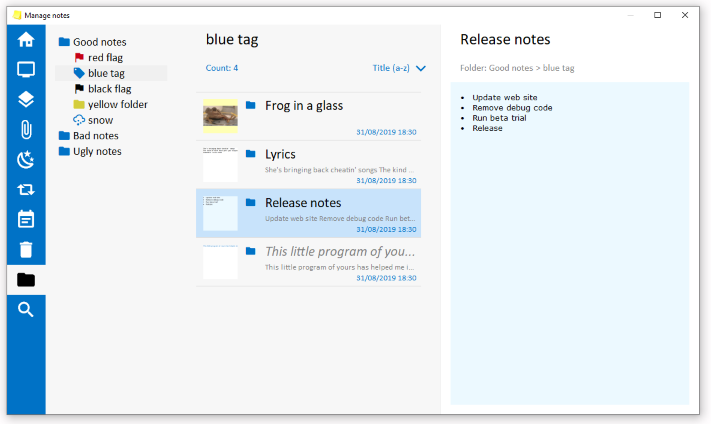
Right-clicking the task-tray icon (Stickies lives in the tray next to the clock) brings up this menu
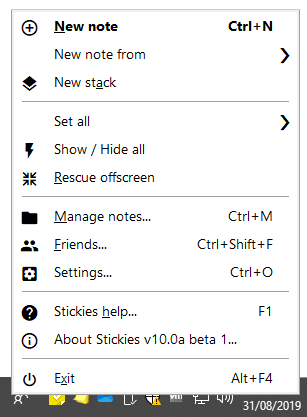
The settings dialog, showing the first of the tabs
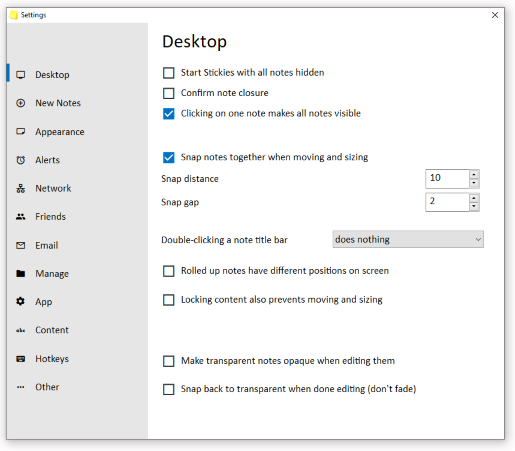
Sending a note to sleep
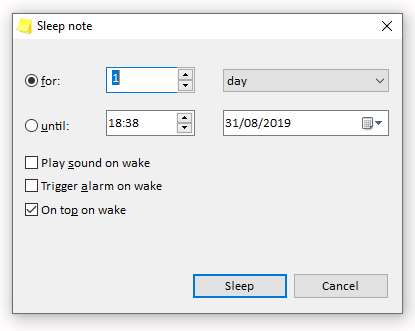
Attaching a note to the Calculator window
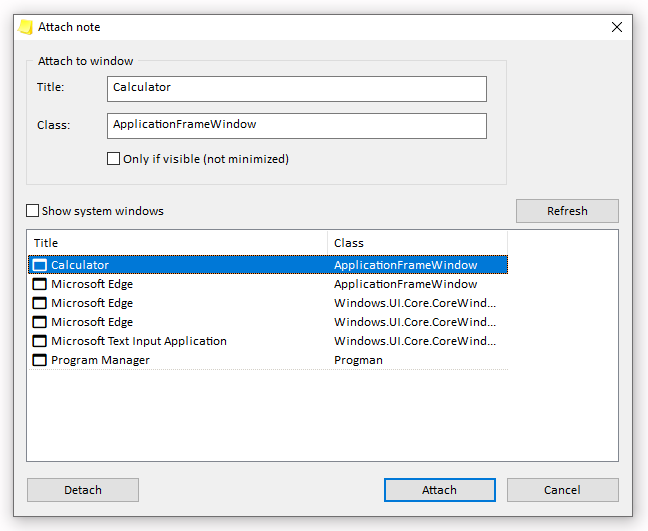
Some of the skins available to change the appearance of Stickies
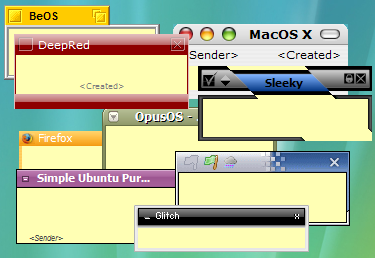
Note: This file has 4 hits from the usual suspects on VirusTotal. These are false positives. The file is safe.
Click here to visit the author's website.
Continue below for the main download link.
|












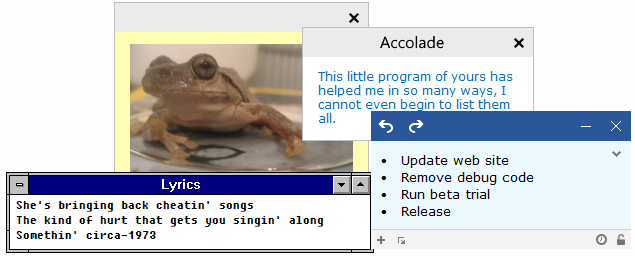
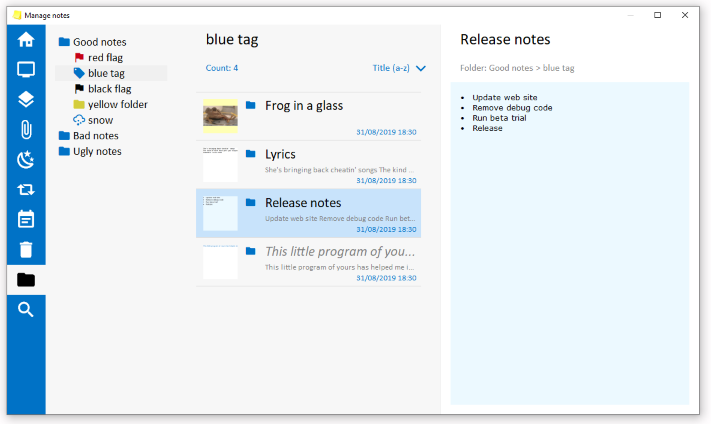
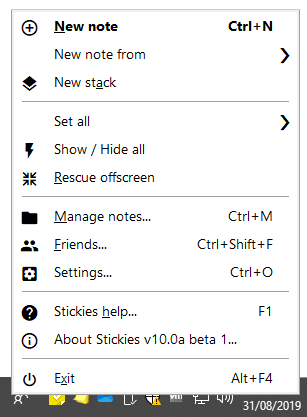
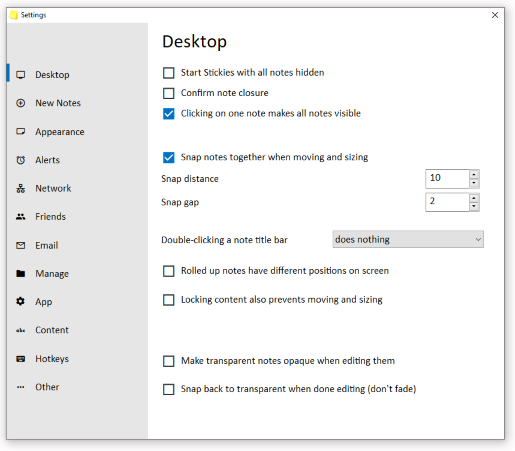
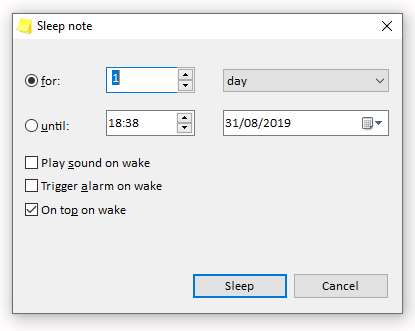
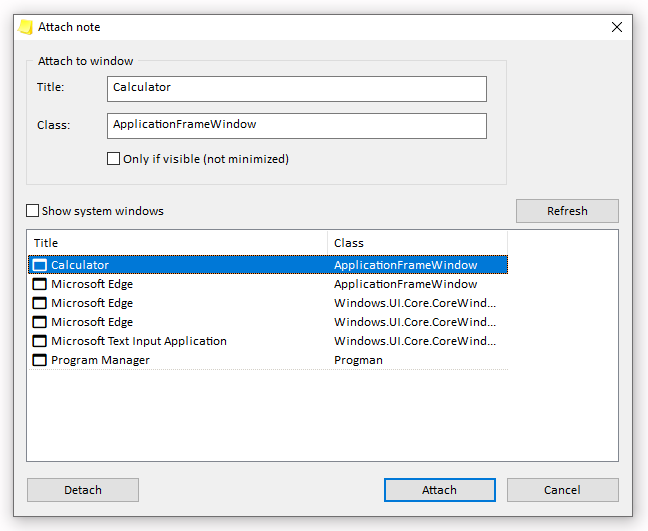
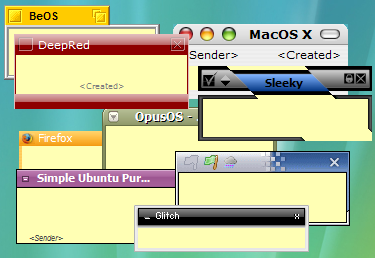
 , out of 55 Votes.
, out of 55 Votes.
