|
|

Your download link is at the very bottom of the page... always. |
Processed through Paypal No account required. |
Buy our over-priced crap to help keep things running.










|
|

Your download link is at the very bottom of the page... always. |
Processed through Paypal No account required. |










| File - Download clipLogger v1.3 | ||||||||
| Description | ||||||||
|
A plea... Deanna and I have been running this site since 2008 and lately we're seeing a big increase in users (and cost) but a decline in percentage of users who donate. Our ad-free and junkware-free download site only works if everyone chips in to offset the revenue that ads on other sites bring in. Please donate at the bottom of the page. Every little bit helps. Thank you so much. Sincerely, your Older Geeks: Randy and Deanna Always scroll to the bottom of the page for the main download link. We don't believe in fake/misleading download buttons and tricks. The link is always in the same place. clipLogger v1.3 From the author: "At one point I needed a quick way to combine copied text snippets. Rather than deal with the full power and complexity (read: extra clicks) of a clipboard manager I created this thing. It logs text copied to the clipboard, putting everything in one textbox for easy access. Clipboard captures can be separated & labeled with a timestamp, or just appended by themselves. It can also log the paths of copied or dragged and dropped files." Usage Notes Version 4 or better of the .net framework is recommended. Get it from Microsoft. No installation; just unpack and run. A settings file and ancillary files may be created in the program folder. When started: use the checkboxes at the top set what you want to capture; then watch it work. Wee. It's nice to have a hotkey for this sort of program. If you want that: go into settings and check the 'Add Shortcut to Start Menu' box, then click the edit link. You can add a hotkey there (under 'shortcut key'). In version 1.1 And above, there's also a "Quick Access" menu you can associated with a hotkey. This menu works like a modified right-click menu: it comes up next to the mouse when you hit the hotkey, and disappears when it loses focus. Its main purpose is to let you clear or paste ClipLogger's contents when you're working in another application. The commands on the Quick Access menu all have key's assigned to them, so it can be used exclusively from the keyboard. Command Line Usage: -startHidden If an instance of the program is not already running, starts the program and immediately hides it. ChangeLog Version 1.3; 2019-09-23 Added: Re-did the separator/header settings to allow for custom headers. You can now put whatever you want between clipboard captures. You will need to set the new 'Entry Header' dropdown if you had customized the old checkbox-based settings that have been removed. Added: 'Save Contents As...' menu item in the main textbox's context menu. Saves a copy of the clipLogger content as a text file. Added: Whole-word checkbox in search panel. Changed: Some optimizations in clipboard handling. Changed: Experimenting with reducing the number of total re-writes of the backup file. Fixed: Showing the search pane and toggling filename collection were using the same hotkey. Now filename collection is ctrl+d; search remains ctrl+f. Fixed: linkify setting not being applied properly. 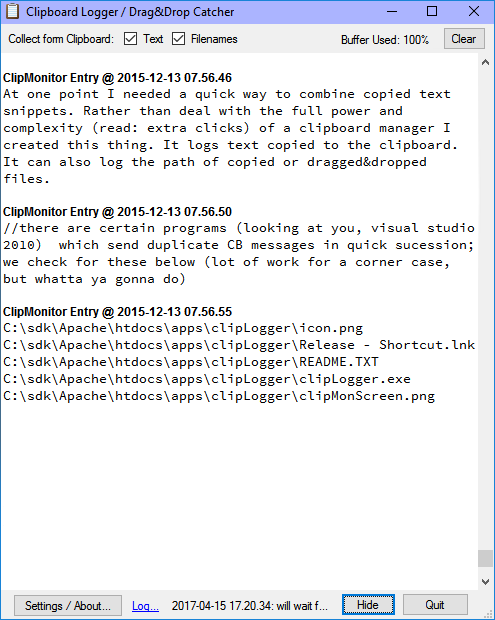 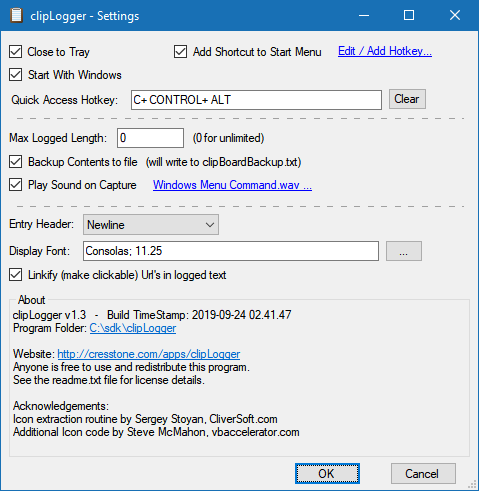 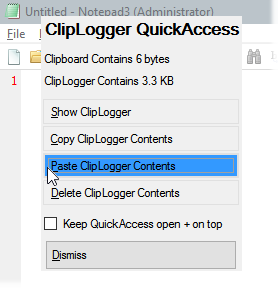 Click here to visit the author's website. Continue below for the main download link. |
||||||||
| Downloads | Views | Developer | Last Update | Version | Size | Type | Rank | |
| 3,985 | 6,284 | cresstone <img src="https://www.oldergeeks.com/downloads/gallery/thumbs/clipLogger1_th.png"border="0"> | Jul 02, 2020 - 19:54 | 1.3 | 58.1KB | ZIP |  , out of 57 Votes. , out of 57 Votes. |
|
| File Tags | ||||||||
| v1.3 clipLogger | ||||||||
|
Click to Rate File Share it on Twitter → Tweet
|