Buy our over-priced crap to help keep things running.




















| File - Download Homedale v2.14 | ||||||||
| Description | ||||||||
|
A plea... Deanna and I have been running this site since 2008 and lately we're seeing a big increase in users (and cost) but a decline in percentage of users who donate. Our ad-free and junkware-free download site only works if everyone chips in to offset the revenue that ads on other sites bring in. Please donate at the bottom of the page. Every little bit helps. Thank you so much. Sincerely, your Older Geeks: Randy and Deanna Always scroll to the bottom of the page for the main download link. We don't believe in fake/misleading download buttons and tricks. The link is always in the same place. Homedale v2.14 Wi-Fi / WLAN Monitor With Homedale you can scan for Wi-Fi / WLAN Access Points and monitor their signal strength. The details windows shows all ‘Information elements’ and their decoded data. Use the detected access points with Google Geolocation, Mozilla Location Service and Open WLAN Map Service to locate yourself. It works with 802.11a/b/g/n/ac wireless networks in the 2.4 GHz and 5 GHz frequency bands using 20, 40, 80 and 160 MHz width channels. Details See an overview of all available access points with their signal strength, security [WEP/WPA/WPA2], network name (SSID), BSSID, vendor based on MAC address, channel, supported data rates and much more. Details from information elements (IE) advertised by the access points are parsed and shown. 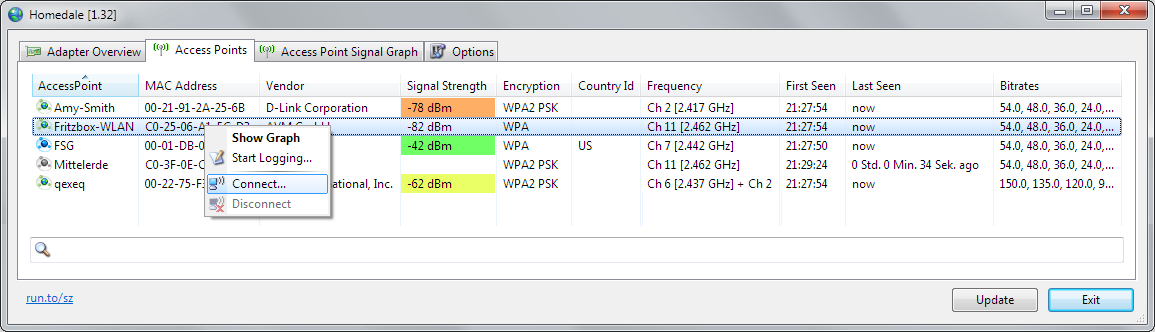 Signal Strength You can also monitor the signal strength of selected access points in a graph over the time. With a right mouse click, you can start logging to a text file and create a screenshot.  Frequency Usage See the usage of all Wi-Fi channels and find the optimal channel for your access point. 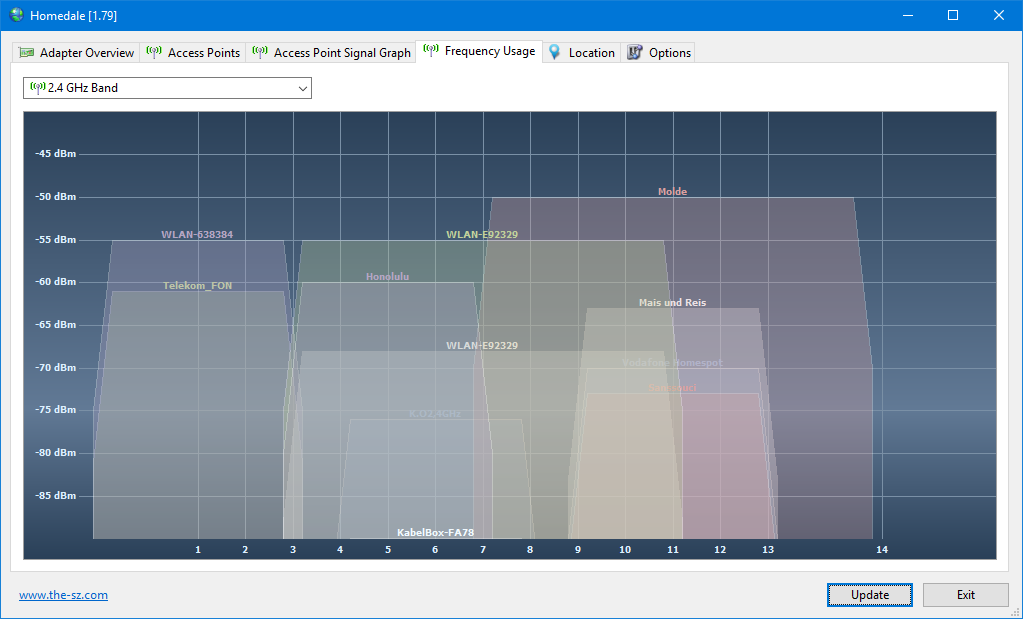 Connect Make a right mouse click to connect and disconnect from a Wi-Fi / WLAN access point. The blue icon shows the currently connected access point. 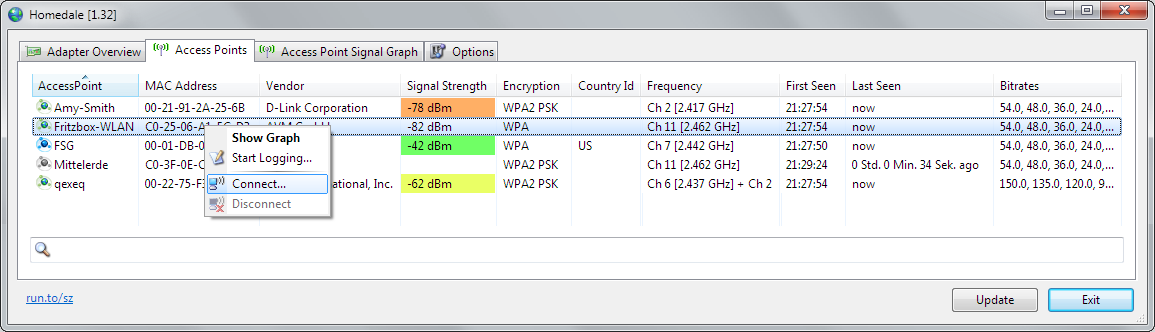 Changes: Windows v2.14 New: Channel Utilisation Rssi graph color inverted macOS v1.17 New: Crash prevented Supported Languages: English French German Greek Italian Korean Norwegian Polish Portuguese Russian Simplified Chinese Slovenian Swedish Traditional Chinese Ukrainian Command line options: /n <0/1/2> 0: Do not use ndis [default for >=Vista], 1: Use ndis [default for <=XP], 2: Use ndis exclusively /r <x> Refresh after x milli seconds /s <ssid1,…> Log only specified ssid's /m <12-34-56-78-90-ab,…> Log only specified bssid's /l <file name> Enable logging to specified file name /d Append to existing log file instead of deleting it first /e Log all access points /c Use , for log file instead of tab /f <filter> Filter access points for display and logging /t <x> Exit application after x milli seconds /a Log currently connected ap /p Or portable.dat file is in same folder, use portable version, save settings in Homedale.ini /u <language code> Change user interface language to specified 2 letter language code /x Use Unix time stamp in milli seconds in the log file /g <600> Number of records in the rssi graph /b <seconds> How long the last rssi will be shown if access point is no more found /i Start minimized /h Minimize to system tray /o_connect Connect to this ssid /o_bssid Connect only to this bssid for given ssid /o_password Use this password for connection /o_encryption <wep/wpa_tkip/wpa_ccmp/wpa2_tkip/wpa2_ccmp> Authentication and encryption /o_disconnect Disconnect from current ap /? Show all options All available Wi-Fi / WLAN access points with their settings: 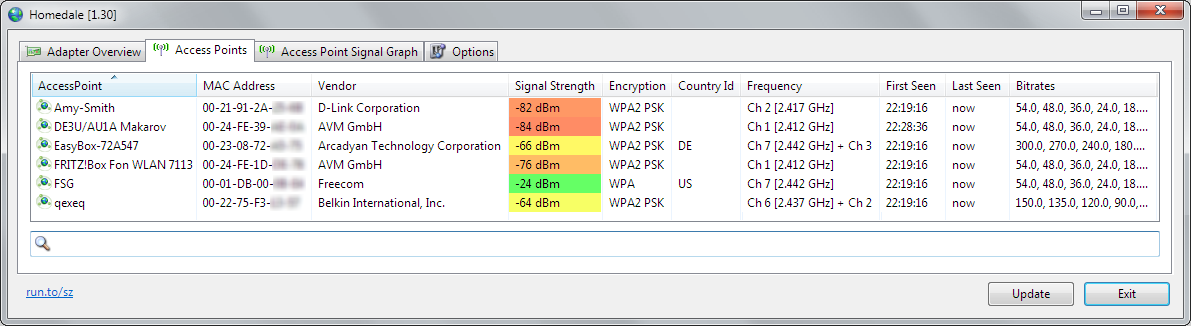 Selected Wi-Fi / WLAN access points with their signal strength over the time:  Wi-Fi / WLAN access points details: 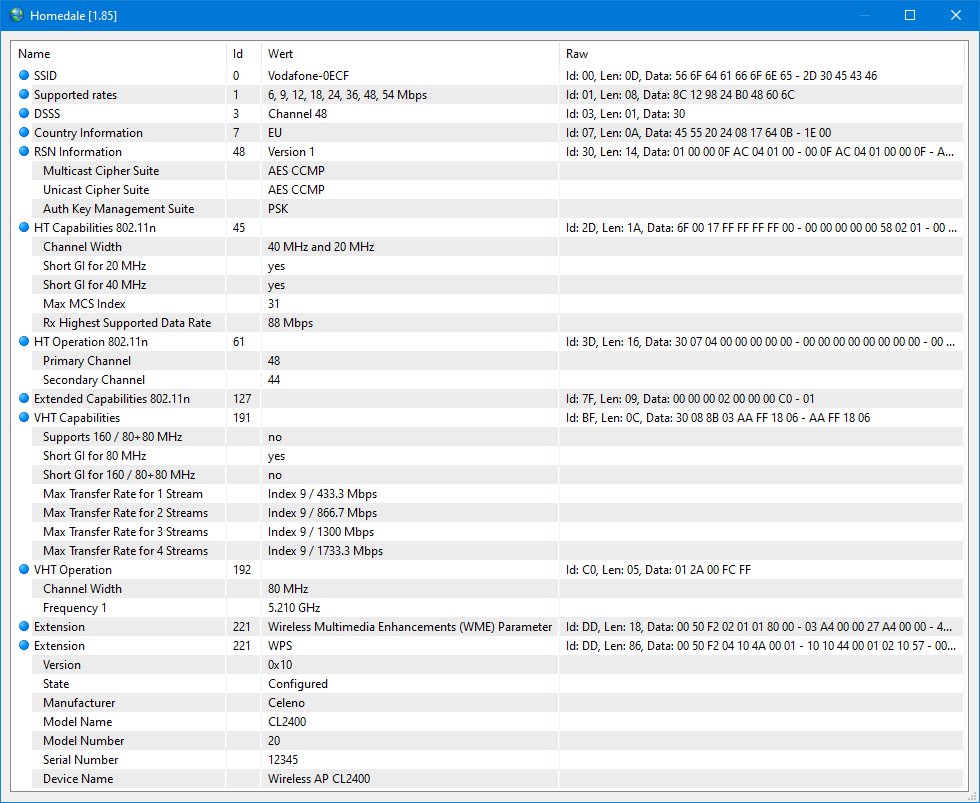 This download is for the Windows version (very bottom of page). If you need the MacOS version (1.17), download here. Click here to visit the author's website. Continue below for the main download link. |
||||||||
| Downloads | Views | Developer | Last Update | Version | Size | Type | Rank | |
| 4,691 | 9,775 | The SZ Development <img src="https://www.oldergeeks.com/downloads/gallery/thumbs/Homedale3_th.png"border="0"> | Nov 15, 2024 - 12:19 | 2.14 | 881.1KB | ZIP |  , out of 64 Votes. , out of 64 Votes. |
|
| File Tags | ||||||||
| Homedale v2.14 | ||||||||
Click to Rate File Share it on Twitter → Tweet
|