|
|

Your download link is at the very bottom of the page... always. |
Processed through Paypal No account required. |
Buy our over-priced crap to help keep things running.










|
|

Your download link is at the very bottom of the page... always. |
Processed through Paypal No account required. |










| File - Download Video Combiner v1.1.0.4 | ||||||||
| Description | ||||||||
|
A plea... Deanna and I have been running this site since 2008 and lately we're seeing a big increase in users (and cost) but a decline in percentage of users who donate. Our ad-free and junkware-free download site only works if everyone chips in to offset the revenue that ads on other sites bring in. Please donate at the bottom of the page. Every little bit helps. Thank you so much. Sincerely, your Older Geeks: Randy and Deanna Always scroll to the bottom of the page for the main download link. We don't believe in fake/misleading download buttons and tricks. The link is always in the same place. Video Combiner v1.1.0.4 Combine videos in Multiple Formats and different resolutions to one single video in bulk without losing video quality and display aspect ratio.  License: FREE OS: Windows 10, XP(SP3), 2003, Vista, 7 ,8 or later & Windows Server (32/64 bit) Languages: English, French, German, Korean, Italian, Dutch, Greek, Simplified Chinese, Traditional Chinese, Portuguese, Spanish, Czech, Arabic, Dannish, Finnish, Hungarian. Video Combiner is a useful video merging software tool for Windows. This handy video utility enables users to combine videos in multiple formats into a single video file in bulk at one time, and has a variety of adaptive video resolution to choose from. This powerful video merger application supports video formats recorded from all major smart phones and tablets such as Apple iPhone, iPad, Android Phone, Android Tablet, and supports most of popular video formats such as MP4, MOV, FLV, 3GP, AVI, WMV, MPG, VOB and more. Video Combiner can mix and concatenate video files in multiple video formats at the same time, so you can easily combine mp4 and join other video file formats into one video at once. Video Combiner retains the original video bit rates by default, which means you can combine videos without losing the original video quality. If you want to compress the merged video file or adjust the video quality, the program also allows you to customize the video bitrate. You can adjust the value of the video bitrate according to your own needs. Auto-fit: Keep Original Aspect Ratio There is another unique feature of Video Combiner is the auto-fit "Screen Size" option. The biggest trouble you may encounter while combining video clips is that the screen resolution and aspect ratio of each video are different. In addition to merging videos into standard 16:9, 5:4, and 9:16 screen ratios, Video Combiner offers several pre-set options for adaptive video screen resolution: Fit Maximum Width The output video screen resolution would be same as the one has the biggest screen width. Fit Maximum Height The output video screen resolution would be same as the one has the biggest screen height. Fit Maximum Width x Height The output video screen width would be same as the one has the biggest screen width, and the screen height would be same as the one has the biggest screen height. Fit Minimum Width The output video screen resolution would be same as the one has the smallest screen width. Fit Minimum Height The output video screen resolution would be same as the one has the smallest screen height. Fit Minimum Width x Height The output video screen width would be same as the one has the smallest screen width, and the screen height would be same as the one has the smallest screen height. 1:1 (by width) The output video screen width and height would be the same size, which fits the biggest screen width of added files. 1:1 (by height) The output video screen width and height would be the same size, which fits the biggest screen height of added files. Video Combiner also provides the "Customize Size" option, which allows users to enter the width and height of the screen to set a custom video screen size. Scale Videos: Merge Videos without Black Borders and Bars The program retains every video clip's original display aspect ratio by default, and fills the blank area with black color. If you want to scale the video display aspect ratio to fit the full screen size, please check the "Scale Videos" option. 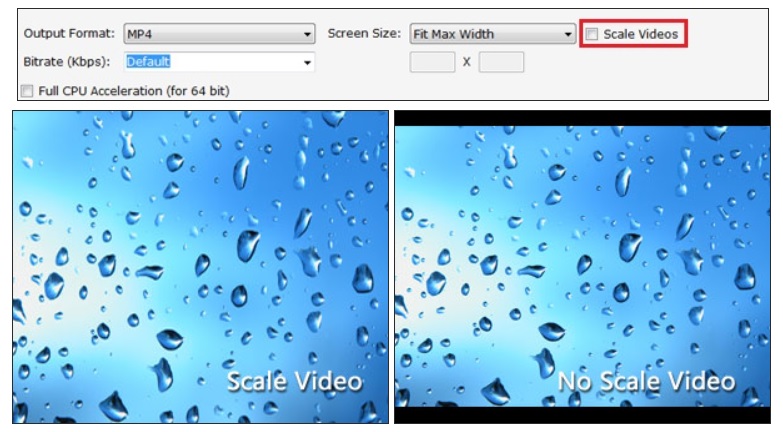 More Info about Video Combiner If you're using a 64-bit multi-core CPU and the 64-bit operating system, Video Combiner offers a 64-bit multi-threaded acceleration option that provides faster video merging speed. Video Combiner Output Formats: MP4, MOV, MKV, MPG, AVI, TS, RM, VOB. Video Combiner Features & Highlights - Combine Multiple Videos into One Video - Merge Videos with Different Resolutions / Display Aspect Ratio - Mixing Merge Multiple Video Formats - Keep Original Video Quality - Keep /Scale Display Aspect Ratio - Support all Video Formats from Android/Apple Devices - Batch Combine Videos - Portable Version Available - Bitrate Customization Allowed - Multi-threads Acceleration - Free and Clean, No Spyware & Adware Video Combiner is compatible with all latest Windows platforms. You can easily combine videos on Windows 10 smoothly. Besides merging MP4 videos, you can also use it to merge DVD VOB files, mov videos, 3GP clips, FLV files, MPG movies and more. If you have some videos are silent or don't have audio channel, the program will keep the silent audio track in those video parts. If some videos in the list are corrupt or broken, Video Combiner could recognize and remove them from the list automatically. How to put videos together and merge? Watch this video tutorial. How to Combine Videos by Video Combiner 1. Add video files by clicking on the "Add" button, or drag and drop your video files onto the file list. 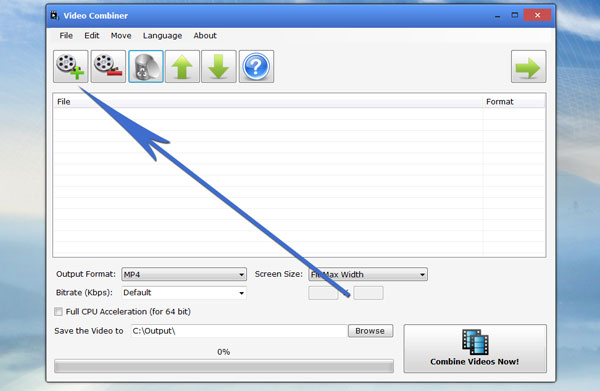 2. Set the screen size / resolution (optional). 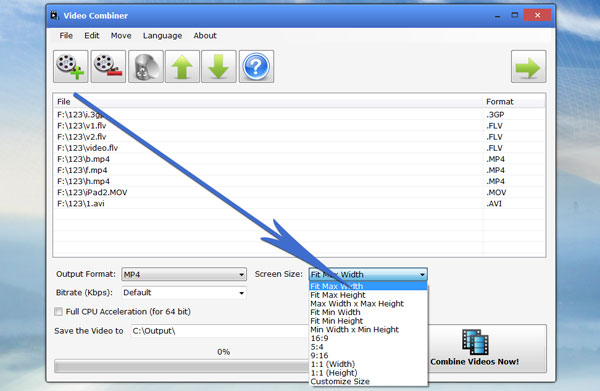 3. Click the "Browse" button to choose the output path where the combined video would be saved to. 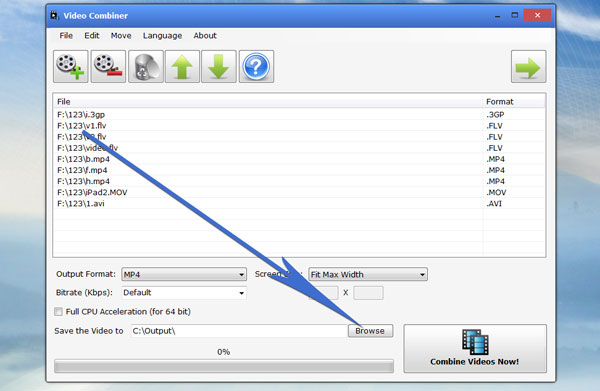 4. Click on "Combine Videos Now!" button to start combining videos. 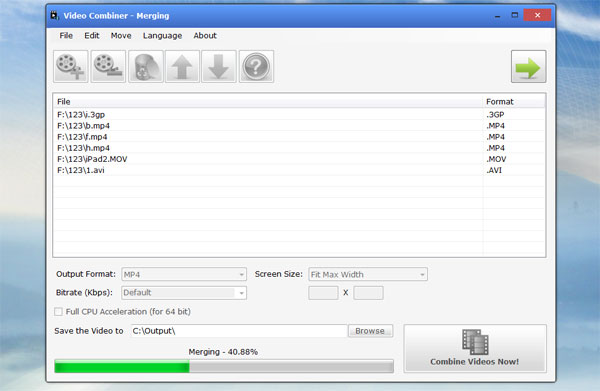 Click here to visit the author's website. Continue below for the main download link. |
||||||||
| Downloads | Views | Developer | Last Update | Version | Size | Type | Rank | |
| 4,283 | 7,988 | MP3Toolkit.com <img src="https://www.oldergeeks.com/downloads/gallery/thumbs/videocombiner1_th.png"border="0"> | Oct 02, 2019 - 14:12 | 1.1.0.4 | 22.99MB | ZIP |  , out of 58 Votes. , out of 58 Votes. |
|
| File Tags | ||||||||
| Combiner v1.1.0.4 Video | ||||||||
|
Click to Rate File Share it on Twitter → Tweet
|