|
|

Your download link is at the very bottom of the page... always. |
Processed through Paypal No account required. |
Buy our over-priced crap to help keep things running.










|
|

Your download link is at the very bottom of the page... always. |
Processed through Paypal No account required. |










| File - Download Microsoft PowerToys v0.90.0 | ||||||||
| Description | ||||||||
|
A plea... Deanna and I have been running this site since 2008 and lately we're seeing a big increase in users (and cost) but a decline in percentage of users who donate. Our ad-free and junkware-free download site only works if everyone chips in to offset the revenue that ads on other sites bring in. Please donate at the bottom of the page. Every little bit helps. Thank you so much. Sincerely, your Older Geeks: Randy and Deanna Always scroll to the bottom of the page for the main download link. We don't believe in fake/misleading download buttons and tricks. The link is always in the same place. Microsoft PowerToys v0.90.0 Windows system utilities to maximize productivity Microsoft PowerToys is a set of utilities for power users to tune and streamline their Windows experience for greater productivity. 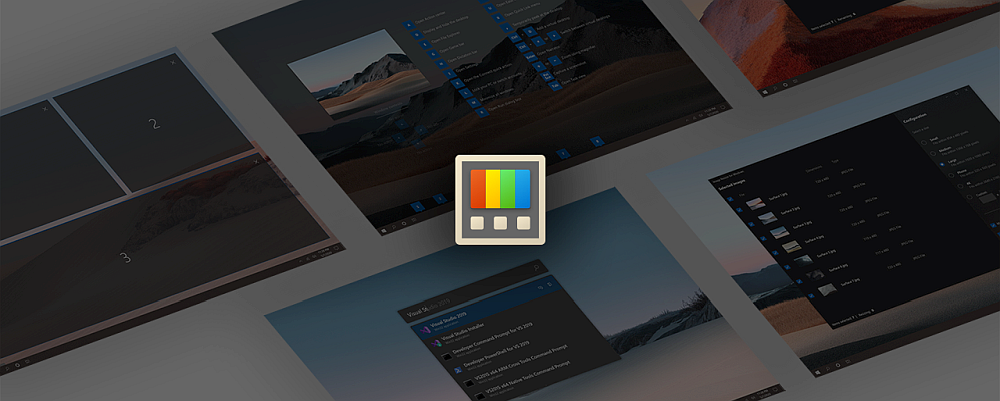 Current utilities: • Advanced Paste A tool that enables you to paste the text from your clipboard into any format needed. It can paste as plain text, markdown, or JSON directly with the UX or with a direct keystroke invoke. These actions are executed entirely on your local machine. Additionally, the tool has an AI-powered option that is 100% opt-in and requires entering an OpenAI key in settings. • Always on Top A system-wide Windows utility to pin windows above other windows. • PowerToys Awake A tool for Windows designed to keep a computer awake without having to manage its power and sleep settings. This can be helpful when running time-consuming tasks, ensuring that the computer does not go to sleep or turn off its screens. • Command Not Found A PowerShell 7 module that detects command-line errors and suggests a relevant WinGet package to install, if available. • Color Picker A system-wide color picking utility for Windows to pick colors from any screen and copy it in a configurable format to the clipboard. • Crop And Lock Allows you to crop a current application into a smaller window or just create a thumbnail. Focus the target window and press the shortcut to start cropping. • Environment Variables Offers an easy and convenient way to manage environment variables. It allows you to create profiles for managing a set of variables together. Profile variables have precedence over User and System variables. Applying the profile adds variables to User environment variables in the background. When a profile is applied, if there is an existing User variable with the same name, a backup variable is created in User variables which will be reverted to the original value on profile un-apply. Applied variables list shows the current state of the environment, respecting the order of evaluation of environment variables (Profile > User > System). Evaluated Path variable value is shown at the top of the list. • FancyZones A window manager utility for arranging and snapping windows into efficient layouts to improve your workflow and restore layouts quickly. You can define a set of zone locations to use as targets for windows on your desktop. When you drag a window into a zone, or use the associated keyboard shortcut, the window is resized and repositioned to fill that zone. • File Explorer Add-ons An existing feature in Windows File Explorer which allows you to see a preview of the file's contents in the view's reading pane. PowerToys adds multiple extensions: Markdown, SVG, PDF, G-code and QOI. In addition to those, PowerToys also adds support for source code files for more than 150 file extensions. • File Locksmith A Windows shell extension for checking which files are in use and by which processes. • Hosts File Editor Windows includes a local "Hosts" file that contains domain names and matching IP addresses, acting as a map to identify and locate hosts on IP networks. Every time you visit a website, your computer will check the hosts file first to see which IP address it connects to. If the information is not there, your internet service provider will look into the Domain Name Server (DNS) for the resources to load the site. The Hosts File Editor provides a convenient way to edit the hosts file. This can be useful for scenarios like migrating a website to a new hosting provider or domain name, which may take a 24-48 hour period of downtime. Creating a custom IP address to associate with your domain using the hosts file can enable you to see how it will look on the new server. • Image Resizer A Windows shell extension for bulk image-resizing. After installing PowerToys, right-click on one or more selected image files in File Explorer, and select Resize with ImageResizer from the menu. • Keyboard Manager Enables you to redefine keys on your keyboard. For example, you can exchange the letter A for the letter B on your keyboard. When you press the A key, a B will be inserted. • Mouse utilities A collection of features that enhance mouse and cursor functionality on Windows. • Mouse Without Borders Enables you to control up to 4 computers from the same machine. • Peek A system-wide utility for Windows to preview file content without the need to open multiple applications or interrupt your workflow. It offers a seamless and quick file preview experience for various file types, including images, Office documents, web pages, Markdown files, text files, and developer files. • Paste as Plain Text A tool that enables you to paste the text from your clipboard into any format needed. It can paste as plain text, markdown, or JSON directly with the UX or with a direct keystroke invoke. These actions are executed entirely on your local machine. Additionally, the tool has an AI-powered option that is 100% opt-in and requires entering an OpenAI key in settings. • PowerRename A bulk renaming tool that enables you to: -Modify the file names of a large number of files, without giving all of the files the same name. -Perform a search and replace on a targeted section of file names. -Perform a regular expression rename on multiple files. -Check expected rename results in a preview window before finalizing a bulk rename. -Undo a rename operation after it is completed. • PowerToys Run A quick launcher for power users that contains additional features without sacrificing performance. It is open source and modular for additional plugins. • Quick Accent An alternative way to type accented characters, useful when a keyboard doesn't support that specific accent with a quick key combo. • Registry Preview Simplifies the process of visualizing and editing complex Windows Registry files. It can also write changes to the Windows Registry. • Screen Ruler Allows you to quickly measure pixels on your screen, based on image edge detection. • Shortcut Guide This guide displays common keyboard shortcuts that use the Windows key. • Text Extractor Enables you to copy text from anywhere on your screen, including inside images or videos. • Workspaces This utility can launch a set of applications to a custom layout and configuration on the desktop. App arrangements can be saved as a workspace and then relaunched with one click from the Workspaces Editor or from a desktop shortcut. In the editor, app configuration can be customized using CLI arguments and "launch as admin" modifiers, and app window sizes and positions can be updated as desired. This is our first public version of Workspaces and we are excited for you to try it out for yourself! Make sure to file issues you encounter on our GitHub so the team can continue to improve the utility. • ZoomIt A screen zoom, annotation, and recording tool for technical presentations and demos. It's one of the most popular Sysinternals utilities, and it's now available in PowerToys. • Command Palette Allows you to easily access all of your most frequently used commands, apps, and development tools - all from a single solution that is fast, customizable to your unique preferences, and extensible to include your favorite apps. The Command Palette is intended to be the successor of PowerToys Run. Supported operating systems: • Windows 11 (all versions), Windows 10 v2004 (19041) or newer • x64 or ARM64 processor • The installer will install the following items: -Microsoft Edge WebView2 Runtime bootstrapper. This will install the latest version. Changes v0.90.0 04-01-25 Highlights New module: Command Palette ("CmdPal") - Created as the evolution of PowerToys Run with extensibility at the forefront, Command Palette is a quick launcher with a richer display and additional capabilities without sacrificing performance, allowing you to start anything with the shortcut Win+Alt+Space! Thanks @zadjii-msft, @niels9001, @joadoumie, @plante-msft, @ethanfangg and @krschau! Enhanced the Color Picker by switching from WPF UI to .NET WPF, resulting in improved themes and visual consistency across different modes. Thanks @mantaionut! Thanks @Jay-o-Way and @niels9001 for helping with the review! Added the ability to delete files directly from Peek, enhancing file management efficiency. Thanks @daverayment and thanks @htcfreek for the review! Added support for variables in template filenames, enabling dynamic elements like date components and environment variables for enhanced customization in New+. Thanks @cgaarden! Color Picker Replaced WPF UI with .NET WPF for the Color Picker, enhancing compatibility and improving theme support. Thanks @mantaionut! Thanks @Jay-o-Way and @niels9001 for helping with the review! Command Palette Introduced the Windows Command Palette ("CmdPal"), the next iteration of PowerToys Run, designed with extensibility at its core. CmdPal includes features such as searching for installed apps, shell commands, files and WinGet package installation. This module aims to provide a more powerful and flexible launcher experience. Thanks @zadjii-msft, @niels9001, @joadoumie, @plante-msft, and the whole team! FancyZones Fixed a bug where deleting a layout resulted in incorrect data being written to the JSON file. Fixed a bug where layout hotkeys were displayed incorrectly, ensuring the hotkey list does not include invalid entries. Fixed an issue where the "None" option was missing in the editor layout. Image Resizer Fixed warnings in ImageResizer regarding the use of variables "shellItem" and "itemName" without being initialized. Mouse Without Borders Enhanced the logger to properly track the file path for easier debugging. Refactored the "Common" class into distinct individual classes to enhance maintainability, and updated all references and unit tests to reflect these changes. Thanks @mikeclayton for this! New+ Added support for variables in template filenames, including date/time components, parent folder name, and environment variables. Thanks @cgaarden! Peek Added the ability to delete the file currently being previewed in Peek, including navigation updates and handling for deleted items. Thanks @daverayment and thanks @htcfreek for your help reviewing this! PowerToys Run Fixed an issue where duplicated applications were shown by ensuring the shell link helper opens .ink files non-exclusively and correctly retrieves the "FullPath". Thanks @htcfreek and @davidegiacometti for review! Fixed an issue where applying round corners on Windows 11 build 22000 caused crashes. Async the OnRename method to unblock the thread. Thanks @davidegiacometti for review! Added support for using sq instead of ^2 in the Unit Converter. Thanks @PesBandi! Settings Disabled the spell check feature in the text boxes of plugin settings for PowerToys Run. Thanks @htcfreek! Fixed an issue where InfoBars for release notes errors were not displayed properly, and added a retry button. Thanks @davidegiacometti! Workspaces Fixed an issue where some minimized packaged apps (e.g., Microsoft ToDo, Settings) were not snapshotted. Documentation Added the FirefoxBookmark plugin to the list of Third-Party plugins for PowerToys Run. Thanks @8LWXpg! Added the SVGL third-party plugin to PowerToys Run, enabling users to search, browse, and copy SVG logos. Thanks @SameerJS6! Added Monaco usage for the Registry Preview. Development Updated WinGet configuration file location and extension. Thanks @mdanish-kh! Removed the Markdown file bypass to ensure CI runs for commits that only update Markdown files. Fixed an issue where the default generated file path exceeded the length limit of 260 characters for EnvironmentVariablesUILib.csproj, causing build failures. Upgraded WindowsAppSDK to 1.6.250205002 and CsWinRT to 2.2.0. Thanks @htcfreek for review! Upgraded XamlStyler to 3.2501.8 and dotnet-consolidate to 4.2.0. Thanks @davidegiacometti! Updated .NET Packages from 9.0.2 to 9.0.3. Optimized the UI Test Automation Framework and added UI test cases for the Hosts File Editor module. Added fuzz testing for RegistryPreview. Added new UI tests for the FancyZones editor, including tests for creating, duplicating, editing, and deleting layouts. Added telemetry code to measure the module editor open time and evaluate the benefits of applying AOT. This download is for the Windows machine wide 64bit version (very bottom of page). If you need the Windows machine wide ARM 64bit version, download here. If you need the Windows per user 64bit version, download here. If you need the Windows per user ARM 64bit version, download here. Click here to visit the author's website. Continue below for the main download link. |
||||||||
| Downloads | Views | Developer | Last Update | Version | Size | Type | Rank | |
| 5,816 | 13,633 | Microsoft Corp. <img src="https://www.oldergeeks.com/downloads/gallery/thumbs/PowerToys1_th.png"border="0"> | Apr 02, 2025 - 11:03 | 0.90.0 | 382.99MB | EXE |  , out of 55 Votes. , out of 55 Votes. |
|
| File Tags | ||||||||
| PowerToys Microsoft v0.90.0 | ||||||||
|
Click to Rate File Share it on Twitter → Tweet
|