Buy our over-priced crap to help keep things running.




















| File - Download AskAdmin v2.0 | ||||||||
| Description | ||||||||
|
A plea... Deanna and I have been running this site since 2008 and lately we're seeing a big increase in users (and cost) but a decline in percentage of users who donate. Our ad-free and junkware-free download site only works if everyone chips in to offset the revenue that ads on other sites bring in. Please donate at the bottom of the page. Every little bit helps. Thank you so much. Sincerely, your Older Geeks: Randy and Deanna Always scroll to the bottom of the page for the main download link. We don't believe in fake/misleading download buttons and tricks. The link is always in the same place. AskAdmin v2.0 Free tool designed to restrict an Application a Folder or a File. Ideal for those who have small children or for a computer used in business. Do you wish to restrict some users from accessing certain programs, services, and files on a computer? With AskAdmin, you can simply block access to chosen applications, files, and folder contents. AskAdmin can block most any resource on your computer, including Microsoft Store, Microsoft EDGE, Google Chrome, Skype, built-in apps (e.g. UWP), CMD and BAT files/scripts, reg data and more. To further prevent access to blocked items, AskAdmin provides an optional password. How to use it There are two ways to create a block list: 1. The easiest way is to drag and drop Application/s, a Folder/s or a File/s you wish to block to the AskAdmin interface. If you wish, you can drag several applications on GUI at once. 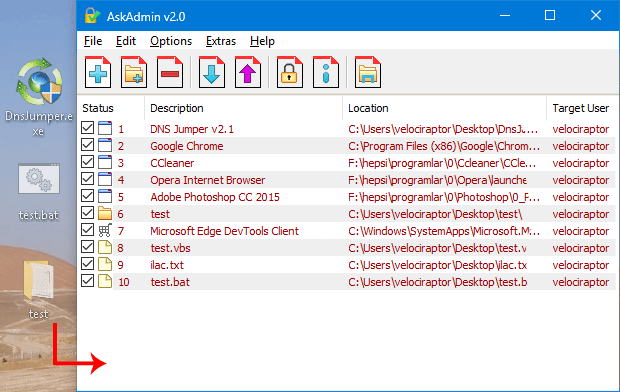 2. Click the ‘Add File’ button (Plus icon) browse to the application you wish to block. How to block an Application a Folder or a File If an Application , Folder or File name is on the list , mean: it is Automatically blocked (Folder inhalt will be blocked not folder itself) , but on some cases you should use the “Restart” buton (Guarantee) , if you accidentally block any windows System file this can cause system crash therefore we have tried to prevent it, after that you can use the safe mode to unblock the file. 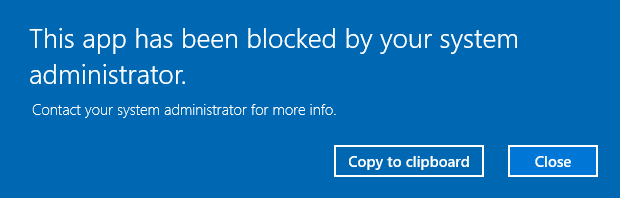 How to unblock an application , a Folder or a File You can unblock a single application/Folder/File, or you can simultaneously unblock all of them. a) Untick an Application , a Folder or a File name. b) Delete the Application , Folder or File name (Edit > Delete or Right click > Delete). 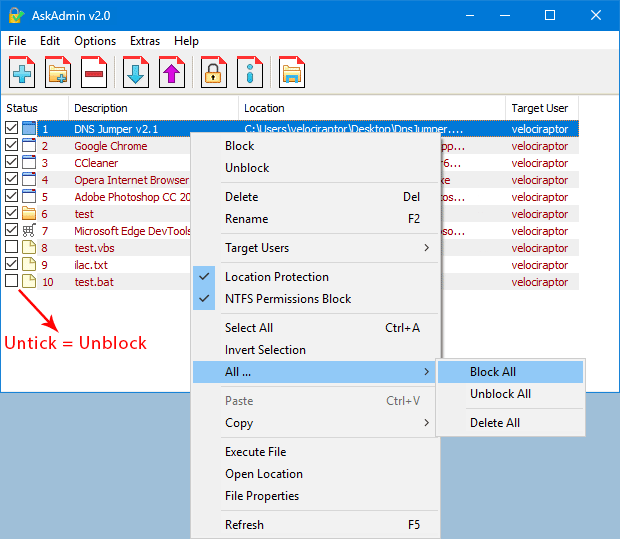 If the block does not seem to be work, you may need to restart Windows Explorer. To do so, click the Options menu, then select “Restart Windows Explorer” or use last icon for registered users. AskAdmin uses a hash security method, therefore it is useless to change the restricted application`s exe name and try to run it , you can not break the Restriction with gpedit.msc or anything else. Block Build-in (UWP) Applications Metro apps are touch-screen-friendly apps , users call them as Windows Apps , Universal Windows Platform (UWP) apps or Microsoft Store Apps , for example ; Microsoft EDGE , Calculator , Microsoft sticky notes … AskAdmin can block any of them. 1. Click , Extras – Block Build-in (UWP) Apps , you can Also block Microsoft store 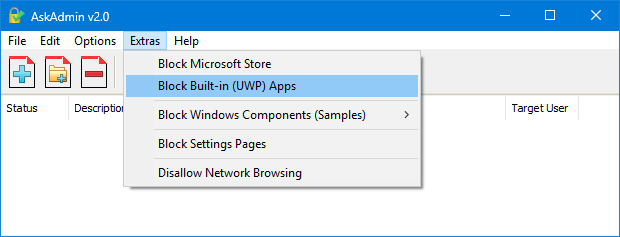 2. Choose One / Some of the Windows Apps with help of the Ctrl Key and finally press the “Block Selected Items” Button (At the bottom) 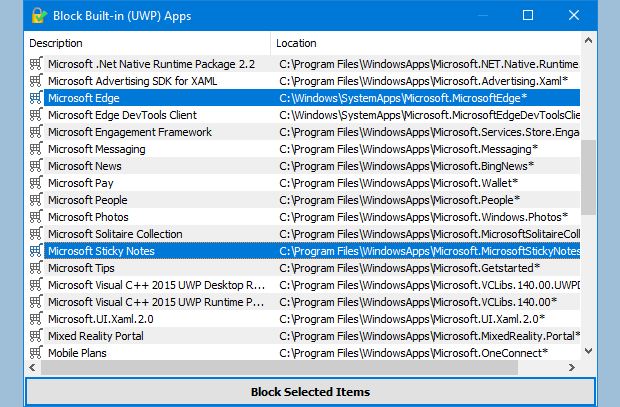 Block Windows Components You may want to block some of the Windows components like Task manager , Registry editor usw. To block them choose “Block Windows Components (Samples)” under the Extras Menu. 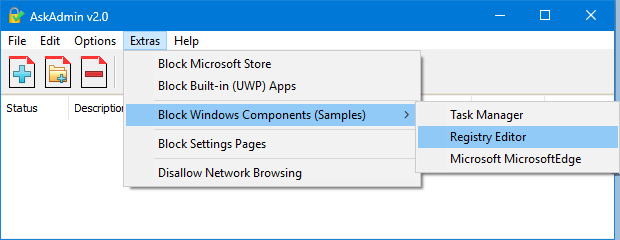 You can add your own Windows components under this menu via editing “AskAdmin.ini” file , just Add them in proper format. You can save (export) the Block (Ban) list If you are a system administrator and created a list that include dozen of Application or you just Blocked many Applications and want to save the list use “Export list” button (upward pointing arrow). 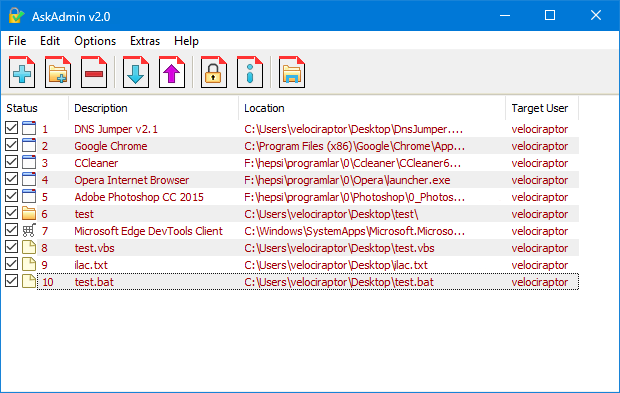 Your saved list name will include the current date automatically but of course you can give it another name. You can Load (import) the Ban list You can use your saved list any time on any Windows Pc , just use “Import List” Button (Downward Pointing Arrow). 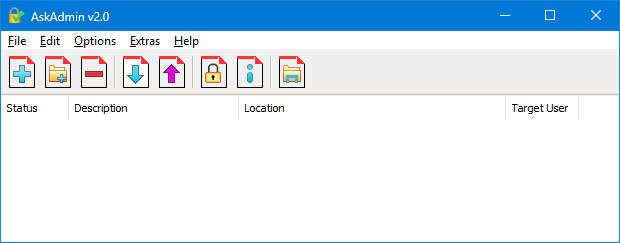 Note: This is the free version. You have to purchase the full version for the following features: • Export - Import feature • Protect AskAdmin with Password • Adding more than 10 items to the block list • Restrictions can be applied for different users (non registered users block list affects all users) We decided to add the program to the database because it is still very useful even without the "premium" version. Note: If you use AskAdmin’s “Restart Windows Explorer” feature (under Options menu or last icon for registered users), Windows explorer will launch with administrative privileges (on NT6 systems and if UAC is enabled) Supported Operating Systems: Windows 11 , Windows 10 , Windows 8.1 , Windows 8 , Windows 7 , Windows Vista , Windows Xp – (both x86 and x64) Supported languages: English ,Turkish , German , Russian , French , Persian , Japanese , Polish , Chinese , Swedish , Vietnamese , Portuguese (Brazilian), Slovenian , Korean , Hebrew , Spanish , Arabic , Hindī , Greek , Dutch (Nederlands), Slovak , Armenian , Hungarian , Italian , Galician , Urdu , Croatian , Bulgarian , Danish , Norwegian , Ukrainian , Romanian ,Latvian , Lithuanian. Changes v2.0 (Monday, 3 April 2023) 1. [ FIXED ] – False positive results 2. [ FIXED ] – Some minor Bugs Click here to visit the author's website. Continue below for the main download link. |
||||||||
| Downloads | Views | Developer | Last Update | Version | Size | Type | Rank | |
| 4,730 | 9,111 | Sordum.org <img src="https://www.oldergeeks.com/downloads/gallery/thumbs/askad1_th.png"border="0"> | Apr 24, 2025 - 12:39 | 2.0 | 1.18MB | ZIP |  , out of 58 Votes. , out of 58 Votes. |
|
| File Tags | ||||||||
| AskAdmin v2.0 | ||||||||
Click to Rate File Share it on Twitter → Tweet
|