Buy our over-priced crap to help keep things running.




















| File - Download Moonlight v6.1.0 | ||||||||
| Description | ||||||||
|
A plea... Deanna and I have been running this site since 2008 and lately we're seeing a big increase in users (and cost) but a decline in percentage of users who donate. Our ad-free and junkware-free download site only works if everyone chips in to offset the revenue that ads on other sites bring in. Please donate at the bottom of the page. Every little bit helps. Thank you so much. Sincerely, your Older Geeks: Randy and Deanna Always scroll to the bottom of the page for the main download link. We don't believe in fake/misleading download buttons and tricks. The link is always in the same place. Moonlight v6.1.0 Open source game streaming client. Moonlight allows you to play your PC games on almost any device, whether you're in another room or miles away from your gaming rig. Moonlight (formerly Limelight) is an open source implementation of NVIDIA's GameStream protocol. We implemented the protocol used by the NVIDIA Shield and wrote a set of 3rd party clients.  You can stream your collection of PC games from your GameStream-compatible PC to any supported device and play them remotely. Moonlight is perfect for gaming on the go without sacrificing the graphics and game selection available on PC. Features Stream at up to 4K resolution If you can see it on your PC, you can stream it using Moonlight, including your full Windows desktop at 4K 120 FPS with a capable client. Support for 120 FPS streaming Stream at up to 120 FPS using the new Moonlight PC client with the option to disable V-Sync for the lowest possible latency. Stream outside your home You can host from most home networks without having to do any manual configuration or type any IP addresses. Check out the automatic configuration tool in our Setup Guide. Multiple platforms If you have an Android device, iOS device, PC or Mac, Chromebook, PS Vita, or even a Raspberry Pi, you can use Moonlight to stream to it. Open source The code for our Moonlight clients is hosted on GitHub under the GPLv3 license. We welcome contributions and would be happy to help with ports to new platforms. Completely free Moonlight is a project run by the community, not a company. We have no interest in pushing ads, bundled services, paid versions with extra features, or subscriptions. Setup guide here. Changes: v6.1.0 OS Support Changes: Windows 10 (1809), Windows Server 2019, or later is now required 32-bit versions of Windows are no longer supported macOS Big Sur or later is now required macOS Sequoia is now supported New Features: Experimental YUV 4:4:4 support for improved text clarity during remote desktop usage Host must be running latest Sunshine pre-release build or v0.24.0 (when released) Sunshine only currently supports YUV 4:4:4 encoding on Windows hosts HDR streaming is now supported with software decoding (requires GPU with Vulkan or Metal support) Bitrate limit can now be increased to 500 Mbps These bitrates are not officially supported but can improve image quality if client and host can handle it (Ethernet strongly recommended). Audio decoding now uses 32-bit floating point format Bugfixes: Fixed inability to connect to hosts on macOS Sequoia Fixed incorrect color range when streaming with AV1 from a host with an AMD GPU Fixed unexpected Left Control key input when pressing the AltGr key on Windows clients Fixed unexpected tearing artifacts when streaming with Intel Ivy Bridge GPUs Fixed Windows installer failures due to failed firewall exception registration Fixed GUI breakage on Raspberry Pi OS Buster or Ubuntu Bionic Fixed Vulkan video decoding crash with recent Nvidia drivers using the AppImage build Silenced log message spam when streaming HDR using Vulkan Video decoding on Linux Fixed inability to see video output on SpacemiT K1 due to incorrect overlay plane selection Fixed suboptimal pixel format selection with non-hwaccel FFmpeg hardware decoders Fixed incorrect hardware decoding warning on embedded systems that use custom OpenMAX hardware decoding patches Fixed build failure of libplacebo renderer on 32-bit platforms Updated community-contributed translations from Weblate Dependency Updates: Updated Qt in Windows and macOS builds to 6.7.2 Updated OpenSSL to 3.3.2 Updated libplacebo to 7.349.0 Updated libva in AppImage build to 2.22.0 Updated WiX to 5.0.1 Known Issues: Location Services on macOS may cause periodic lag and stuttering on Wi-Fi due to background network scans. To avoid the issue, disable Location Services on your Mac by going to "System Preferences -> Security & Privacy -> Location Services"  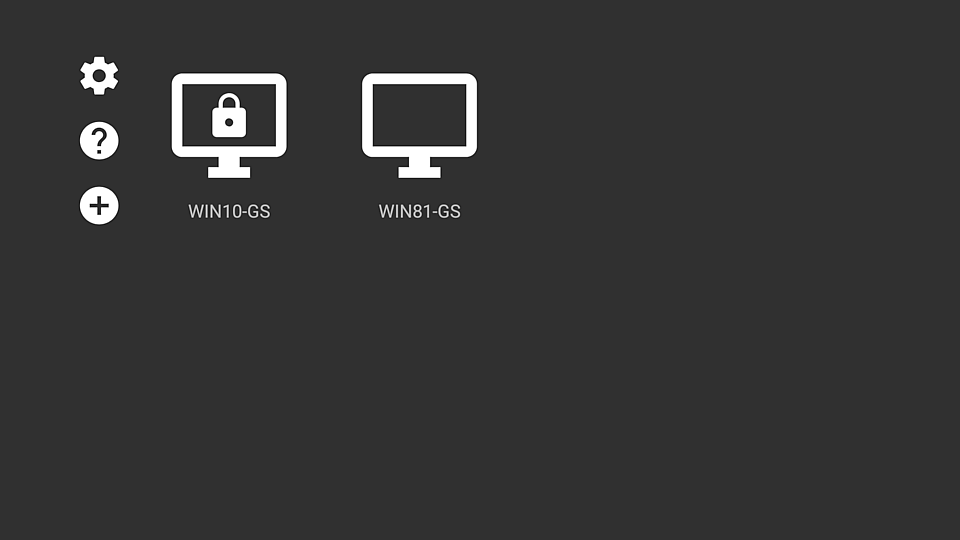 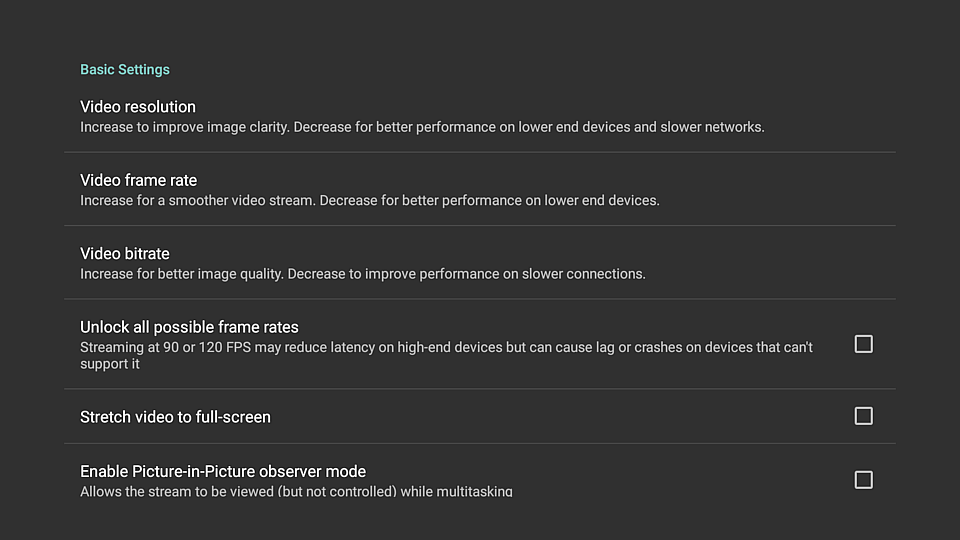 This download is for the Windows Installer version (very bottom of page). All other download assets are below: Windows: MoonlightPortable-x64-6.1.0.zip MoonlightPortable-arm64-6.1.0.zip MacOS: Moonlight-6.1.0.dmg Snap (for Ubuntu-based Linux distros): https://snapcraft.io/moonlight Flatpak (for other Linux distros): https://flathub.org/apps/details/com.moonlight_stream.Moonlight AppImage (Linux, no installation required, not recommended on Wayland): Moonlight-6.1.0-x86_64.AppImage Raspberry Pi 4: https://github.com/moonlight-stream/moonlight-docs/wiki/Installing-Moonlight-Qt-on-Raspberry-Pi-4 NVIDIA Jetson and Nintendo Switch (Ubuntu L4T): https://github.com/moonlight-stream/moonlight-docs/wiki/Installing-Moonlight-Qt-on-Linux4Tegra-(L4T)-Ubuntu Steam Link device: Moonlight-SteamLink-4.1.0.zip Moonlight for ChromeOS: https://chrome.google.com/webstore/detail/moonlight-game-streaming/gemamigbbenahjlfnmlfdjhdnkpbkfjj Moonlight for Android: https://play.google.com/store/apps/details?id=com.limelight https://www.amazon.com/gp/product/B00JK4MFN2 https://f-droid.org/packages/com.limelight Moonlight for iOS and Apple TV: https://apps.apple.com/us/app/moonlight-game-streaming/id1000551566 Moonlight Embedded: https://github.com/irtimmer/moonlight-embedded/wiki/Packages Moonlight for PS Vita (Homebrew): https://github.com/xyzz/vita-moonlight/releases Moonlight for Wii U (Homebrew): https://github.com/GaryOderNichts/moonlight-wiiu#quick-start Moonlight for LG webOS TVs (Homebrew): https://github.com/mariotaku/moonlight-tv#download Click here to visit the author's website. Continue below for the main download link. |
||||||||
| Downloads | Views | Developer | Last Update | Version | Size | Type | Rank | |
| 4,690 | 9,695 | Moonlight Team <img src="https://www.oldergeeks.com/downloads/gallery/thumbs/moonlight1_th.png"border="0"> | Feb 20, 2025 - 12:04 | 6.1.0 | 41.27MB | EXE |  , out of 40 Votes. , out of 40 Votes. |
|
| File Tags | ||||||||
| Moonlight v6.1.0 | ||||||||
Click to Rate File Share it on Twitter → Tweet
|