Buy our over-priced crap to help keep things running.




















| File - Download Lintalist v1.9.26 | ||||||||
| Description | ||||||||
|
A plea... Deanna and I have been running this site since 2008 and lately we're seeing a big increase in users (and cost) but a decline in percentage of users who donate. Our ad-free and junkware-free download site only works if everyone chips in to offset the revenue that ads on other sites bring in. Please donate at the bottom of the page. Every little bit helps. Thank you so much. Sincerely, your Older Geeks: Randy and Deanna Always scroll to the bottom of the page for the main download link. We don't believe in fake/misleading download buttons and tricks. The link is always in the same place. Lintalist v1.9.26 Store and (incrementally) search and edit texts in bundles and paste a selected text in your active program. The text can be interactive, for example you can automatically insert the current time and date, ask for (basic) user input or make a selection from a list etc and finally it can also run a script. You can use keyboard shortcuts or abbreviations to paste the text (or run the script) without opening the search window. 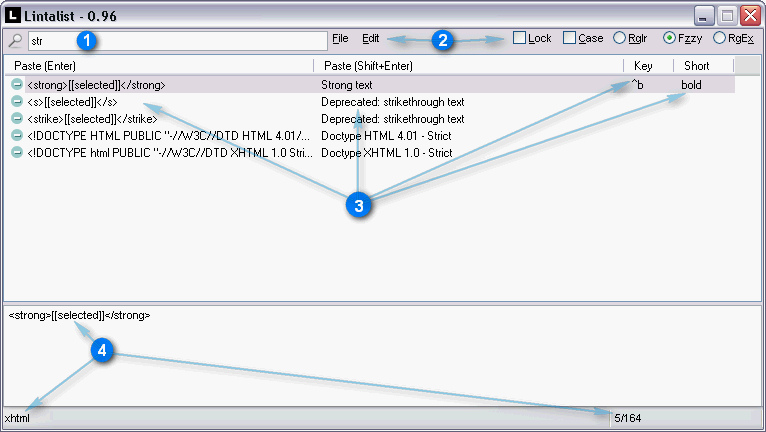 Full Feature List: Full text snippet search using four different search modes Context sensitive bundles Abbreviations for your favourite snippets (Hotstrings in AutoHotkey terminology) Shortcuts for your favourite snippets (Hotkeys in AutoHotkey terminology) Run (AutoHotkey-)scripts Local variables (user specific) Bundle converters (simple lists, CSV, UltraEdit, Texter) Portable application Plugins are easy to develop, included by default are: ▸ return caret to position in text ▸ insert date and time incl. dates and time math ▸ calendar ▸ user input ▸ select item from a list ▸ use clipboard ▸ use selected text ▸ counters (can be created on the fly) ▸ chain snippets (insert the text of one snippet into another) ▸ insert text from file ▸ math (calc) ▸ random selection ▸ split and reuse text ▸ formatted text and images using HTML, Markdown, RTF and Image Lintalist is a portable application. It stores all settings and bundles in the folder the program resides in. When you run it for the very first time it does ask if you want a shortcut on your desktop or would like to automatically start it with Windows but you don't have to do that. You can run the program from a USB drive or Dropbox account for example. If you want to take your copy of Lintalist with you all you have to do is copy the Lintalist folder. Same goes for making a backup. Supported operating systems: Windows 7/8/10/11 This program is written in AutoHotkey, a free, open-source (scripting) utility for Windows. Full instructions here. Changes: v1.9.26 New: Ctrl+Shift+Alt+Enter Join Part1 and Part2 into one item to paste or copy to clipboard (see BothParts* settings) #309 New: Plugin [[Part1]] [[Part2]] can now be used to insert part1 or part2 into the other part of the snippet - #309 AlwaysUpdateBundles: Also save bundles when deleting a snippet #307 (comment) Fix: Plugin Random number range (1|10) #302 Install This release includes the source code and Lintalist.exe (simply a renamed AutoHotkey.exe v1.1.37.02 (Unicode)) - If you have AutoHotkey installed you can download the source directly. (AutoHotkey v1.1.37.02 required). Just unpack the zip file and run Lintalist.exe to start the program. Upgrading tray menu, check for updates, update; or: close your running copy of Lintalist first unpack the zip file and overwrite all files. Note: any (changed) bundles and settings will not be overwritten 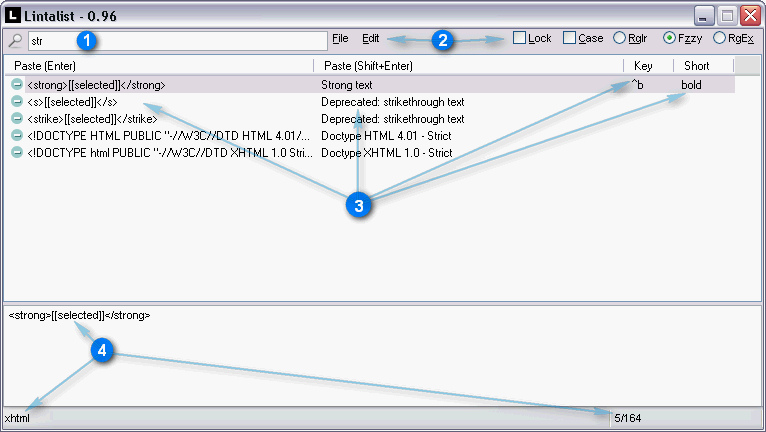 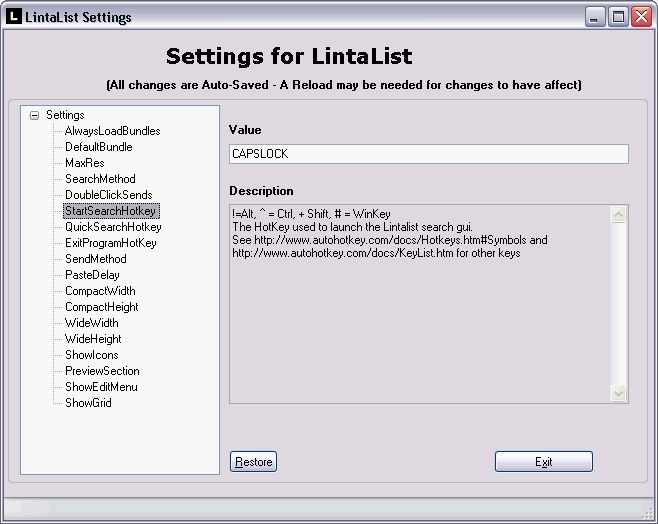 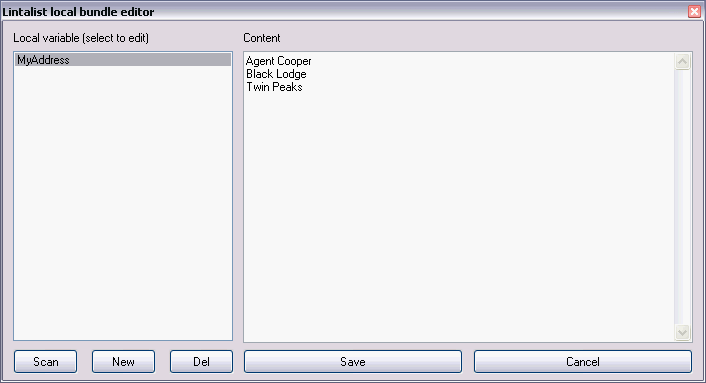 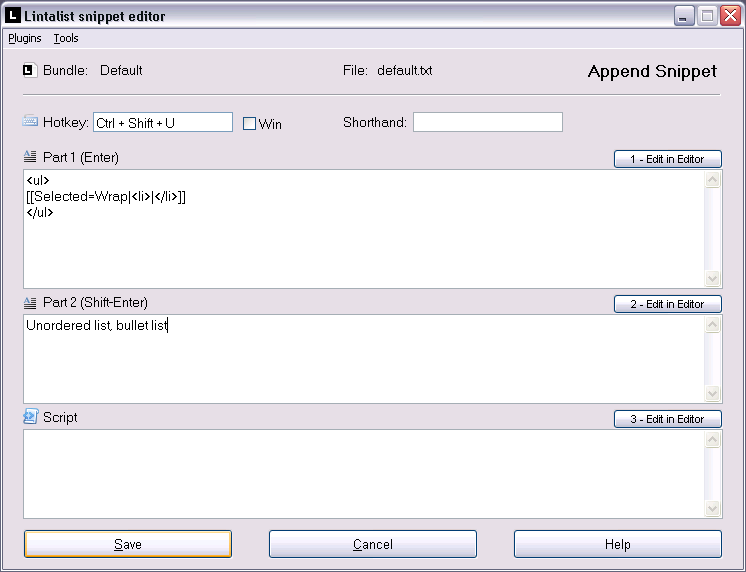 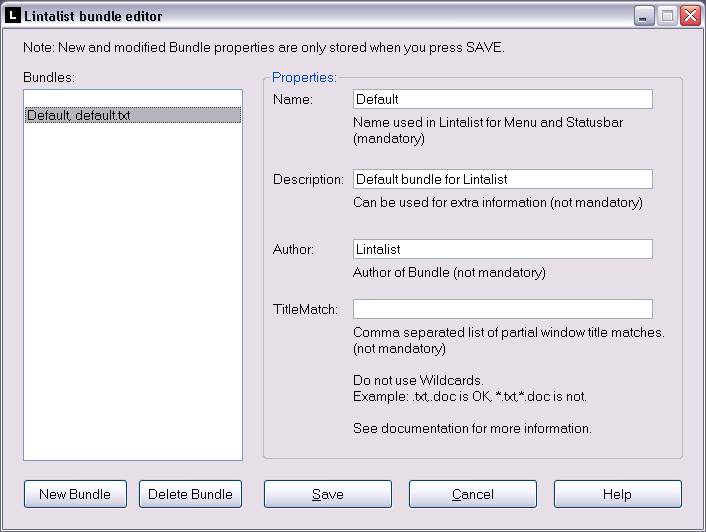 This download is for the 64bit version (very bottom of page). If you need the 32bit version, download here. Click here to visit the author's website. Continue below for the main download link. |
||||||||
| Downloads | Views | Developer | Last Update | Version | Size | Type | Rank | |
| 4,825 | 8,781 | Lintalist <img src="https://www.oldergeeks.com/downloads/gallery/thumbs/lintalist2_th.png"border="0"> | Jun 01, 2025 - 15:40 | 1.9.26 | 1.09MB | ZIP |  , out of 78 Votes. , out of 78 Votes. |
|
| File Tags | ||||||||
| Lintalist v1.9.26 | ||||||||
Click to Rate File Share it on Twitter → Tweet
|