|
|

Your download link is at the very bottom of the page... always. |
Processed through Paypal No account required. |
Buy our over-priced crap to help keep things running.










|
|

Your download link is at the very bottom of the page... always. |
Processed through Paypal No account required. |










| File - Download EagleGet v2.1.5.10 | ||||||||
| Description | ||||||||
|
A plea... Deanna and I have been running this site since 2008 and lately we're seeing a big increase in users (and cost) but a decline in percentage of users who donate. Our ad-free and junkware-free download site only works if everyone chips in to offset the revenue that ads on other sites bring in. Please donate at the bottom of the page. Every little bit helps. Thank you so much. Sincerely, your Older Geeks: Randy and Deanna Always scroll to the bottom of the page for the main download link. We don't believe in fake/misleading download buttons and tricks. The link is always in the same place. EagleGet v2.1.5.10 EagleGet is a free all-in-one download manager; it can be integrated to Chrome, IE, Firefox, Opera, offering support for HTTP, HTTPS, FTP, MMS and RTSP protocol. ✔ EagleGet uses advanced multi-threaded technology to speed up connections, along with automatic, manual and batch downloads. Downloading jobs can be dynamically adjust the priority, as well as sorted by various criteria. ✔ EagleGet supports multiple download queues with smart scheduler. It is possible to run different downloading jobs at corresponding fixed time or on any day(s) of the week. ✔ EagleGet automatically detects media contents on any website. ✔ EagleGet provides flexible notification configurations. The featured Silent Mode can temporarily turn off all notifications while a full-screen application or PC game is running. ✔ EagleGet contains automatic malware checker and file integrity verifier, the features that protecting users from virus attack as well as ensuring the downloaded file is genuine from the original. ✔ EagleGet is the first freeware download manager that supports the automatic refresh expired download links feature, which can auto update download URLs without re-starting from the beginning. ✔ EagleGet has visually appealing interface, and itís completely free without any virus, malware or spyware. All Features * Accelerate downloads by using multi-threaded technology. * Download files in Chrome, IE, Firefox and Opera with one click. * Support MMS, HTTP, HTTPS, FTP and RTSP protocols. * Built-in download scheduler for multiple queues. * Download different file types to separate folders. * Batch downloads function with clipboard capture. * Automatic refresh expired download address. * Support HTTP and SOCKET proxy. * Support fully customized User-Agent. * Monitor running and completed tasks with TaskMonitor. * Supports drag-and-drop to rearrange the priority of downloads. * Automatic run virus scan after download. * Automatic convert media format after download. * Convenient task properties panel. * Detailed connection log for each task. * Verify integrity of downloaded files. * Shutdown, hibernate or sleep computer after completing all transfers. * Built-in speed limiter. * Flexible notification configurations and Silent Mode (Game Mode) function. * Import download lists from other download managers. * Customizable user interface. * Supports multi-language interface (more than 30 languages). 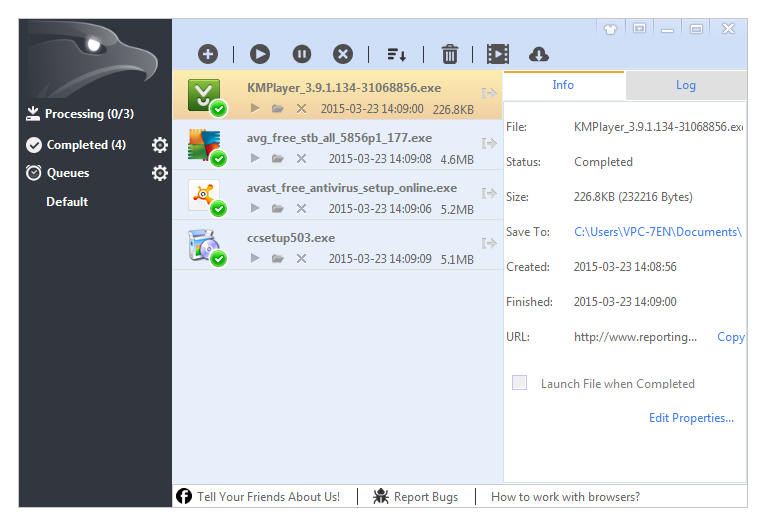 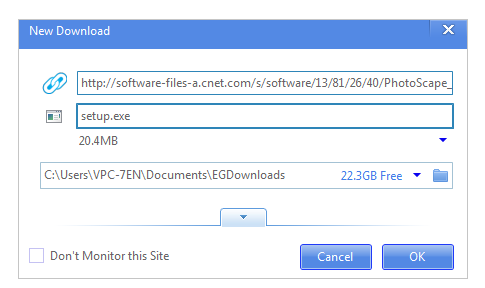 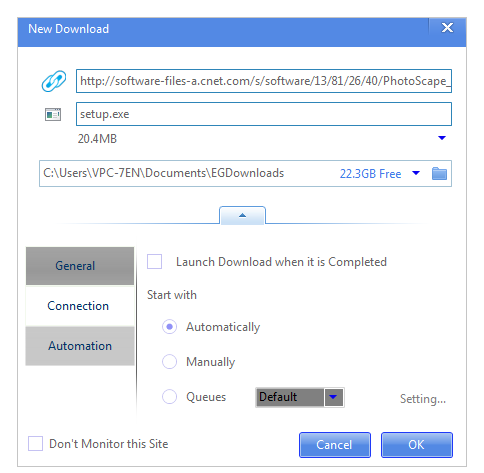 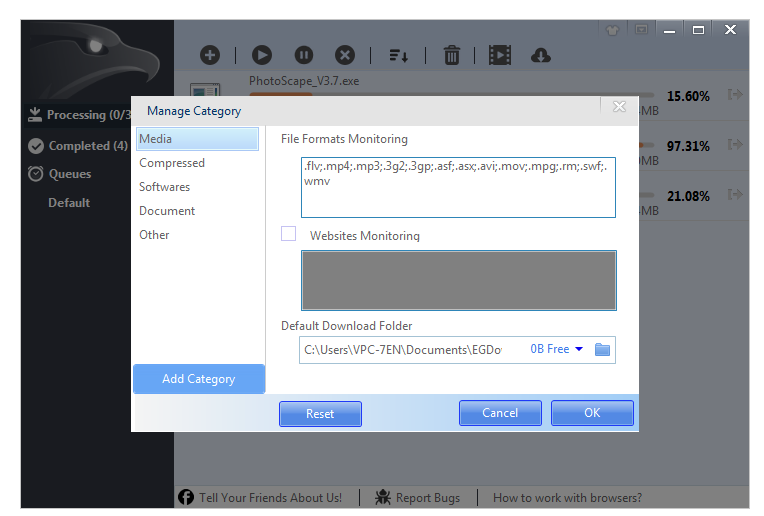 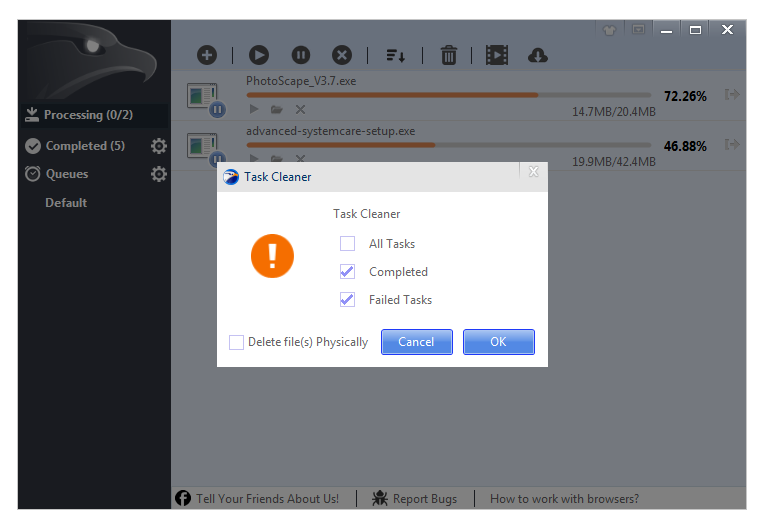 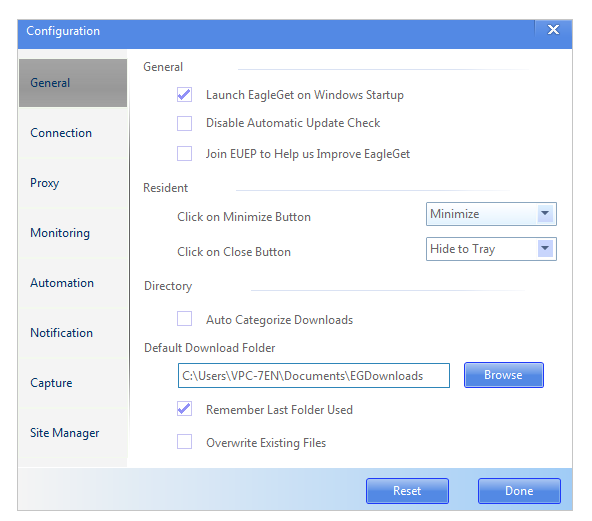 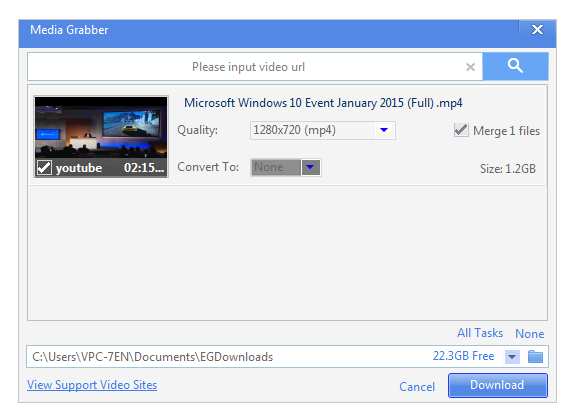 Continue below for the main download link. |
||||||||
| Downloads | Views | Developer | Last Update | Version | Size | Type | Rank | |
| 5,684 | 10,002 | EagleGet <img src="https://www.oldergeeks.com/downloads/gallery/thumbs/EagleGet1_th.png"border="0"> | Dec 10, 2019 - 12:39 | 2.1.5.10 | 15.59MB | ZIP |  , out of 47 Votes. , out of 47 Votes. |
|
| File Tags | ||||||||
| EagleGet v2.1.5.10 | ||||||||
|
Click to Rate File Share it on Twitter → Tweet
|