|
|

Your download link is at the very bottom of the page... always. |
Processed through Paypal No account required. |
Buy our over-priced crap to help keep things running.










|
|

Your download link is at the very bottom of the page... always. |
Processed through Paypal No account required. |










| File - Download CopyQ v10.0.0 | ||||||||
| Description | ||||||||
|
A plea... Deanna and I have been running this site since 2008 and lately we're seeing a big increase in users (and cost) but a decline in percentage of users who donate. Our ad-free and junkware-free download site only works if everyone chips in to offset the revenue that ads on other sites bring in. Please donate at the bottom of the page. Every little bit helps. Thank you so much. Sincerely, your Older Geeks: Randy and Deanna Always scroll to the bottom of the page for the main download link. We don't believe in fake/misleading download buttons and tricks. The link is always in the same place. CopyQ v10.0.0 An advanced clipboard manager with editing and scripting features. CopyQ monitors system clipboard and saves its content in customized tabs. Saved clipboard can be later copied and pasted directly into any application. 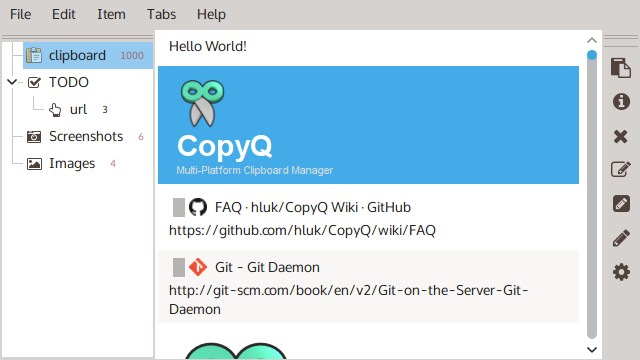 Features Support for Linux, Windows and OS X 10.15+ Store text, HTML, images or any other custom formats Quickly browse and filter items in clipboard history Sort, create, edit, remove, copy/paste, dragndrop items in tabs Add notes or tags to items System-wide shortcuts with customizable commands Paste items with shortcut or from tray or main window Fully customizable appearance Advanced command-line interface and scripting Ignore clipboard copied from some windows or containing some text Support for simple Vim-like editor and shortcuts Many more features Using the App To start the application double-click the program icon or run copyq. The list with clipboard history is accessible by clicking on system tray icon or running copyq toggle. Copying text or image to clipboard will create new item in the list. Selected items can be: edited (F2), removed (Delete), sorted (Ctrl+Shift+S, Ctrl+Shift+R), moved around (with mouse or Ctrl+Up/Down) or copied back to clipboard (Enter, Ctrl+V). All items will be restored when application is started next time. To exit the application select Exit from tray menu or press Ctrl-Q keys in the application window. Command Line CopyQ has powerful command line and scripting interface. Note: The main application must be running to be able to issue commands using command line. Print help for some useful command line arguments: copyq --helpInsert some texts to the history: copyq add "first item" "second item" "third item"Print content of the first three items: copyq read 0 1 2Show current clipboard content: copyq clipboardCopy text to the clipboard: copyq copy "Some Text"Load file content into clipboard: copyq copy - < file.txtCreate image items: copyq write image/gif - < image.gifChanges: v10.0.0 Added Emacs navigation key-bindings support. Adds support for setting urgency and persistency to notifications. Script function notification() takes new arguments: '.urgency' (low, normal, high, critical), '.persistent' (toggle persistent notification) Changed Updates icon font from Font-Awesome 6.7.2. On Windows, the main window is shown when starting the application using the program icon (#2965). Calling exit() script function prints "Terminating server" on stderr instead of stdout. Fixed Fixes item selection with Ctrl+Space (#2850). Fixes confirming exit if any commands are running. Fixes selecting specific row on search (#2770). Clipboard data cloning will be now aborted if the data changes during the process. This avoids using incomplete data in rare cases. Fixes contrast of the selected row number color (#2887). The row number text color of selected item is set to the same color as item text by default. This can be overridden via "Edit Theme" button using option num_sel_fg. Fixes internal editor syntax highlighting for numbers containing separators (for example 100_000, 0x1234_abcd) and avoids incorrectly highlighting multiple lines as regular expression in some cases. On GNOME (Wayland session), the clipboard monitor and provider processes run in XWayland mode because GNOME does not support Wayland data control protocol. This behavior can be skipped by settings QT_QPA_PLATFORM environment variable to "wayland" (or other value). On Wayland compositors, fixes unnecessary application start delay if clipboard access (the data control protocol) is not supported. On Linux, the "Ignore items with no or single character" predefined command properly avoids synchronizing empty text or single character. On Linux, fixes waiting on keyboard modifiers release when synchronizing selection. Avoids recursive item preview updates when using display commands. Avoids removing items if drag'n'drop action fails. Wayland: Fixes crash if getting owned clipboard data. Wayland: Fixes setting UTF-8 text on broken GNOME's XWayland.  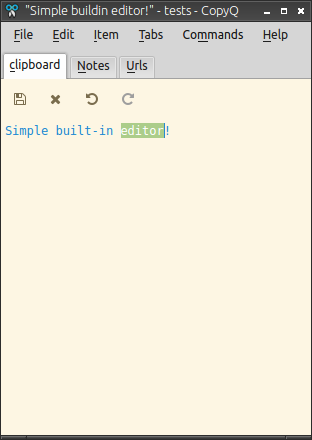 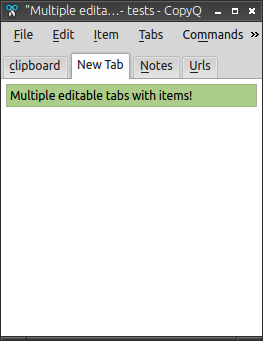 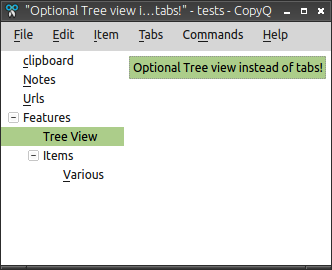 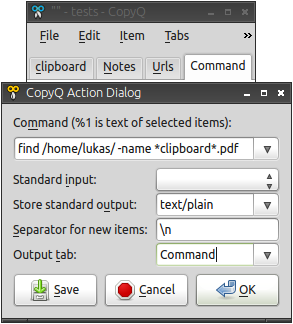 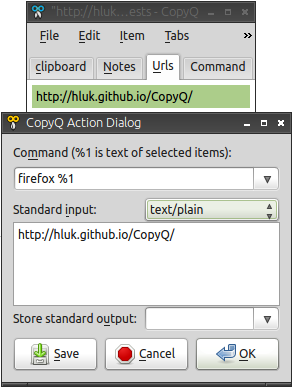 This download is for the Windows portable version (very bottom of page). All other download assets are below: Windows: copyq-10.0.0-setup.exe MacOS: CopyQ-macos-10.dmg.zip CopyQ-macos-12-m1.dmg.zip Linux: copyq_10.0.0_Debian_11-1_amd64.deb copyq_10.0.0_Debian_12-1_amd64.deb copyq_10.0.0_openSUSE_Leap_15.4.x86_64.rpm copyq_10.0.0_openSUSE_Tumbleweed.x86_64.rpm copyq_10.0.0_Raspbian_12-1_arm64.deb copyq_10.0.0_Raspbian_12-1_armhf.deb Copyq-10.0.0.tar.gz Click here to visit the author's website. Continue below for the main download link. |
||||||||
| Downloads | Views | Developer | Last Update | Version | Size | Type | Rank | |
| 6,094 | 13,049 | Lukas Holecek <img src="https://www.oldergeeks.com/downloads/gallery/thumbs/CopyQ1_th.png"border="0"> | Apr 07, 2025 - 10:57 | 10.0.0 | 22.61MB | ZIP |  , out of 77 Votes. , out of 77 Votes. |
|
| File Tags | ||||||||
| CopyQ v10.0.0 | ||||||||
|
Click to Rate File Share it on Twitter → Tweet
|