Buy our over-priced crap to help keep things running.




















| File - Download ArsClip v5.41 | ||||||||
| Description | ||||||||
|
A plea... Deanna and I have been running this site since 2008 and lately we're seeing a big increase in users (and cost) but a decline in percentage of users who donate. Our ad-free and junkware-free download site only works if everyone chips in to offset the revenue that ads on other sites bring in. Please donate at the bottom of the page. Every little bit helps. Thank you so much. Sincerely, your Older Geeks: Randy and Deanna Always scroll to the bottom of the page for the main download link. We don't believe in fake/misleading download buttons and tricks. The link is always in the same place. ArsClip v5.41 A freeware Clipboard manager utility. ArsClip monitors the clipboard and keeps track of the entries. Pasting is done by using a triggered popup window. This window can be triggered by a hotkey, holding right-click, a special trigger window, and other methods. 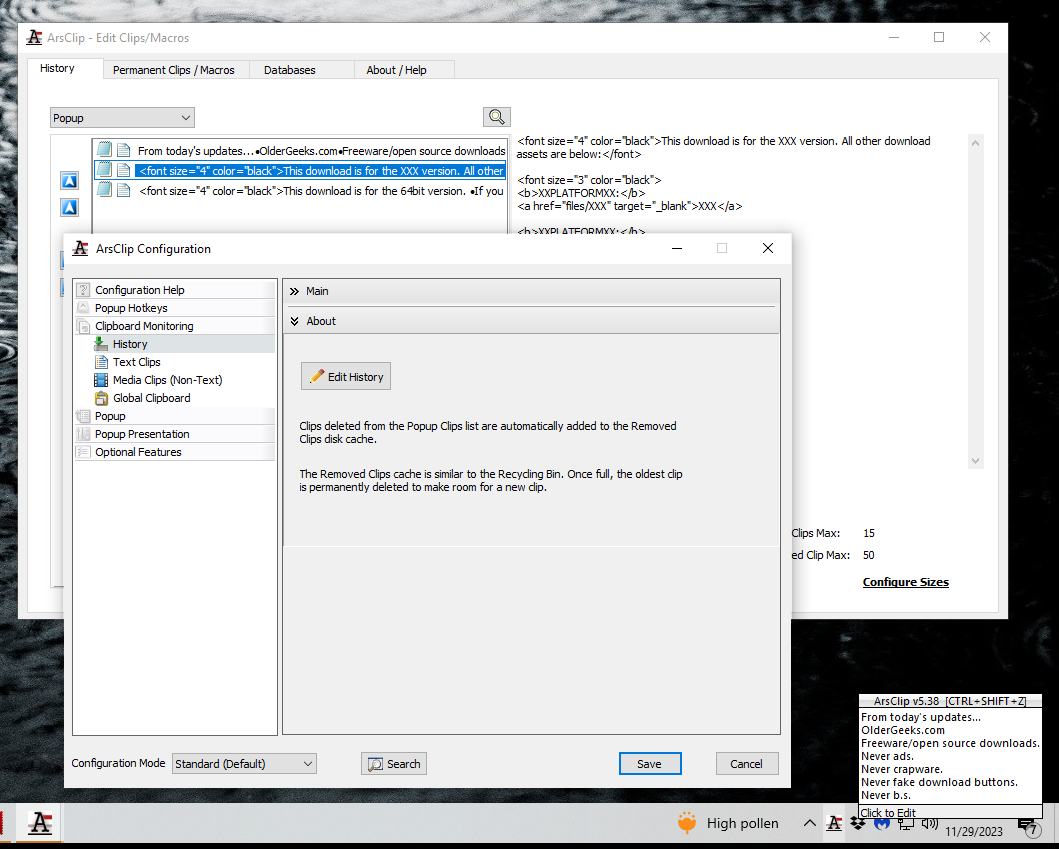 Features Permanent Clips/Macros for copying and pasting automation Picture, RichText, File Copy, Unicode, HTML support Highly configurable Win7 Jumplist support Optional Clipboard Bar -- clipboard viewer Optional Global Clipboard to shares clips with other Windows and Android devices Requirements This program requires no installation, but an optional setup program is included. Supported on Windows XP through Windows 11. Changes v5.41 Sep-29-24 (Window: Popup) New: Added "Program Options > Ignore Clips" for a program specific way to ignore specific clip types Fix: crash for a tall Popup under specific configuration setting Fix: Pinned Clip shortcut issues Fix: Configuration setting to "always show filter" broke Fix: spacebar symbol now shown when a popup shortcut is a space (Window: Clip Menu) New: "Move To" Clip Menu item for Permanent Clips (Window: Tooltip Hint) New: show SourceURL if available in the HTML Clips Fix: issue with HTML viewer stalling on malformed links Fix: improved positioning for larger sizes (Window: Edit Clips/Macros) New: reworked the help information in the Permanent Clips/Macros tab New: various visual tweaks Fix: updated the About/Help section (Window: Edit Permanent Clip) New: added [SHOWPOPUP] command New: added [SHOWCLIPBOARDTOOLTIP] command New: "Permanent Clips" JavaScript routines added New: added context hints for clicked JavaScript function names New: "Auto-Generate Menu Caption" added to File Menu with shortcut (CTRL+M) New: added context hints for clicked Command variable names Fix: tab order issues Fix: Program Options issue when using SHOWPOPUPMENU command (caused in previous beta) Fix: tweaks to visuals/wordings (Window: Configuration) New: Clip Menu option to expand menus by default New: Shift+Click on Save button to keep window open Fix: missing [HIDDEN] variables added to help section Fix: Menu Item sorting issue on load Fix: Enhanced Delete setting for clipboard was updated only on program load (Window: Getting Started) New: added a new Getting Started window, shown automatically on a first install (System Tray Menu) New: added new Getting Started menu item (Window: Clipboard Bar) Fix: updated System Menu on Clipboard Bar (Misc) Fix: Tooltip size in ArsClip.ini can now exceed max (UDToolHeight, UDToolWidth) Fix: "_Clip Menu" added twice to database on a new install Fix: workaround for case where arsclip.ini was saved as UTF8 in an editor 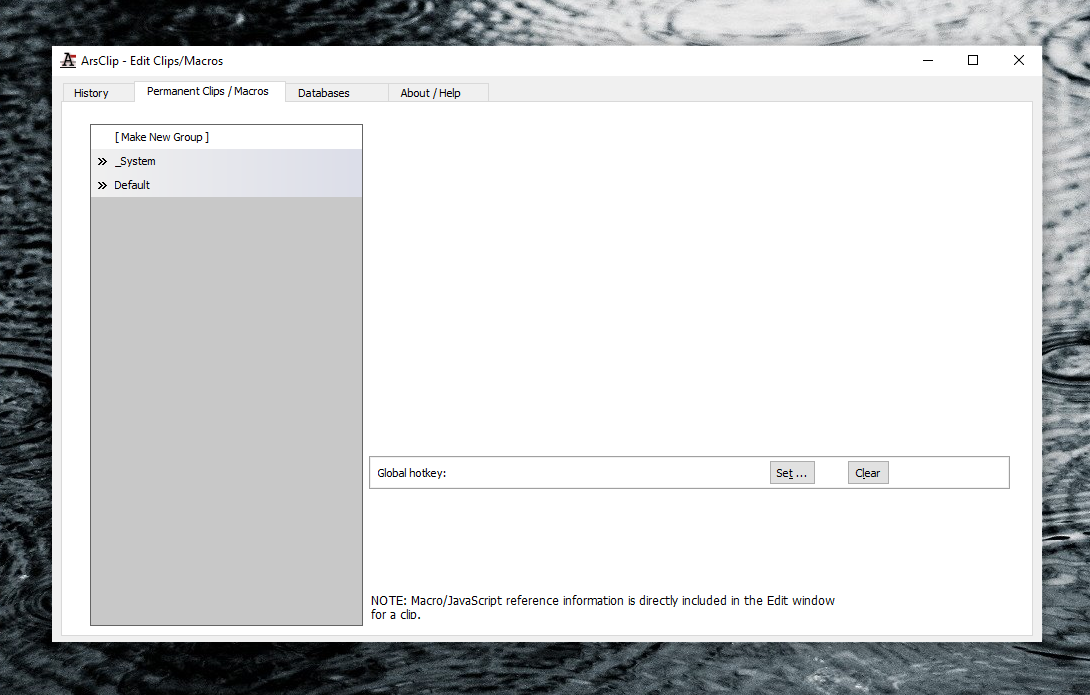 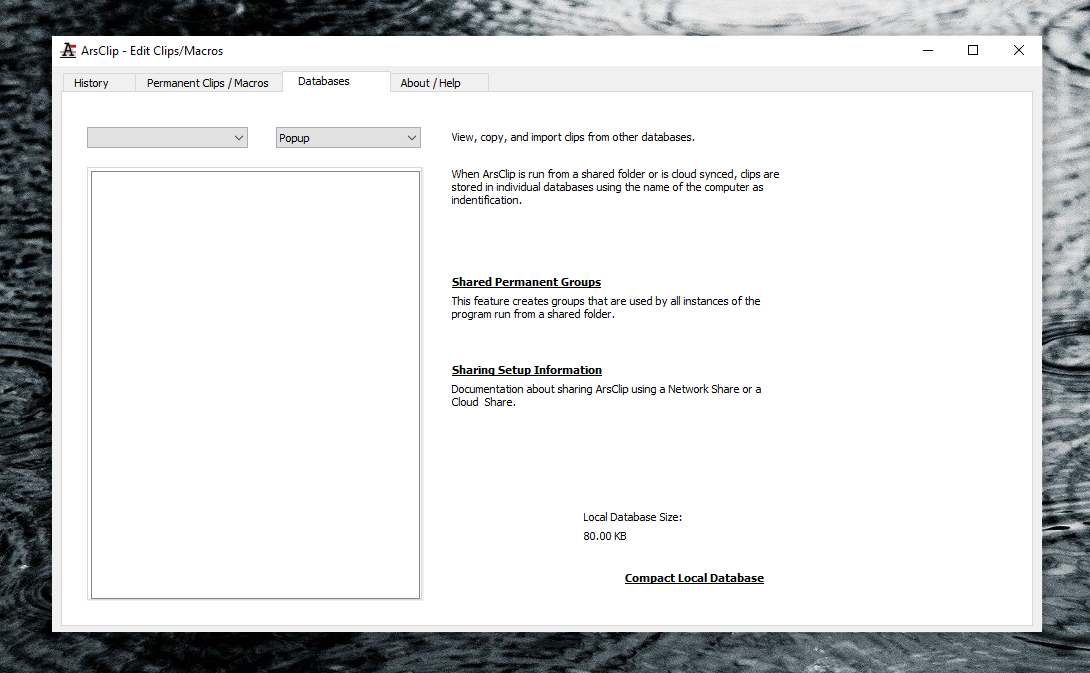 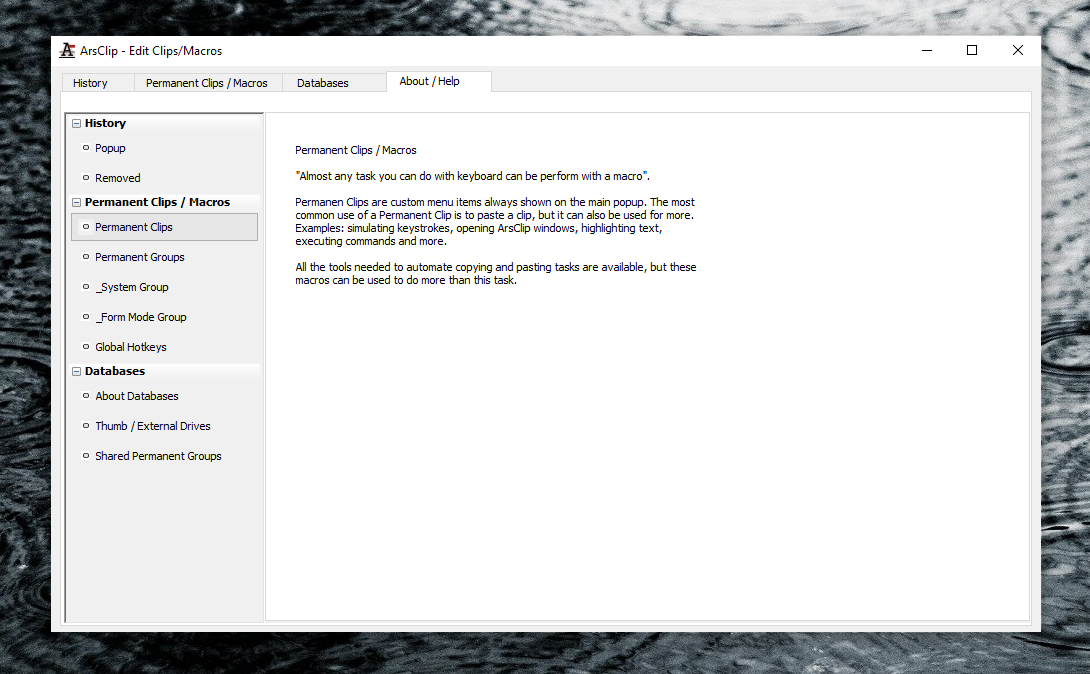 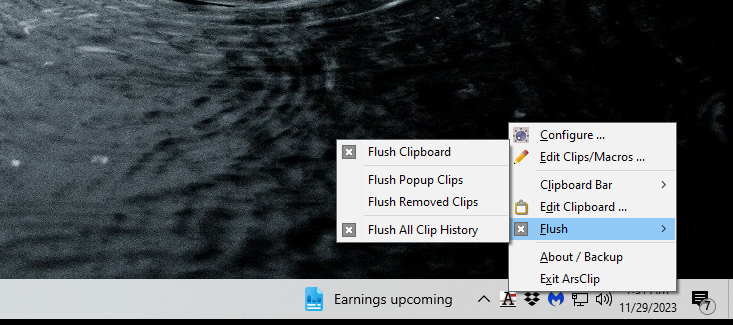 Click here to visit the author's website. Continue below for the main download link. |
||||||||
| Downloads | Views | Developer | Last Update | Version | Size | Type | Rank | |
| 5,647 | 11,567 | joejoesoft.com <img src="https://www.oldergeeks.com/downloads/gallery/thumbs/ArsClip1_th.png"border="0"> | Oct 01, 2024 - 11:21 | 5.41 | 4.82MB | ZIP |  , out of 74 Votes. , out of 74 Votes. |
|
| File Tags | ||||||||
| ArsClip v5.41 | ||||||||
Click to Rate File Share it on Twitter → Tweet
|