Buy our over-priced crap to help keep things running.




















| File - Download MultiClipBoardSlots v3.21 | ||||||||
| Description | ||||||||
|
A plea... Deanna and I have been running this site since 2008 and lately we're seeing a big increase in users (and cost) but a decline in percentage of users who donate. Our ad-free and junkware-free download site only works if everyone chips in to offset the revenue that ads on other sites bring in. Please donate at the bottom of the page. Every little bit helps. Thank you so much. Sincerely, your Older Geeks: Randy and Deanna Always scroll to the bottom of the page for the main download link. We don't believe in fake/misleading download buttons and tricks. The link is always in the same place. MultiClipBoardSlots v3.21 A small portable program that allows you to extend the Clipboard for up to 10 Clipboard Memory Slots (memory storage). This allows you easily to insert text, images, and other objects between the programs via freely selectable Windows shortcut without losing the contents of the Clipboard Slots, because the default Clipboard will be overwritten by other programs. 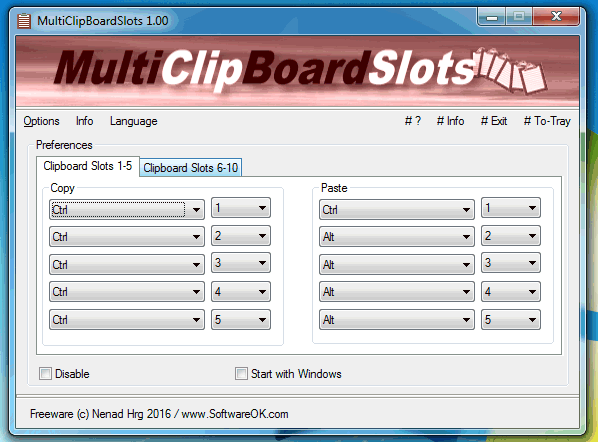 The keyboard shortcuts for the Clipboard Memory Slots are predefined, but always it can be individually adjusted. Features:
Installation: The installation can be done without any admin rights, this is not required unless you want to install it for all users on the PC. The program recognizes the file as an installation file by the ending _install, by renaming to MultiClipBoardSlots.exe it can be used without installation. As a portable application, it can also be installed, no registry entries are made. Except you want to start the program with Windows. Employment: The Multi Clipboard software is stable for: Windows 11, Windows 10, Windows 10 Pro, Windows 10 Enterprise, Windows 10 Home, Windows 8.1, Windows 8.1 Enterprise and Pro, Windows 8, Windows 8 Enterprise and Pro, Windows 7, Windows 7 Enterprise, Windows 7 Home Basic, Windows 7 Home Premium + Professional, Windows 7 Starter + Ultimate, , X64, x86 and x32 all Windows, MS Windows Server 2019, 2016,2012. Changes: v3.21 // 4 June 2023 • Small tests and adjustments for the new MS Windows 11 update • Updated language files in Multi-ClipBoard slots for all Windows operating systems 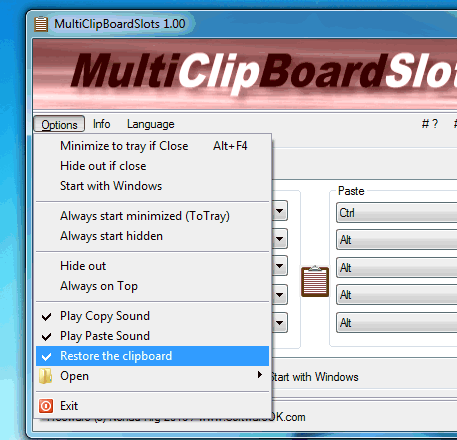 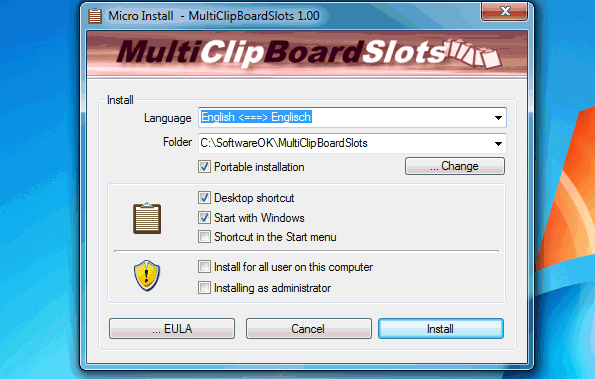 Click here to visit the author's website. Continue below for the main download link. |
||||||||
| Downloads | Views | Developer | Last Update | Version | Size | Type | Rank | |
| 5,647 | 11,133 | Nenad Hrg <img src="https://www.oldergeeks.com/downloads/gallery/thumbs/MultiClipBoardSlots1_th.png"border="0"> | Jun 08, 2023 - 12:29 | 3.21 | 195.2KB | ZIP |  , out of 72 Votes. , out of 72 Votes. |
|
| File Tags | ||||||||
| MultiClipBoardSlots v3.21 | ||||||||
Click to Rate File Share it on Twitter → Tweet
|