Buy our over-priced crap to help keep things running.




















| File - Download QuickPlay v4.7.5 | ||||||||
| Description | ||||||||
|
A plea... Deanna and I have been running this site since 2008 and lately we're seeing a big increase in users (and cost) but a decline in percentage of users who donate. Our ad-free and junkware-free download site only works if everyone chips in to offset the revenue that ads on other sites bring in. Please donate at the bottom of the page. Every little bit helps. Thank you so much. Sincerely, your Older Geeks: Randy and Deanna Always scroll to the bottom of the page for the main download link. We don't believe in fake/misleading download buttons and tricks. The link is always in the same place. QuickPlay v4.7.5 QuickPlay is a windows-only powerful universal emulator 'frontend-of-frontends', which has support for countless emulators and systems, old and new, with a philosophy of being quick and easy for new users, yet comprehensive and flexible for old-timers. It was written in the heyday of RAD and OO frontends (as such it's written in Delphi), and like other frontends of the time, its very powerful and able to support considerable complexity and customisation (think MAMEUI, but on steroids). However unlike many other frontends of the time, its also very flexible and adaptable, and still updated by enthusiastic supporters. It takes a fresh approach to the backend which, in particular, gives blisteringly-fast search over large and diverse romsets. Features QuickPlay is a multi-emulator frontend,compatible with a great number of emulators, and with a wide range of features: Advanced features for MAME - automatically rename MAME ROMs to the correct names. Also now you can use the Catver.ini file to find MAME game Types, and support for using Mamu's icon set in your ROM listings Support for GoodMerge ROMsets, configure QuickPlay to automatically launch the ROM of your choice from a GoodMerge ROM, or "look inside" a compressed file to run whatever game you want. Emu-Finder - an automatic way to find all supported emulators on your computer and add them to the emulator database - can save LOTS of manual work! This feature is also infinitely expandable with new Dat files which add to its capability. The DAT files have been updated, and now include nearly all the emulators on Zophars Domain. Full support for Zip Files for those emulators which don't support this popular compression format. Read only support for RAR, ACE and 7ZIP files. QuickPlay also now comes a wide variety of compression utilties built-in. Included is a Mass File uncompressor, a Mass File Compressor, Compressed file renamer, and a Mass file verifier which checks for 'valid' files. Also QuickPlay can now scan inside a compressed file, so if you have put all your ROMs inside one compressed file QuickPlay is capable of scanning your ROMs which can then be extracted and run automatically Play IPS hacks of games. Thanks to DAN for the code. Backup tool, once you have QuickPlay set up how you like it, backup your configuration files and then if you make a fatal mistake later you can restore from the backups! Virtual Folder support, you can do a search on all your ROMs and save the results as a Virtual Folder, to keep that search for all time. The Virtual Folder is always up to date with any new ROMs you add. Drag and Drop support. Now you can drag your ROMs from one folder to another so you can sort your ROMs into genres, or just your favourites! Also you can drop files from Windows Explorer into QuickPlay and they will be added to your ROM lists! Virtual Tree view means that your ROM lists will always load super quick, even if you have thousands of ROMs! Media Panel is capable of displaying ROM related images, and can launch other media such as FAQs and videos in the system default player. Dodgy support for running QuickPlay from Read-Only media. Directory Mirroring, set up a folder in Quickplay to mirror a directory on your hard drive, and with one click of a button Quickplay will ensure its data reflects the status of the folder! Ideal for people who regularly download new ROMS. Multi-directory Scanner, for scanning a large amount of directories for ROMs, from one handy dialog. Folder based database for storing ROMs - you add them once and they stay there, so you don't have to repeatedly scan ROMs. Favourite ROMs - you can add your favourite ROMs into a favourites list which is easily accessible from the main menu, no need to go looking for that game you always play! Find ROM - when you need to find a certain ROM, but cant remember where it is - simply use the search and enter the first few characters of the ROM name and hit search! Output to XHTML/XML/Text - you can now output your ROM listings into an XHTML file for showing off to your friends! There are various output options, one of the most useful is the option to output any MAME games that are not on your system. News Quickplay v4.7.5 * misc fixes for about form * [mametool] fix bug when user only has one rompath in their mame.ini for all romtypes (ie: when CHDs etc are subfolders of their ROMS folder) - bug found by user sekelje * [mametool] allow rompaths in mame.ini to be relative (detect relative paths, and append mame emulator path to all paths found if folder is relative) - raiseed by sekelje * [mametool] fix issue discovered with Mame 220: devices do not need instances or extensions according to MAME DTD, Mametool was assuming all devices would have instances (useless without?). Remove devices without instances and additionally defensively protect use of device briefnames - bug found by sekelje * [mametool] take naming of 'Acorn Computers' (MAME 220) back to 'Acorn' (QuickPlay company names try to be as simple/short as possible, if the intention was to highight a difference between well-known Acorn and another Acorn, should have renamed the other Acorn) * [romdata magician] Genesis can't coexist w Genesis/32X... * [Romdata Magician] GBA current system name needs bumping... * updated repo readme 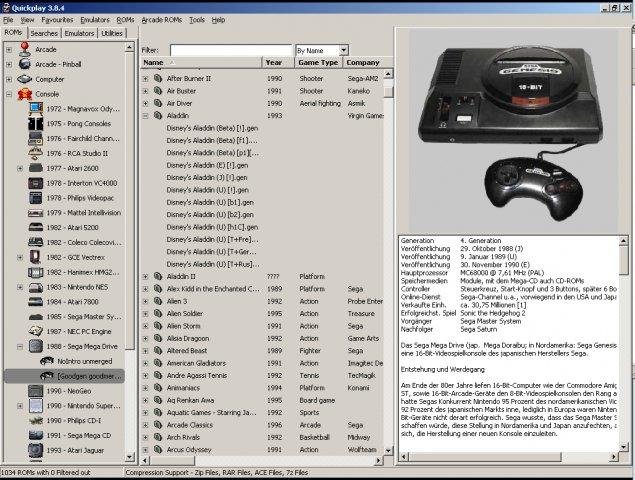 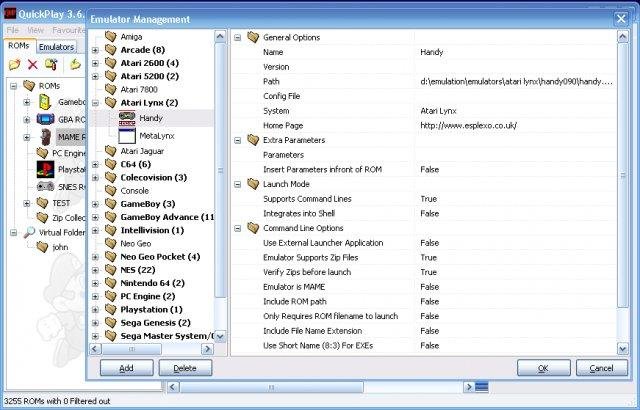 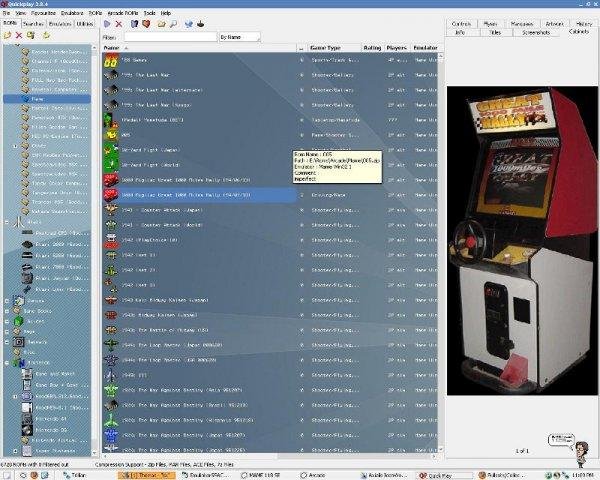 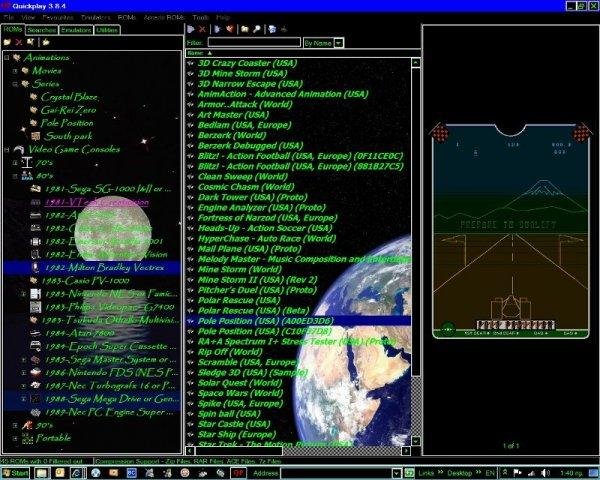 Click here to visit the author's website. Continue below for the main download link. |
||||||||
| Downloads | Views | Developer | Last Update | Version | Size | Type | Rank | |
| 5,790 | 12,228 | QuickPlay <img src="https://www.oldergeeks.com/downloads/gallery/thumbs/QuickPlay1_th.png"border="0"> | Oct 17, 2020 - 10:13 | 4.7.5 | 90.22MB | ZIP |  , out of 79 Votes. , out of 79 Votes. |
|
| File Tags | ||||||||
| QuickPlay v4.7.5 | ||||||||
Click to Rate File Share it on Twitter → Tweet
|