Buy our over-priced crap to help keep things running.




















| File - Download BleachBit v5.0.0 | ||||||||
| Description | ||||||||
|
A plea... Deanna and I have been running this site since 2008 and lately we're seeing a big increase in users (and cost) but a decline in percentage of users who donate. Our ad-free and junkware-free download site only works if everyone chips in to offset the revenue that ads on other sites bring in. Please donate at the bottom of the page. Every little bit helps. Thank you so much. Sincerely, your Older Geeks: Randy and Deanna Always scroll to the bottom of the page for the main download link. We don't believe in fake/misleading download buttons and tricks. The link is always in the same place. BleachBit v5.0.0 Clean Your System and Free Disk Space When your computer is getting full, BleachBit quickly frees disk space. When your information is only your business, BleachBit guards your privacy. With BleachBit you can free cache, delete cookies, clear Internet history, shred temporary files, delete logs, and discard junk you didn't know was there. Designed for Linux and Windows systems, it wipes clean thousands of applications including Firefox, Internet Explorer, Adobe Flash, Google Chrome, Opera, Safari,and more. Beyond simply deleting files, BleachBit includes advanced features such as shredding files to prevent recovery, wiping free disk space to hide traces of files deleted by other applications, and vacuuming Firefox to make it faster. Better than free, BleachBit is open source. 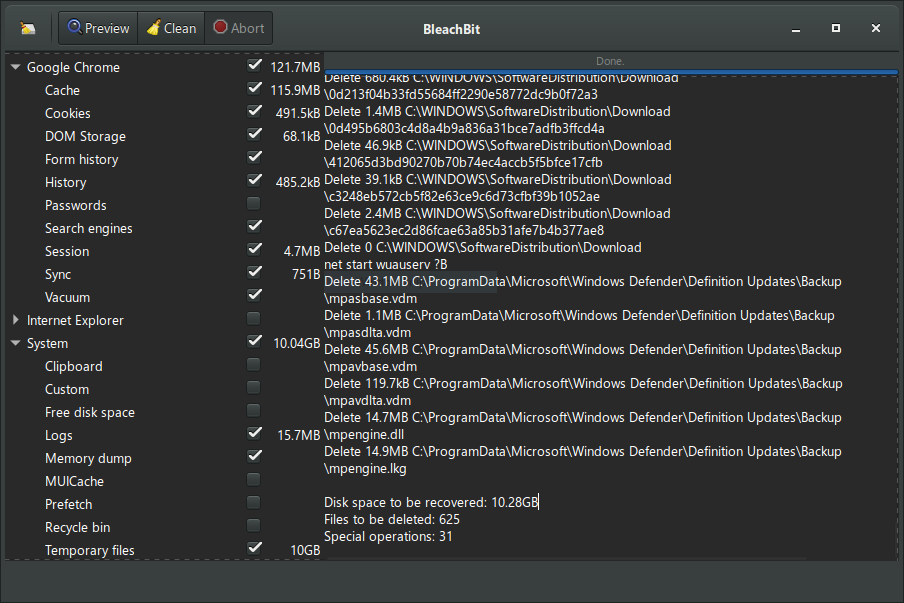 Features Shred sensitive files, so one can ever read their contents. You always have the "Pro" version: BleachBit is free of charge Anonymous: you do not need to register an account Simple to operate: read the descriptions, check the boxes you want, click preview, and click delete. Multi-platform: it runs on both Linux and Windows What's hiding in your software? BleachBit is free to share, learn, and modify because it is open source, so there are no secrets. No adware, spyware, telemetry, malware, bloatware, backdoors, browser toolbars, or "value-added software" Translated to 68 languages Overwrite free disk space to hide previously deleted files On Windows, choose to either install or run in portable mode. like from a USB drive. Command line interface for scripting and automation Advanced users can write their own cleaners using CleanerML Automatically import and update winapp2.ini cleaner files giving Windows users access to thousands of additional cleaners Uses Free disk space Reduce the size of backups and the time to create them by removing unnecessary files Maintain privacy Improve system performance Prepare system for backups by removing junk data that wastes space and time. Prepare whole disk images for compression (common for "ghost" backups and virtual machines) by wiping free disk space Cleaners Cleaners contain the rules for cleaning specific applications, and BleachBit includes a growing list of cleaners for Google Chrome, Edge, Firefox, VLC, system logs, temporary files, and many others. Many more cleaners for Windows and Linux are available in the CleanerML community repository. Add thousands of cleaners by using winapp2.ini (Windows only). Advanced cleaners Going beyond standard deletion of files, BleachBit has several advanced cleaners: Clear the memory and swap on Linux Delete broken shortcuts on Linux Delete the Firefox URL history without deleting the whole filewith optional shredding Delete Linux localizations: delete languages you don't use. More powerful than localepurge and available on more Linux distributions. Clean APT for Debian, Ubuntu, Kubuntu, Xubuntu, and Linux Mint Find widely-scattered junk such as Thumbs.db and .DS_Store files. Execute yum clean for CentOS, Fedora, and Red Hat to remove cached package data Delete Windows registry keysoften where MRU (most recently used) lists are stored Delete the OpenOffice.org recent documents list without deleting the whole Common.xcu file Overwrite free disk space to hide previously files Vacuum Firefox, Google Chrome, Liferea, Thunderbird, and Yum databases: shrink files without removing data to save space and improve speed Surgically remove private information from .ini and JSON configuration files and SQLite3 databases without deleting the whole file Overwrite data in SQLite3 before deleting it to prevent recovery (optional) Changes v5.0.0: Add a display-language option in preferences (demo video) Enable closing the application via CTRL+Q or CTRL+W Make updates notifications less intrusive Fix the --debug command line switch Clean variants of Discord such as beta and snap Fix loading of personal cleaners in portable mode Improve experience on multi-user systems by ignoring other users' running processes Prevent invalid entries in the custom and whitelist tabs Improve stability significantly Linux Clean Librewolf Clean non-beta Microsoft Edge Clean Bash's temporary files Clean Geary, the email client Improve cleaning of rotated logs Improve cleaning of broken .desktop files Add AppIndicator icon Fix CleanerML external processes with spaces Fix usage of dconf as external command Add .rpm packages for Fedora 41 and 42, and CentOS 9 Stream Add .deb packages for Ubuntu 24.10 and Ubuntu 25.04 Windows Patch DLL-related vulnerabilities (CVE-2023-47113, CVE-2025-32780) Protect MMC snap-ins (e.g., Device Manager, Computer Management) Upgrade to Python 3.11.10 and GTK 3.24.43 Update NSIS installer to 3.11 Add metadata such as company name to bleachbit.exe Drop support for starting on Windows XP and 7 Update the Windows 10 theme by Christian Medel Fix SSL: CERTIFICATE_VERIFY_FAILED error on update checks Developers Switch Linux CI from Travis CI to GitHub Actions Clean up the codebase extensively Overhaul RPM and DEB build scripts Known issues After changing the display language in the preferences, the new display language takes effect immediately except for the application menu. For the full effect, restart the application. When BleachBit version 5.0.0 is unpacked, the Windows installer and Windows portable version are much larger than than they were in BleachBit 4.6.2. The primary reasons are: (1) there were major framework updates to Python and GTK, (2) executable decompression was temporarily disabled to minimize bugs in the first 5.x release, and (3) other size optimizations have not been attempted yet. You can try a few, quick optimizations yourself. First, download UPX executable packer and run this: upx.exe --best --nrv2e c:\program files (x86)\bleachbit\*. Compressing the DLL and PYD files shrinks them from 35 MB to 15 MB, saving 20 MB. Next, open the directory c:\program files (x86)\bleachbit\ and delete any languages you do not use. Deleting all languages recovers 3 MB. Both optimizations reduce the size on disk to 21MB. If you notice any issues, please retest without the optimizations by reinstalling. This download is for the Windows portable version (very bottom of page). All other download assets are below: Windows: BleachBit-5.0.0-setup.exe Linux: CentOS 9 Stream Debian 11 (Bullseye) Debian 12 (Bookworm) Fedora 40 Fedora 41 Fedora 42 Linux Mint 20 - 20.3 (Ulyana - Una) Linux Mint 21 - 21.3 (Vanessa - Virginia) Linux Mint 22 (Wilma - Xia) Ubuntu 20.04 LTS (Focal Fossa) Ubuntu 22.04 LTS (Jammy Jellyfish) Ubuntu 24.04 LTS (Noble Numbat) Ubuntu 24.04 LTS (Oracular Oriole) Ubuntu 24.04 LTS (Plucky Puffin) openSUSE Slowroll openSUSE Tumbleweed Click here to visit the author's website. Continue below for the main download link. |
||||||||
| Downloads | Views | Developer | Last Update | Version | Size | Type | Rank | |
| 6,350 | 18,187 | Andrew Ziem <img src="https://www.oldergeeks.com/downloads/gallery/thumbs/BleachBit1_th.png"border="0"> | May 07, 2025 - 11:01 | 5.0.0 | 19.49MB | ZIP |  , out of 78 Votes. , out of 78 Votes. |
|
| File Tags | ||||||||
| BleachBit v5.0.0 | ||||||||
Click to Rate File Share it on Twitter → Tweet
|