|
|

Your download link is at the very bottom of the page... always. |
Processed through Paypal No account required. |
Buy our over-priced crap to help keep things running.










|
|

Your download link is at the very bottom of the page... always. |
Processed through Paypal No account required. |










| File - Download GO Contact Sync Mod v4.1.33 | ||||||||
| Description | ||||||||
|
A plea... Deanna and I have been running this site since 2008 and lately we're seeing a big increase in users (and cost) but a decline in percentage of users who donate. Our ad-free and junkware-free download site only works if everyone chips in to offset the revenue that ads on other sites bring in. Please donate at the bottom of the page. Every little bit helps. Thank you so much. Sincerely, your Older Geeks: Randy and Deanna Always scroll to the bottom of the page for the main download link. We don't believe in fake/misleading download buttons and tricks. The link is always in the same place. GO Contact Sync Mod v4.1.33 Sync Outlook contacts and calendars with Google. GO Contact Sync Mod synchronizes your Microsoft Outlook contacts with your Google Mail address book, including pictures, categories and contact notes. It also syncs your Outlook Calendar Appointments on demand to Google Calendar. Minimum requirement for GO Contact Sync Mod is .NET 4.7.2 and Windows 7 (32 or 64 bit). 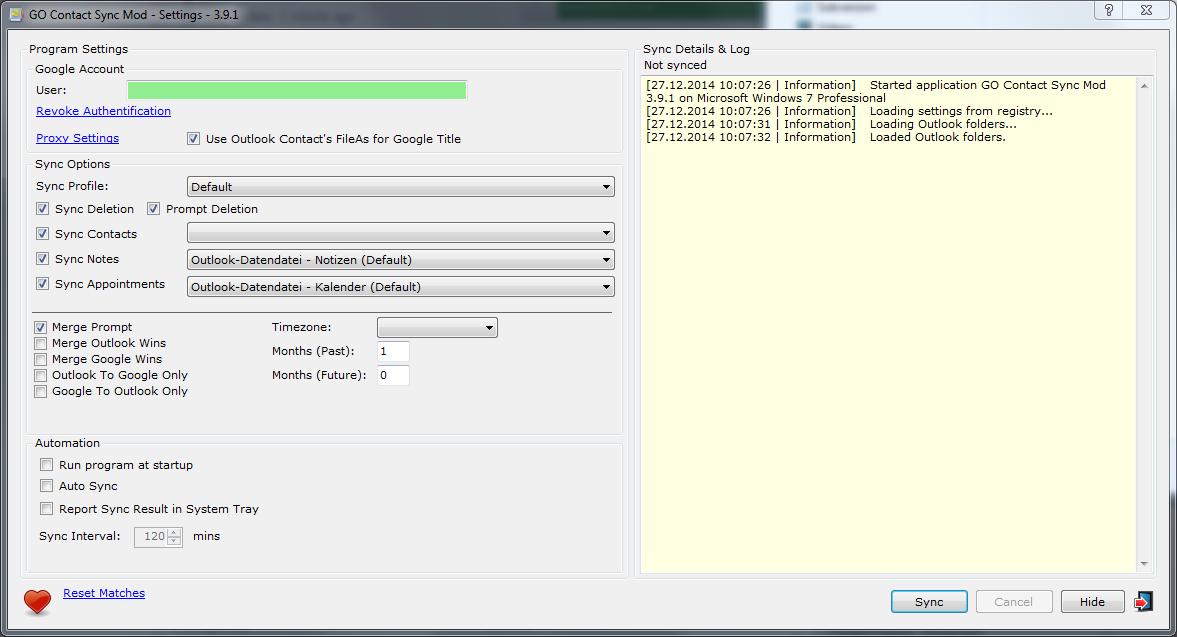 Features
Changes: v4.1.33 23-03-2023 r1577 - 1583: updated to latest nugets code refactoring (e.g. to remove the IsDeleted check for appointments) Added configuration to SyncPastReminders Click here to visit the author's website. Continue below for the main download link. |
||||||||
| Downloads | Views | Developer | Last Update | Version | Size | Type | Rank | |
| 6,030 | 21,854 | CreateSoftware <img src="https://www.oldergeeks.com/downloads/gallery/thumbs/GO Contact Sync Mod1_th.png"border="0"> | Oct 20, 2023 - 11:30 | 4.1.33 | 5.39MB | MSI |  , out of 79 Votes. , out of 79 Votes. |
|
| File Tags | ||||||||
| Contact GO Sync Mod v4.1.33 | ||||||||
|
Click to Rate File Share it on Twitter → Tweet
|