|
|

Your download link is at the very bottom of the page... always. |
Processed through Paypal No account required. |
Buy our over-priced crap to help keep things running.










|
|

Your download link is at the very bottom of the page... always. |
Processed through Paypal No account required. |










| File - Download Port Alert v5.4 | ||||||||
| Description | ||||||||
|
A plea... Deanna and I have been running this site since 2008 and lately we're seeing a big increase in users (and cost) but a decline in percentage of users who donate. Our ad-free and junkware-free download site only works if everyone chips in to offset the revenue that ads on other sites bring in. Please donate at the bottom of the page. Every little bit helps. Thank you so much. Sincerely, your Older Geeks: Randy and Deanna Always scroll to the bottom of the page for the main download link. We don't believe in fake/misleading download buttons and tricks. The link is always in the same place. Port Alert v5.4 Why monitoring TCP ports - Server services such as FTP Server is using TCP port 21, SSH server port 22, TELNET server(23), SMTP Server(25), DNS server(53), Http server(80), POP3 server(110), IMAP server(443), MS SQL(1433), Oracle server(1521), MYSQL server(3306) or self defined port #. TCP Ports are numerical identifiers in host to host communications. Monitoring TCP port # is monitoring these services. Technical Article on ghacks.net for the Port_Alert software Setup any # of consecutive connection timeout to alert you at the RIGHT time - Monitoring TCP ports and alert you only when the TCP ports connect timeout on a continuous time period. You can setup any # of consecutive 1 or 2 or 3,...10.. or..20..100.. connect timeout to send you alerts. Setup a small # to alert you when the server connect timeout for bad performance before it goes down or a big # at the server down with no false alert. Easy to monitor your internet or local TCP applications "Enable sending mail alerts via 2nd SMTP server" - Mail will be sent out from our mail server and has option to send out from your own or public SMTP server such as Yahoo, Hotmail ..etc at the same time to let you get mail alerts independent of our server. Save timeout detail information to log file and separate the logs file by date automatically. Alert you once only - Alert you when the # of consecutive timeout # reached. No keep sending you alerts when it keeps connection timeout. Alert once again when it back to normal Allow to limit maximum SMS sending a day - Cap maximum # of SMS sending a day to avoid SMS alert sending for any abnormal situation. if you set max. # is 10 then the 10th SMS will have 10/10 in the end. Email alert will keep sending without such limitation. I am alive notice - Keep mailing you the latest log periodically. Freeware for all Windows. If you get problem in installation try download zip file to install Monitoring locally and send instant SMS alert locally or globally to your clients. Global coverage Alert text in SMS / Mail will be Host Name / IP address + Port + Last Status + Description + timeout duration, start and end time stamp. Below is alert message example Alert for 192.168.3.99 1433 Down(01:21:42) Internal MSSQL DB 57 seconds (8 times) connect timeout from 2015-08-21 01:20:45 to 01:21:42 192.168.3.99 1433 ALIVE(2015-08-21 02:01:44) Internal MSSQL DB Back to Alive Set up # of consecutive timeout to trigger ALERT. Column "Timeout #" is the # of consecutive connection timeout which you can define. Column "Count" is the count of consecutive timeout (down). Alert will be sent only when Count = Timeout. 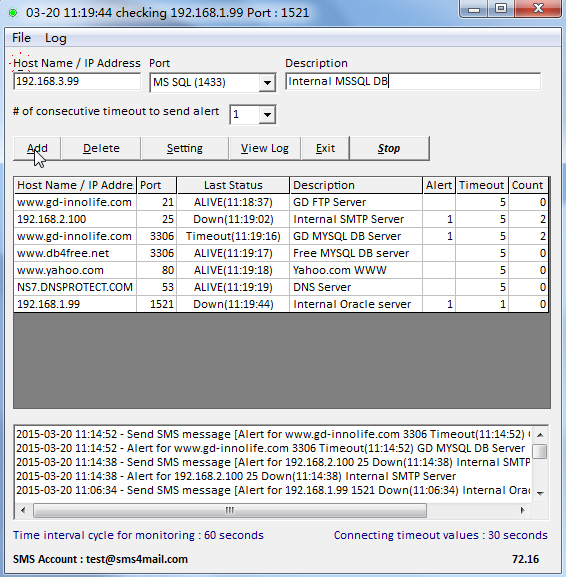 No sending alert and counter will be reset if it back to alive just after 1,2,3 or 4 consecutive connection timeout (eg, you setup alert timeout # to 5 as below) 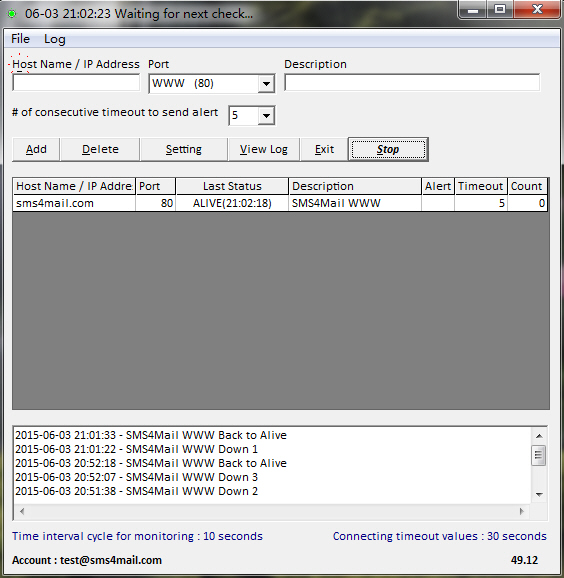 Setup 1.Input the a) Host name/ IP Address b) select the port c) Input the description d) click Add Note: For self-defined port, you can select "Others(????)" and change the ???? to your port #,for example Others(1414) 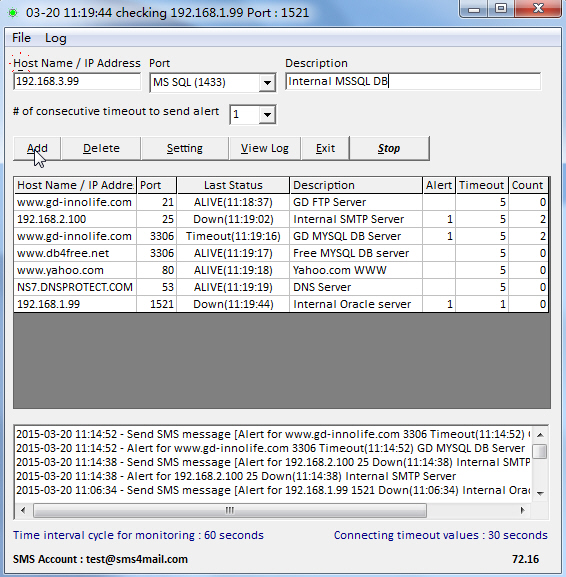 1.1.Above screen column Alert is the count of sms / mail alerts have been sent out. column Timeout is the # of consecutive timeout you can set up while you are clicking the add a new "Host Name / IP Address" column Count is the # of consecutive timeout happened. The alert notification will be triggered only when the count = timeout 2. Click "Settings" to setup 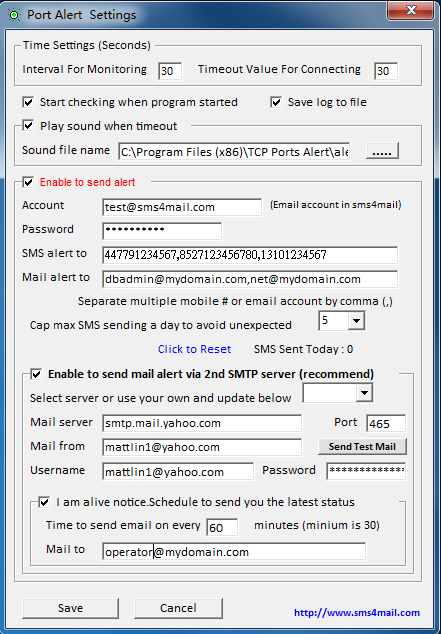 2.1 Select "Cap max SMS sending a day to avoid any unexpected situation" . Select 9999 if no limitation 2.2 Setup SMTP server to send you mal alert via your own server or public servers such as Yahoo or Hotmail, it is SSL supported. 2.3 You can enable "I am alive notice" . Schedule to send you Mail notification with latest status log periodically . Click here to visit the author's website. Continue below for the main download link. |
||||||||
| Downloads | Views | Developer | Last Update | Version | Size | Type | Rank | |
| 5,920 | 12,279 | SMS4Mail <img src="https://www.oldergeeks.com/downloads/gallery/thumbs/portalert1_th.png"border="0"> | Dec 05, 2018 - 12:22 | v5.4 | 1.58MB | ZIP |  , out of 63 Votes. , out of 63 Votes. |
|
| File Tags | ||||||||
| Port Alert v5.4 | ||||||||
|
Click to Rate File Share it on Twitter → Tweet
|