Buy our over-priced crap to help keep things running.




















| File - Download WinToHDD v6.2 | ||||||||
| Description | ||||||||
|
A plea... Deanna and I have been running this site since 2008 and lately we're seeing a big increase in users (and cost) but a decline in percentage of users who donate. Our ad-free and junkware-free download site only works if everyone chips in to offset the revenue that ads on other sites bring in. Please donate at the bottom of the page. Every little bit helps. Thank you so much. Sincerely, your Older Geeks: Randy and Deanna Always scroll to the bottom of the page for the main download link. We don't believe in fake/misleading download buttons and tricks. The link is always in the same place. WinToHDD v6.2 Install, reinstall, clone Windows 11/10/8/7/Vista without CD/DVD/USB Drive. (Note: This free version only supports Home Editions of Windows) WinToHDD is a handy and useful software which allows you to install or reinstall Windows (Vista or later) without using a CD/DVD/USB drive. With this All-in-One Microsoft Windows deployment tool, you can easily reinstall Windows, install Windows onto disks other than the one where your Windows is installed, or clone existing Windows installation to other disk. Furthermore, you can use it to create a Windows installation USB containing all your Windows installation ISO files, then you can install Windows (Vista or later) from the same USB drive on both BIOS and UEFI computers. 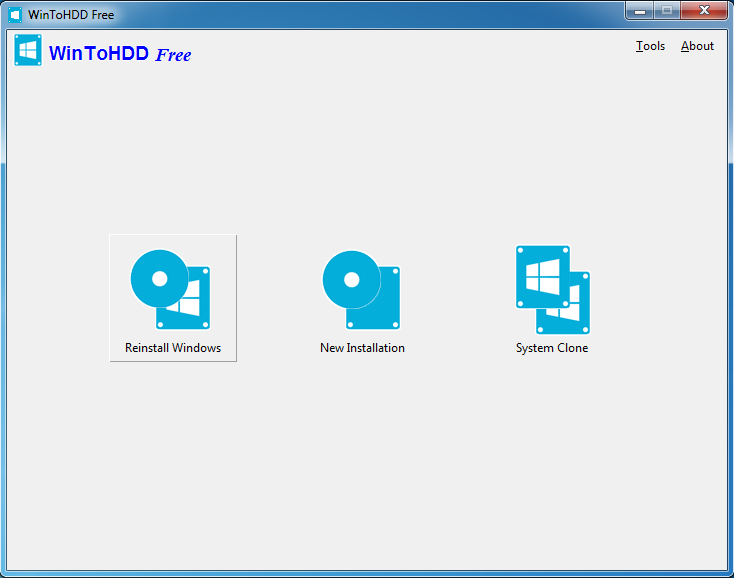 Features • Reinstall Windows or install Windows onto a second hard drive directly from ISO, WIM, ESD without using CD/DVD/USB. • Clone Windows to another disk without reinstalling Windows, apps. • Install any version of Windows 11/10/8/7/Vista (64 & 32 bits) from same USB drive on both BIOS and UEFI computers.Improved • Fully compatible with GPT and UEFI. System requirements Supported operating systems Windows Vista or later (32/64-bit) CPU Intel® Pentium® processor 1GHz (32 bits or 64 bits) or above RAM 1 GB (2 GB Recommended) Disk Space 1024 MB and above free space User Guide https://www.easyuefi.com/wintohdd/faq/en-US/How-to-use-WinToHDD.html 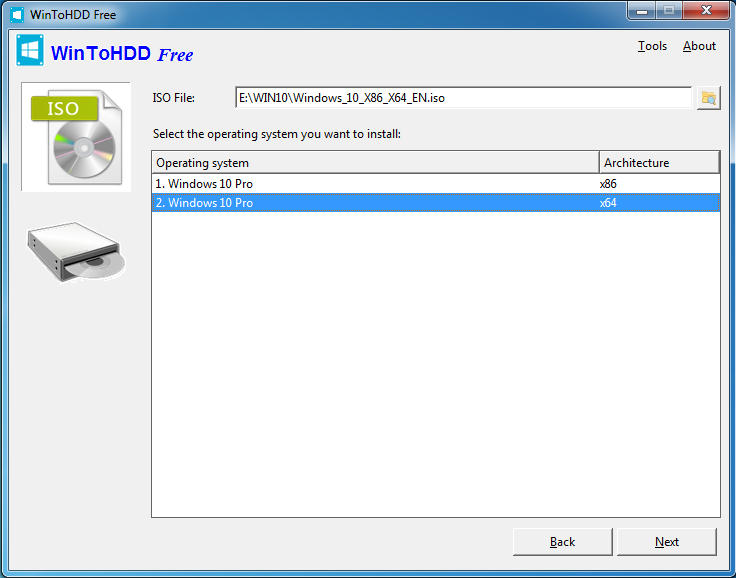 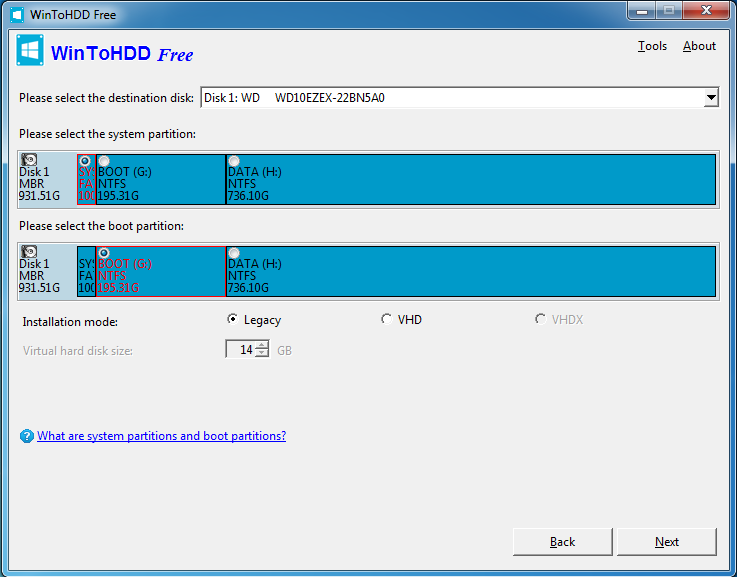 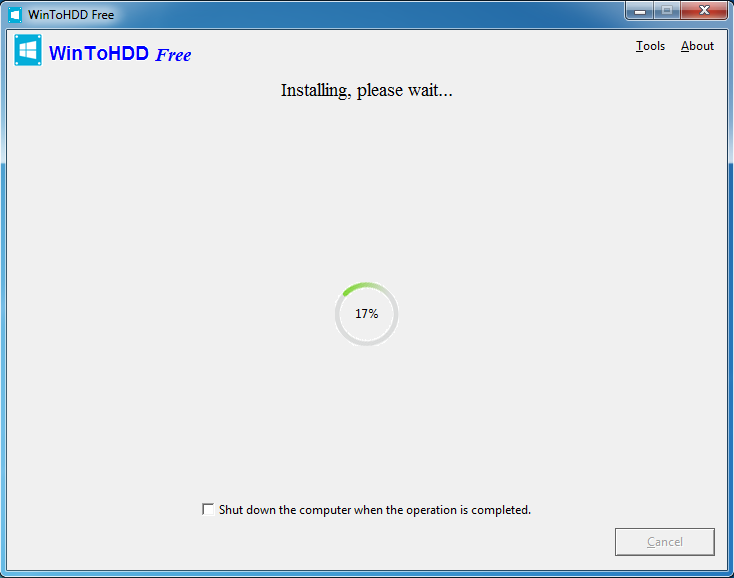 Click here to visit the author's website. Continue below for the main download link. |
||||||||
| Downloads | Views | Developer | Last Update | Version | Size | Type | Rank | |
| 7,181 | 18,360 | EasyUEFI Development Team <img src="https://www.oldergeeks.com/downloads/gallery/thumbs/WinToHDD1_th.png"border="0"> | Dec 13, 2023 - 13:06 | 6.2 | 9.32MB | EXE |  , out of 80 Votes. , out of 80 Votes. |
|
| File Tags | ||||||||
| WinToHDD v6.2 | ||||||||
Click to Rate File Share it on Twitter → Tweet
|