Buy our over-priced crap to help keep things running.




















| File - Download SpyDetectFree 64bit 1.0 | ||||||||
| Description | ||||||||
|
A plea... Deanna and I have been running this site since 2008 and lately we're seeing a big increase in users (and cost) but a decline in percentage of users who donate. Our ad-free and junkware-free download site only works if everyone chips in to offset the revenue that ads on other sites bring in. Please donate at the bottom of the page. Every little bit helps. Thank you so much. Sincerely, your Older Geeks: Randy and Deanna Always scroll to the bottom of the page for the main download link. We don't believe in fake/misleading download buttons and tricks. The link is always in the same place. SpyDetectFree 64bit 1.0 SpyDetectFree is a FREE tool mainly intended for detecting processes on your computer that might be spying on your keyboard or in other word for detecting processes that might be recording your keystrokes. Just in one click get answers for your questions: -Are my keystrokes being recorded? -Is there any spyware on my computer? -Am I being spied on? -Is my computer being spied on? Why Free? Because NesterSoft Inc. supports Respectful Employee Monitoring Only without any spying functionality. Performance monitoring only. Strictly. SpyDetectFree is a purely free software: no requirements for using it, there are no fees, or hidden functionality. Digital Signature SpyDetectFree is digitally signed by NesterSoft Inc. Our signed software is completely safe to use: there are no bundles, no advertisement, no viruses, no toolbars or other addons. How To Use Easy! Run -> Click the Button -> Get Results No installation is required. To use SpyDetectFree simply run it and click “Check Now” button. The whole process takes just 1 minute: 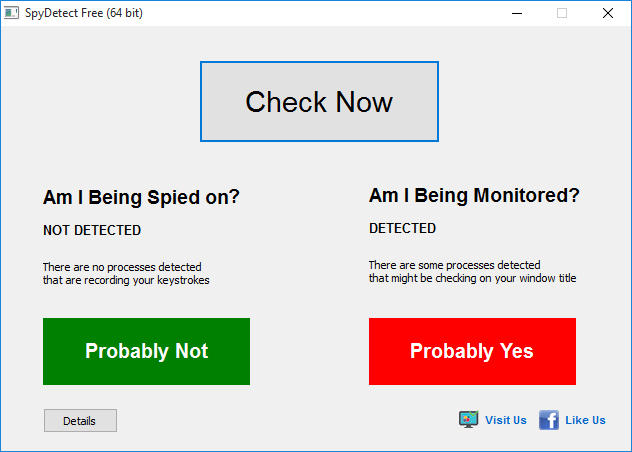 Reading Results Results answer two major questions: 1. Am I Being Spied On? To answer this question, SpyDetectFree is searching if there are any processes on your computer that have installed HOOKS on your keyboard. This is how SpyDetectFree detects processes that might be recording your keystrokes, as using hooks on keyboard is the most common practice when recording keystrokes pressed. 2. Am I Being Monitored? This result answers wether there are any processes that might be monitoring your computer. This result is based on the most common practices among monitoring software present on the market. Positive result means that there are some processes on your computer that periodically check on your windows’ captions. It does not necessarily mean that your computer is being monitored, but even if it is being monitored, then only applications and website usage can be recorded, not keystrokes or content. So, no personal information can be captured. Why you don’t want any processes like that on your computer: Because such processes can record: Your Login Names Your Passwords Your Chats, Emails, Web Forms, and Documents Content. In this way very important information can leak away, as for example,your web banking login information, accesses to your online shopping, your billing information, your personal conversations, your health information and more. However, if there are HOOKS installed on your keyboard this does not necessarily mean your keystrokes are being recorded, it, for example, might mean that some software is counting how often you press your keys. More About Spying on Your Computer Major Concerns and Situations Is there any software on my computer that might be spying on my personal information? Is my computer being spied on? These are the major concerns people have. The most common cases, when people start worrying about being spied on, are: – Being spied on when using work desktop computer or Citrix/Terminal server. – The concern gets more serious in case of using company’s laptop. – Level of the concern grows even more in case of using your personal home computer or laptop when working for your employer. – There might be also a separate topic: a husband spying on his wife or a wife spying on her husband. Spying on Employees in the Workplace Spying practices might be applied at workplaces for sure. There are always bosses that use such spying functionality as screenshots capturing or keystrokes recording. The reason is usually a poor management that is oriented on micromanagement. Based on our experience we can say that the bigger the company you work for (or department) is, the less there is a chance for you to be spied on. Because spying requires recording of pretty large volume of information. Also it is a pretty time consuming to analyze the spying results. Besides, spying practices might lead to legal problems, that is why serious companies, especially the ones that have legal departments would not apply spying functionality. Spying practices are most common among small companies where the bosses think they could improve their business by spying on every movement of their employees. Spying on Company’s Laptop Employees are usually concerned a lot more about being spied on the company’s laptop they are using rather than a desktop. They often take their laptops at home or in business trips, so employees have laptops with them not only during business hours but also out of working time. This fact increases use of employer’s laptops for personal needs. And employees do not want such information to be uncovered. That is why they start to worry more about whether they are being spied on. Spying on Employees Home Computer Such situation is pretty much similar to spying on company’s laptops. The only difference: your employer does not have access to your personal home computer, so no spying software can be installed on your home computer for sure, unless you grand the access to your employer. Spying on Spouse Such kind of monitoring equates to spying on your personal computer (desktop or laptop). If your spouse has an access to your computer, then yes, there is a possibility to install spying software on your computer. Investigation Spying might be used for investigation purposes. It really depends on the case and on the organization you work for. In case of investigating something on your computer there must be legal reasons for that. Summary To summarize all of the information mentioned above: – Spying practices are very real to occur on your computer. Not always, but it is possible. – In general, spying does not help with anything, it usually blights more rather than benefits. In case it is used improperly, it might lead to legal issues. – Spying might be helpful for investigation purposes, but there always must be some legal reason for that. If you are concerned about being spied on, you can use software for detecting spying processes on your computer. And remember, no one is allowed to spy on your personal information, on your computer. Except the investigation cases, anyone must get your consent in order to spy on your computer. Continue below for the main download link. |
||||||||
| Downloads | Views | Developer | Last Update | Version | Size | Type | Rank | |
| 6,247 | 11,274 | NesterSoft Inc. <img src="http://www.oldergeeks.com/downloads/gallery/thumbs/spydetectfree1_th.png"border="0"> | Dec 07, 2015 - 12:35 | 1.0 | 1.2MB | ZIP |  , out of 79 Votes. , out of 79 Votes. |
|
| File Tags | ||||||||
| SpyDetectFree 64bit 1.0 | ||||||||
Click to Rate File Share it on Twitter → Tweet
|