Buy our over-priced crap to help keep things running.




















| File - Download Proxy Mask - Proxy Switcher 3.4.4 | ||||||||
| Description | ||||||||
|
A plea... Deanna and I have been running this site since 2008 and lately we're seeing a big increase in users (and cost) but a decline in percentage of users who donate. Our ad-free and junkware-free download site only works if everyone chips in to offset the revenue that ads on other sites bring in. Please donate at the bottom of the page. Every little bit helps. Thank you so much. Sincerely, your Older Geeks: Randy and Deanna Always scroll to the bottom of the page for the main download link. We don't believe in fake/misleading download buttons and tricks. The link is always in the same place. Proxy Mask - Proxy Switcher 3.4.4 Proxy Checker and Switcher allow access to blocked websites Access blocked websites, and you can watch blocked YouTube videos such as This Video Is Not Available In Your Country (by changing your IP to different country), hide your IP address, surf anonymously without a trace on the Internet. You can access many of blocked websites without using proxy with Smart DNS Changer Free. Supports HTTP and HTTPS proxy servers You can define different proxy setting for different processes at the same time At least several hundred working proxies (always) Updates Working proxy list automatically Supports all windows (XP to windows 10, 32 and 64-bits) When to use Proxy Mask or Proxy Switcher Accessing blocked websites: Your ISP (Internet Service Provider) may block some websites. Normally, network adapters on your computer, uses your IPS DNS server, and most of blocked websites blocking by your ISP's DNS server. This type of restrictions can be bypassed by changing DNS server settings of network adapters. You can use the Smart DNS Changer Free to change your DNS settings. Some websites blocks by their IP addresses and this type of restriction cannot be bypassed by changing DNS server settings. In this case you should use Proxy Mask (Proxy Switcher) to access blocked websites. Bypassing websites region (country) restrictions: Some videos on YouTube cannot be watched from some countries (because of publisher restriction or copyright etc.), In this case YouTube shows text message on video player like This Video Is Not Available In Your Country. To bypass such restrictions you can use Proxy Mask (Proxy Switcher) to access restricted contents by changing your IP address to different country (by using Elite proxy or anonymous proxy, not transparent proxy) Privacy concerns: You may want to hide your IP address and region (country) to prevent websites from tracking your online activities. In this case you can use Elite proxy or anonymous proxy, (not transparent proxy). Warnings: Some websites aggressively may try to track users' activities by using cookies, flash player and scripts to identify users' locations, IP addresses etc. So using just proxy is not enough. You should disable your web browsers' extensions, scripts, plug-in (flash player and others), cookies, clearing cookies before using proxy or disabling cookies temporarily also help. Visit this website whatismyproxy while scripts and flash player enabled, and you can see your local (internal) IP address (normally local IP addresses are not visible to websites). what is My IP address What is Proxy? Can be called Middleman (Clients<-->Proxy<-->Websites or web resources) How it works? First client connects to a proxy server, and tells which web resource want to connect. Proxy server connects to web resource behalf of client, and takes response and pass it to client (HTTP only). for HTTPS connection, Proxy works as a bridge between clients and web resources. See Proxy server (English), or Vekil Sunucu (Türkçe) Proxy Types HTTP proxy HTTPS proxy Use HTTPS proxy while using Google, YouTube, Twitter etc. SOCKS proxy (Socks4, Socks4a and Socks5) See SOCKS (currently not supported) Proxy Anonymity Types elite proxy iconElite Proxy (High Anonymous): Proxy server which hides clients' IP addresses and locations is called Elite Proxy (High Anonymous). Website cannot know that users use proxy or not. This type of proxy can be used for accessing blocked websites and prevent websites from tracking users. anonymous proxy iconAnonymous Proxy: Website can know that users use proxy server but cannot detect users' real IP addresses and locations. This type of proxy can be used for accessing blocked websites and prevent websites from tracking users. transparent proxy iconTransparent Proxy: Website can know that users use proxy server and also detect users' real IP addresses and locations. This type of proxy can be used for accessing blocked websites. Note: Proxies can be used different purposes. We looked just by client sides See Proxy server (English), or Vekil Sunucu (Türkçe) See your IP address and Proxy type Proxy Settings for Web Browsers Firefox: Normally Firefox uses system proxy settings, Press Alt+T+O (or Tools>Options>) to open settings window. "Advanced tab" > "Network" > click "Settings" button and check Use system proxy settings option. Google Chrome: No action is required, Google Chrome uses system proxy settings. Safari: No action is required, Safari uses system proxy settings. Opera: No action is required, Opera uses system proxy settings. Proxify Process With Proxy Switcher, you can Proxify Processes. E.g. you can define Proxy1 to Firefox and Proxy2 to IE. In this way you have different IP address (in case proxies are anonymous) at the same time. This feature uses Fiddler Core. How it works We create local proxy with Fiddler Core. When a process try to connect a webpage, Fiddler Core override request header X-OverrideGateway=ProxyAddress of process (if a proxy defined for process). Note: This feature currently does not work on windows 8 and above. Known issues Using TOR anonymous network or defining proxy for processes requires Fiddler core local proxy. Applications <-> Fiddler Core <-> TOR <-> Internet or Applications <-> Fiddler Core <-> Internet. You can use this feature with only Non-Metro style applications (such as Firefox, Google Chrome, Opera etc.) On Windows 8 (and above) some Metro-style applications (including Internet Explorer) cannot connect to the Internet through local proxy for security and reliability reasons (this is very good). Because some bad applications might be register themselves as system proxy and redirect or watch your internet traffic. When Using TOR anonymous network or defining proxy for processes, some Metro-style applications (including Internet Explorer) cannot connect to the Internet temporarily on windows 8 and above. 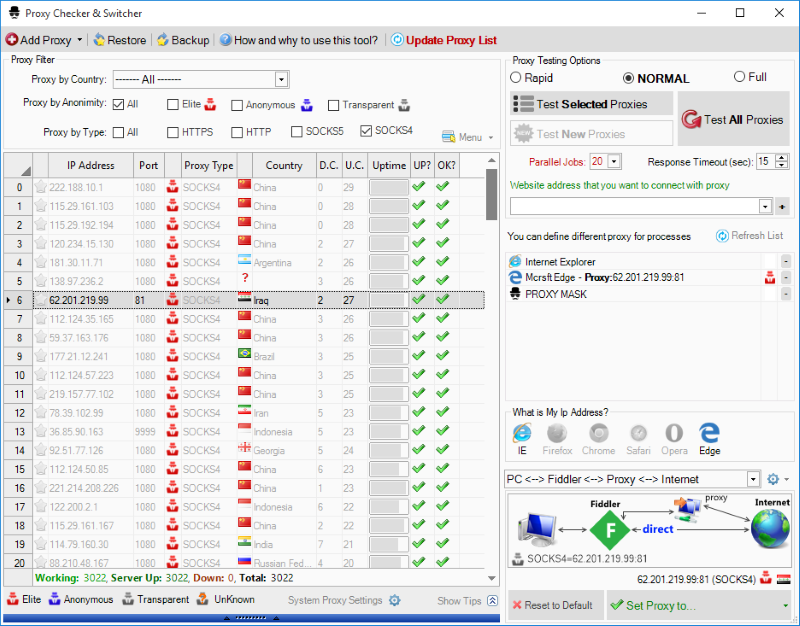 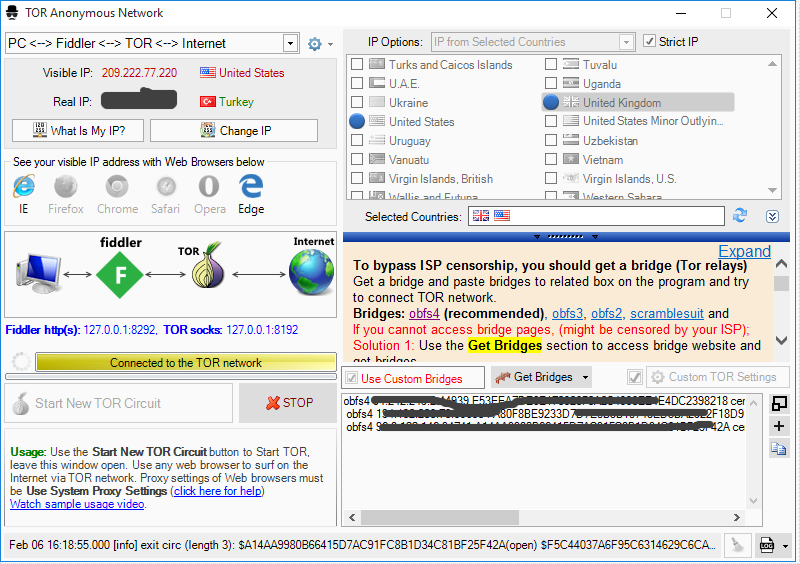
Continue below for the main download link. |
||||||||
| Downloads | Views | Developer | Last Update | Version | Size | Type | Rank | |
| 6,454 | 17,218 | Rentanadviser.com <img src="http://www.oldergeeks.com/downloads/gallery/thumbs/proxymask1_th.png"border="0"> | Feb 25, 2017 - 04:49 | 3.4.4 | 14.06MB | EXE |  , out of 76 Votes. , out of 76 Votes. |
|
| File Tags | ||||||||
| Proxy 3.4.4 Mask Proxy Switcher | ||||||||
Click to Rate File Share it on Twitter → Tweet
|