|
|

Your download link is at the very bottom of the page... always. |
Processed through Paypal No account required. |
Buy our over-priced crap to help keep things running.










|
|

Your download link is at the very bottom of the page... always. |
Processed through Paypal No account required. |










| File - Download DDS | ||||||||
| Description | ||||||||
|
A plea... Deanna and I have been running this site since 2008 and lately we're seeing a big increase in users (and cost) but a decline in percentage of users who donate. Our ad-free and junkware-free download site only works if everyone chips in to offset the revenue that ads on other sites bring in. Please donate at the bottom of the page. Every little bit helps. Thank you so much. Sincerely, your Older Geeks: Randy and Deanna Always scroll to the bottom of the page for the main download link. We don't believe in fake/misleading download buttons and tricks. The link is always in the same place. DDS DDS is a program that will scan your computer and create logs that can be used to display various startup, configuration, and file information from your computer. This program is used in security forums to provide a detailed overview of what programs are automatically starting when you start Windows. The program will also display information about the computer that will allow experts to quickly ascertain whether or not malware may be running on your computer. To use DDS, simply download the executable and save it to your desktop or other location on your computer. You should then double-click on the DDS.com icon to launch the program. DDS will then start to scan your computer and compile the information found into two log files. When DDS has finished it will launch the two Notepad windows that display the contents of these log files. The contents of these log files can then be attached to a reply in virus removal forums so that an expert can analyze them. 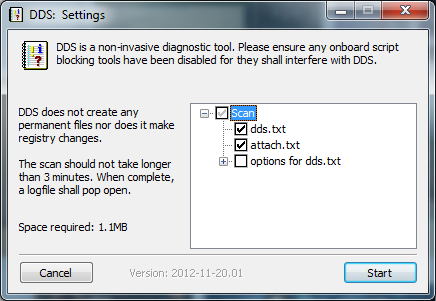 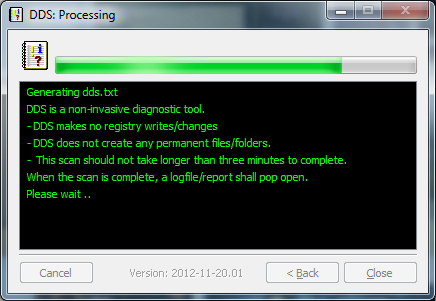 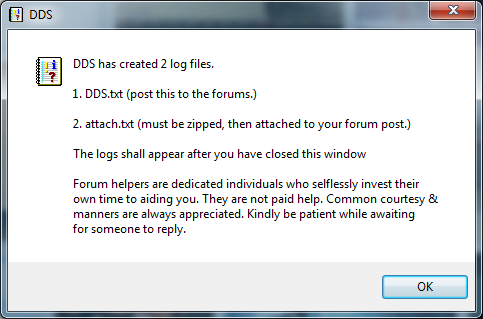 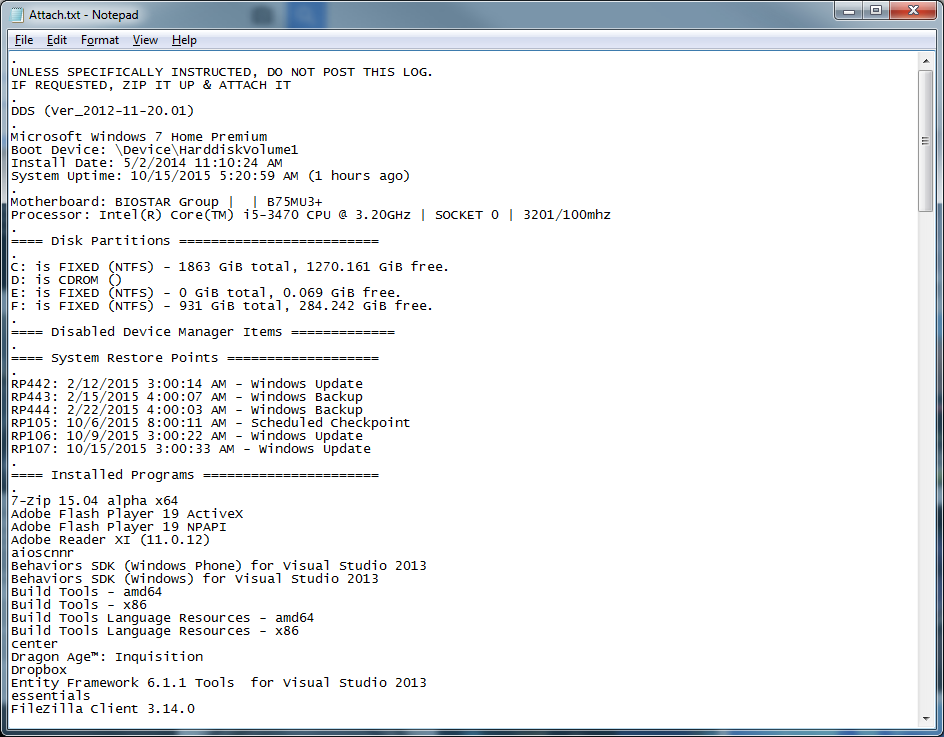
Continue below for the main download link. |
||||||||
| Downloads | Views | Developer | Last Update | Version | Size | Type | Rank | |
| 6,297 | 11,015 | sUBs <img src="http://www.oldergeeks.com/downloads/gallery/thumbs/DDS3_th.png"border="0"> | Nov 13, 2019 - 19:46 | 1.0 | 672.8KB | COM |  , out of 66 Votes. , out of 66 Votes. |
|
| File Tags | ||||||||
| DDS | ||||||||
|
Click to Rate File Share it on Twitter → Tweet
|