|
|

Your download link is at the very bottom of the page... always. |
Processed through Paypal No account required. |
Buy our over-priced crap to help keep things running.










|
|

Your download link is at the very bottom of the page... always. |
Processed through Paypal No account required. |










| File - Download VeraCrypt v1.26.24 | ||||||||
| Description | ||||||||
|
A plea... Deanna and I have been running this site since 2008 and lately we're seeing a big increase in users (and cost) but a decline in percentage of users who donate. Our ad-free and junkware-free download site only works if everyone chips in to offset the revenue that ads on other sites bring in. Please donate at the bottom of the page. Every little bit helps. Thank you so much. Sincerely, your Older Geeks: Randy and Deanna Always scroll to the bottom of the page for the main download link. We don't believe in fake/misleading download buttons and tricks. The link is always in the same place. VeraCrypt v1.26.24 A free open source disk encryption software for Windows, Mac OSX and Linux. based on TrueCrypt. 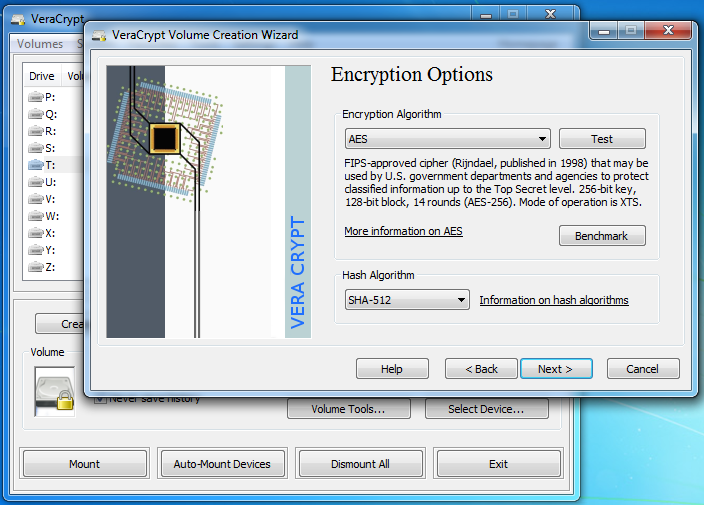 Features: Creates a virtual encrypted disk within a file and mounts it as a real disk. Encrypts an entire partition or storage device such as USB flash drive or hard drive. Encrypts a partition or drive where Windows is installed (pre-boot authentication). Encryption is automatic, real-time(on-the-fly) and transparent. Parallelization and pipelining allow data to be read and written as fast as if the drive was not encrypted. Encryption can be hardware-accelerated on modern processors. Provides plausible deniability, in case an adversary forces you to reveal the password: Hidden volume (steganography) and hidden operating system. More information about the features of VeraCrypt may be found in the documentation. Changes: v1.26.24 May 30th, 2025 All OSes: Fix whirlpool implementation for big-endian platforms (GH #1529). Rename "Dismount All" to "Unmount All" in UI. Use ALT+u as new accelerator key instead of ALT+s Add contributed Chinese and Russian CHM documentation. Update translations. Windows: Implemented screen protection against screenshots and screen recording, enabled by default. This feature can be disabled during installation or via the Performance/Driver Configuration settings. Added checkboxes to the MSI installer to control memory protection and screen protection features. Introduced command-line options DISABLEMEMORYPROTECTION and DISABLESCREENPROTECTION for the MSI installer to manage these features. Both options accept values 0 (enabled) or 1 (disabled). Example usage: msiexec /i VeraCrypt_Setup_x64_1.26.24.msi DISABLESCREENPROTECTION=1 /qn REBOOT=ReallySuppress MSIRESTARTMANAGERCONTROL=Disable ACCEPTLICENSE=YES Fix race conditions when multiple instances of veracrypt.exe are started simultaneously. Updated libzip to version 1.11.3. Linux: Add support for AppImage packaging and usage. Fix absolute path of 'true' command not being used when checking if sudo session is active. Fix failure to use Hungarian language translations. Improve generic installer scripts (GH #1514). Add support for /run/media/veracrypt as default mount prefix when /media is not available(GH #1524). Remove pcsclite dependency from .deb/.rpm packages since it is detected/loaded dynamically at runtime. macOS: Fix absolute path of 'true' command not being used when checking if sudo session is active. Create simlink of VeraCrypt in /usr/local/bin to allow using it from command line. Fix failure to use Hungarian language translations. 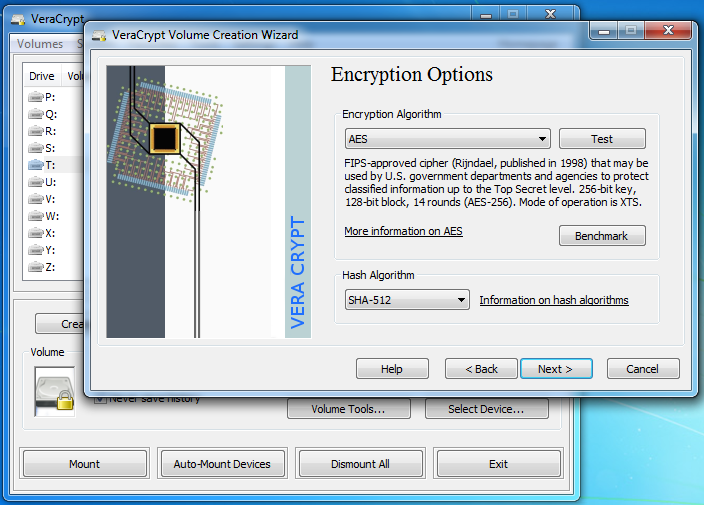 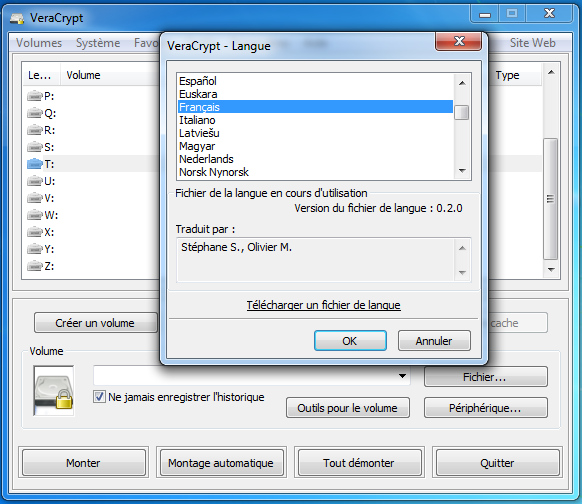 This download is for the Windows portable version (very bottom of page). All other download assets are below: Windows: VeraCrypt Setup 1.26.24.exe VeraCrypt_1.26.24_Windows_Symbols.zip MacOS: VeraCrypt_1.26.24.dmg OSXFUSE 3.10 or newer must be installed. Linux veracrypt-1.26.24-setup.tar.bz2 Click here to visit the author's website. Continue below for the main download link. |
||||||||
| Downloads | Views | Developer | Last Update | Version | Size | Type | Rank | |
| 7,149 | 18,306 | IDRIX <img src="https://www.oldergeeks.com/downloads/gallery/thumbs/VeraCrypt1_th.png"border="0"> | Jun 03, 2025 - 11:13 | 1.26.24 | 38.54MB | EXE |  , out of 68 Votes. , out of 68 Votes. |
|
| File Tags | ||||||||
| VeraCrypt v1.26.24 | ||||||||
|
Click to Rate File Share it on Twitter → Tweet
|