Buy our over-priced crap to help keep things running.




















| File - Download Emu Loader v8.7.2 | ||||||||
| Description | ||||||||
|
A plea... Deanna and I have been running this site since 2008 and lately we're seeing a big increase in users (and cost) but a decline in percentage of users who donate. Our ad-free and junkware-free download site only works if everyone chips in to offset the revenue that ads on other sites bring in. Please donate at the bottom of the page. Every little bit helps. Thank you so much. Sincerely, your Older Geeks: Randy and Deanna Always scroll to the bottom of the page for the main download link. We don't believe in fake/misleading download buttons and tricks. The link is always in the same place. Emu Loader v8.7.2 Emu Loader is a GUI (Graphical User Interface) for the following arcade emulators: MAME, Supermodel - Sega Model 3, Daphne, Demul, HBMAME, DICE, Sega Model 2, ZiNc - Support MAME, MAME Plus!, UME, WolfMAME, HqMAME, SDLMAME/SDMUME emulators (other MAME variants might work) - Support for a second MAME emulator so you can choose between two MAME builds when running games (AlterMAME) - Support for MAME software list games (non-arcade): consoles and computer games (MAME v0.162 or newer required) - ROMs validation system (audit), except for Daphne emulator and the emulator selected in AlterMAME - Support MAMu_ icons. Awesome custom game icons made my MAMu_ (unzipped or zipped) - View game preview images: title snapshot, game snapshot, marquee, flyer, cabinet, control panel, software cover, PCB, in-game artwork - Unzipped and zipped images support (.png and .jpg formats) - Up to 10 images per category - Image preview layout mode. View up to three images at the same time. Layouts can be customized - Six games list view modes to choose from, including grouped view (parent+clones tree) and cool thumbnails view - Customize columns for details and grouped view modes. Hide columns, change width and their position - Sort games by 2 columns in standard view mode (details); hold Ctrl key and click on the second column - Select a file to play or record input before starting MAME - Select a save state before starting MAME - Insert a memory card file before starting MAME (only for supported machines) - Watch game video previews using your favorite media player. My favorite app is Media Player Classic Home Cinema - Support for AntoPISA's category.ini, version.ini, catver.ini, catver.ini, nplayers.ini, languages.ini, - Support for AntoPISA's mess.ini to filter out non-arcade MAME machines (available in renameSET pack or version.ini pack) - Advanced games filters, including a search bar for quick seaches - Customizable filters tool bar. Hide buttons or use a small tool bar - MAME Machines Side Panel, to list all MAME machines with software list games, filter games by machine (Machine tool bar button) - Minimum screen resolution supported: 640x480 (some features still require a 1024x768 resolution) - Support several .dat files for MAME: Mameinfo, Arcade History, MAME Score, MAME Action Replay, MESSInfo - Browse games list with arcade controllers: X-Arcade, HotRod SE, SlikStik, Detonator II - Favorites lists. Create a list of your favorite games. You can create as many favorites profiles as you wish - Delete/copy/move your game files directly within the frontend (includes a fancy progress dialog) - Partial support for older MAME builds. Mininum version is MAME 0.37 beta 15 (0.51); DOS MAME is not supported - Create custom game settings - Support to run multi-slot arcade machines with Neo-Geo MVS, Sega Mega-Tech System, ST-V (MAME v0.154 minimum required) - Frontend settings are stored in .ini files. Windows registry is never used - View game info from the internet using ProgettoEMMA website - Partial support for MAME / HBMAME merged sets - Detection of bad .zip files (using ZipForge library) - Support ROMs in 7-Zip format (.7z). MAME, HBMAME and Demul emulators only. File 7z.dll required (included in full package) version 8.7.2 change log - December 07, 2018 Fixed Commented ROM / DISK entries were added as game files when creating MAME software games lists (softwarename.xml files) - ROM or DISK entries ending with "-->" tag will not be added ("rocnrope" from "msx1_cart.xml" is one of the affected games) - you must create MAME software list games again to fix this bug (main menu "Arcade", "Create MAME Software Games List") Changed PDF game manual updates - support for MAME software lists - scan support for a sub-folder "\manuals\" added at the end of your selected PDF folder File "\console_computer\mame_systems_softwarelist.ini" updated to MAME .204 Removed Some code cleanup, mostly commented out and deprecated Added "Search game" bar in "View Missing ROMs/CHDs" screen (audit results) - the frontend searches the entered string in game title and then game name if title is not a match - it works like the incremental search in the main games list, partial strings supported - you can press ENTER key in the edit box instead of clicking the "search" button - if there's no match, the edit box blinks red  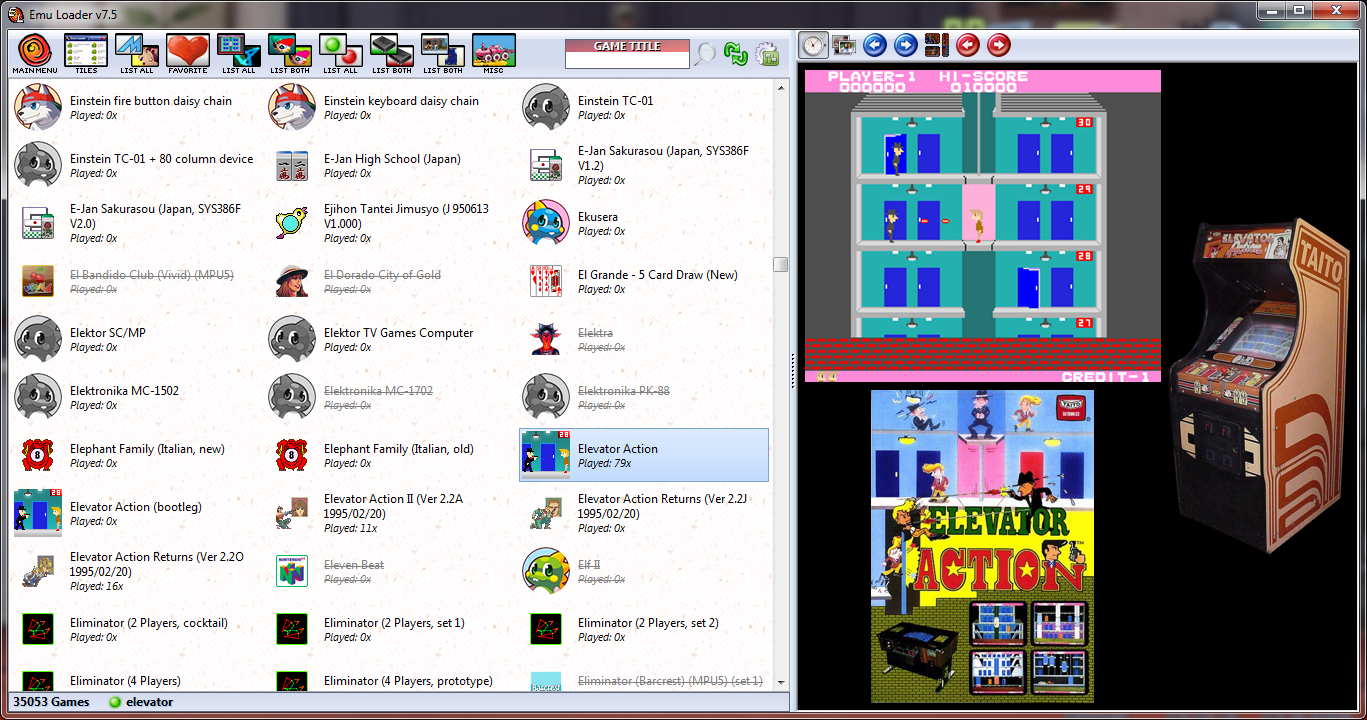  Click here to visit the author's website. Continue below for the main download link. |
||||||||
| Downloads | Views | Developer | Last Update | Version | Size | Type | Rank | |
| 6,641 | 17,560 | Emu Loader <img src="https://www.oldergeeks.com/downloads/gallery/thumbs/Emu Loader01_th.png"border="0"> | Mar 15, 2019 - 11:22 | 8.7.2 | 13.1MB | RAR |  , out of 74 Votes. , out of 74 Votes. |
|
| File Tags | ||||||||
| Emu Loader v8.7.2 | ||||||||
Click to Rate File Share it on Twitter → Tweet
|