Buy our over-priced crap to help keep things running.




















| Files | ||||
| File Name | Rating | Downloads | ||
| Tiny Watcher v2.0.9 Tiny Watcher v2.0.9 Monitors system changes on a Windows machine Tiny Watcher takes a snapshot of important parts of your Windows system: running processes, files, registry, scheduled tasks. Afterwards, it tracks changes - every time you log in, or whenever you run it. When a change is detected, you are notified. Features • Creates a snapshot of running processes, files, registry entries and scheduled tasks • Alerts you if a monitored item is created, modified, or deleted • Super fast scan of your system (quick scan is usually under 10 seconds) • Runs at user logon time (or whenever you want) • Allows customization of monitored items (registry, files, tasks) • Uses SHA-256 hash for detecting changes in files • And more... • For Windows 10, 8.1, 7 (64bit) Click here to visit the author's website. |
 |
1,516 | Apr 30, 2023 Olivier Lombart  |
|
| Tweakeze v2.17.1777 Tweakeze v2.17.1777 A pro-active smart tool preventing undesired changes to your computer. Tweakeze (tweak-easy) is a software tool designed to watch(monitor) changes on Microsoft Windows file system and Registry database. In order for any folders/files and/or Registry keys/values to be watched, a set of instructions called “Watcher” must be created. Watchers can be created using the “Creator” screen: Once a Watcher is created and saved to a “.twk” file, they are displayed in the “Watchers” Screen: The application displays real-time status for a specific Watcher and allow users to manually fix the problem on-the-spot. Or by pressing the “Watch” button, Tweakeze is sent to the system tray and will start watching any checked Watcher in the “Watchers” screen. When watched items are changed by any means, the application will invoke pre-defined “Action(s)”. These actions can trigger regular file/folder and Registry operations (i.e. delete, move, copy, set) or can run a script to capture changes and filter their execution or execute a completely different task. All Active Script Languages installed on the machine (ie. VBScript, Jscript, PHP and etc) and also PowerShell scripting are currently supported. See Scripting Demo for reference. Notes: - Any screen can be refreshed/reloaded by pressing F5 - Any environment variable can be used to assemble paths For example: %LocalAppData%\Google\Chrome\User Data Or %AppData%\Opera Software Changes: Version: 2.17.1777 - Added support to Epic Privacy Browser, Iridium and Slimjet browsers - Improved Chromium based browsers History with Cluster detection - Improved Chromium based browsers Cache with Code Cache detection - Bug fixes, performance and UI improvements This download is for the 64bit zip version. If you need the 32bit zip version, download here. If you need the portable setup version, download here. Click here to visit the author's website. |
 |
3,433 | Mar 19, 2024 tweakeze.com  |
|
| WebESC v18.12 WebESC v18.12 WebESC detects changes in your list of local or web files. It is intended mostly for advanced computer users. It is very fast. List for scanning, in FLS file, is created by WebESC initial scan, or by your application if any, or manually by you. The FLS data reflects the current state of scanned files so when comparing to one taken previously at another time, WebESC will provide discrepancies between the two. You can compare your local or web files for any changes, e.g. by a virus or hacker or legally by some application. WebESC will not remove a virus but it can detect a file change that many of antivirus programs omit, so it would be best to run them both. WebESC in local mode helps you to track the file changes on your computer. For example, list of hard disk files, or your storage on CD/DVD (if burning was reliable or there was a media damage), or USB memory. You can also compare two different folders by using the relative paths, meaning you can check your backups. WebESC in web mode can verify that web links exist, and also changes in sizes of web files, without need of downloading the binary web files. You can compare your web pages stored locally on your disk to those on your web site, i.e. you can verify that all the files are succesfully uploaded or have been changed by any. If you have the web links to other web sites you can check the broken links and file version changes. Click here to visit the author's website. |
 |
2,795 | Jun 11, 2021 Drazen  |
|
| WhatChanged v1.07 WhatChanged v1.07 Registry/file changes utility. WhatChanged is a system utility that scans for modified files and registry entries. It is useful for checking program installations. There are two steps for using WhatChanged: 1) First, take a snapshot to get the current state of the computer. 2) Run it again to check the differences since the previous snapshot. Click here to visit the author's website. |
 |
1,695 | Mar 18, 2024 Vista Software and PortableApps.com (JW Hough) 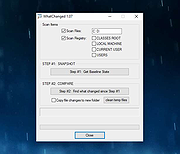 |
|
| Showing rows 1 to 4 of 4 | Showing Page 1 of 1 | 1 |
OlderGeeks.com Copyright (c) 2025