Buy our over-priced crap to help keep things running.




















| Files | ||||
| File Name | Rating | Downloads | ||
| GetWindowText v4.99 GetWindowText v4.99 Copy text from static system messages using drag-and-drop. It works with most windows containing text such as Edit, Static, Groupbox - Controls etc. By clicking the left mouse button on the button with GetWindowText icon and by holding down the left mouse button (drag), the read can be started. Then simply hold your mouse over the window from which the text should be read. It can be read almost all the texts, e.g. from Edit, Static, Group-box - Controls, etc. This program supports also directory trees (SysTreeView32), combo-box, and list views (SysListView32) to read the entire contents. When you release the mouse button, the reading will be finished. "GetWindowText" does not have to be installed and can be executed easily from the desktop. It's one small, portable utility for Windows PC-s and is also a small USB-stick friend :) Supported operating systems: Windows 12, Windows 11, Windows 10, Windows 10 Pro, Windows 10 Enterprise, Windows 10 Home, Windows 8.1, Windows 8.1 Enterprise and Pro, Windows 8, Windows 8 Enterprise and Pro, Windows 7, Windows 7 Enterprise, Windows 7 Home Basic, Windows 7 Home Premium + Professional, Windows 7 Starter + Ultimate, , X64, x86 and x32 all Windows, MS Windows Server 2019, 2016,2012. Changes: v4.99 // 11 September 2024 • New Code Sign Certificate for GetWindowText.exe • Necessary adjustments for Windows 11 and 10 made in the Get-Window-Text APP This download is for the 64bit version. If you need the 32bit version, download here. Click here to visit the author's website. |
 |
4,830 | Sep 16, 2024 Nenad Hrg  |
|
| Textify v1.10.4 Textify v1.10.4 Have you ever wanted to copy some text from a dialog box which doesn’t provide such functionality? Textify was created to solve this problem: you can point your mouse over the text, click on the mouse shortcut (Shift + Middle click by default), and get a selectable view of the text. Demonstration Textify and Google Chrome Here are the steps to make Google Chrome work with Textify: Open Google Chrome, and navigate to the following URL: chrome://accessibility/. Check the checkboxes under Global accessibility mode. To keep accessibility always enabled for Chrome, add the following command line parameter to your Chrome shortcut: --force-renderer-accessibility Changes: v1.10.4 (September 1, 2023) Icons are now reloaded on DPI change to prevent blurry icons. Added Swedish translation by Sopor. Click here to visit the author's website. |
 |
6,204 | Jan 12, 2024 RaMMicHaeL 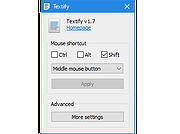 |
|
| WindowTextExtractor v1.9.0 WindowTextExtractor v1.9.0 Allows you to get a text from any window of an operating system including microsoft office programs, console windows, password textboxes, etc. It can recover passwords stored behind asterisks (*****) from most of the windows apps. It also shows a detailed window and its process information and allows you to take a window screenshot. Requirements OS Windows XP SP3 and later. Supports x86 and x64 systems. .NET Framework 4.0 or higher. How to Use Launch WindowTextExtractor on your system. Now simply drag the 'Find window' button to get a window information, text, password or image. Changes: v1.9.0 10/21/21 WindowTextExtractor64.exe is located in the application folder Added "Show/Hide" button More detailed "Information" tab Click here to visit the author's website. |
 |
3,169 | Oct 31, 2021 Alexander Illarionov 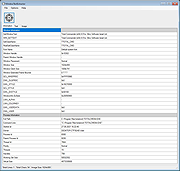 |
|
| Showing rows 1 to 3 of 3 | Showing Page 1 of 1 | 1 |
OlderGeeks.com Copyright (c) 2025