|
|

Your download link is at the very bottom of the page... always. |
Processed through Paypal No account required. |
Buy our over-priced crap to help keep things running.










|
|

Your download link is at the very bottom of the page... always. |
Processed through Paypal No account required. |










| Files | ||||
| File Name | Rating | Downloads | ||
| Ghostpress v2.5.1266 Ghostpress v2.5.1266 Bulletproof anti-keylogger Ghostpress is an anti-keylogging software that prevents malicious software from capturing your keyboard presses. Anti low-level keylogger Also make it hard for profound attacks to read your keystrokes. The integrated protection breaks low-level hooks from third-party programs. Full system wide key press protection This application is not limited to a handful of programs, but protects you in almost every program. Target window screenshot protection Even if passwords are hidden behind ***, critical entries such as e-mail addresses and private notes can still be screened. Prevent this with Ghostpress! Changes: Version 2.5 (SHA-256 271A64829BF1E332E1F674D157E400FB0C4FFF582CEDF8208D9359CA1E2AA0C9) #Minor fixes Attention: A few engines in VirusTotal are detecting malicious behavior. This is a false positive. The program is clean. Click here to visit the author's website. |
 |
7,124 | Apr 27, 2021 Hendrik Schiffer 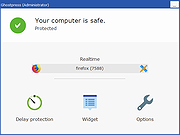 |
|
| Oxynger KeyShield v2.2 Oxynger KeyShield v2.2 Private and Secure Virtual Keyboard Anti-Spyware Virtual Keyboard Oxynger KeyShield is a secure virtual keyboard for Windows to enter passwords and other confidential information to get protection from malicious programs known as keyloggers. Oxynger KeyShield protects its keystrokes from keystroke logging, screen logging, mouse logging, clipboard logging and shoulder surfing. Oxynger KeyShield is an essential security tool for protecting high-stakes passwords such as master password, online bank password or cryptocurrency wallet password. Keystroke Logging Protection Oxynger KeyShield provides the world's best protection from keylogging. It is 100% protected against hook based, API based, kernel/driver based and hardware keyloggers. Ordinary anti-keyloggers only protect from some type software keyloggers. But Oxynger KeyShield protect its keystrokes from software and hardware keyloggers. Most virtual keyboards (such as the virtual keyboard that comes with Windows) send normal keyboard event messages to the target program to type text. Almost every software keylogger can record these typed characters. Oxynger KeyShield do not use ordinary methods to send keystrokes to target application. Instead it uses a very secure communication channel for sending keystrokes to target application. Keyloggers will not be able to record keystrokes send through this channel. Screen Capture Protection Oxynger KeyShield is protected from making its screenshots or video. Many modern keyloggers are able to capture screens while entering passwords using a virtual keyboard. Screen capture protection of Oxynger KeyShield is currently the world's best. It prevents taking its screenshot using screen capture programs. It is also protected from video recording programs. Mouse Logging Protection Oxynger KeyShield provides superior protection from mouse logging. Protection from mouse logging is accomplished by not using the common QWERTY layout for positioning keys in Oxynger KeyShield. If mouse logging protection is turned on then it uses a random key layout. Thus hackers wonít get any idea of the key layout of Oxynger KeyShield in a ... |
 |
2,534 | Dec 08, 2021 Oxynger Technologies 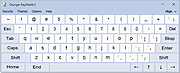 |
|
| ScreenWings v2.16.1430 ScreenWings v2.16.1430 Anti-screenshot solution ScreenWings is an anti-screenshoting software that prevents (malicious) software from capturing your screens. If you want to test the security of ScreenWings, try Snipping Tool, pressing "Print" or any capturing software! By starting ScreenWings with the "-Ghost" parameter, you can hide all UI elements and automate its protection. Security without performance disadvantages Most of the protection is static, which minimizes the requirements for ScreenWings. Full system wide screenshot protection This application is not limited to a single screen, but all screens you want. Protects up to six screens Even if passwords are hidden behind ***, critical entries such as e-mail addresses and private notes can still be screened. Prevent this with ScreenWings! Guard against Use ScreenWings The minimalist interface works without text, yet offers an almost unbreakable protection against multiple attack vectors! Download Help File Changes: 2.16 #Improved UI warning #Detection alert resistance improved Click here to visit the author's website. |
 |
5,657 | Apr 28, 2020 Hendrik Schiffer 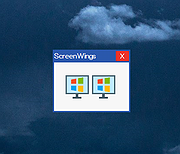 |
|
| Showing rows 1 to 3 of 3 | Showing Page 1 of 1 | 1 |
OlderGeeks.com Copyright (c) 2025