Buy our over-priced crap to help keep things running.




















| Files | ||||
| File Name | Rating | Downloads | ||
 |
Crow Translate v3.1.0 Crow Translate v3.1.0 A simple and lightweight translator that allows you to translate and speak text using Mozhi. Crow Translate is a simple and lightweight translator written in C++ / Qt that allows you to translate and speak text using Google, Yandex, Bing, LibreTranslate and Lingva translate API. Features Multiple translation engines provided by Mozhi (some instances can disable specific engines)* Translate and speak text from screen or selection Highly customizable shortcuts Command-line interface with rich options D-Bus API Available for Linux and Windows Changes: v3.1.0 2024-10-24 Automate fastest Mozhi instance selection. Automatically assign the fastest instance on the first startup instead of selecting it randomly. CLI: By default, use the instance from settings. CLI: Verify language codes. CLI: Do not print empty translations on error. CLI: The --help command returns exit code 1. Fix language codes for Persian and Chinese Simplified. Fix loading of Qt translations. This download is for the Windows portable version. All other download assets are below: Windows: crow-translate-release_3.1-433-windows-cl-msvc2019-x86_64.exe (Installer) Linux: crow-translate-release_3.1-433-linux-gcc-x86_64.AppImage Use 7-Zip to unzip this file. Click here to visit the author's website. |
 |
1,857 | Apr 07, 2025 Hennadii Chernyshchyk  |
| OmegaT v6.0.1 OmegaT v6.0.1 A free translation memory application that works on Windows, macOS, Linux. It is a tool intended for professional translators. It does not translate for you! (Software that does this is called "machine translation", and you will have to look elsewhere for it.) Professional features Fuzzy matching Match propagation Simultaneous processing of multiple-file projects Simultaneous use of multiple translation memories User glossaries with recognition of inflected forms Work with more than 30 file formats Microsoft Word, Excel, Power XHTML and HTML Open Document Format (LibreOffice, OpenOffice.org) MediaWiki (Wikipedia) Plain text ...and around 30 other file formats Powerful tools Unicode (UTF-8) support: can be used with non-Latin alphabets Support for right-to-left languages Integral spelling checker Compatible with other translation memory applications (TMX, TTX, TXML, XLIFF, SDLXLIFF) Interface to Google Translate This download is for the Windows 64bit version (very bottom of page). All other download assets are below: Windows: OmegaT_6.0.1_Windows_signed.exe (32bit) MacOS: OmegaT_6.0.1_Mac.zip Linux: OmegaT_6.0.1_Linux_64.tar.bz2 Cross-platform (no Java included): OmegaT_6.0.1_Without_JRE.zip Click here to visit the author's website. |
 |
1,832 | Mar 07, 2025 omegat.org  |
|
| QTranslate v6.10.0 QTranslate v6.10.0 A free translator for Windows. With this small utility, you simply select the text you want to translate and then press the hot key ( Ctrl+Q to show translation in the popup window or Double Ctrl click to show the translation in the main window). QTranslate also has the ability to speak text Ctrl+E and perform a dictionary search Ctrl+Shift+Q . Also, you can open the main window and type text manually Note: QTranslate translates text by using online translation services, so you need an Internet connection. The following translation services are supported: Babylon Baidu DeepL Google Microsoft Papago Promt Yandex youdao There are three modes of translation by mouse selection: Show icon (select text in a program -> QTranslate icon will appear near cursor. Click the icon -> popup window with the translation of selected text will appear) Show translation (select text in a program -> popup window with translation of the selected text will appear immediately) Show translation and read (the same as previous plus speaking aloud selected text) The main features: Text translation in any application that supports text selection Speech recognition Image text recognition (OCR API provided by OCR.SPACE) Text to speech synthesis Search in online dictionaries Search in offline XDXF dictionaries Spell checking Word suggestion/autocomplete History of translations Virtual ... |
 |
4,989 | Jun 03, 2024 QuestSoft 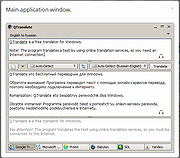 |
|
| Showing rows 1 to 3 of 3 | Showing Page 1 of 1 | 1 |
OlderGeeks.com Copyright (c) 2025