|
|

Your download link is at the very bottom of the page... always. |
Processed through Paypal No account required. |
Buy our over-priced crap to help keep things running.










|
|

Your download link is at the very bottom of the page... always. |
Processed through Paypal No account required. |










| Files | ||||
| File Name | Rating | Downloads | ||
| CSVed v2.5.7 CSVed v2.5.7 An easy, free and powerful CSV file editor. You can manipulate any CSV file, separated with any separator. Features edit, add, insert and delete items; import; change separator; add, delete columns; rearrange column order; save selection of rows and columns; save filtered items; save with double quotes; search and replace; filter items; remove duplicates; append and merge files; install and uninstall; help in English; add prefix and suffix; split and join columns; export to HTML, Excel, Word, XML and more; proper words and strings; column search; column sort and global sort. The listview is running in virtual mode, that means the data is displayed on demand. (not the entire CSV file is loaded in the listview) so CSVed can handle big files and is very fast. Changes v2.5.7 June 2023 e-mail and web address modified Click here to visit the author's website. |
 |
5,080 | Nov 07, 2023 SJ Francke  |
|
| Large Text File Viewer 5.2 Large Text File Viewer 5.2 Have you ever felt frustrated when you just want to look at the content of a large text file but it takes forever for Notepad or Word to open it? This program was designed for viewing large (>1GB) text files. It uses little memory and is able to open a gigabyte file instantly. Background file indexing makes browsing even faster. It opens files that are currently being written by other programs, and automatically checks and reads the files if new contents have been appended. It supports view split. The user may split the view either horizontally or vertically, and have each side show different portion of the same file. It allows the user to perform high-speed complex text search by means of plain text or regular expression. The regular expression syntax is slightly different from the standard ones. Please click here for details. The regular expressions for finding the following items have been provided as preset for the convenience of the users: quoted string hexadecimal integer floating-point number date of any format time of any format domestic phone number (US & Canada) social security number IP address email address http address ftp address ... |
 |
5,313 | Oct 23, 2019 swiftgear.com  |
|
| MiTeC XML Viewer v6.0.0 32bit MiTeC XML Viewer v6.0.0 32bit Full featured XML Viewer. Description Hierarchical and text preview Text searching Base64 decoding Attribute listing Image interpretation Web and Content preview Very fast SAX parser Large files up to available memory Simple XML Editor with xml validation Target platforms Windows 2000 Windows XP Windows 2003 Windows Vista Windows 7 Windows Server 2008 Windows 8 Windows 8.1 Windows Server 2012 Windows Server 2012 R2 Windows 10 Licence Free to use for private, educational and non-commercial purposes. Click here to visit the author's website. |
 |
4,277 | Feb 03, 2020 MiTeC  |
|
| MiTeC XML Viewer v6.0.0 64bit MiTeC XML Viewer v6.0.0 64bit Full featured XML Viewer. Description Hierarchical and text preview Text searching Base64 decoding Attribute listing Image interpretation Web and Content preview Very fast SAX parser Large files up to available memory Simple XML Editor with xml validation Target platforms Windows 2000 Windows XP Windows 2003 Windows Vista Windows 7 Windows Server 2008 Windows 8 Windows 8.1 Windows Server 2012 Windows Server 2012 R2 Windows 10 Licence Free to use for private, educational and non-commercial purposes. Click here to visit the author's website. |
 |
4,379 | Feb 03, 2020 MiTeC  |
|
| Tablecruncher v1.8 Tablecruncher v1.8 A lightweight, powerful CSV editor for macOS, Windows and Linux with built-in JavaScript macros. Tablecruncher is a blazing-fast CSV editor built to handle massive files with ease, available for macOS, Windows and Linux. Need to open a 2 GB file with 16 million rows? On a Mac Mini M2, Tablecruncher does it in just 32 seconds. Originally released in 2017 as a commercial app, Tablecruncher is now fully open source under the GPL v3 license (or later). Features: Opens huge CSV files effortlessly Built-in JavaScript macro language Supports multiple encodings: UTF-8, UTF-16LE, UTF-16BE, Latin-1 (ISO-8859-1), and Windows 1252 Four color themes to match your style License: The Tablecruncher application is licensed under GPL v3 or later. Third-Party Libraries Used in Tablecruncher: Tablecruncher includes the following third-party libraries: ▸ duktape License: MIT Copyright: 2013-2023 by Duktape authors ▸ cpp-httplib License: MIT Copyright: 2019-2025 by Yuji Hirose ▸ nlohmann/json License: MIT Copyright: 2013-2025 by Niels Lohmann ▸ utfcpp License: Boost Software License 1.0 Copyright: 2006-2023 by Nemanja Trifunovic Each library is included in source form under the terms of its respective license. License texts are found in the corresponding subdirectories within /external/, either as dedicated license files or embedded directly in the source code. This download is for the Windows(x86_64) version (very bottom of page). If you need the macOS(ARM) version, download here. If you need the Linux(x86_64) version, download here. Click ... |
 |
60 | May 16, 2025 Stefan Fischerlδnder  |
|
| Word 2007/2010 Redaction Tool 1.2 Word 2007/2010 Redaction Tool 1.2 The Word 2007/2010 Redaction Tool can be used to redact text within Microsoft Office Word documents. Overview The Word 2007/2010 Redaction tool works by allowing users to redact a document using a two stage process: First, regions of text which should be redacted are marked within the document. Second, the marked document is redacted, and all marked text is replaced. Details The add-in adds a Redact group to Word's Review tab: Mark marks the selected content for redaction Unmark removes all redaction marks from the selected range Next moves the selection to the next redaction mark in the document (useful to see what content is marked) Previous moves the selection to the previous redaction mark in the document |
 |
5,690 | Oct 24, 2019 tristand 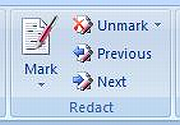 |
|
| Showing rows 1 to 6 of 6 | Showing Page 1 of 1 | 1 |
OlderGeeks.com Copyright (c) 2025