|
|

Your download link is at the very bottom of the page... always. |
Processed through Paypal No account required. |
Buy our over-priced crap to help keep things running.










|
|

Your download link is at the very bottom of the page... always. |
Processed through Paypal No account required. |










| Files | ||||
| File Name | Rating | Downloads | ||
| Diary 5.10 Diary 5.10 This program evolved with my need for keeping a Diary, over the past twelve years. It is pretty stable, since its download statistics make me believe I have at least 300 users, but hardly anyone ever notifies me of a bug or a wish for more functionality. It comes with a complete manual, which is hardly ever needed because of it's intuitive user interface. What do you get when you download Diary right here from the links below? No fancy install procedure, but just a simple ZIP-file. Unpack it in a fresh diary, and have fun! It is completely freeware. |
 |
5,454 | Oct 23, 2019 Andrι Slabber  |
|
| iDailyDiary Free v4.40 iDailyDiary Free v4.40 Provides a simple interface that immediately gets you started taking daily notes, creating a journal, putting your thoughts into writing and much more. The iDailyDiary editor is richtext with the ability to insert graphics, URL's, Hypertext links and links to other diary pages. iDailyDiary is fully searchable so you can always track down those important dates and reminders. Below is the basic Diary Page. Key Features Works with MS Windows XP, 2003, 2008, 2012, Vista, 7, 8, 10, 11 - 32bit and 64bit Backup and Restore to Cloud Data files encrypted and password protected Richtext Editor Fully Searchable Insert Pictures, URL's and Hypertext Multiple entries/tabs for each day Export to HTML format to create web pages Supports Unicode (non-western character sets) Multi-Language GUI, including Chinese, Dutch, French, German, Italian, Turkish and Japanese Overview iDailyDiary has been designed around a simple page-for-a-day diary. As you can see, your diary can contain a mixture of pictures and formated text. Image files of various types are supported including Bitmap, JPeg, Icons and even animated GIF's. Diary Navigation Navigating your diary couldn't be easier. Simply use the left and right arrow buttons to select either Yesterday or Tomorrow or choose the popup calendar to select any day of the month/year. In addition to the calendar on the top toolbar you have a month view calendar bar at the bottom of your diary. This calendar bar not only allows you to view and select any day of the current month but also highlights which days of the month you have made entries in your diary. In this screen shot you can see that both Tuesday 1st and Thursday 3rd have entries, but not the other days. Multiple Daily Entries You are not limited to just one page per day. Feel ... |
 |
2,497 | Oct 16, 2024 Splinterware Software Solutions  |
|
| Mini Diary v3.0.0 Mini Diary v3.0.0 Simple and secure journal app Simple and intuitive Mini Diary features a beautiful and clean design with no distractions, letting you fully focus on your writing. Private and secure You're in control of your data. The journal is encrypted with a password and stored locally on your device. Portable Mini Diary makes it easy to import your existing journal from other apps or export your data in various file formats. Completely free and open source The app is and always will be free, and its source code can be viewed on GitHub. Features Light and dark themes Encryption Basic text formatting Full-text search Localization in multiple languages Statistics Import from various apps and formats Export to various formats (PDF, Markdown, etc.) This download is for the Windows version. If you need the MacOS version, download here. Changes: v3.0.0 Add spellchecking (#2, 7cf7f2e) Add word count to toolbar (#34, 10a3aa0) Add "Go to date" dialog (#57, 2153628) Move toolbar to bottom of editor (524e934) Add "First day of the week" option (#56, 6f68086) Add shortcuts for "Go to date" and "Go to today" (cc0561a) Improve word count accuracy (handling of punctuation marks and CJK characters, 70f1ddd) Enforce min/max dates (94f32e2) Fix "entries per week" count (bbdc84f) Various UI improvements Click here to visit the author's website. |
 |
3,737 | Mar 10, 2020 Samuel Meuli 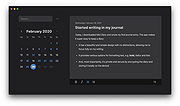 |
|
| RedNotebook Portable v2.33 RedNotebook Portable v2.33 A modern journal. It includes a calendar navigation, customizable templates, export functionality and word clouds. You can also format, tag and search your entries. Features: Tagging Format your text bold, italic or underlined Insert Images, files and links to websites Links and mail addresses are recognized automatically Live-Search Automatic saving Backup to zip archive Word Clouds with most often used words and tags Templates Export the journal to PDF, HTML, Latex or plain text The data is stored in plain text files, no database is needed Translated into more than 20 languages System Requirements: Windows XP, Vista, 7, 8, 10, 11 App License: Open Source (GPL) Click here to visit the author's website. |
 |
4,492 | Sep 17, 2024 Jendrik Seipp and PortableApps.com 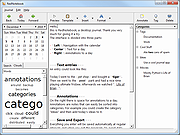 |
|
| Showing rows 1 to 4 of 4 | Showing Page 1 of 1 | 1 |
OlderGeeks.com Copyright (c) 2025