|
|

Your download link is at the very bottom of the page... always. |
Processed through Paypal No account required. |
Buy our over-priced crap to help keep things running.










|
|

Your download link is at the very bottom of the page... always. |
Processed through Paypal No account required. |










| Files | ||||
| File Name | Rating | Downloads | ||
| Calculatormatik v1.15.260 Calculatormatik v1.15.260 Calculate and/or convert anything and everything! Calculatormatik is a math tool that includes many calculators and converters. Included calculators and converters: Acceleration Converter Adsense Code Converter for Blogger Angle Converter Area Calculator Area Converter Area of Room/Hall/Wall/Garden/Yard Arithmetic Progression Calculator Astronomical Time Converter Auto Loan Calculator Basal Metabolic Rate Calculator Base64 to String Bass Fishing Boat Speed Calculator Binary to Number Birthday Calculator Blood Sugar Converter Body Mass Index Calculator Body Surface Area Calculator Byte Converter Calculator (Windows) Capacitor Code Calculator Character Number Calculator Combination & Permutation Calculator Compound Interest Calculator Concentration Converter Constants Coordinate Draw Coulomb's Law Calculator Creatinine Calculator Curtain Pleat Calculator Date Calculator Density Converter Depreciation Calculator Divisibility Calculator Division Operation DLL-OCX Registration Download Time Calculator Earth Year on Other Planets Electric Capacitance Converter Electric Charge Converter Electric Conductance Converter Electric Current ... |
 |
1,585 | Jul 30, 2023 Mustafa Buğra 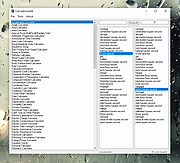 |
|
| Convert for Windows 4.10 Convert for Windows 4.10 Convert is a free and easy to use unit conversion program that will convert the most popular units of distance, temperature, volume, time, speed, mass, power, density, pressure, energy, and many others, including the ability to create custom conversions! Operating Systems Convert runs on the following operating systems: Windows 95 Windows NT 4 Windows 98 Windows 98SE Windows ME Windows 2000 Windows XP Windows 2003 Windows Vista (32-bit & 64-bit) Windows 7 (32-bit & 64-bit) Windows 8 (32-bit & 64-bit) Windows 10 (32-bit & 64-bit) Linux/UNIX/anything that runs Wine* *Convert runs quite well on Linux and UNIX using Wine. If you do this, you may need to change the tab layout to use a single row by going into Options > Preferences > Tabs, and clear the Multiple Lines option. |
 |
5,288 | Oct 23, 2019 Joshua F. Madison 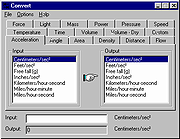 |
|
| ConvertAll v0.8.0 ConvertAll v0.8.0 Why write another unit converter? There are plenty of them out there. Well, I couldn't find one that worked quite the way I wanted. With ConvertAll, you can combine the units any way you want. If you want to convert from inches per decade, that's fine. Or from meter-pounds. Or from cubic nautical miles. The units don't have to make sense to anyone else. ConvertAll Features The base units for conversion may be either typed (with auto-completion) or selected from a list. As a unit is typed, the unit list is automatically filtered to show only units with matching words. In general, either a unit's full name or its abbreviation can be used. Units may be combined with the "*" and "/" operators. Units may be raised to powers (squared, cubed, etc.) with the "^" operator. Units in the denominator may be grouped with parenthesis. Units with non-linear scales, such as temperature, can also be converted. Recently used unit combinations may be picked from a menu. Numbers may be entered on either the "From" or the "To" units side, for conversions in both directions. Basic mathematical expressions may be entered in place of numbers. Options control the formatting of numerical results. The unit data includes over 500 units. Conversions between various number bases (decimal, hexadecimal, octal and binary) can be done in a separate dialog window. A decimal number can be converted to fractional numbers in a separate dialog window. The format of the unit data file makes it easy to add additional units. ... |
 |
3,805 | Mar 23, 2020 Doug Bell  |
|
| ESBUnitConv v7.4 ESBUnitConv v7.4 ESBUnitConv is a Free User-friendly Windows Utility to easily convert between units of measurement. Includes Units for Temperature, Distance, Mass, Area, Volume, Pressure, Velocity, Acceleration, Force, Energy, Power, Fuel Consumption, Flow, Torque, Angles, Luminous Intensity, Illumination, Time, Quantity & Radioactivity. Works on Windows 98, Windows Millennium, Windows NT4, Windows 2000, Windows XP, Windows 2003, Windows Vista, Windows 2008, Windows 7, Windows 8 and Windows 10. The visual appearance of ESBUnitConv has been optimised for 800x600 (or better) with 16-bit colour (or better). It looks really great under Windows XP/Vista/7 with its 32-bit colour. You will also get the "nicer" buttons on Windows XP and above. Also includes customising of the Colours & Fonts used, as well as customising how the Hints (ToolTips) appear. Click here to visit the author's website. |
 |
4,750 | Jan 19, 2020 ESB Consultancy  |
|
| Showing rows 1 to 4 of 4 | Showing Page 1 of 1 | 1 |
OlderGeeks.com Copyright (c) 2025