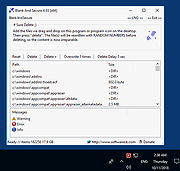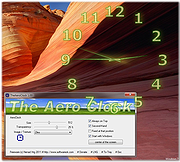|
Blank And Secure v7.71
Blank And Secure v7.71
A portable tool to securely delete data from Windows.
Blank And Secure overwrites data in Windows with random numbers 1-32 times to securely delete files with no possibility of recovery.
Usage
Add the files or folders via drag and drop on "Blank And Secure" or program icon on the desktop. Then press "delete". The file(s) will be rewritten with NULL before deleting, so the content is now irreparable. Press the button "Fill the free space with null" this will remove the standard deletion tracks from the hard drive .
Features
Secure delete and Shutdown the PC
Overwrite the Files 1-32 times with random numbers and delete.
Fill the free HD space with random numbers
Remove the standard deletion tracks from the hard drive
Multiple Renaming of the file to a random name before erase
Other specifications
Very Small
Full Unicode Support
Low CPU and Memory Usage
Drag and Drop Support
Portable
Freeware
Multilingual
Options
Reset:
Clear the List Contents (not delete the files).
Delete:
Overwrite folder and files with random numbers and delete.
Overwrite X times:
Overwrite the data X times with random numbers.
Delete Delay X-sec.:
At this time you can stop the erasing procedure with the key [ESC].
Fill the free space with random numbers:
This will remove the standard deletion tracks from the harddrive.
Supported operating systems
Windows 11, Windows 10, Windows 10 Pro, Windows 10 Enterprise, Windows 10 Home, Windows 8.1, Windows 8.1 Enterprise ... |
 |
5,407 |
Apr 10, 2024
Nenad Hrg 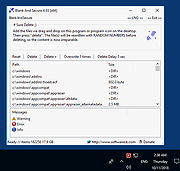 |
 |
TheAeroClock v7.71
TheAeroClock v7.71
A very decorative desktop clock shows the local time on your desktop.
The basic functions: total transparency, size, setting, and the selection of the Clock-texture or the appearance are available.
Key Features
◆ Several clock-hands and dial textures (bitmaps)
◆ Optional transparency
◆ Optional seconds hand
◆ Fixed at screen position
◆ Custom position
◆ Customizable Size
◆ Use custom textures
Other specification:
◆ Optional translation feature
◆ Portable
◆ Multilingual
◆ Low CPU and Resource usage
Supported Operating Systems
Windows 11, Windows 10, Windows 10 Pro, Windows 10 Enterprise, Windows 10 Home, Windows 8.1, Windows 8.1 Enterprise and Pro, Windows 8, Windows 8 Enterprise and Pro, Windows 7, Windows 7 Enterprise, Windows 7 Home Basic, Windows 7 Home Premium + Professional, Windows 7 Starter + Ultimate, , X64, x86 and x32 all Windows, MS Windows Server 2019, 2016,2012.
Changes
7.71 // 2 February 2022
Important update of the language files in the analog desktop clock for MS Windows OS
Improvements in the Aero Desktop Clock rendering engine
This download is for the Windows 64bit portable version. All other download assets are below:
Windows Portable:
TheAeroClock.zip (32bit)
Windows Installer:
TheAeroClock_x64_Installer.zip
TheAeroClock_Installer.zip
Click here to visit the author's website. |
 |
5,019 |
Feb 03, 2022
Nenad Hrg 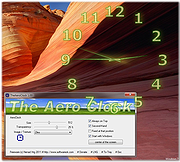 |