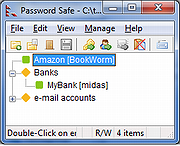|
FileZilla Client Portable v3.65.0 rev2
FileZilla Client Portable v3.65.0 rev2
A fast, portable and reliable FTP client with lots of handy features.
It supports resume on both downloads and uploads, timeout detection, firewall support, SOCKS4/5 and HTTP1.1 support, SSL, SFTP and more, all with an intuitive drag and drop interface.
FileZilla Client Portable can run from a cloud folder, external drive, or local folder without installing into Windows.
Features
Among others, the features of FileZilla include the following:
Easy to use
Supports FTP, FTP over SSL/TLS (FTPS) and SSH File Transfer Protocol (SFTP)
Cross-platform. Runs on Windows, Linux, *BSD, macOS and more
IPv6 support
Available in many languages
Supports resume and transfer of large files >4GB
Tabbed user interface
Powerful Site Manager and transfer queue
Bookmarks
Drag & drop support
Configurable transfer speed limits
Filename filters
Directory comparison
Network configuration wizard
Remote file editing
Keep-alive
HTTP/1.1, SOCKS5 and FTP-Proxy support
Logging to file
Synchronized directory browsing
Remote file search
System Requirements:
Windows Vista, 7, 8, 10, 11
Click here to visit the author's website. |
 |
2,840 |
Oct 12, 2023
FileZilla Project & PortableApps.com (John T. Haller)  |
 |
Password Safe v3.65.0
Password Safe v3.65.0
How many passwords do you have to secure?
Whether the answer is one or hundreds, Password Safe allows you to safely and easily create a secured and encrypted user name/password list. With Password Safe all you have to do is create and remember a single "Master Password" of your choice in order to unlock and access your entire user name/password list.
Security starts with you, the user. Keeping written lists of passwords on scraps of paper, or in a text document on your desktop is unsafe and is easily viewed by prying eyes (both cyber-based and human). Using the same password over and over again across a wide spectrum of systems and web sites creates the nightmare scenario where once someone has figured out one password, they have figured out all your passwords and now have access to every part of your life (system, e-mail, retail, financial, work).
Start your safe and simplified digital life
Free open source software
Installation in minutes on Windows 7, 8,10 and 11
Designed by renowned security technologist Bruce Schneier
Over 5 million downloads
Changes:
PasswordSafe 3.64.1 Release Nov 2023
Bugs fixed in 3.64.1
Support control of screen capture protection feature at installation time, via checkbox in exe installer, SCREENCAPTUREPROTECTION=False option via msiexec.
GH1041 PasswordSafe now verifies the signature when loading an app-specific dll.
This download is for the Windows 64bit version. If you need the Windows 32bit version, download here.
If you need the macOS version, download here.
Click here to visit the author's website. |
 |
6,909 |
Jan 23, 2024
Bruce Schneier 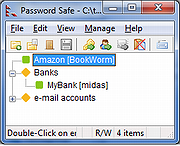 |