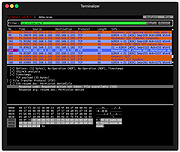|
Barrier v2.4.0
Barrier v2.4.0
Free and open source KVM software.
Barrier is a software that works just like a KVM (keyboard, video and mouse) switch, which allows you to use a single mouse and keyboard to control several different computers by physically turning a dial on the box to switch the machine you're controlling at any given time. Barrier is able to do this in software, giving you control over different machines by simply moving your mouse to the edge of the screen, or by using a keypress to switch focus to a different system.
Barrier was built to be simple and reliable, allowing you to control a different machine by simply using your mouse and keyboard from another. It works on all major operating systems (Linux, Windows, MacOS/OS X), including FreeBSD and OpenBSD.
Features
• Simple and easy control of multiple computers with just one mouse and keyboard
• Compatible with most operating systems
• Free and open source
This download is for the Windows version.
If you need the MacOS version, download here.
If you need the Linux, FreeBSD or OpenBSD version, see your distro's package installer.
Click here to visit the author's website. |
 |
1,242 |
Nov 21, 2022
debauchee  |
 |
REX v2.4.0
REX v2.4.0
"REX offers a streamlined take on chess with fewer pieces and fewer tiles, but with plenty of space for scheming and strategising against the computer or a fellow human." -PC Gamer
REX is a digital board game. The rules are simple, it's very easy to learn, and each game takes 5-10 minutes. Players take turns capturing their opponent's pieces from the board, and whoever clears the board first wins!
You can play against a friend or against the computer. When two people are playing, they take turns using the same mouse (or touch screen).
Pressing "I" on your keyboard during play will show the Instructions. Clicking on the (?) icon on the bottom right of the screen will show all of the available keyboard commands.
If the game is running slow on your computer, press the "Q" key on your keyboard to lower the graphics quality settings. The minimum supported resolution is 800x600.
CREDITS:
Very special thanks to Jordan Webb for playing the very first game of REX with me, to Patrick Bigham for your incredible assistance and support, and to Hamza Ansari for the early prototype testing and suggestions
Thanks to:
Jackie and Matthew Allen
Monica Davis
Worth Dayley
Miguel Droz
Toast Halasz
Richard Heck
Ian and Janine Hills
Jeff Lunn
Trevor Pinkerton
Hanna Sims
Cliff and Samantha Snellgrove
and
Austin and Grant Sutherland
for playtesting
ATTRIBUTION:
The Philosopher King game piece was adapted from these open source models: http://opengameart.org/content/wizard-4
http://opengameart.org/content/knight-statue
The Barbarian King game piece was inspired by this incredible ZBrush sculpture: https://www.cgtrader.com/free-3d-models/character-people/fantasy/viking-54037340-b8f2-4807-81ba-34959de5272e
Audio Credits:
"Lumina" by Justus Rümenapp
https://audiojungle.net/item/fantasy/16827458
"Into the Fantasy" by Limit Break
https://audiojungle.net/item/into-the-fantasy/8989724
"Moonlight Reprise" by Kai Engel
https://freemusicarchive.org/music/Kai_Engel/Irsens_Tale/Kai_Engel_-_Irsens_Tale_-_04_Moonlight_Reprise
"Ghost Dance" by Kevin MacLeod
https://freemusicarchive.org/music/Kevin_MacLeod/Classical_Sampler/Ghost_Dance
"Ascent" by Jon Luc Hefferman
https://freemusicarchive.org/music/Jon_Luc_Hefferman/Production_Music_1841/Ascent
|
 |
4,928 |
Mar 01, 2019
REPVBLIC  |
 |
Termshark v2.4.0
Termshark v2.4.0
A terminal UI for tshark, inspired by Wireshark
Termshark is a simple terminal user-interface for tshark.
Why?
• You're debugging on a remote machine and need to study a pcap.
• You don't want to copy it back to your desktop.
• You're familiar with Wireshark.
Features
• Read pcap files or sniff live interfaces (where tshark is permitted)
• Filter pcaps or live captures using Wireshark's display filters
• Reassemble and inspect TCP and UDP flows
• View network conversations by protocol
• Copy ranges of packets to the clipboard from the terminal
• Written in Golang, compiles to a single executable on each platform - downloads available for Linux, macOS, BSD variants, Android (termux) and Windows
Changes:
51e7457 A function to provide a list of Wireshark profiles
5a37f65 A new tree iterator that disregards expanded and contracted nodes
4eea46b A screenshot of search in action
d0e1859 A search implementation for termshark
1b73b61 Abstract this simple confirmation function
0399719 Add a command and menu option to view the termshark config
a5f9cd4 Add a new termshark filter state
8d67241 Add a short summary of packet search to the ChangeLog
b9aefce Add a summary of stderr to the dialog displayed when tshark fails
7601e01 Add an extra token to each line of stderr from termshark processes
efaeaa3 Add information on the packet search feature to the user guide
9b5a9ac Add missing minibuffer commands to the docs
3657975 Add note on tshark -G folders use
d950730 Add profile suppport to the ChangeLog
f48fcfd Add profiles to the table of contents
18a9e55 Add search to the main menu
37ec8df Add some documentation on the new profile support
15ef1fb Bug fix - the client and server packet counts were not being updated
5323696 Bug fix for conversations ... |
 |
4,163 |
Jun 13, 2023
Graham Clark 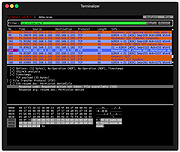 |
 |
UpdateHub v2.4.0
UpdateHub v2.4.0
A free app that simplifies updating software on your computer.
What is it?
UpdateHub is a user-friendly application designed to streamline the software update process for your computer. With this app, you can quickly check for updates for all the software installed on your device, including operating systems and applications. The app's straightforward interface displays all available updates and lets you choose which ones to install, making the updating process quick and convenient..
Why is it important?
Outdated applications can bring unwanted security threats. Take, for example, Chrome. On April 21, 2023, Google Chrome faced multiple vulnerabilities. These included the following:
[21 April 2023] Google Chrome (Desktop) - Zero-Day Vulnerability
NIST: https://nvd.nist.gov/vuln/detail/CVE-2023-2033 Type confusion in V8 in Google Chrome before 112.0.5615.121 allowed a remote attacker to potentially exploit heap corruption via a crafted HTML page. (Chromium security severity: High)
Google Blog: https://chromereleases.googleblog.com/2023/04/stable-channel-update-for-desktop_14.html Google is aware that an exploit for CVE-2023-2033 exists in the wild.
To fix this, you had to update to the latest version. But Google Chrome may not tell you this; our app will.
You can also get new features and bug fixes in apps and keep your OS and some drivers up-to-date, making your system potentially faster and better.
UpdateHub ensures that your device's software is up-to-date and secure, making updating as hassle-free as possible.
What features does it have?
The app also features a rollback function. This feature means you can quickly revert to the previous version if you don't like an update or updated by accident. Additionally, the app provides detailed information about each update, including release notes and version numbers, allowing you to stay informed about the changes and improvements made to your software.
What makes this unique or better than others?
UpdateHub doesn't just update apps. It can also update apps ... |
 |
5,307 |
Apr 08, 2024
KK-Designs  |