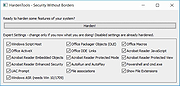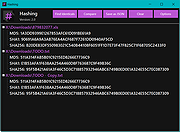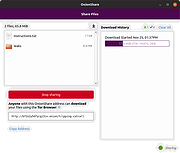|
AmoK CD/DVD Burning v2.1
AmoK CD/DVD Burning v2.1
AmoK CD/DVD Burning is for all those people who think burning programs such as Nero or WinOnCD are too overloaded with functionality that no one needs. AmoK CD/DVD Burning does not have a media center, wave editor, cover designer and cannot create videos. AmoK CD/DVD Burning burns CDs and DVDs and offers all options you need – nor more and not less.
Multisession, file verification, RW Deletion, ISO, CUE and BIN burning, "On the Fly" burning, Video CDs, Audio CDs, DVDVideo, Disc Caching and more is offered by AmoK CD/DVD Burning. Supported are all available CD and DVD formats such as CD-R, CD-RW, DVD+R, DVD+RW, DVD-R, DVD-RW, DVD-RAM and DVD+DL. No registry entries are created during the installation and AmoK CD/DVD Burning runs from a USB Stick or a CD. A U3 Version is available, too.
In addition, AmoK CD/DVD Burning offers skin support and plug-ins expanding the
functionality.
Features
+ Burns CDs and DVDs
+ Supports all available standards: CD-R / CD-RW / DVD+R / DVD+RW / DVD-R / DVD-RW / DVD-RAM / DVD+DL
+ Burns your DVD and Backup with just 2 clicks
+ Recognizes dual/double layer DVDs automatically
+ Supports SCSI, IDE, EIDE, USB and Firewire CD or DVD Writers
+ Buffer Underrun Protection
+ Drag and Drop
+ Offers safe burning via BURN-Proof, Just Link, and OPC
+ Multisession
+ File Verification
+ Quick and complete deleting of RW
+ High Performance File/Disc Caching (adjustable cache size)
+ Burn "On The Fly"
+ No temporary disk space needed
+ Display disk and drive information
+ Creates ISO files and CDs / DVDs 100% compatible to DOS and Windows standard
+ Works with CE-Infosys CompuSec CDCRYPT
+ Searches firmware updated for the CD/DVD burner
+ Runs on all Windows 9x and higher operating Systems(Win9x/NT/W2K/XP/Vista)
+ Supports, SPTI, and optionally wnaspi32.dll
+ Burns audio CDs directly from MP3, WMA, WMV, ASF, WAV and OGG Vorbis files (Plugin required)
+ Burns Video CDs/DVDs directly from VCD, SVCD and DVD-Video (Plugin required)
+ Creates, converts and burns ISO, CUE, BIN and NRG files (Plugin required)
+ Direct support ... |
 |
2,778 |
Feb 13, 2021
AmoK  |
 |
Easy Access v2.1
Easy Access v2.1
Easy Access is free database application that can help you to view, create and edit MS Access database files (mdb, accdb). Using nice looking user interface you are able to work with database tables, view and run queries, create, edit and view table relationships, list, add and delete indexes etc. Easy Access also supports data search, filtering, data export and many other features.
It can be useful for everyone looking alternative mdb & accdb editor, especially for software developers who use MS Access database files as their back-end databases.
Features:
View, create and edit MS Access database files (mdb, accdb). To be able to open accdb file formats and to use relationships editor you must install Microsoft Access 2007 Runtime.
View tables, create new and edit existing tables and columns, define primary keys, list, add and delete indexes.
View, create and edit table relationships.
Data search, filtering, export (txt, csv, html, xml).
View, run and save database queries.
Compact & repair database.
Set & reset database password.
Open databases using command line arguments.
|
 |
4,997 |
Jun 06, 2019
vclexamples  |
 |
Hardentools v2.1
Hardentools v2.1
A collection of simple utilities designed to disable a number of "features" exposed by operating systems (Microsoft Windows, for now), and primary consumer applications.
These features, commonly thought for enterprise customers, are generally useless to regular users and rather pose as dangers as they are very commonly abused by attackers to execute malicious code on a victim's computer. The intent of this tool is to simply reduce the attack surface by disabling the low-hanging fruit. Hardentools is intended for individuals at risk, who might want an extra level of security at the price of some usability. It is not intended for corporate environments.
WARNING: This tool disables a number of features, including of Microsoft Office, Adobe Reader, and Windows, that might cause malfunctions to certain applications. Use this at your own risk.
Disabled Features
Generic Windows Features
Disable Windows Script Host. Windows Script Host allows the execution of VBScript and JavaScript files on Windows operating systems. This is very commonly used by regular malware (such as ransomware) as well as targeted malware.
Disabling AutoRun and AutoPlay. Disables AutoRun / AutoPlay for all devices. This prevents applications from automatically executing when you plug a USB stick into your computer.
Disables powershell.exe and powershell_ise.exe execution via Windows Explorer. This prevents the use of PowerShell by malicious code trying to infect the system. You will not be able to open PowerShell directly anymore.
Disables cmd.exe execution via Windows Explorer (optional). You will not be able to use the cmd terminal and it should prevent malicious code trying to infect the system by using cmd.exe to e.g. start powershell.exe. This setting is optional because cmd.exe is used quite often by users and applications. This must therefore be enabled ... |
 |
4,100 |
Dec 05, 2021
Security Without Borders 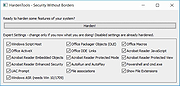 |
 |
Hashing v2.1
Hashing v2.1
Simple utility to calculate and compare hashes of multiple files
Features:
MD5, SHA1, SHA256, SHA384, SHA512, CRC32 and RIPEMD160 algorithms supported
Choose which hashes you want to calculate
Compare and group identical files together
Compare multiple files against hash sums
Open in VirusTotal (works only SHA256)
Drag n' drop any number of files and folder
Option to save hashes in JSON files
Option for analyzing JSON files
Option for lower character casing
Option for decimal CRC32
Process high priority support
Tray icon support
Option to stay always on top
Single-instance support
Compatibility:
.NET Framework 4.5.2
Compatible with Windows 7, 8, 8.1, 10
Does not work with Windows XP or Vista
Click here to visit the author's website. |
 |
4,282 |
Jan 30, 2020
hellzerg 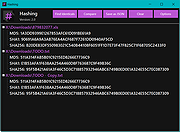 |
 |
Light Switch v2.1
Light Switch v2.1
Easily switch between light and dark theme in Windows 10.
You can set a different wallpaper for each theme.
How to use
Click the icon once to switch from light to dark, or from dark to light.
Right click the icon to open the menu.
Click here to visit the author's website. |
 |
2,784 |
Sep 29, 2020
wireless-r  |
 |
MyPhoneExplorer v2.1
MyPhoneExplorer v2.1
Simply explore your Android phone
Connect your phone via WiFi, cable or Bluetooth and you'll be surprised how easy and efficient it will be to manage your phone with MyPhoneExplorer. Since it's first release MyPhoneExplorer evolved into the most popular freeware tool for smartphones. The software is constantly updated with new features. In contrast to many other solutions, MyPhoneExplorer works completely local without using any third-party servers.
Management features
Filebrowser
Phonebook
Calendar
Messages (SMS and MMS)
Datasync with several targets
Its often required to keep data in sync with other databases. Because of this MyPhoneExplorer is able to sync the data of the phone with the most popular PIM suites. MyPhoneExplorer supports:
Outlook since Version 2003
Thunderbird
Seamonkey
Lotus Notes
Tobit David
Fritz!Box
vCard-File and iCal-File
internal Sync-Database (To keep several phones in sync)
Before MyPhoneExplorer changes the database or the phone data, it will confirm the action with you. This will prevent syncing accidents.
Dozens of features which will help you every day
Sending messages directly from your desktop
Accept and control calls on your PC
View notifications on your desktop
Comfortable backup-wizard
Photo-Sync: transfer your photos from your phone to the PC with a single click
File-Sync: keep complete folder structures in sync with PC, highly customizable
Mirror your phones screen to desktop, via USB-cable you even can remote control the phone
Remote keyboard: use your regular PC keyboard to type text on your phone
Access to the clipboard of the phone
and a lot more...
This download is for the Windows ... |
 |
2,194 |
Feb 22, 2024
Franz Josef Wechselberger  |
 |
NUTs - Network Utility Tools v2.1
NUTs - Network Utility Tools v2.1
Free and open source tool to allow you to display and configure your computer's network settings in just a few clicks.
Tired of typing commands to view your network settings ? Tired of opening many windows to change your IP address ? With NUTs, it's a thing of the past ! NUTs allow you to display and configure your computer's network settings in just a few clicks.
NUTs is a tool that allows you to easily show and modify your network settings. With it, you no longer need to go through the Command Prompt or open lots of windows to access the network settings. Everything is centralized to save your time and your energy ! With the v2.0, you can launch commands like PING or TRACERT.
Click here to visit the author's website. |
 |
1,279 |
Dec 08, 2022
Louis Dolbecq  |
 |
OnionShare v2.1 (MacOS)
OnionShare v2.1 (MacOS)
OnionShare lets you securely and anonymously send and receive files. It works by starting a web server, making it accessible as a Tor onion service, and generating an unguessable web address so others can download files from you, or upload files to you. It does not require setting up a separate server or using a third party file-sharing service.
If you want to send files to someone, OnionShare hosts them on your own computer and uses a Tor onion service to make them temporarily accessible over the internet. The receiving user just needs to open the web address in Tor Browser to download the files. If you want to receive files, OnionShare hosts an anonymous dropbox directly on your computer and uses a Tor onion service to make it temporarily accessible over the internet. Other users can upload files to you from by loading the web address in Tor Browser.
Documentation
To learn how OnionShare works, what its security properties are, and how to use it, check out the wiki.
Click here to visit the author's website. |
 |
4,143 |
Sep 23, 2019
Micah Lee 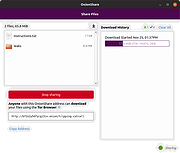 |
 |
OnionShare v2.1 (Windows)
OnionShare v2.1 (Windows)
OnionShare lets you securely and anonymously send and receive files. It works by starting a web server, making it accessible as a Tor onion service, and generating an unguessable web address so others can download files from you, or upload files to you. It does not require setting up a separate server or using a third party file-sharing service.
If you want to send files to someone, OnionShare hosts them on your own computer and uses a Tor onion service to make them temporarily accessible over the internet. The receiving user just needs to open the web address in Tor Browser to download the files. If you want to receive files, OnionShare hosts an anonymous dropbox directly on your computer and uses a Tor onion service to make it temporarily accessible over the internet. Other users can upload files to you from by loading the web address in Tor Browser.
Documentation
To learn how OnionShare works, what its security properties are, and how to use it, check out the wiki.
Click here to visit the author's website. |
 |
4,215 |
Sep 23, 2019
Micah Lee 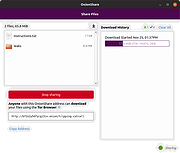 |
 |
Pinta v2.1
Pinta v2.1
A free, open source program for drawing and image editing.
Its goal is to provide users with a simple yet powerful way to draw and manipulate images on Linux, Mac, Windows, and BSD.
Basics
Drawing Tools
Use easy drawing tools to draw freehand, lines, rectangles, ellipses, and more.
Adjustments and Effects
Pinta includes over 35 adjustments and effects for tweaking your images.
Multilingual
Use Pinta in your language. Pinta is at least partially translated into over 55 languages.
Advanced Features
Full History
Don't be afraid to experiment, Pinta tracks your full history so you can always undo.
Multiple Layers
Use layers to help separate and group elements of your image for easy editing.
Your Workspace
Like docked windows? No problem. Floating windows? No problem. You can even mix and match.
Pinta User Guide
This download is for the Windows Installer version.
If you need the Windows zip version, download here.
If you need the MacOS version, download here.
If you need the Linux (Flatpak) version, download here. instructions here.
If you need the Linux (Snap) version, download here. instructions here.
If you need the OpenBSD version, instructions here.
Click here to visit the author's website. |
 |
3,131 |
Jan 10, 2023
Pinta Project  |
 |
ProcrastiTracker v2.1
ProcrastiTracker v2.1
An open source time tracking tool for Windows
About
ProcrastriTracker is an open source time tracking tool that automatically tracks what applications and documents you use, and allows you to view statistics on your usage in great detail. It is written to be small and non-intrusive. It is useful for:
Increasing your productivity: seeing long term stats on what really is costing you the most time can help shift priorities to work more optimally.
Tracking and billing time: when working on multiple projects / for multiple clients, nearly automatically!
Fun! Seeing such detailed statistics is plain interesting, especially over longer time, even if you don't intend to do anything with it.
Features
Most detailed statistics of any timetracking app: ProcrastriTracker doesn't just track documents and web sites for every application, it gathers information fully hierarchically, meaning that you can see documents on a per project basis (such as in visual studio). This happens fully automatically, any application or web site that deals with data in an hierarchical fashion, and shows items in its title bar seperated by " - ", " | ", " : ", " > " or "\" will be represented hierarchically.
Filtering: the statistics view allows you to quickly drill down to subsets of the data, fold/unfold trees, limit displayed entries to a particular date range, tag, or minimum number of seconds used (to reduce clutter)
Tagging: allows you to group items to better track different uses and different projects. Tags color the bargraphs for an instant view. Tags work hierarchically, so items are counted as tagged like their parent unless you tag them explicitly.
Precise Idle time: takes into account the time when you ... |
 |
1,449 |
Aug 16, 2022
Wouter Van Oortmerssen  |