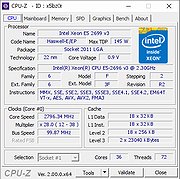|
1by1 v2.09
1by1 v2.09
A free directory audio player for Windows and Android.
Tired of handling playlists?
1by1 for Windows appears like a file manager while it has all features of a versatile audio player - and much more. Play the tracks in your carefully arranged folders one by one with no need to fuddle with playlists or databases. Enjoy smoothly mixed transitions and the built in powerful audio enhancing. Handle your track collection with smart file tools. Reorganize tracks in different ways. And with Resume play never lose your last play position.
Features
• Directory Player: directly plays folder contents
• Resume play: remembers track and position
• Multi Resume for the ten recently played folders
• Gapless play · Transition mixing · Audio enhancing
• Folder tree file navigation · Directory finder (to play a whole drive)
• MP3 decoding by ACM, mpglib, BASS
• BASS library support (OGG, WAV, FLAC, AAC, MP4, CD...)
• Optional 24 bit output and 32 bit audio processing
• File utils: copy, move, rename while play, delete, date change
• Scalable Big title view · Rename tool · Folder compare tool
• Cue sheet support · M3U Playlist support · Bookmarks
• Winamp 2.x input plugin support · WAV export
• Track logging · HTTP control and streaming server
• Highly configurable · Theme presets · Global hotkeys
• Very small size · Low resource usage · Portable
Changes
2.09 Optional general 24 bit output · Daylight saving and time stamp issue in lists corrected · Big view background color change wasn't shown directly · Some minor things
Requirements
• Windows or Linux with Wine
• MP3 ACM codec (present in Windows) or mpglib.dll
• Recommended for many formats: BASS library (see "More")
• For exotic formats: input plugins (see doc)
IMPORTANT:
This program will not install unless you right-click it and choose "Run as Administrator".
This download is for the Windows version.
If you need the Android version, download here.
Click here ... |
 |
54 |
Apr 24, 2024
Martin Pesch  |
 |
CPU-Z v2.09
CPU-Z v2.09
A free tool that gathers information on some of the main devices of your system.
Gathered Info:
Processor name and number, codename, process, package, cache levels.
Mainboard and chipset.
Memory type, size, timings, and module specifications (SPD).
Real time measurement of each core's internal frequency, memory frequency.
Configuration file
CPU-Z uses a configuration file, cpuz.ini, that allows to set several parameters for the program. The cpuz.ini file must be in the same directory as cpuz.exe. Note that the use of this file is optional. If no .ini file is found, default values will be used. It looks like this :
[CPU-Z]
TextFontName=Verdana
TextFontSize=13
TextFontColor=000060
LabelFontName=Verdana
LabelFontSize=13
PCI=1
MaxPCIBus=256
DMI=1
Sensor=1
SMBus=1
Display=1
UseDisplayAPI=1
BusClock=1
Chipset=1
SPD=1
CheckUpdates=1
TextFontName
Font used for the information boxes.
TextFontSize
Size of the font used for the information boxes.
TextFontColor
Color of the font used for the information boxes. Value is expressed in hexadecimal, and consists in a classic Red/Green/Blue color code : RRGGBB
LabelFontName
Font used for the label boxes.
LabelFontSize
Size of the font used for the label boxes.
Sensor
Set to OFF (or 0) disables sensor chip detection and voltages measurement.
DMI
Set to OFF disables the DMI (Desktop Management Interface) information. This concerns BIOS vendor and version, motherboard vendor and revision.
PCI
Set to OFF disables the PCI information. This disables chipset, SPD and, depending on the hardware, sensoring information.
MaxPCIBus
Sets the maximum PCI bus to scan. Default value is 256.
SMBus
Set to OFF (or 0) disables SMBus information : SPD, and, depending on the hardware, sensoring information.
Display
Set to OFF (or 0) disables the video card information reported in the validator.
ShowDutyCycles
Set to 1, switches the alternate clock computation method based on duty cycles. 0 to disable.
UseDisplayAPI
Set to 1, uses the display driver to read the display adapters information. 0 to disable.
Application parameters
-txt=report
Launch CPU-Z in ghost mode : no interface appears, the register dump (report.txt) is automatically created.Example:cpuz.exe -txt=c:\mydirectory\mysystem: runs CPU-Z in ghost mode. Report file ... |
 |
7,431 |
Jan 23, 2024
CPUID 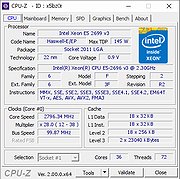 |
 |
Homedale v2.09
Homedale v2.09
Wi-Fi / WLAN Monitor
With Homedale you can scan for Wi-Fi / WLAN Access Points and monitor their signal strength. The details windows shows all ‘Information elements’ and their decoded data.
Use the detected access points with Google Geolocation, Mozilla Location Service and Open WLAN Map Service to locate yourself.
It works with 802.11a/b/g/n/ac wireless networks in the 2.4 GHz and 5 GHz frequency bands using 20, 40, 80 and 160 MHz width channels.
Details
See an overview of all available access points with their signal strength, security [WEP/WPA/WPA2], network name (SSID), BSSID, vendor based on MAC address, channel, supported data rates and much more.
Details from information elements (IE) advertised by the access points are parsed and shown.
Signal Strength
You can also monitor the signal strength of selected access points in a graph over the time. With a right mouse click, you can start logging to a text file and create a screenshot.
Frequency Usage
See the usage of all Wi-Fi channels and find the optimal channel for your access point.
Connect
Make a right mouse click to connect and disconnect from a Wi-Fi / WLAN access point. The blue icon shows the currently connected access point.
Changes:
Windows
Version 2.09 1-4-24
New: Grouping by MAC addresses added, oui.txt loading working again and 28 + 36 bit support for oui.txt added History
macOS
Version 1.17 1-3-24
New: Crash prevented History
Supported Languages:
English
French
German
Greek
Norwegian
Polish
Portuguese
Russian
Simplified Chinese
Slovenian
Swedish
Traditional Chinese
Ukrainian
Command line options:
/n <0/1/2> 0: Do not use ndis [default for >=Vista], 1: Use ndis [default for <=XP], 2: Use ndis exclusively
/r <x> Refresh after x milli seconds
/s <ssid1,…> Log only specified ssid's
/m <12-34-56-78-90-ab,…> Log only specified bssid's
/l <file name> Enable logging to specified file name
/d Append to existing log file instead of deleting it first
/e Log all access points
/c Use , for log file instead of tab
/f <filter> Filter access points for display ... |
 |
4,095 |
Jan 07, 2024
The SZ Development  |