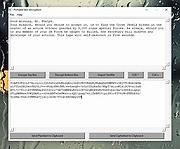|
Microsoft Autoruns v14.11
Microsoft Autoruns v14.11
This utility, which has the most comprehensive knowledge of auto-starting locations of any startup monitor, shows you what programs are configured to run during system bootup or login, and when you start various built-in Windows applications like Internet Explorer, Explorer and media players.
These programs and drivers include ones in your startup folder, Run, RunOnce, and other Registry keys. Autoruns reports Explorer shell extensions, toolbars, browser helper objects, Winlogon notifications, auto-start services, and much more. Autoruns goes way beyond other autostart utilities.
Autoruns' Hide Signed Microsoft Entries option helps you to zoom in on third-party auto-starting images that have been added to your system and it has support for looking at the auto-starting images configured for other accounts configured on a system. Also included in the download package is a command-line equivalent that can output in CSV format, Autorunsc.
You'll probably be surprised at how many executables are launched automatically!
Usage
Simply run Autoruns and it shows you the currently configured auto-start applications as well as the full list of Registry and file system locations available for auto-start configuration. Autostart locations displayed by Autoruns include logon entries, Explorer add-ons, Internet Explorer add-ons including Browser Helper Objects (BHOs), Appinit DLLs, image hijacks, boot execute images, Winlogon notification DLLs, Windows Services and Winsock Layered Service Providers, media codecs, and more. Switch tabs to view autostarts from different categories.
To view the properties of an executable configured to run automatically, select it and use the Properties menu item or toolbar button. If Process Explorer is running and there is an active process executing the selected executable then the Process Explorer menu item in the Entry menu will open the process properties dialog box for the process executing the selected image.
Navigate to the Registry or file system location displayed or the configuration of an auto-start item by ... |
 |
9,772 |
Feb 09, 2024
Microsoft Corp.  |
 |
Portable Text Encryption v14.11
Portable Text Encryption v14.11
Self contained and completely portable binary for Windows and Linux encrypts text for secure email, messaging, IRC use, etc.
Ideal for USB flash drives. AES-128/192/256 (ecb/cbc), Blowfish (ecb/cbc), DES / TripleDES (ecb/cbc/ofb/cfb), or RC4. Linux and Windows binaries.
Features
• no config
• no helper files
• completely portable
• very fast text encryption
• options save to clipboard or file
Note from author:
This util does not depend on any external helper utils, and so is completely portable, making it well suited for USB flash drives and Tails persistent storage. It is written in TCL and uses the AES, DES, Blowfish, and RC4 packages from tcllib version 2.1.
The use is pretty self explanitory, but...
The upper text box is for plaintext, type some text or import a text file, when
you "encrypt", this text will be encrypted and the result, the "cipher text",
will be displayed in the bottom text box. In the password dialog, there is a
checkbox labled "No L/F's in Output". By default, the cipher text will consist
of lines with a width of 75 characters, if this box is checked, the output will
be one continuous line without line feeds (carriage returns for Windows fans)
which is desirable in some cases, i.e., copying and pasting to IRC channels or
possibly web page input.
If you enjoy these little scripts that I make, consider writing me an email and
letting me know where you're from.
Dana Booth
dana@parksoft.ddns.net
Changes:
v14.11 - Updated the GUI to use two text boxes, upper text box for the plain
text, and the lower text box for the cipher text. Threw in a few buttons for
east of use. Looks quite different, but the guts are unchanged.
Click here to visit the author's website. |
 |
1,841 |
Feb 01, 2024
Dana Booth 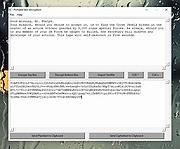 |