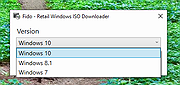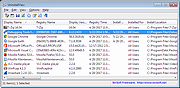|
AmoK DVD Shrinker v1.50
AmoK DVD Shrinker v1.50
AmoK DVD Shrinker shrinks DVDs up to one fifth of the original size without any noticeable quality reduction.
Due to the smaller file size the copy can be burned on a "normal" 2.5 or 4.7 DVD-R. The DVD's menus, subtitles, audio tracks etc all stay preserved. Though, if you want only the original film can be be copied/ripped.
AmoK DVD Shrinker uses an open source DLL (ShrinkTO5), which offers excellent quality with high speed. The GUI is easy to use but offers all necessary options. Please note: AmoK DVD Shrinker cannot burn DVDs. AmoK DVD Shrinker only shrinks the DVD and optionally creates an ISO image.
Some DVDs are protected from copying. At least in Germany it is prohibited to actively remove a copy protection. Therefore, AmoK DVD Shrinker offers no functionality to directly rip a copy protected DVD (DeCSS). On the other hand, AmoK DVD Shrinker supports the popular and freely available Machinist2.dll. Please find out for yourself if it is legal in your country to download and use the Machinist2.dll.
Features
+
Shrink DVDs
+
Shrink to 2.50 or 4.70 GB or any size in-between
+
100% legal since the CSS-protection is not removed directly
+
Supports Machinist2.dll which enables shrinking and ripping of virtually all DVDs
+
Creates ISO images optionally
+
Audio and Subtitles selectable
+
Easy to use GUI
+
Fast than most other programs for shrinking DVDs
+
Shrinking of the complete DVD or only the movie
+
Option if to rip with highest possible quality or highest possible speed.
+
Preview of movie
+
100% Freeware
+
Free English speaking support
History
Version 1.50 (14.02.2010)
+
Some improvements in the source code
+
Multi language (German and English)
|
 |
4,522 |
Dec 20, 2019
Dirk Paehl  |
 |
Fido v1.50
Fido v1.50
A PowerShell script to download Windows or UEFI Shell ISOs
Fido is a PowerShell script that is primarily designed to be used in Rufus, but that can also be used in standalone fashion, and whose purpose is to automate access to the official Microsoft Windows retail ISO download links as well as provide convenient access to bootable UEFI Shell images.
This script exists because, while Microsoft does make retail ISO download links freely and publicly available (at least for Windows 8 through Windows 11), up until recent releases, most of these links were only available after forcing users to jump through a lot of unwarranted hoops that created an exceedingly counterproductive, if not downright unfriendly, consumer experience, that greatly detracted from what people really want (direct access to ISO downloads).
As to the reason one might want to download Windows retail ISOs, as opposed to the ISOs that are generated by Microsoft's own Media Creation Tool (MCT), this is because using official retail ISOs is currently the only way to assert with absolute certainty that the OS content has not been altered. Indeed, because there only exists a single master for each of them, Microsoft retail ISOs are the only ones you can obtain an official SHA-1 for allowing you to be 100% sure that the image you are using has not been corrupted and is safe to use.
This, in turn, offers assurance that the content YOU are using to install your OS, which it is indeed critical to validate beforehand if you have the slightest concern about security, does match, bit for bit, the one that Microsoft released.
On the other hand, regardless of the manner in which Microsoft's Media Creation Tool produces its content, because no two MCT ISOs are ever the same (due to MCT always regenerating the ISO ... |
 |
2,607 |
Jul 17, 2023
Pete Batard 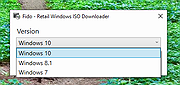 |
 |
UninstallView v1.50
UninstallView v1.50
A tool for Windows that collects information about all programs installed on your system and displays the details of the installed programs in one table.
You can use it to get installed programs information for your local system, for remote computer on your network, and for external hard-drive plugged to your computer. It also allows you to easily uninstall a software on your local computer and remote computer (Including quiet uninstall if the installer supports it).
System Requirements
This tool works on any version of Windows, starting from Windows XP and up to Windows 11. Both 32-bit and 64-bit systems are supported.
Changes:
v1.50:
Added 'Sort By' toolbar button.
Start Using UninstallView
UninstallView doesn't require any installation process or additional DLL files. In order to start using it, simply run the executable file - UninstallView.exe
After running UninstallView, it scans your local system and collects all information about the programs installed on your system. When the scanning process is finished, the installed programs information is displayed in the main window.
Notice: UninstallView first takes the official uninstall information in the Registry provided by the software itself and then tries to complete any missing information from other places. It's possible that some of the unofficial information collected by UninstallView will be inaccurate.
Loading uninstall information from other sources
In order to load uninstall information from other sources (instead of your current system), press F9 (Advanced Options) and choose the desired option in the 'Load From' combo-box:
Local system - current user: This is the default option, the uninstall information is loaded from your local system and current user.
Local system - all users: UninstallView loads the uninstall information from your local system and current user, and also from all other users on this system. The scanning of other ... |
 |
5,274 |
Feb 20, 2024
Nir Sofer 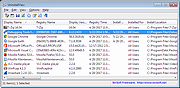 |